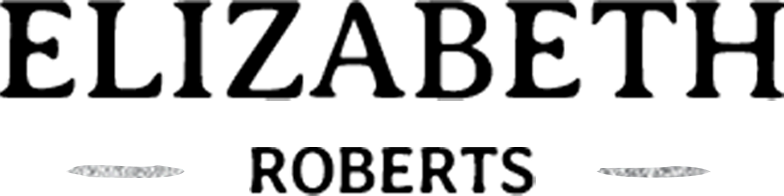9 Milanote Alternatives & Competitors to consider in 2024
After covering a list of Miro alternatives here’s an article that covers online whiteboard collaboration platforms specifically. Although Miro does offer whiteboard collaboration it also does several other things like mind-mapping and diagramming. So it was only fitting to have a special list for this core functionality of whiteboard collaboration.
Milanote has been gaining quick popularity over past couple of years and it’s a beautiful product too. It offers tools to organize ideas and projects into visual boards. Milanote also offers real-time collaboration tools along with industry and task-specific templates. But again there are similar apps you might want to check before you make a decision.
Here are the top alternatives to Milanote that you should consider for your business.
The Best Milanote alternative:
(We mention the hidden gems on top of our list, to give them more exposure, over the already popular ones)
Padlet
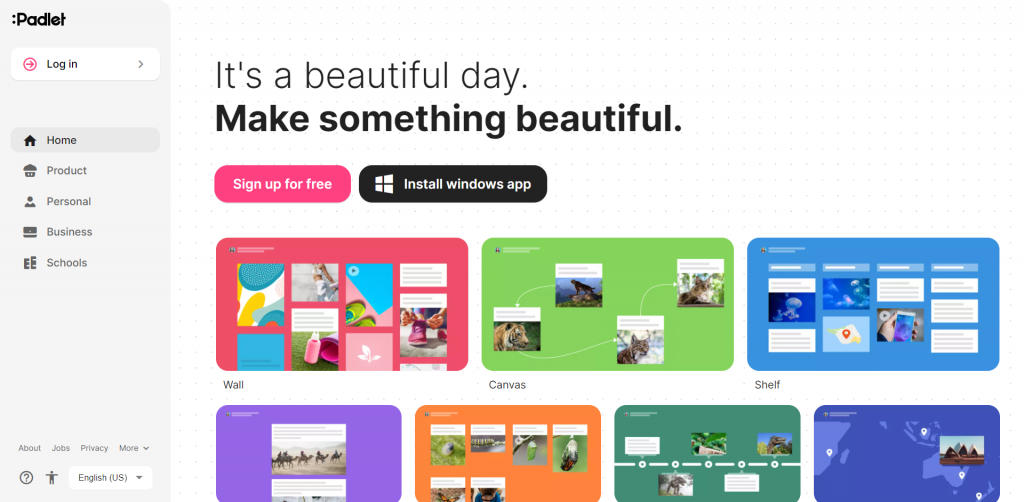
Padlet offers visually-driven collaboration tools for schools, businesses and personal use. Users can create storyboards, notes, information feeds and open canvasses with Padlet. Along with collaboration tools, Padlet also offers file sharing, publishing and search engine tools through its mobile and desktop platform.
Pros
✔️ Simplified drag-and-drop interface with one-click copy-paste features and easy link sharing
✔️ Multi-lingual tools available in over 29 languages
✔️ Aesthetically driven wallpapers and themes that can also double as organization tools
✔️ Advanced search engine features to locate boards that have come to or from your dashboard
Cons
❌ Issues are common when it comes to saving comments
❌ No controls to prevent users from remaking existing boards and canvasses
Pricing
Personal Plans;
– Neon: Free plan is available with limited features
– Gold: $1.3 per user per month
– Platinum: $2.55 per user per month
Business Plans;
– Briefcase: $12 per user per month
School Plans;
– Backpack: Starting from $1,000/year for 10 users and going to $5,000/year for 100+ users
Best known for
Padlet is best known for its wallpaper features, which have a wide variety of choices, such as animations, professional wood, cork and chalkboard. Padlet’s wallpapers can also be used as organization tools such as Venn diagrams, KWL charts, calendars and to-do lists.
⭐ Our Rating – 4.7/5
Allo.io
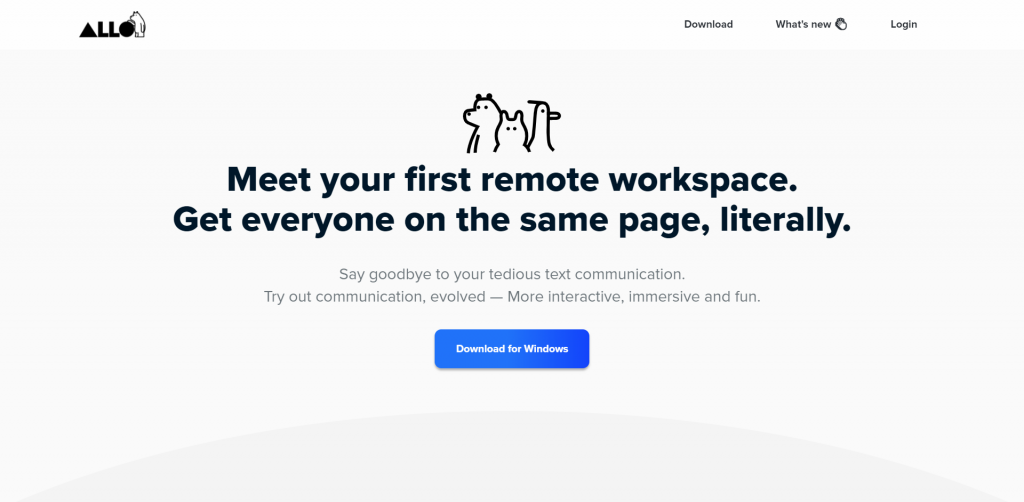
Previously known as BeeCanvas, Allo.io is designed as a remote workspace platform with interactive communication tools for messaging and video chatting. Along with interactive video documentation and communication tools, Allo.io also provides light project management tools through its web-based and mobile app.
Pros
✔️ Streamlined user interface with slide formats that offer all essential features in an intuitive way
✔️ Handy video chat and messaging features with the flexibility of use across different time zones
✔️ Versatile documentation tools that allow users to modify and share documents directly from a canvas
✔️ Unlimited guest editors and users are included in the pricing plans
Cons
❌ Knowledge base and help center needs improvement
❌ Lack of template builder features compared to peers
Pricing
– Free plan is available with limited features
– Team plan: $12 per month per user
– Customized pricing plans available for enterprise solutions
Best known for
Allo.io is best known for its streamlined and user-friendly interface, which comes with detailed toolbars to manage objects, easy scrolling features to move across canvasses and options to add backlinks
⭐ Our Rating – 4.6/5
Grapic
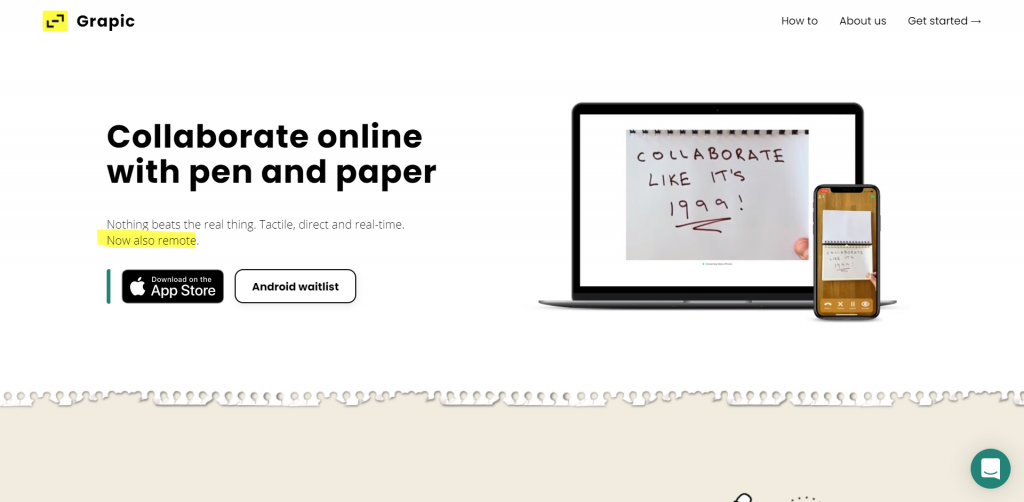
Grapic offers unique tools that enable users to stream hand-written notes and drawings. Grapic is designed specifically for remote working teams. Grapic’s collaboration tools can be accessed through its web and mobile app. Grapic emphasizes adding creativity to the brainstorming and ideation process.
Pros
✔️ Real-time collaboration features enable members to share notes and drawings during sessions
✔️ App is free to use for anyone during beta testing phase
✔️ Augmented reality and image processing to transfer clear images and videos
✔️ Easy to use and minimal setup is required
Cons
❌ Designs and template features are limited due to the focus being on hand-written notes
❌ Only the mobile app is available, and the Android app option is not available at the moment
Pricing
– Free at present due to beta testing
Best known for
Grapic is different from other collaboration tools. Whilst other tools provide software-based tools to design charts, graphs and canvasses, Grapic focuses on allowing users to hand-draw and hand-write their ideas and collaborate in real-time through its image-stabilizing app, thus giving users complete creative control over their charts and ideas.
⭐ Our Rating – 4.6/5
Lucidspark
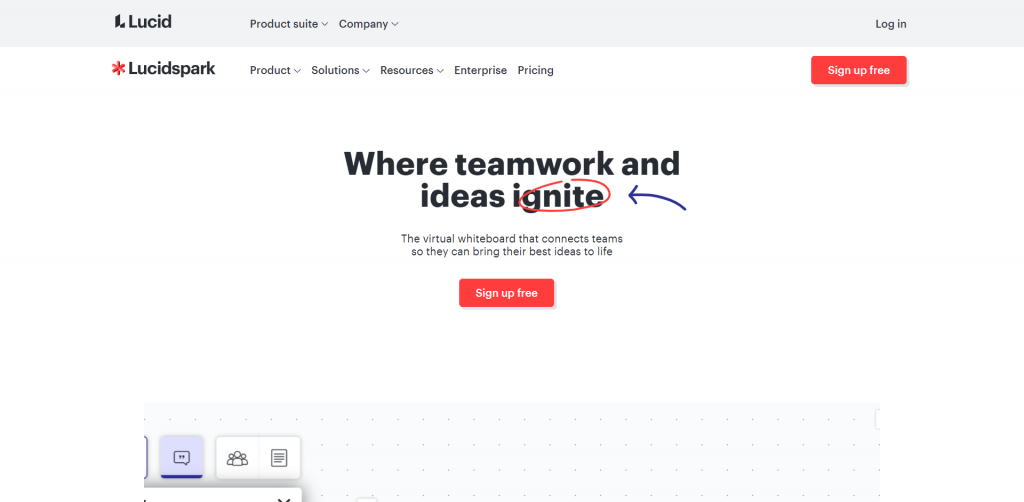
A by-product of Lucid software solutions, Lucidspark offers visual whiteboarding solutions for businesses of all sizes. Lucidspark’s whiteboarding and collaboration platform can be used for brainstorming, project planning, ideation and evaluations. Lucidspark is available through a web app and an iOS app.
Pros
✔️ Versatile tools for freestyle brainstorming such as sticky notes, freehand drawing, and color-coded cursors, shapes, and lines.
✔️ Handy tools to vote on ideas, group insights by themes and trends and draft project documentation in order to launch ideas into actions
✔️ Robust features to manage collaboration sessions such as timers, note panels and voting tools.
✔️ In-depth library with multiple design templates
Cons
❌ Lack of integration options compared to peers
❌ More communication tools for video chatting and calling need to be added
Pricing
– Free plan is available with basic features
– Individual plan: $7.95 per user per month
– Team plan: $9 per user per month (minimum 3 users required)
– Customized pricing solutions available for enterprise plans
Best known for
Lucidspark is best known for its active collaboration features, such as tools to get everyone to the same spot on your board, built-in timers, note panels to share meeting agendas and assign tasks, and tools to vote on ideas.
⭐ Our Rating – 4.6/5
Sketchboard.io

Sketchboard.io offers virtual whiteboard solutions that are designed around sketch shapes. Sketchboard.io is specifically made for remote-working and distributed teams. Along with online collaboration tools, Sketchboard.io also offers tools for brainstorming and mind mapping.
Pros
✔️ Handy collaboration features to track movements of team members and generate instant feedback
✔️ Vast collection of pre-defined sketch shapes and automated connections to make charts intuitive
✔️ Ample tools from brainstorming, mind mapping, UX flows and roadmaps
✔️ Robust user interface that moves boards between teams easily and groups sketch boards with advanced tags
Cons
❌ More integration options need to be added
❌ No mobile app for android users
Pricing
– Free trial plan is available
– Solo plan: $9 per user per month
– Team plan: $8 per user per month (minimum 2 users)
– Business plan: $10 per user per month (minimum 5 users)
– Customized pricing plans for enterprise solutions (for 25 users)
Best known for
As the name suggests, Sketchboard.io is best known for its sketching features, with 400+ pre-defined sketch shapes and connectors, which add an organic feel to every canvas and collaboration session.
⭐ Our Rating – 4.6/5
Explaineverything
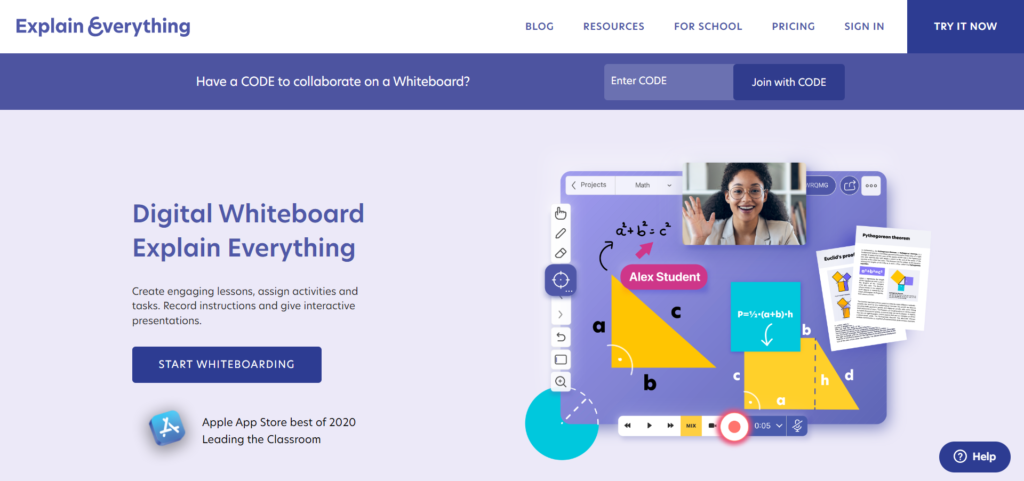
Explaineverything offers ‘sketchnoting’ tools designed for students, teachers and academics, with a strong focus on ‘remote teaching’. Along with remote teaching tools, Explaineverything also offers document sharing, real-time collaboration and recording tools to create whiteboard explainer videos.
Pros
✔️ Versatile whiteboarding tools to add slides, finger-pointed documents, flip chart diagrams and scrap drawings.
✔️ Robust graphic recording tools to present notes in the form of sketches and videos to help with visual note-taking
✔️ Handy tools to add any document or attachment directly from cloud sources
✔️ Strong tools to give and receive feedback from students and team members
Cons
❌ Video conversion times can be long
❌ Learning curve is steep as it takes some time to master all the features
Pricing
– Free trial plans are available
– Solo teachers: $34.99 per year (1-9 users)
– Class: $129.99 per year (10-100 students)
– School: Custom pricing available
Best known for
Explaineverything is best known for its screencasting features, which allow users to add sketches and graphics to their recorded notes. These notes can be telecasted live or pre-recorded, and active feedback and inputs can be collected from students and team members in order to improve remote teaching and collaboration sessions.
⭐ Our Rating – 4.7/5
Stormboard
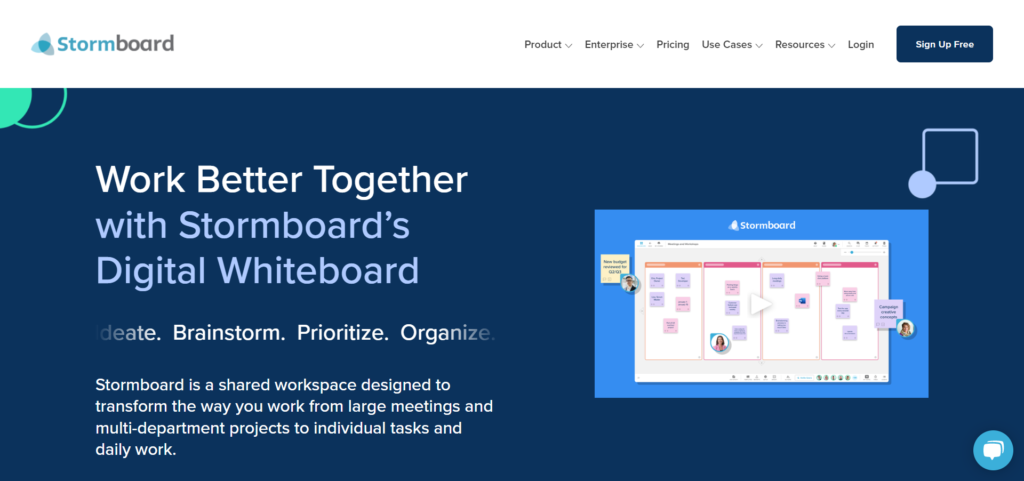
Stormboard offers remote collaboration tools to boost brainstorming, ideation and project management. Along with collaboration tools, Stormboard also offers advanced reporting tools and integration options through its web-based platform and its mobile app.
Pros
✔️ Ample integration options compared to peers
✔️ 200+ pre-defined templates available, with options to add empathy maps, Kanban boards, agile planning boards etc.
✔️ Instant meeting notes available to make reporting easy
✔️ Handy tools project management tools that enable users to create plans, assign tasks and set deadlines
Cons
❌ Lack of customization options compared to peers
❌ Multi-lingual options are limited
Pricing
– Free trial plans are available
– Startup: $5 per user per month
– Business: $10 per user per month, billed monthly
– Enterprises: Custom pricing
– Customized pricing plans are available for educators
Best known for
Stormboard is best known for its integration options. Stormboard doesn’t just seamlessly integrate with all the top business software providers, it also offers custom integrations and API access for enterprise apps
⭐ Our Rating – 4.3/5
Conceptboard
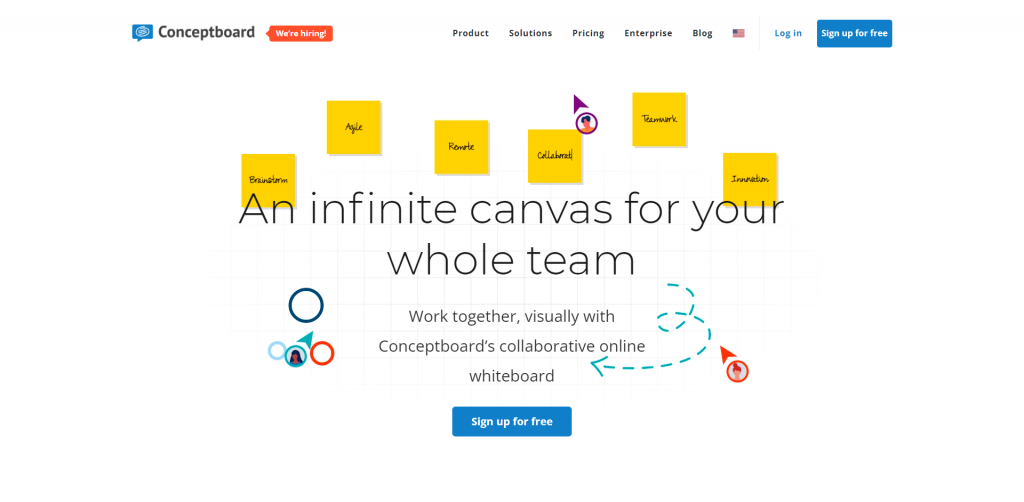
Conceptboard offers a collaborative online whiteboard through its web-based platform. Along with real-time collaboration, Conceptboard also offers project management, file sharing and drawing tools to support brainstorming, agile management and workshops/meetings.
Pros
✔️ Handy collaboration tools for easy board sharing, commenting, audio/video calling and presentations
✔️ Flexible drawing tools and live cursors
✔️ Robust project management features that allow users to assign tasks and collect feedback and approvals in context
✔️ Versatile canvas tools with flexible features to expand workspaces and group content into sections
Cons
❌ Many features cannot be accessed on Safari and Internet Explorer browser
❌ Google translate extension can create glitches on the web platform
Pricing
– Free plan is available
– Premium plan: $7.5 per user per month
– Business plan: $12 per user per month (minimum 10 users)
– Customized pricing plans available for enterprise users
Best known for
Conceptboard is best known for its screencasting features, which allows users to make audio and video calls within the app whilst collaborating in real-time. Conceptboard’s screencasting features also allow for easy conversations with @ mentions, along with presentation modes to ensure smooth moderation of collaboration sessions.
⭐ Our Rating – 4.3/5
Collaboard
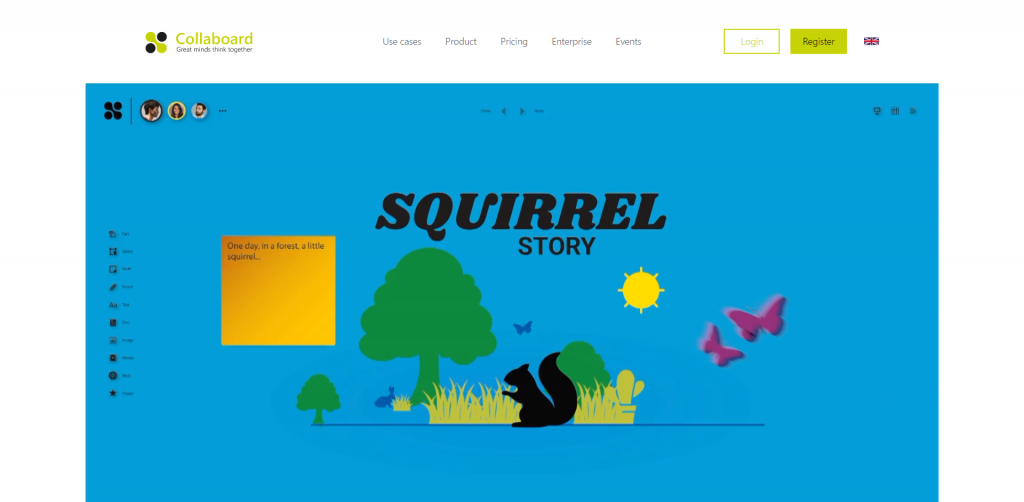
Collaboard offers vibrant online whiteboard tools through its online web application and its mobile app. Along with collaboration tools, Collaboard also offers tools for UX research/design, planning, sketching, brainstorming and document sharing.
Pros
✔️ Smooth drawing and digital ink features for users who are accustomed to working with stylus’
✔️ Robust file sharing features that enable users to drag and drop videos and images directly onto boards, along with the functionality to export boards to images directly
✔️ Versatile workshop tools to grab the attention of team members through timers and voting/rating features
✔️ Handy tools to import data directly from Excel into sticky notes
Cons
❌ Many features are lacking in basic plans
❌ Lack of design template features compared to peers
Pricing
– Free trial plan is available
– Personal plan: $3.5 per user per month
– Basic plan: $5.5 per user per month
– Advanced plan: $11 per user per month
– Enterprise plan: Custom pricing
Best known for
Collaboard is best known for its drawing and sketching features, which allow users to use brushes, markers, pens and pencils using just one digital pen. Collaboard also gives users a large choice of fonts and colours to choose from, along with plenty of shapes and pre-drawn objects which can be coloured with customized colour pickers.
⭐ Our Rating – 4.3/5
The best Milanote alternative
Did you like the list? Have we missed something important? Let us know in the comments.