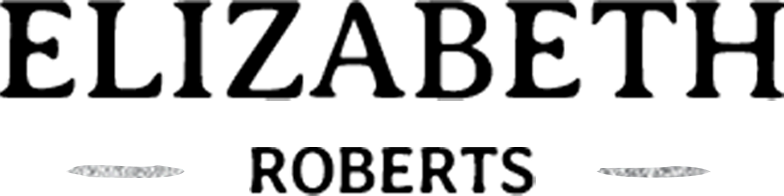6 OptinMonster Alternatives & Competitors to consider in 2024
Freelancers and digital entrepreneurs put in a lot of time and effort into building their websites and apps, but the key challenge for online businesses lies in converting website visitors into actionable leads and customers. Indeed, attractive websites are ineffective if they are not embedded with powerful lead generation and conversion tools, but finding effective lead-capturing tools for your website can be a challenge unto itself.
This is where OptinMonster comes into play. OptinMonster provides a toolkit that allows you to create appealing optin forms that are optimized for the highest conversion rates. OptinMonster has a drag-and-drop builder that can be used to build optimized pop-up forms for smartphones and tablets. OptinMonster also has several campaign formats and triggers that you can choose from, and it has many targeting tools that can be used to increase the efficiency of your lead-generation campaigns.
Indeed, OptinMonster is a very popular platform for lead-generation and conversion tools. However, issues related to customisation options and reporting features can make the platform tedious and cumbersome for you. That being said, there are many alternatives to OptinMonster that you can consider, in case it doesn’t meet your requirements.
The best OptinMonster alternatives are:
(We mention the hidden gems on top of our list, to give them more exposure, over the already popular ones)
OptiMonk
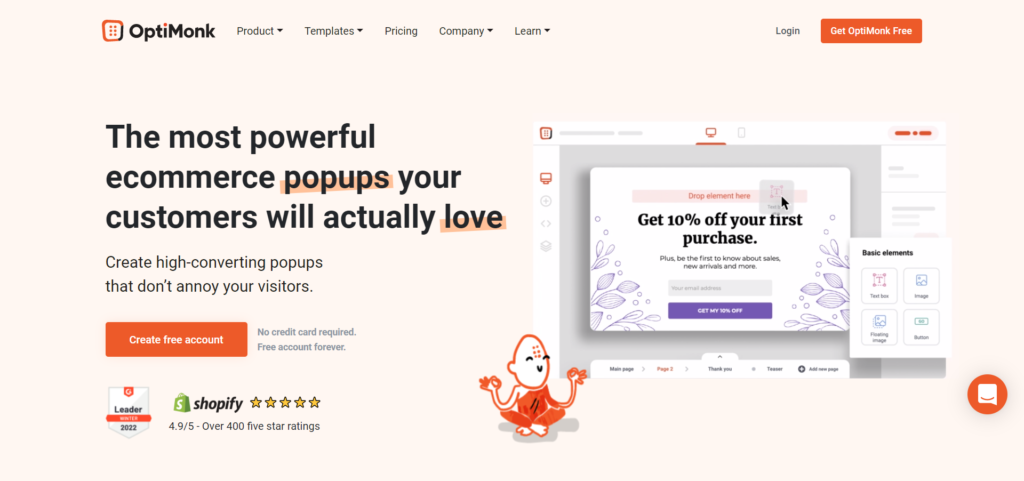
OptiMonk specialises in providing popup and feedback form tools for e-commerce websites. OptiMonk has many lead-building tools, and it has features to prevent cart abandonments. OptiMonk can be used to add campaign triggers to your website, and it can be used to target visitors as well. OptiMonk also offers flexible design and customisation options, and it has many conversion tools as well. OptiMonk integrates easily with all the major newsletter, Messenger, CRM and CMS platforms.
Pros
✔️ Robust options to program triggers for forms and functions based on user activity
✔️ Handy conversion tools that can carry out dynamic text replacements and cart-based targeting
✔️ Streamlined ‘drag and drop’ editor, that gives you access to 200+ templates
✔️ Versatile templates and themes, with in-built gamification functions
Cons
❌ Lead-sharing features could be improved
❌ Campaign archiving features need to be improved
Pricing
💰 Free trial plan available
💰 Essential plan – $29 per month
💰 Growth plan- $79 per month
💰 Premium plan- $199 per month
💰 Customised pricing plans for enterprise users
Best known for
OptiMonk is best known for its conversion tools. OptiMonk optimizes conversion rates by delivering product recommendations that are personalized on an individual level and tested with different logics. OptiMonk also lets you carry out unlimited A/B testing, and it has dynamic text(element) replacement, which lets you target many different segments, with one message, by altering its text or elements dynamically. OptiMonk also lets you overview campaign revenue distribution for improved targeting.
ConvertFlow

ConvertFlow provides streamlined tools that can be used to create and launch personalized popups, forms and landing pages. ConvertFlow provides numerous templates that can be customized as per your requirements, and it can be used to launch mobile-responsive CTAs. ConvertFlow also lets you create sales funnels, and it lets you perform A/B tests. ConvertFlow also offers many collaboration tools, and it integrates seamlessly with many external platforms as well.
Pros
✔️ Advanced tools to build multi-step conditional sales funnels, with in-built cross-selling functions
✔️ Versatile cross-selling features, with personalize contact segments and recommendations with templates
✔️ Robust triggers that can be activated using exit intent, scroll point and time-on-page rules
✔️ Handy collaboration tools, through which user roles can be assigned for clients and team members
Cons
❌ Lack of A/B testing features compared to peers
❌ Drag-and-drop builder needs to be improved
Pricing
💰 Free trial plan available
💰 Pro plan- $99 per month
💰 Customised pricing plans for advanced users
Best known for
ConvertFlow is best known for its landing-page builder. With ConvertFlow, you can easily create and launch multi-page funnels that are customized for your visitors. ConvertFlow offers numerous landing page templates, and its users can easily add sections, elements, custom form fields and codes into their landing pages. ConvertFlow’s landing pages are mobile-responsive, and its users can easily collect lead-capturing data through customisable forms. ConvertFlow also lets you add multiple actions and triggers on your landing pages, and its sales funnels can be optimized for field responses.
Sleeknote

Sleeknote offers forms, sidebars, slide-ins and gamification tools that are optimized for traffic conversion. Sleeknote lets you target and segment customers effectively, and it can be used to collect feedback effectively. Sleeknote users can design pop-ups effectively with its drag-and-drop pop-up builder, and they can gamify their forms as well. Sleeknote lets you customize your campaigns as well, and it integrates into many external platforms as well.
Pros
✔️ No limits on the number of campaigns or domain names
✔️ Versatile form-building tools, with options to add welcome discounts and cart-abandonment features
✔️ Advanced analytics dashboard, with goal tracking and performance comparison functions
✔️ Handy segmentation tools that can be used for page-level targeting
Cons
❌ Plans are expensive compared to peers
❌ Triggers need to be improved for mobile campaigns
Pricing
💰 Free trial plan available
💰 Lite plan – $64 per month
💰 Basic plan – $77 per month
💰 Plus plan – $149 per month
💰 Pro plan – $294 per month
💰 Premium plan – $482 per month
💰 Customised pricing plans for users who are looking for add-ons
Best known for
Sleeknote is best known for its segmentation tools. With Sleeknote, you can split your users into multiple segments by using conditions that are continuously optimized using algorithms. Users can be segmented based on search and URL queries, scrolling activity, IP addresses, journey-specific sequences and time and location based parameters. Campaign triggers can then be assigned to each specific segment.
Getsitecontrol
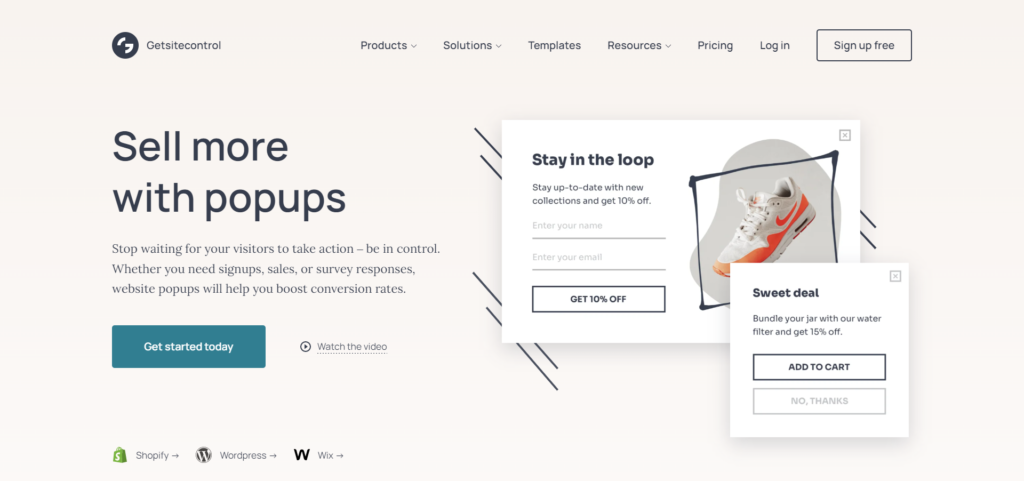
Getsitecontrol provides the tools that you need to create conversion-boosting popups. With Getsitecontrol, you can easily create popups to upsell, cross-sell, announce deals and prevent cart abandonment. Getsitecontrol lets you set up triggers for your campaigns without any coding, and it can be used to create mobile-friendly popups. Getsitecontrol also has an analytics dashboard that can be used to track campaign results in real-time, and it offers a Javascript API for advanced users.
Pros
✔️ Vast content library that provides access to high-quality images and GIFs
✔️ Precise targeting features that let you create in-depth rules using AND/OR operators
✔️ Mobile-friendly popup builder that easily adjusts your designs for smaller screens
✔️ User-friendly analytics dashboard, that can be used to prepare performance charts and response reports
Cons
❌ Add-on plan from Getform is required for questionnaires and essential campaign features
❌ More customisation options need to be added
Pricing
💰 Creator plan- $9 per month
💰 Pro plan- $19 per month
💰 Pro Max plan- $29 per month
💰 Customised pricing plans for users who are looking for add-ons
Best known for
Getsitecontol is best known for its reporting and analytics features. Getsitecontrol collates in-depth data on click rates, mobile usage, viewing patterns and the location distribution of visitors. Getsitecontrol’s analytics dashboard presents data with interactive charts, and it can be used to summarize user feedback and responses. Through its analytics tools, Getsitecontrol generates contextual information which can be filtered to identify performance trends.
Privy

Privy lets you build popup and optin forms to build customer lists, save abandoned carts and execute email campaigns. Privy’s email marketing features can be used to send out newsletters and welcome emails, and you can also use privy to launch campaigns for cross-selling and cart abandonments. Privy also has targeting features that can be used to launch custom campaigns based on visitor preferences. Privy can be used to execute SMS marketing campaigns as well.
Pros
✔️ Handy SMS marketing tools that can be used to broadcast offers and sign-up confirmation messages
✔️ Versatile in-built email marketing tools , with templates that can be used for customer winbacks
✔️ Unique conversion tools, which can be used to add ‘spin to win’ wheels and free shipping bars into popups
✔️ In-depth knowledge base and support center, with detailed online marketing coaching modules and content
Cons
❌ Some targeting features have location or language based restrictions
❌ Drag-and-drop features need to be improved for popups and forms
Pricing
💰 Free trial plan available
💰 Starter plan- Starting from $15 per month
💰 Growth plan- Starting from $45 per month
💰 Customised pricing plans for users who are looking for add-ons
Best known for
Privy is best known for its SMS marketing tools. With Privy, you can send after sign-up and abandoned cart messages to your website visitors through SMS. Privy offers automated messaging solutions, and it can be used to send coupons and add hyperlinks to redirect potential customers to your landing pages. Privy lets you personalize broadcast texts, and it has link-tracking features as well. Privy’s SMS features can seamlessly integrate into Shopify as well.
Poptin

Poptin offers popup and form-building tools with affordable pricing plans. Poptin lets you create advanced contact forms with in-built triggers and conversion tools, and it can be used for list segmentation as well. Poptin has many targeting themes as well, and it offers A/B testing and autoresponder tools. Poptin users can also access built-in analytics to monitor real-time performance results, and they can build forms and popups easily with a convenient drag-and-drop builder.
Pros
✔️ Unique multimedia features that let you add videos and gamified elements into your popups
✔️ Versatile targeting functions with flexible themes and parameters
✔️ Advanced trigger functions which can be programmed as per user activity levels and time delays
✔️ High-end exit-intent technology which can reduce cart abandonment and increase sales
Cons
❌ User-interface needs to be modernized and simplified
❌ More popup templates could be added
Pricing
💰 Free trial plan available
💰 Basic plan- $25 per month
💰 Pro plan- $59 per month
💰 Agency plan- $119 per month
💰 Customised pricing plans for high-volume users
Best known for
Poptin is best known for its targeting tools. With Poptin, you can easily target users based on their browsing activities, locations and engagement levels. Poptin also has advanced targeting parameters, where users can be targeted based on javascript variables, title tags and cookies. Poptin also has customised targeting functions for Shopify users, and it can be used to target users based on date, time and traffic sources. Poptin also lets you target visitors based on their adblock status.
OptinMonster FAQs
Is there a free version of OptinMonster?
Form-building tools such as OhMyForm and Alpaca forms can be suitable free alternatives for OptinMonster; however, they are not very user-friendly.
Is OptinMonster any good?
OptinMonster is one of the most popular form-building platforms in the SaaS marketplace.
What is the purpose of OptinMonster?
OptinMonster can be used to build popup forms and design popup campaigns, which can be triggered based on targeted parameters such as user location and browsing activity.
What is the difference between OptinMonster and Mailchimp?
The main difference between OptinMonster and Mailchimp is that OptinMonster specialises in building popup forms and campaigns, whilst Mailchimp specialises in managing mailing lists and creating email marketing campaigns.
Is OptinMonster free with WordPress?
If you download the OptinMonster plugin on WordPress, you will get a free subscription with basic features (up to 500 campaign impressions a month and two campaigns); however, if you want to remove the OptinMonster branding from your forms, or if you want to use advanced targeting tools, you will have to upgrade to a paid plan.