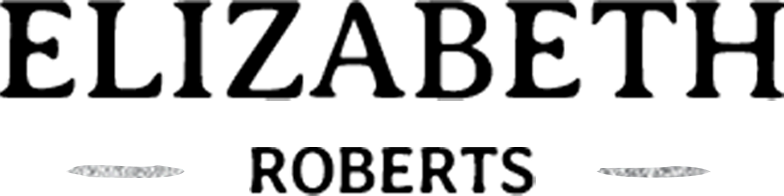43 DocuSign Alternatives & Competitors to consider in 2024
The Best DocuSign Alternatives:
signNow
BoldSign
Formstack
Eversign
Zoho Sign
Signaturely
Legalesign
Agrello
CocoSign
SignX
Sign.cc
Blocknify
BlueInk
BeeSigned
Twala- Scrive
- Lightico
- Yousign
- Adobe Sign
- Signaturit
- Autenti
- Signeasy
- HelloSign
- RSign
- Connective
- MSB Docs
- Validated ID
- MyDocSafe
- DottedSign
- SignWell
- VeriDoc Sign
- SignRequest
- Sign.co
- Document eSign
- GetSig
- WeSignature
- E-Sign
- SigningHub
- Evidos
- mSign
- Signable
- RightSignature
- DrySign
Dear Readers,
Thank you for visiting our website and supporting us. Our growth would not be possible without your readership, and we appreciate all your comments and feedback.
Today, we would like to talk about online marketplaces for digital products. While there are many e-commerce platforms for food, experiences, and physical goods, there is a shortage of aggregators and e-commerce platforms for digitally-distributed goods and online services.
This is where Appsumo comes into play. Appsumo lets users discover, buy, & sell digital products that they need to grow their business. Appsumo creates a flexible online marketplace for apps and digital products, and it has aggregator features as well to highlight deals and discounts for its users. Appsumo also offers memberships and plans that can be used to
Indeed, DocuSign streamlines document verification and contract management processes to a great extent. Unfortunately, below-par customer service and hidden costs can create difficulties for many DocuSign users. Fortunately, we have compiled a list of several alternative apps that you can consider in case DocuSign is not suitable for you or your business
Here are the top alternatives to DocuSign that you should consider for your business.
The Best DocuSign Alternatives:
- signNow
- BoldSign
- Formstack
- Eversign
- Zoho Sign
- Signaturely
- Legalesign
- Agrello
- CocoSign
- SignX
- Sign.cc
- Blocknify
- BlueInk
- BeeSigned
- Twala
- Scrive
- Lightico
- Yousign
- Adobe Sign
- Signaturit
- Autenti
- Signeasy
- HelloSign
- RSign
- Connective
- MSB Docs
- Validated ID
- MyDocSafe
- DottedSign
- SignWell
- VeriDoc Sign
- SignRequest
- Sign.co
- Document eSign
- GetSig
- WeSignature
- E-Sign
- SigningHub
- Evidos
- mSign
- Signable
- RightSignature
- DrySign
(We mention the hidden gems on top of our list, to give them more exposure, over the already popular ones)
signNow
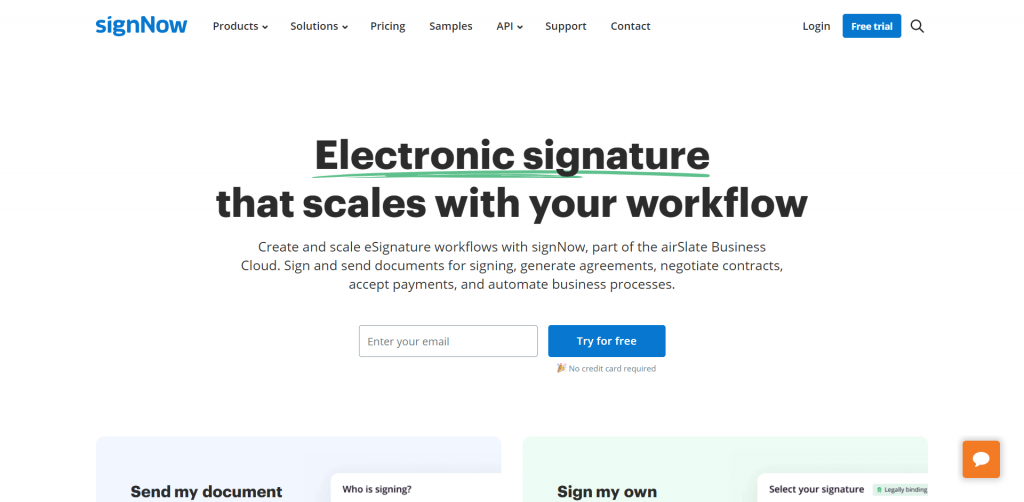
signNow is a part of a suite of enterprise software products that have been created by Airslate to automate document workflows. signNow also offers tools for document generation and contract negotiation, and payments can also be processed through its cloud-based mobile and desktop platform. signNow also has PDF editing and online survey tools, and it has features to help with robotic process automation.
Pros
✔️ Advanced automation tools that can integrate business processes without any coding
✔️ Handy features that can be used to integrate payment tools into accounting and contract processes
✔️ Unique survey-making tools to assist with feedback forms and online registrations
✔️ Multi-cloud document generation tools that can be used to create modifiable documents or PDFs with fillable fields
Cons
❌ Analytics glitches are common
❌ More options need to be added to integrate customized widgets
Pricing
– Free trial plan is available
– Business plan: $20 per user per month
– Business premium plan: $30 per user per month
– Enterprise plan: $50 per user per month
– airSlate Business Cloud plan: $50 per user per month (minimum 5 users)
Best known for
signNow is best known for its online survey and form features. With signNow, users can create mobile-ready web forms with easy-to-use drag-and-drop form designers. Forms can be created with advanced fields, eSignatures, and conditional logic. Data can also be pre-filled or extracted, and multiple roles can also be assigned to fields. signNow also lets users create automated routing for workflow management. SignNow users can also easily launch surveys to collect feedback, evaluations and launch online registrations.
⭐ Our Rating – 4.7/5
BoldSign
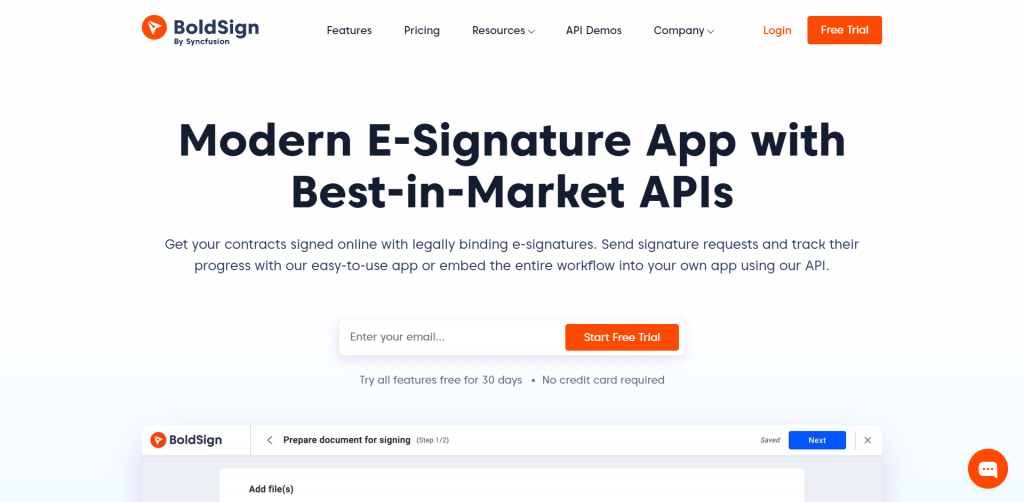
BoldSign offers e-signature software and API tools through which users can send signature requests and track documents. BoldSign users can send documents to specific recipients, and they can modify signature fields. BoldSign users can also create document templates, and they can build document workflows through APIs. BoldSign is compliant with US and international laws, and it offers enterprise-level security.
Pros
✔️ Advanced API tools that can be used to initiate, track and fulfill signature requests
✔️ Handy tracking tools to follow up on signature requests
✔️ Robust security features with 256-bit AES encryption
✔️ Unique document template features with customized branding
Cons
❌ Lack of mobile features compared to peers
❌ Document editing features need to be improved
Pricing
– Free starter plan is available
– Business plan: $24 per month
– Business API plan: $72 per month
– Customized pricing plans available for users with unique requirements
Best known for
BoldSign is best known for its API tools. BoldSign users can embed e-signature integrations and workflows into their apps easily through API features. BoldSign’s pricing model scales based on the required volume of usage, which makes its API tools cost-effective. BoldSign’s APIs are compatible with popular technologies such as .NET, Flutter, JavaScript, Angular, Vue, and React.
⭐ Our Rating – 4.6/5
Formstack
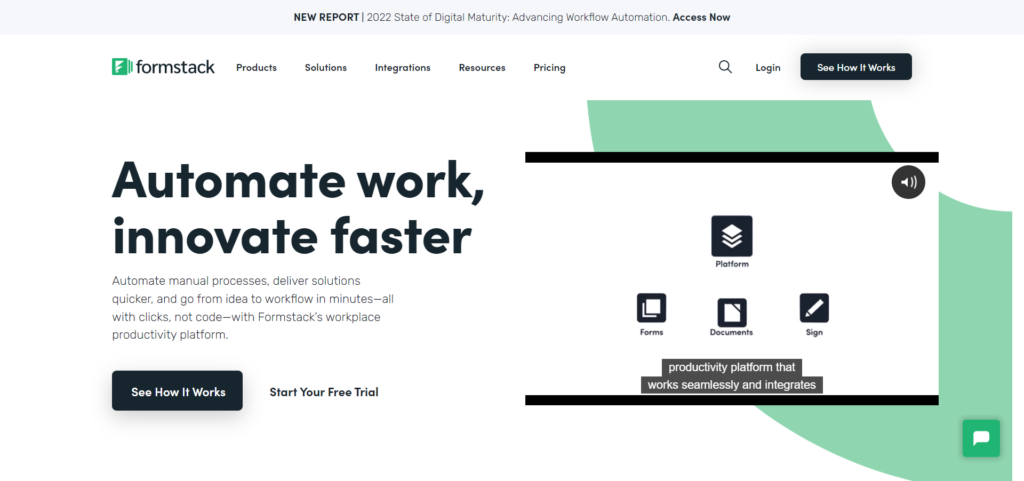
Whilst Formstack specializes in workflow automation, it also has robust signature verification and document generation tools. Formstack users can eSign documents on any device, and they can generate comprehensive audit trails for signed documents. Formstack also integrates with several external apps, and users can easily set up signature templates as well. Formstack users can also send automated reminders to their customers to collect signatures.
Pros
✔️ Advanced workflow management tools to streamline time-consuming processes
✔️ Comprehensive audit-trail features to log document activities
✔️ Intuitive user dashboard with simplified drag-and-drop features
✔️ Seamless integrations that can be used to access form and document management tools
Cons
❌ Analytics need to be improved
❌ Payment features are lacking compared to peers
Pricing
– Free trial plan is available
– Starter plan: $20 per month
– Pro plan: $32 per month
– Customized plans available for enterprise users
Best known for
Formstack is best known for its workflow management features. Formstack users can streamline their workflows through its sign-open API. Formstack users can also conduct in-person signings through any device, and they can redirect/refer clients to other portals after they sign their documents. Formstack users can also create automated e-signature processes with several signers and approvers.
⭐ Our Rating – 4.6/5
Eversign
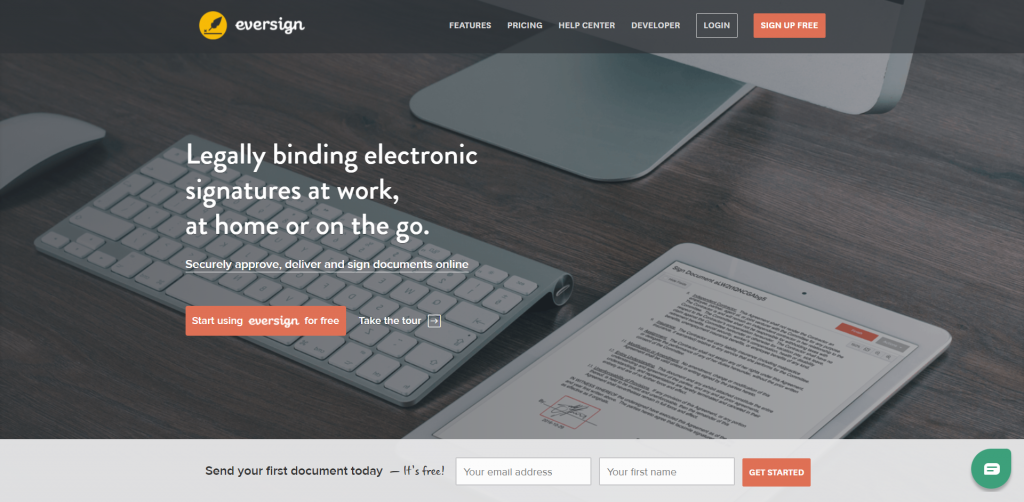
Eversign offers digital signature tools that can be used on any device, to sign any document. Eversign also offers automation tools, and it integrates with many different apps. Eversign also has workflow management and in-person signing tools, along with handy features to set up document templates. Eversign also has API tools for advanced users, and it can be accessed across multiple devices.
Pros
✔️ Advanced document editor tools, with PDF editing features
✔️ Flexible in-person signing features that work across multiple devices
✔️ Robust template tools with pre-filling features for registration forms
✔️ Handy API tools for advanced users that are JSON enabled
Cons
❌ Lack of form and survey features compared to peers
❌ Customization options are limited for basic and professional users
Pricing
– Free plan is available
– Basic plan: $9.99 per month
– Professional plan: $39.99 per month
– Professional plus plan: $79.99 per month
– Customized plans available for enterprise users
Best known for
Eversign is best known for its document-editing tools. With Eversign, users can provide custom input fields with placeholders, which can be marked as read-only and placed within text paragraphs. Eversign’s document editor integrates smoothly with daily workflows, and fields can be placed using drag-and-drop tools. Eversign users can also access floating options bars, and they can create checkboxes, radio buttons and dropdown menus. Attachments can also be added to agreements using Eversign.
⭐ Our Rating – 4.5/5
Zoho Sign
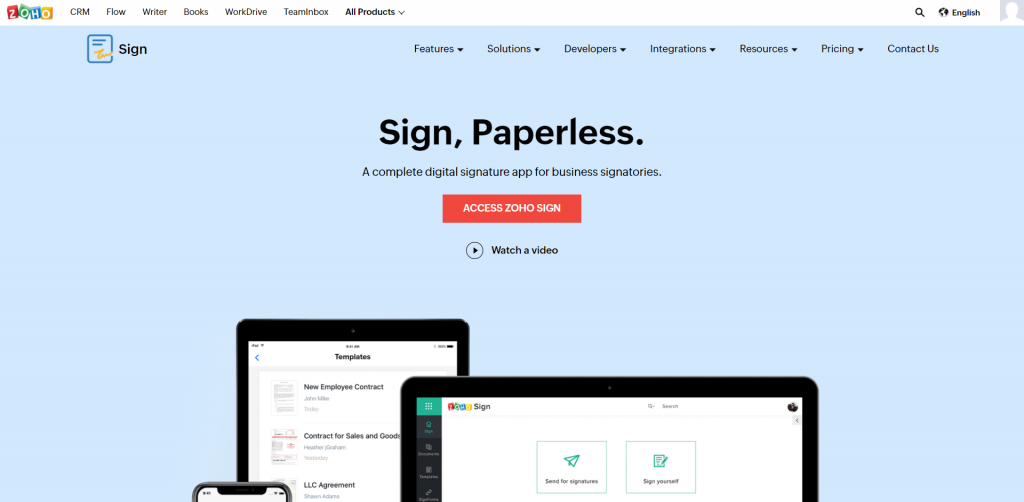
We have covered many Zoho products in our posts, and Zoho Sign is the company’s flagship digital signature app. Zoho Sign users can send signature requests to clients, or they can get documents signed in person. Zoho Sign also has workflow management and branding tools, and it can be used to create customized document templates. Zoho Sign also offers API tools and blockchain timestamping for advanced users.
Pros
✔️ Versatile customization and branding options
✔️ Handy bulk-send features for electronic signature invites
✔️ Advanced blockchain-timestamping tools to improve
✔️ accountability and transparency
✔️ Flexible in-person signing tools that can be accessed across multiple devices
Cons
❌ Payment features are lacking compared to peers
❌ More than 2 webhooks are not allowed per account
Pricing
– Free plan is available
– Standard plan: $12 per user per month
– Professional plan: $20 per user per month
– Enterprise plan: $28 per user per month
– Customized pricing is available for API plans starting at $0.50
Best known for
Zoho Sign is best known for its customization options. Zoho Sign users can add company logos and customize email subjects, headers, messages, and button colors as per their requirements. Zoho Sign also gives document signers the option to complete the document signing process in their native language, and documents can also be translated into 12 different languages.
⭐ Our Rating – 4.4/5
Signaturely
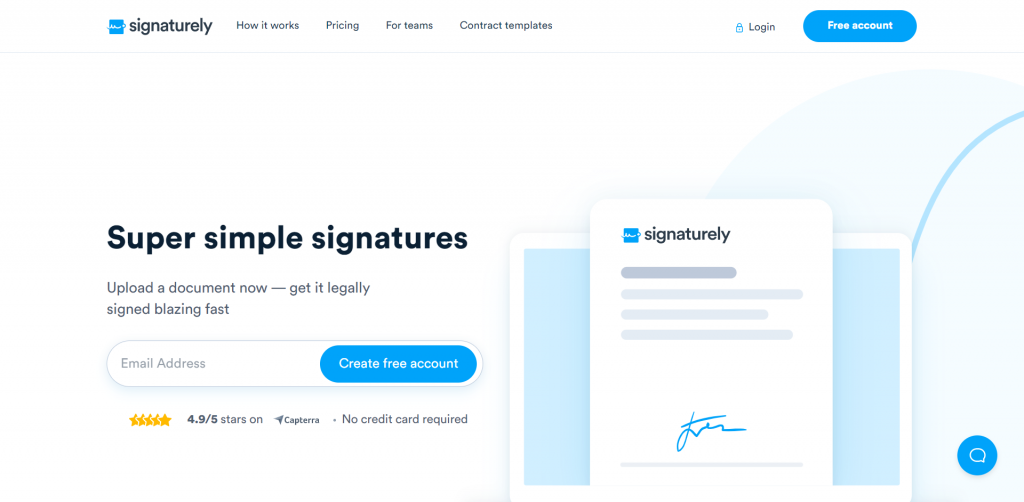
Signaturely provides electronic signature tools for businesses of all sizes. With Signaturely, users can easily create and share document templates, and they can send automated reminders to their clients. Signaturely lets users go paperless, and it offers convenient document access and management tools. Signaturely integrates with multiple external platforms, and it offers API tools for advanced users as well.
Pros
✔️ Seamless collaboration tools with features to manage document access
✔️ Convenient template tools that make it easy to share documents
✔️ Automated tools to facilitate remote signings
✔️ Handy API tools to connect online signing processes to other tools
Cons
❌ Document editing features need to be improved
❌ Mobile features need to be improved
Pricing
– Free trial plan is available
– Personal plan: $20 per month
– Business plan: $30 per user per month
– Customized pricing plans for enterprise solutions and API users
Best known for
Signaturely is best known for its collaboration tools. With Signaturely, users can easily bulk-send their documents to multiple team members/signers. Signaturely users can grant permissions and control access to document databases. Signaturely users can also collaborate on docs through template sharing and automated tracking/follow-up tools. Signaturely also provides a notification tool to alert users whenever a document is edited or signed, which makes it easy for teams to track document activity.
⭐ Our Rating – 4.6/5
Legalesign
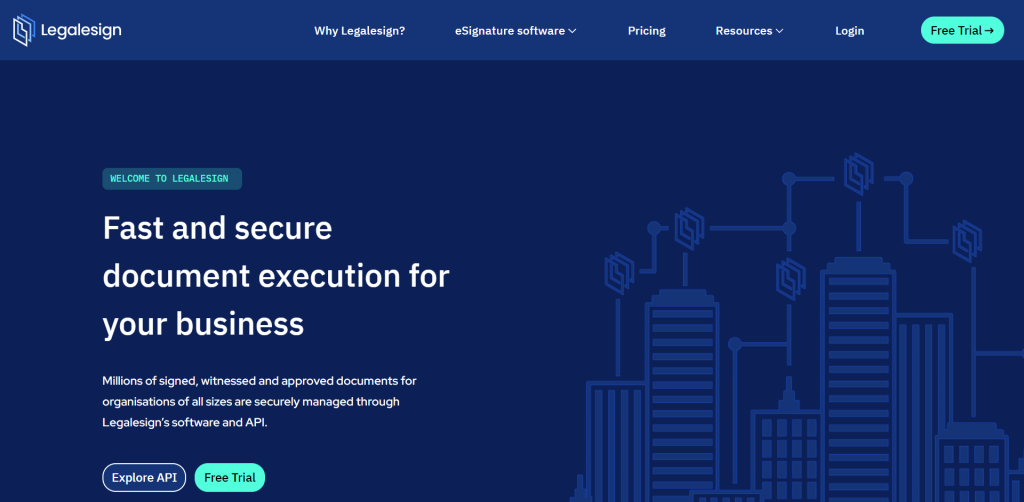
Legalesign offers electronic signature and API tools for easy document verification and agreement processing. Legalesign offers auditing tools as well, and it can be used to bulk-send documents and embed them into links or attachments. Legalesign also offers several integration options and API features, and it has collaboration tools to control document access and editing privileges. Legalesign also offers email notification tools for convenient document sharing.
Pros
✔️ Handy analytics features to view signings per day and audit trails
✔️ Advanced email notification tools to schedule automated email reminders
✔️ Flexible collaboration tools to control access and the full spectrum of permissions
✔️ Versatile form-filling features with drop-down functionality and options to add custom information
Cons
❌ Lack of payment features compared to peers
❌ Link expiration issues are common for online document signings
Pricing
– Free trial plan is available
– Spring plan: $7.2 per user per month
– Rapids plan: $18 per user per month
– Surge plan: $42 per user per month
– Waterfall plan: $58.9 per user per month
– Tide plan: Customized pricing plans for enterprise users
Best known for
Legalesign is best known for its email notification features. Legalesign makes it easy to brand emails and customize subject lines/headers. Bulk sends can also be scheduled easily, and signer emails can also be changed after sending a document through Legalesign. Email alerts and reminders are also easy to set up with Legalesign.
⭐ Our Rating – 4.4/5
Agrello
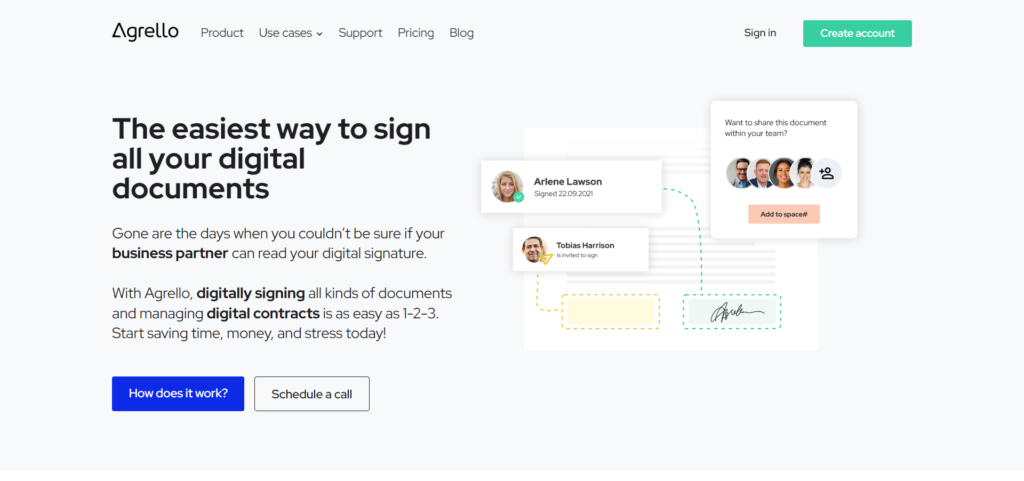
Agrello offers contract management and e-signing tools that are suitable for personal and business users. Agrello offers sharing and editing tools, and it has features that can be used to track signing progress. Agrello also has features to create templates and forms, and it can be integrated into external CRM apps. Agrello simplifies the collaboration process, and it has automated notification features.
Pros
✔️ Versatile document editing and creation tools that support multiple file types
✔️ Advanced form-filling tools that support ASIC (Associated Signature Containers) standards
✔️ Handy collaboration tools that make it easy to organize documents
✔️ Unique in-person verification tools for NDAs that improve transparency
Cons
❌ Customization and branding options need to be improved
❌ Mobile app needs to be improved
Pricing
– Free plan is available
– Standard plan: $8.1 per user per month
– Professional plan: $15.3 per user per month
Best known for
Agrello is best known for its collaboration tools. With Agrello, users can create unlimited team spaces to collaborate on and organize documents. Agrello users can also add unlimited viewers to documents and share access to documents over direct links. Agrello works on multiple platforms, which makes it easy for remote teams, and it has 2FA and one-time passcode tools to improve document protection.
⭐ Our Rating – 4.4/5
CocoSign
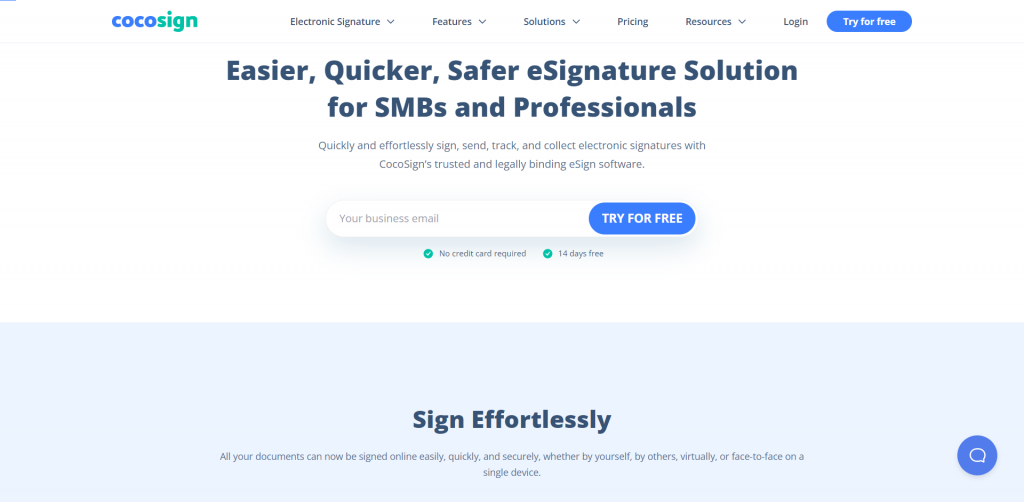
CocoSign offers flexible tools to sign, send, track, and collect electronic signatures. CocosSign also offers in-person signing features and customization tools. CocoSign also offers document tracking and template features, and it has tools to generate time-stamped audit trails. CocoSign also has collaboration tools for small and large teams, and they can be used to simplify document and workflow management. CocoSign also lets users upload documents from multiple platforms.
Pros
✔️ Streamlined dashboard to notify document signing status’
✔️ Versatile branding features, with options to redirect users to external portals through customized URLs
✔️ Handy bulk-sending tools for documents, with in-built notification features
✔️ Flexible cloud-based archiving and file-search tools for agreements and documents
Cons
❌ Analytics features are lacking compared to peers
❌ API features need to be improved
Pricing
– Free plan is available
– Essential plan: $12 per user per month
– Professional plan: $25 per user per month
– Business plan: $35 per user per month
– Customized pricing plans for advanced users
Best known for
CocoSign is best known for its tracking and document management tools. CocoSign sends real-time notifications for document openings and signings, email confirmations are sent to everyone involved in the signing process. Reminders can also be set up for signers using CocoSign, and users can easily access document histories and processing timelines.
⭐ Our Rating – 4.5/5
SignX
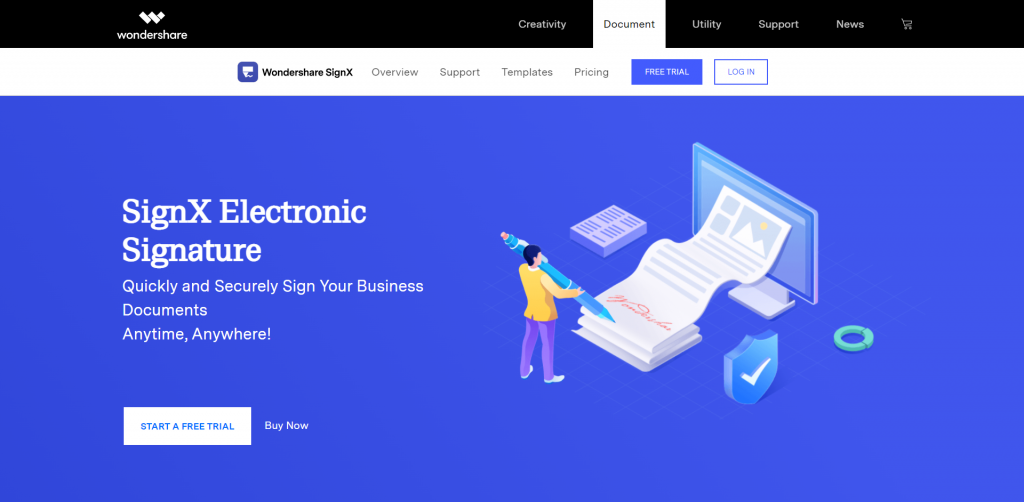
Designed by Wondershare, SignX offers a flexible platform that lets users sign business documents safely across multiple devices. SignX offers bulk-sending features, along with tracking tools to improve document visibility. SignX also has notification and template tools, and it offers encryption tools for password protection as well. SignX’s cloud-based platform also helps users when it comes to optimizing workflows and editing documents.
Pros
✔️ Advanced bulk send tools that can be used to get independent signatures from multiple signers
✔️ Handy template tools with options to add customized branding
✔️ Robust document-security features for encryption and password protection
✔️ Seamless document editing tools with drag-and-drop form fields
Cons
❌ Payment features are lacking compared to peers
❌ Form/survey tools need to be improved
Pricing
– Free plan is available
– Premium plan: $9.99 per user per month
– Enterprise plan (2-10 users): Starting from $18.38 per month
– Enterprise plan (11-50 users): Starting from $90.11 per month
– Customized pricing plans available for large enterprises
Best known for
SignX is best known for its security and password protection features. SignX is fortified with SSL encryption protocols to keep documents safe, with robust disaster recovery features and an SSAE-16 certified data center. SignX also allows users to assign two-factor authentication access codes and passwords for sensitive documents.
⭐ Our Rating – 4.3/5
Sign.cc
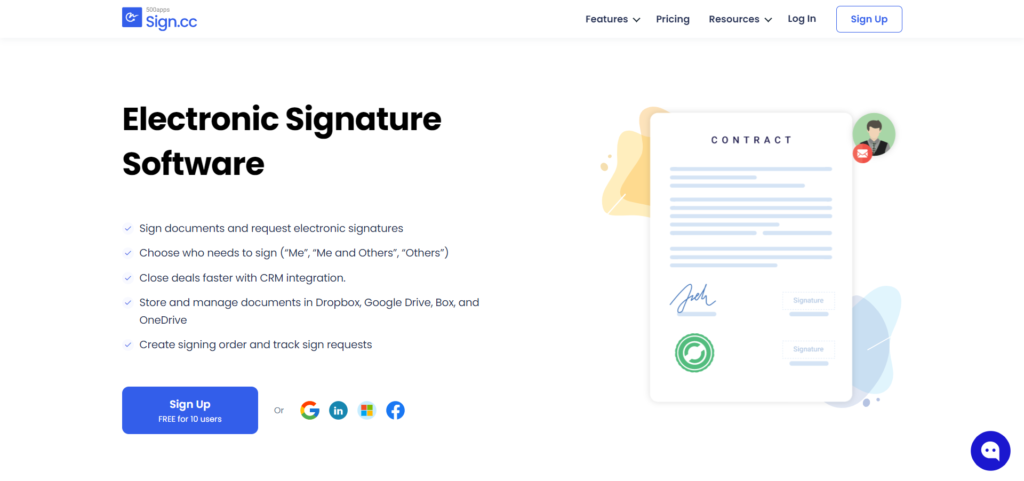
Created by 500apps, Sign.cc offers electronic signature and document verification tools for businesses of all sizes. With Sign.cc, users can simplify their workflows, send email reminders to signers, and set up notifications and alerts for their documents. DocuSign works across multiple devices, and it can be used to create customizable templates and projects. Sign.cc users can also track document activity easily, and they can generate analytics reports to view the status of their documents.
Pros
✔️ Advanced signature-maker tools with ample customization and multi-device support options
✔️ Versatile reporting and analytics features to evaluate workflow performance
✔️ Robust template building tools, with drag-and-drop features
✔️ Handy collaboration tools that allow users to create unlimited projects and signing requests
Cons
❌ Knowledge base and support center needs to be improved
❌ Document editing features need to be improved
Pricing
– Free plan is available
– Cloud plan: $14.99 per month
– Customized pricing plans are available for users who are looking for hosted service
Best known for
Sign.cc is best known for its signature-maker tools. With Sign.cc, users can draw, type, or upload electronic signatures with ease. Electronic signatures can be easily customized for fonts and colors based on individual preferences. Signatures can be created through multiple devices, and personalized graphics can also be added to signature fields. Sign.cc signatures are encrypted and secured, with legal standards being met for every document.
⭐ Our Rating – 4.4/5
Blocknify
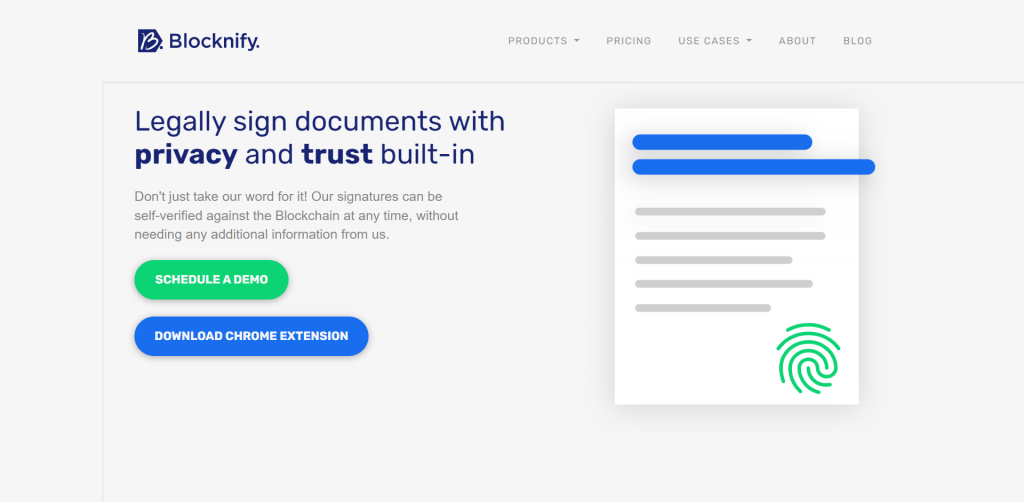
Blocknify offers unique electronic signature and document verification tools with in-built blockchain functionality. Blocknify also has tools to bulk-send signature requests and monitor document status’. Blocknify also offers API tools for advanced users, and it can be accessed through a Google Chrome extension as well. Blocknify also offers collaboration features, and it offers white labeling and customization solutions.
Pros
✔️ Advanced API tools that can be used without extensive coding knowledge
✔️ Versatile customization and white-labeling options for enterprises
✔️ Flexible browser extension that makes it easy to invite signers
✔️ Handy tools for document and template generation
Cons
❌ Lack of mobile features compared to peers
❌ Form/survey features need to be improved
Pricing
– Free plan is available
– SME plan: $20.6 per month
– Customized pricing plans available for API users and large enterprises
Best known for
Blocknify is best known for its blockchain features. With Blocknify, users can legally sign documents using the Blockchain with two clicks. Blockchain-based tools allow Blocknify users to fingerprint data, thus making signature records immutable and providing mechanisms for the self-verification of signatures. This also helps automate the compliance process.
⭐ Our Rating – 4.3/5
BlueInk
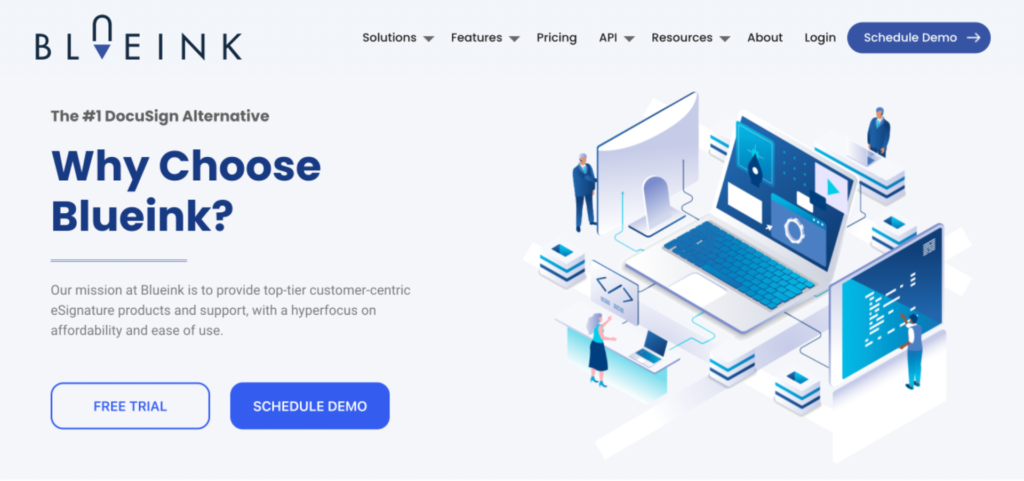
Blueink, one of the best DocuSign alternatives powered by AWS helps organizations track, manage, and
complete documents electronically. The mission at Blueink is to provide top-tier customer-centric eSignature products and support, with a hyperfocus on affordability and ease of use.
Pros
✔️ Send unlimited documents/envelopes for signatures
✔️ Deliver documents through SMS and get them signed using a simple text message
✔️ Add your logo and custom messaging with advanced Branding options
✔️ Send documents/envelopes to thousands of signers at once with Bulk Send
Cons
❌ Number of document templates are limited for many plans
❌ Lack of payment features compared to peers
Pricing
– Free trial plan is available
– Standard plan: $20 per user per month
– Business pro plan: $32 per user per month
– Customized pricing plans for enterprise users
Best known for
Blueink is best known for being one of the DocuSign alternatives for half the cost. They’ve also been
recognized and won awards for their ease of use, customer service, and best value. Blueink’s
support team will get back to their customers in under 4 minutes.
⭐ Our Rating – 4.4/5
BeeSigned
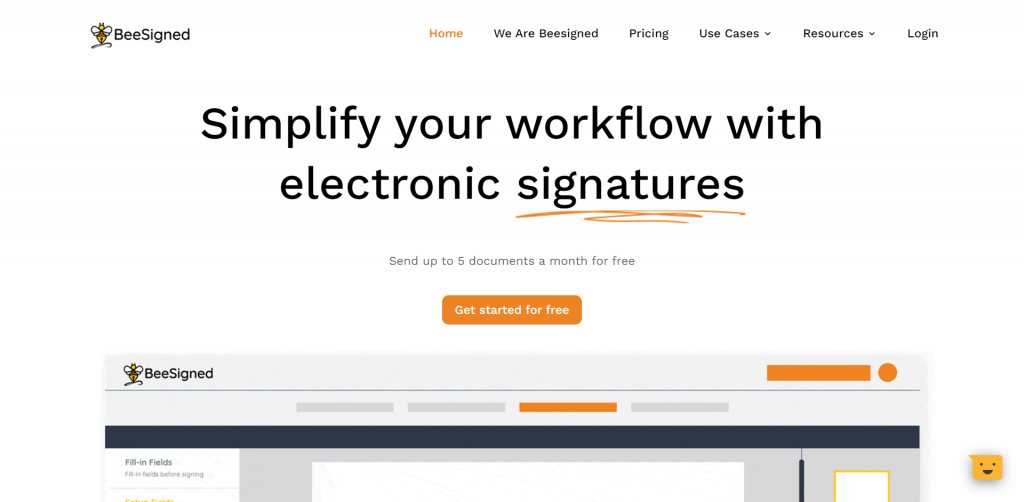
BeeSigned provides an ideal platform to streamline workflows with electronic signatures. With BeeSigned, users can easily send electronic documents with custom fields, and they can set up customized templates. BeeSigned users can also set up automated reminders, and they can easily load and store documents. BeeSigned users can also set up access codes for their files, and every document comes with a transparent audit trail. BeeSigned also has routing tools for multiple signers.
Pros
✔️ Handy reminder tools that can send automated emails before completion deadlines
✔️ Efficient workflow routing tools to set orders in which documents need to be signed
✔️ Unlimited users for each and every plan
✔️ Versatile audit-trail features to figure out when a document has been viewed, downloaded, signed, and returned
Cons
❌ Plans are metered based on the number of documents sends per month
❌ Knowledge base and support center needs to be improved
Pricing
– Free plan is available
– Starter plan: $15 per month
– Worker plan: $35 per month
– Customized pricing plans for high-volume users
Best known for
BeeSigned is best known for allowing unlimited users on all its plans. BeeSigned’s prices are constant, regardless of the number of users in an organization. BeeSigned also allows teams to access and share documents in the same account, whilst providing unique log-in details to every user. Thus, there are no hidden costs when it comes to BeeSigned.
⭐ Our Rating – 4.3/5
Twala
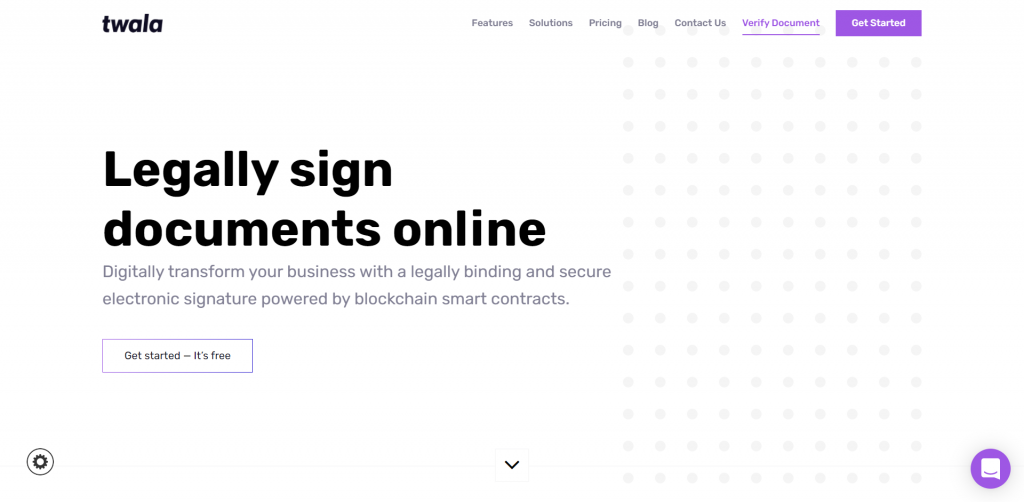
Twala provides legally binding electronic-signature tools that are powered by blockchain features. Twala is available across multiple platforms, and it has advanced ID-verification features as well. Twala also has many automation tools, and they can be used to set up custom templates. Twala also provides secure cloud storage for document archives, and it can be used to generate time-stamped audit trails. Twala also provides customized branding and team-management tools.
Pros
✔️ Advanced automation features to make electronic signing convenient
✔️ Unique AI-enabled identity verification tools with Blockchain functionality
✔️ Versatile audit-trail features with chain-anchoring technology
✔️ Secure document archiving tools with AES 256-bit encryption
Cons
❌ Payment features are lacking compared to peers
❌ Templates are metered for non-enterprise plans
Pricing
– Freemium plan is available
– Professional plan: $15 per month
– Business plan: $45 per month
– Business plus plan: $90 per month
– Customized pricing plans for enterprise users
Best known for
Twala is best known for its verification and security tools. With Twala, users can use AI-enabled tools for signatory verification. Twala users can also use blockchain features for secure login through passwordless signing keys, push notifications, and QR codes. Twala’s “chained anchoring technology” provides reliable mechanisms for document and user verification.
⭐ Our Rating – 4.3/5
Scrive
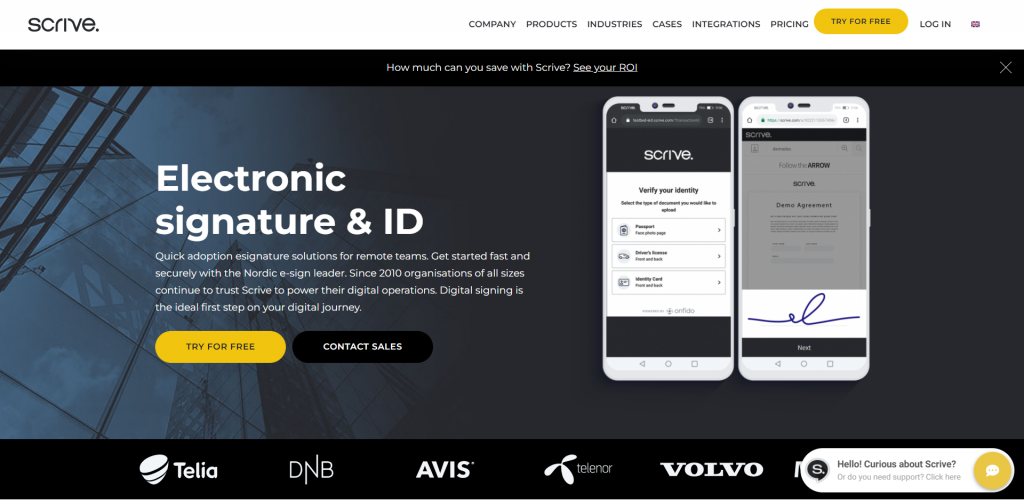
Scrive offers electronic signature and ID verification tools with affordable pricing plans. Scrive can be accessed through multiple devices and it is built for remote teams. Scrive lets users automate the agreement process, and it has many tools for customized branding and forms automation. Scrive has in-built blockchain functionality, and it can be used for document archiving. Scrive also offers API tools for advanced users.
Pros
✔️ Versatile ID verification tools that are scalable and competitively priced
✔️ Advanced blockchain tools to prevent forgeries and generate audit trails
✔️ Handy form and survey tools that can be automated
✔️ Robust template features that can be incorporated with structured data flows
Cons
❌ Multi-send features need to be added in newer versions
❌ Analytics features need to be improved
Pricing
– Free trial plan is available
– Essentials plan: $15.5 per user month billed annually
– Business plan: $31 per user month billed annually
– Customized pricing plans available for enterprise solutions
Best known for
Scrive is best known for its form-automation tools. With Scrive, users can easily set up self-service forms with no IT development. Shareable links can also be shared for on-demand forms with no integrations required. Scrive’s form-automation tools are perfect for NDAs, service requests, bank authorizations, and consent forms.
⭐ Our Rating – 4.6/5
Lightico
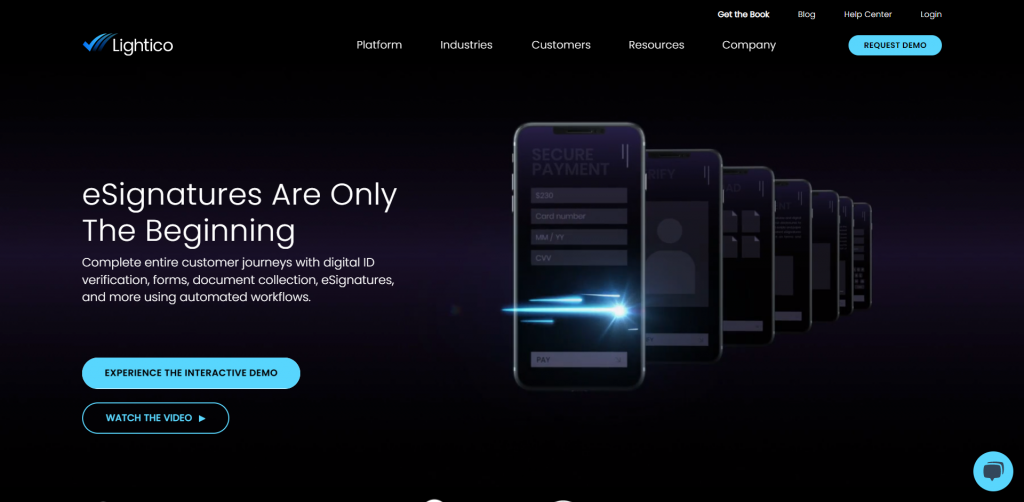
Lightico offers high-end digital ID verification and e-signature tools, along with workflow management tools for document collection. Lightico also has features that can be used to send out forms and surveys. Lightico is suitable for businesses in multiple industries, and it has features to enable payments and media sharing. Lightico also has unique online shopping features, and it has collaboration tools to enable shared reviewing of documents.
Pros
✔️ Unique online shopping and payment features
✔️ Platform is updated frequently to ensure glitches and interface issues are minimal
✔️ Innovative file sharing features that can be used to share links and attachments, along with documents
✔️ Handy shared-review features through which agents and administrators can resolve signer queries
Cons
❌ Pricing plans are not readily available on the website
❌ Agents and administrators cannot use the platform on Safari
Pricing
– Pricing plans are customized are per client requirements, please contact customer care for more info
Best known for
Lightico is best known for its online shopping tools. With Lightico, users can easily design visual carts for their websites, and they can share orders with their customers through links. Lightico’s e-commerce features are perfectly compatible with mobile platforms. Lightico also offers code-free tools to incorporate payments with completion apps to streamline workflows.
⭐ Our Rating – 4.5/5
Yousign
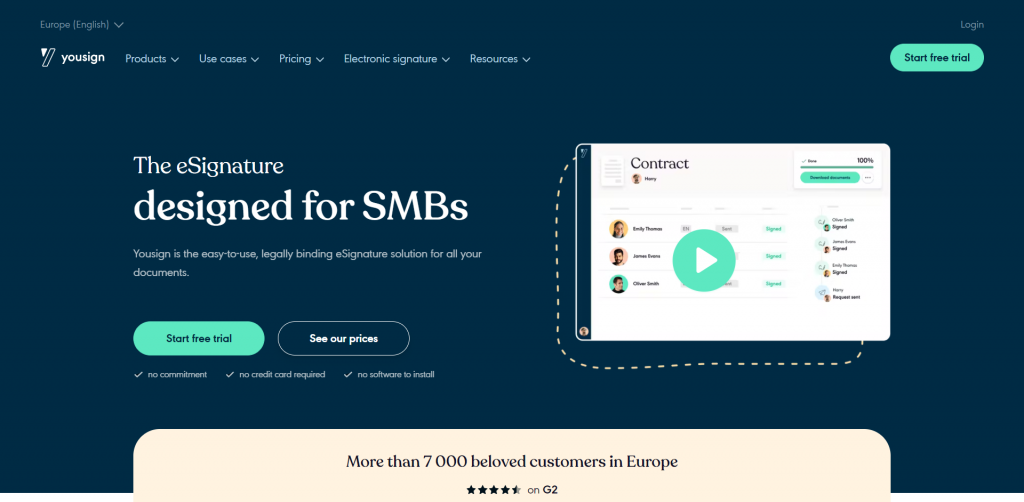
Yousign provides legally binding e-signature solutions for businesses of all sizes. With Yousign, users can create, send and sign documents in just a few clicks. Yousign users can also automate real-time tracking, and they can create signature request templates. Yousign also lets users set up automated reminders, and it can be used to generate time-stamped audit trails. Yousign also has collaboration tools, and they can be used to streamline document workflows.
Pros
✔️ Handy tools to create custom request templates for recurring signatures
✔️ Versatile collaboration tools to define roles and permissions for each user
✔️ Advanced API tools that make it easy to scale electronic signatures
✔️ Robust audit-trail features with time-stamped evidence file archives
Cons
❌ Signature requests cannot be started from mobile devices
❌ Form and survey tools need to be improved
Pricing
– Free trial plan is available
– One plan: $11.3 per user per month
– Plus plan: $30.9 per user per month
– Pro plan: $49.4 per user per month
– Basic API plan: Starting from $77.2 per month
– Premium API plan: Starting from $128.7 per month
– Ultimate API plan: Starting from $180.1 per month
– Customized plans available for large enterprises
Best known for
Yousign is best known for its API tools. With Yousign’s API, users can integrate eSignature capabilities into any tool or embed them directly into any application. Yousign’s API is fully customizable, and it is designed to support large volumes of signatures. Yousign’s API integrates perfectly with any CRM/ERP application, and it can be used to approve and sign internal documents as well. Yousign’s API also works efficiently with Human Resources Information System (HRIS) apps.
⭐ Our Rating – 4.7/5
Adobe Sign
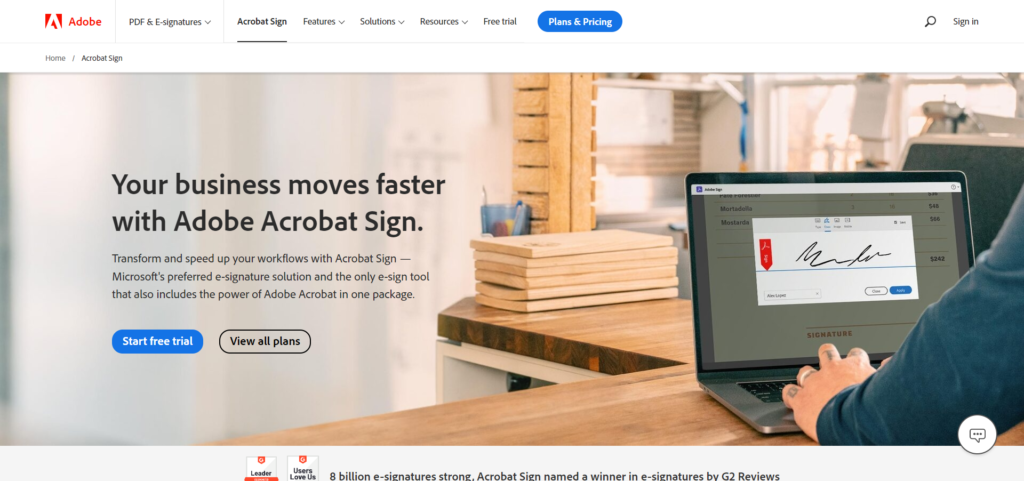
A market leader in the electronic signature space, Adobe Sign meshes perfectly with Acrobat and other Adobe tools to transform and speed up business workflows. Adobe Sign can also be used to track/manage signatures, and it can be used to bulk-send business requests. Adobe Sign provides customized branding tools, and it can be used for mobile signings as well. Adobe Sign also has record-keeping tools, and it can be used to process payments as well. Adobe Sign can also be used to launch forms and surveys, and it can be used for ID verification.
Pros
✔️ Advanced mobile features that are ideal for teams that work remotely
✔️ Versatile customization options to display logos and brand names on screens and emails
✔️ Handy bulk-send features with in-built tracking functions
✔️ Robust workflow management tools to route documents and create reusable templates
Cons
❌ Adobe sign dashboard features need to be improved
❌ Throttling issues are common for basic users
Pricing
– Free trial plan is available
– Acrobat Standard DC plan: $22.99 per user per month
– Acrobat Pro DC plan: $24.99 per user per month
– Acrobat Standard DC teams plan: $14.99 per month per license
– Acrobat Pro DC teams plan: $16.99 per month per license
– Customized pricing plans available for large teams with unique requirements
Best known for
Adobe sign is best known for its mobile features. With Adobe Sign, users can send and track documents easily from their mobile devices, and they can receive real-time notifications as well. Adobe Sign’s mobile tools can also be used to crop and correct PDF documents, and they can be easily integrated with cloud-storage platforms. Adobe Sign users can also enable one-click signing, and they can track and analyze documents from their mobile devices. Reading modes can also be enabled on Adobe Sign to read prints in documents, and users can assign smart-recipient roles as well.
⭐ Our Rating – 4.6/5
Signaturit
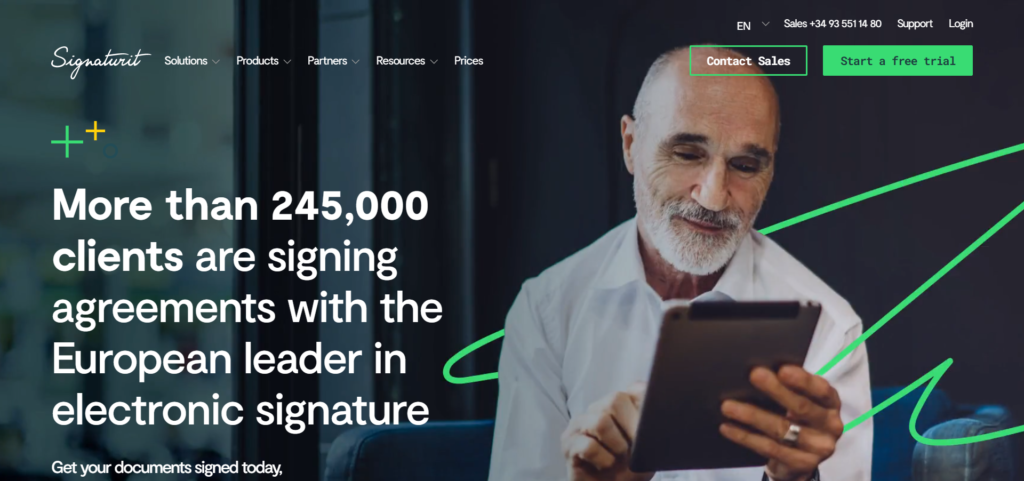
Through Signaturit’s platform, users can get their documents signed electronically with full legal security. Signaturit users can monitor contracts in real-time, set reminders, and automate emails. Signaturit has bulk-send tools that can be used to email multiple documents, and it has features that can be used to validate IDs electronically. Signaturit also offers API tools for advanced users, and it integrates easily into multiple platforms.
Pros
✔️ Versatile document management portal to store and manage documents and templates
✔️ Advanced electronic notification features that can be used to automate procedures and reduce workload
✔️ Unique credit-risk analysis tools for financial services companies
✔️ Robust email tools that certify document-senders to avoid fraud and improve transparency
Cons
❌ Protected documents cannot be sent via API
❌ Lack of payment features compared to peers
Pricing
– Free trial plan is available
– Business plan: $39.1 per user per month
– Business plus plan: $64.8 per user per month
– Customized pricing plans for enterprise users
Best known for
Signaturit is best known for its document management tools. With Signaturit, users can centralize documents into a single location to automate information management and optimize internal processes. Signaturit allows users to store, catalog, protect, and locate documents easily, and it can support multiple document types. All documents on Signaturit are stored with biometric signature analysis, and they can be easily transferred to external applications.
⭐ Our Rating – 4.6/5
Autenti
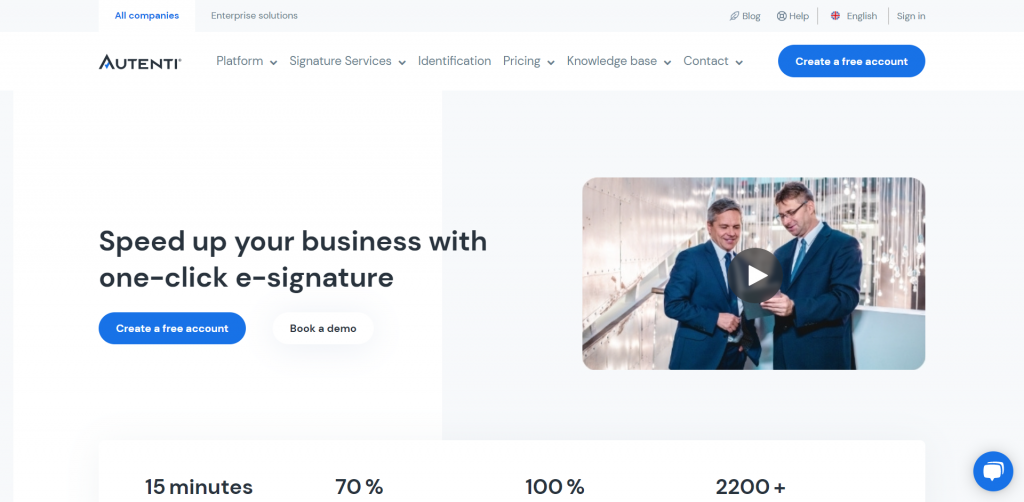
Autenti offers one-click e-signature tools with affordable pricing plans. With Autenti, users can bulk-send documents and access them through multiple devices. Autenti users can also verify signers easily, and they can archive files and documents as well. Autenti also offers collaboration tools for teams, and it offers many customization and branding tools. Autenti offers bulk-sending tools with password protection for documents, and it offers options to create customizable templates as well.
Pros
✔️ Unique authorization tools that can be used to send one-time passwords via SMS
✔️ Handy document-archiving tools with in-built features to control document flows and signing progress
✔️ Versatile collaboration tools that allow team members to share and view documents easily
✔️ Robust branding and customization tools that can be used to personalize emails and business processes
Cons
❌ Template sharing features need to be added
❌ Qualified electronic signature features are restricted based on company/business location
Pricing
– Free plan is available
– Pro plan: $25.7 per user per month
– Premium plan: $50.4 per user per month
– API starter plan: $149.2 per month
– Customized plans for large enterprises and high-volume users
Best known for
Autenti is best known for its collaboration tools. With Autenti, users can easily assign roles and control levels for their colleagues and team members. Autenti also enables shared viewing and document labeling, and team members can easily withdraw documents as well if there are discrepancies. Autenti users can also set up reminders for team members and clients, and signing processes can be sped up through the use of electronic seals as well.
⭐ Our Rating – 4.5/5
Signeasy
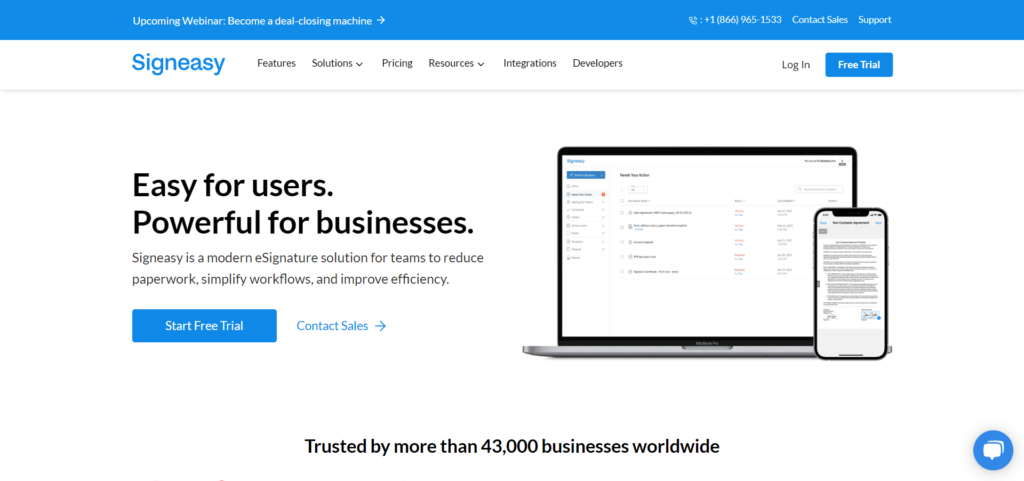
Signeasy focuses on providing electronic signature solutions for individuals, SMBs (small and medium businesses), and developers. Signeasy users can bulk send signature requests through email and link-sharing, and they can collect in-person signatures as well. Signeasy integrates with many external apps, and it offers API tools for advanced users. Signeasy also offers tools for platform customization and branding, and it can be used to generate team usage reports.
Pros
✔️ Handy in-person signing tools that can be accessed through mobile devices
✔️ Advanced integration options that make it easy to connect documents to any productivity tools
✔️ Versatile guided signing workflow tools for documents
✔️ Robust template features with in-built sharing functions
Cons
❌ Features to email or download draft files need to be added
❌ Drag-and-drop functionality should be added for signature fields
Pricing
– Free trial plan is available
– Business plan: $40 per user per month
– Team plan: $25 per user per month
– Essential plan: $15 per user per month
– Customized pricing plans for enterprise users
Best known for
Signeasy is best known for its integration options. With Signeasy, users can connect their electronic signatures to various ERP and CRM platforms, such as Google Docs and Sheets, Salesforce, Zapier, Slack, Todoist, and Dropbox. Signeasy can also implement custom integrations for enterprise users.
⭐ Our Rating – 4.4/5
HelloSign
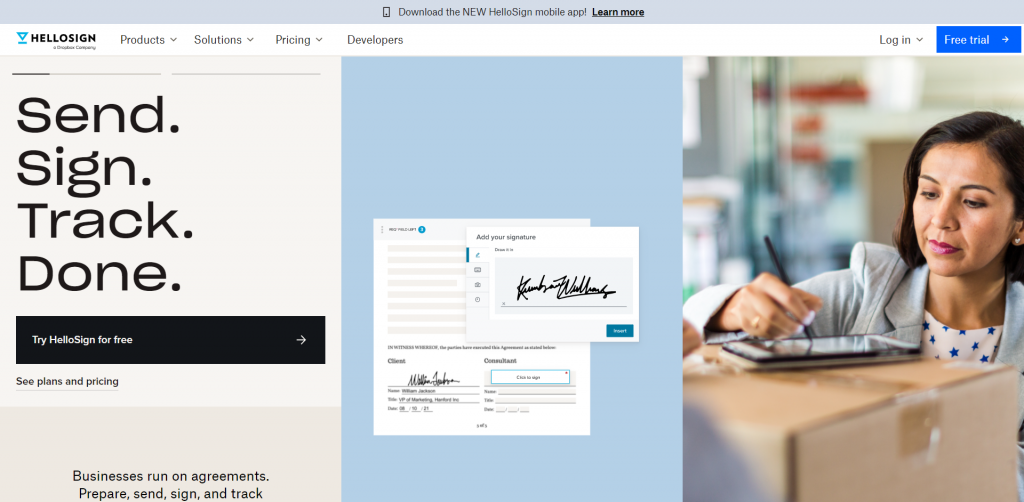
HelloSign offers desktop and mobile electronic signature tools with affordable pricing plans. HelloSign lets users automate paperwork and embed e-signatures into websites. HelloSign also has API tools for advanced users, and they can be used to generate online contracts and electronic forms. HelloSign also has tools that can be used to design and qualify signatures and also has features for users who still use fax machines to communicate. HelloSign can also be used to create templates, and it can be used to set up reminders and notifications. HelloSign is available in multiple languages, and it has document management tools as well.
Pros
✔️ Flexible mobile app that can be used to check document status on the go
✔️ Robust tools to qualify electronic signatures for improved safety and transparency
✔️ Advanced template tools to streamline signature requests
✔️ Multilingual translation tools, with access to 22 different languages
Cons
❌ Many features are restricted for certain locations
❌ Payment features are lacking compared to peers
Pricing
– Free trial plan is available
– Essentials plan: $20 per user per month
– Dropbox professional + esign plan: $31.99 per user per month
– Standard plan: $30 per user per month
– Essentials API plan: $100 per month
– Standard API plan: $300 per month
– Customized pricing plans for users with special requirements
Best known for
HelloSign is best known for its template features. With HelloSign, users can format documents easily by setting up templates for frequently used documents. HelloSign’s users can add signature fields in their templates using drag-and-drop tools, and they can assign roles to decide upon signatories. HelloSign can be used to create templates for legal agreements, tax forms, sales contracts, and HR paperwork, and all documents can be branded and customized. HelloSign also has many ready-to-use templates in its library.
⭐ Our Rating – 4.4/5
RSign
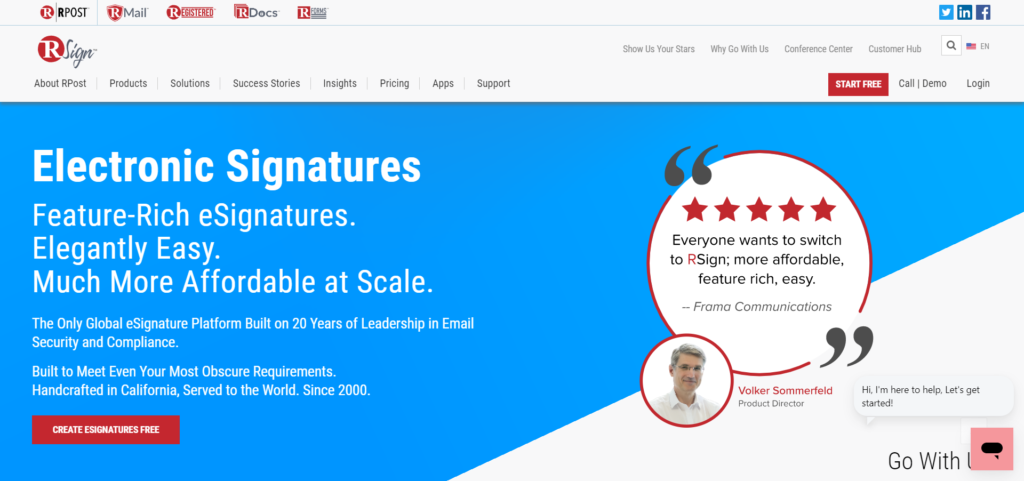
RSign offers feature-rich electronic signature and verification tools through its web-based and mobile platform. RSign offers API tools for advanced users, and it has tools to set up forms and templates. RSign also offers tracking, email encryption, and file-sharing tools, along with unique security automation features. RSign also offers record-keeping tools, and it integrates easily with multiple external platforms. RSign also offers collaboration tools for teams.
Pros
✔️ Unique tools that allow users to add text tags to e-signatures
✔️ Versatile record keeping and document management tools
✔️ Advanced automation tools that can be used to set up sequential signing and reminders
✔️ Handy collaboration tools to set up advanced roles and permissions for team-members
Cons
❌ Separate RMail subscription is required for many features
❌ Analytics features need to be improved
Pricing
– Free trial plan is available
– Personal plan: $7 per user per month
– Standard plan: $15 per user per month
– Customized plans for APIs and custom integrations
Best known for
RSign is best known for its file-sharing tools. With RSign, users can securely share files with a link and optional passwords. RSign also lets users track the opening and download of documents. Rsign has automatic encryption options and it returns proof of delivery with time-stamped download records. RSign provides registered receipts for email and document deliveries, and it uploads documents asynchronously. RSign’s API can also send documents through third-party applications.
⭐ Our Rating – 4.2/5
Connective
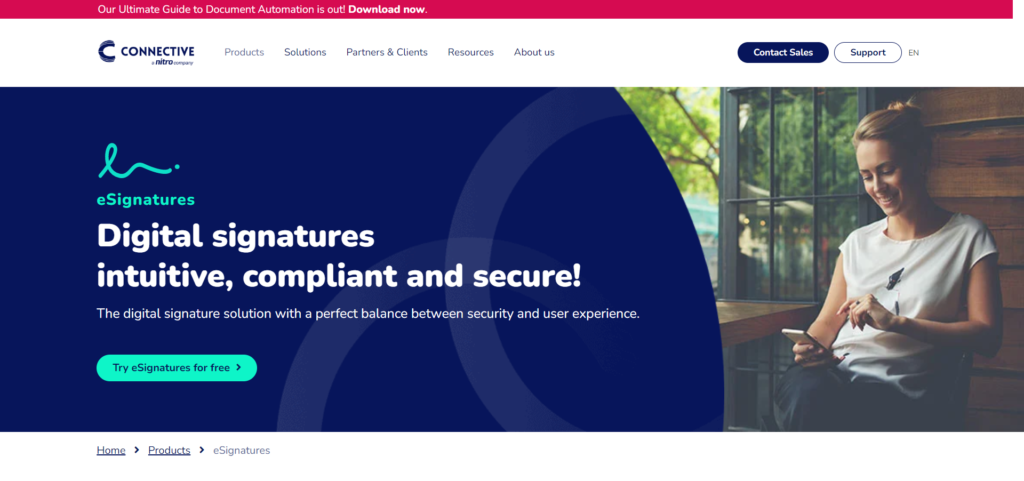
Connective offers customized e-signature, document management, and ID verification tools with affordable pricing plans. With Connective, users can easily generate document templates and add customized branding to their electronic signature platforms. Connective also offers automation tools, and it can be integrated into multiple external platforms. Connective also has tools to qualify digital signatures, and it has encryption tools for additional safety. Connective also offers API tools for identity verification.
Pros
✔️ Advanced API tools for ID and document verification
✔️ Multilingual document management tools, with options to add conditional logic
✔️ Handy document management tools, with in-built options to send out reminders and encrypt signatures
✔️ Versatile template tools that can create smart documents through variables, conditions and business-rule inputs
Cons
❌ Pricing plans are not openly available on the website
❌ Mobile features are lacking compared to peers
Pricing
– Pricing plans are not readily available on the website, please contact customer care for more info.
Best known for
Connective is best known for its ID-verification tools. With Connective, users can simplify KYC and onboarding procedures. Connective integrates with multiple eID platforms, and it offers a wide range of identity schemes that are driven by the telecom and banking sectors. Connective also offers document scanning and AI-powered facial biometrics that are compliant and secure. Users who have been verified by Connective can sign their documents digitally without any hassle.
⭐ Our Rating – 4.3/5
MSB Docs
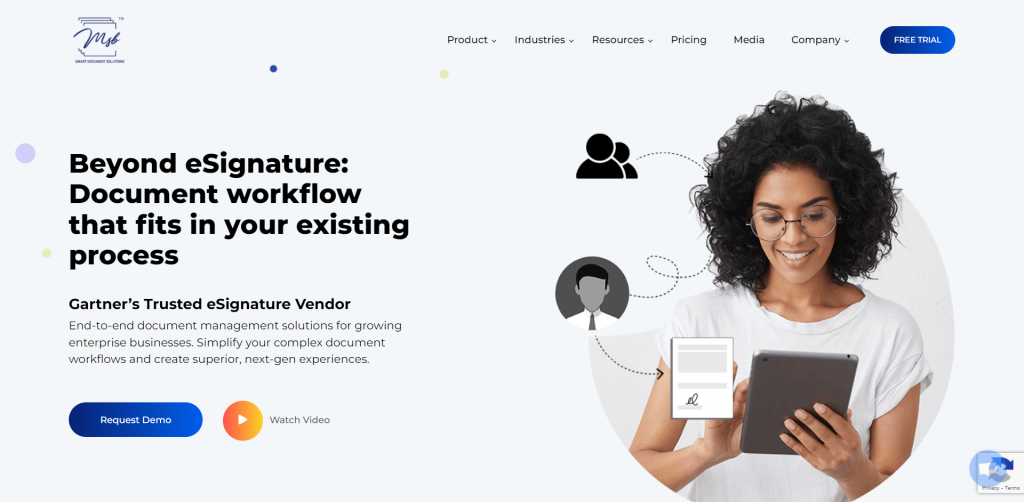
MSB Docs offers electronic signature and document-workflow tools that fit into any document management solution. MSB Docs has many branding options, and it has high-end search and retrievability features. MSB Docs also has many forms and survey tools, and it can be used to boost collaboration amongst team members as well. MSB Docs also offers template tools that can be used to route documents in a specified manner.
Pros
✔️ Convenient code-free tools that can be used to develop workflows for any business logic
✔️ Handy tools to create web forms that can be easily transformed into usable PDF-documents
✔️ Versatile template tools to streamline and standardize business processes
✔️ Robust collaboration tools that can be used for planning and tracking amongst team members
Cons
❌ Knowledge base and support center needs to be improved
❌ Additional charges are levied for many customizations
Pricing
– Professional plan: $25 per user per month
– Business plan: $35 per user per month
– Customized pricing plans for enterprise users
Best known for
MSB Docs is best known for its collaboration tools. With MSB Docs, users make it easy for their team members to plan, track and collaborate on documents through a consolidated dashboard. MSB Docs users can collaborate in real-time or work offline to draft, view, share, and sign documents. MSB Docs also has tools to control user access and allows team members to lock/freeze documents. MSB Docs also has self-signing tools, and it can be used to collect in-person electronic and digital signatures. Permissions for team members can be segregated into signer, editor, submitter, and administrator roles. MSB Docs also makes it easy to label and create multiple team rooms, and rooms can be optimized based on use-cases.
⭐ Our Rating – 4.4/5
Validated ID
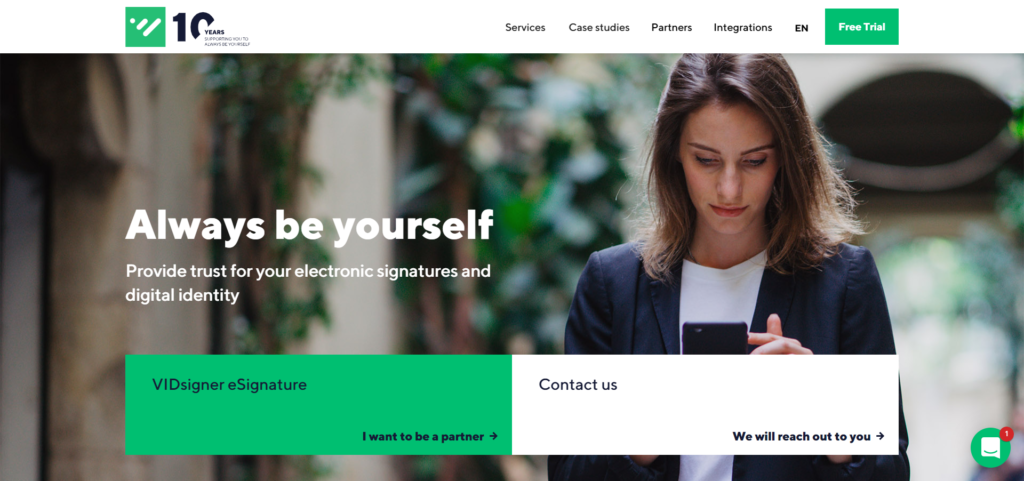
Validated ID provides e-signature and collaboration tools for businesses of all sizes. With Validated ID, users can collect e-signatures, verify digital signatures/documents and generate electronic invoices. Validated ID integrates with many external platforms, and its VIDsigner features can be used to streamline document approvals by improving traceability. Validated ID also has document management features, and it has blockchain tools that can be used to facilitate secure user access to online services.
Pros
✔️ Robust blockchain-based self-rule identity tools for secured access to online documents and services
✔️ Unique invoicing tools that ensure receipts of messages and authentications from signers
✔️ Versatile document management tools with options to create customizable templates
✔️ Handy remote-signatures tools that can be accessed through multiple devices
Cons
❌ More document formats need to be added
❌ Imaging features in email templates need to be improved
Pricing
– Pricing plans are not readily available on the website, please contact customer care for more info
Best known for
Validated ID is best known for its document management tools. With Validated ID, users can send documents through multiple channels, and they can be managed, monitored, and stored on multiple devices. Validated IDs documentation tools also allow users to register recurring/sporadic signers and run batch processes. Statuses of documents can also be viewed easily, and search filters can be used to locate signatories and documents. Validated ID users can also set up delivery schedules, notifications, and reminders through the documentation panel.
⭐ Our Rating – 4.4/5
MyDocSafe
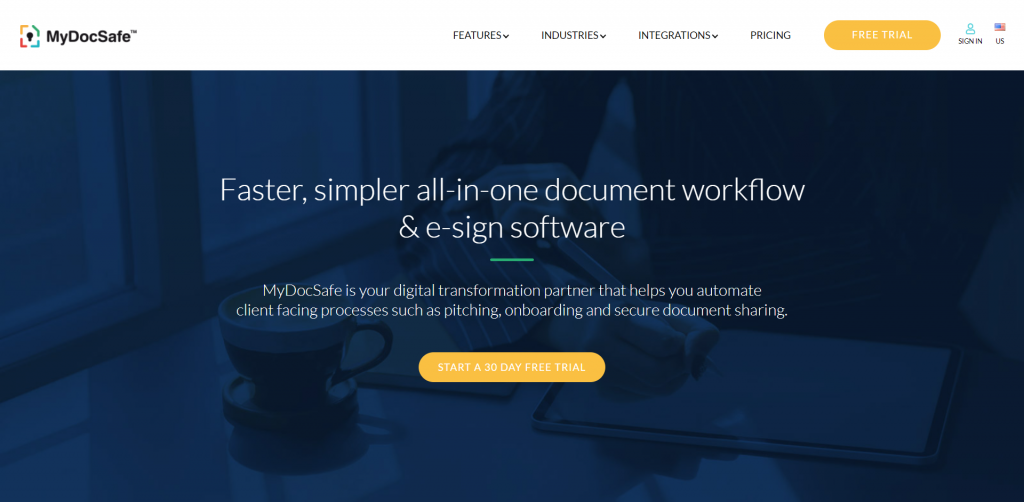
MyDocSafe offers comprehensive document workflow & e-signature tools to enable the automation of client-facing processes. MyDocSafe also offers document-sharing tools, and it integrates into multiple external platforms. MyDocSafe allows users to set up reminders and renewals as well, and it has biometric ID-verification tools. MyDocSafe also encrypted emails and form management tools, and it has a flexible mobile app that is specially designed for remote-working teams.
Pros
✔️ Versatile onboarding tools for clients and employees
✔️ Handy mobile features that allow users to set up deadline notifications and chat with team members
✔️ Advanced form and survey tools that can generate custom webforms in seconds
✔️ Secure enterprise-grade emailing tools with seamless encryption options
Cons
❌ Automated KYC tools are not available in many locations
❌ More payment methods could be added to proposals
Pricing
– Free trial plan is available
– Starter plan: $25 per user per month
– Small plan: $87 per user per month
– Business plan: $198 per user per month
– Pay-as-you-go API plan: $0.95 per envelope
– Basic API plan: $40 per month
– Advanced API plan: $180 per month
– Customized pricing plans are available for users who are looking for add-ons
Best known for
MyDocSafe is best known for its onboarding tools. With MyDocSafe, clients and employees can easily be added to electronic signature systems. MyDocSafe lets users design bespoke onboarding flows that combine file uploading, AML checks, and survey tools into one seamless process. Sign-up links can be emailed easily using Docsafe, and every client/employee gets their own portal, with access to their documents. Users can also add their branding to client portals, and they can speed up ID checks and disbursal of sensitive documents easily through MyDocSafe’s onboarding features.
⭐ Our Rating – 4.3/5
DottedSign
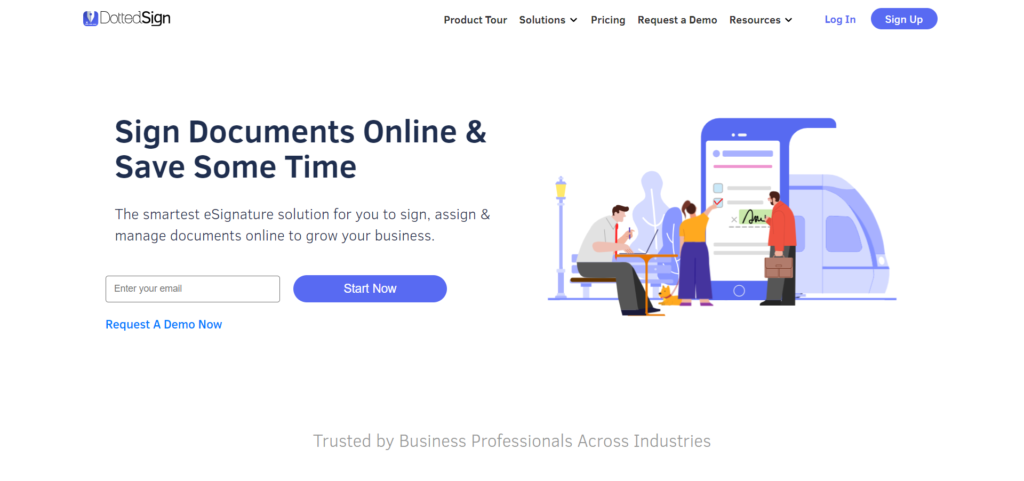
DottedSign offers online document-signing solutions that can be accessed remotely from any device via secure cloud-based tools. DottedSign offers document tracking features, and it has tools that can be used to set up notifications and reminders. DottedSign also offers customizable template tools, and it has many features to track document statuses. DottedSign also offers many customization tools, and it has collaboration tools to control team permissions.
Pros
✔️ Handy document management tools, that allow users to import documents and contracts from cloud platforms
✔️ Versatile collaboration tools that let users send requests to multiple groups and assign permissions
✔️ Streamlined admin console, with options to add customized branding
✔️ In-depth knowledge base and customer support
Cons
❌ Number of templates is limited for pro and business plans
❌ API tools and features need to be improved
Pricing
– Free plan is available
– Pro plan: $15 per user per month
– Business plan: $25 per month
– Customized pricing plans for enterprise users
Best known for
DottedSign is best known for its admin tools. With DottedSign, users can monitor every team task with one streamlined console. DottedSign users can also share resources and send requests to multiple groups in bulk. DottedSign’s console also lets users control access to documents, and users can add their own branding to console features as well. Secure passwords for mobile apps can also be shared via SMS.
⭐ Our Rating – 4.4/5
SignWell
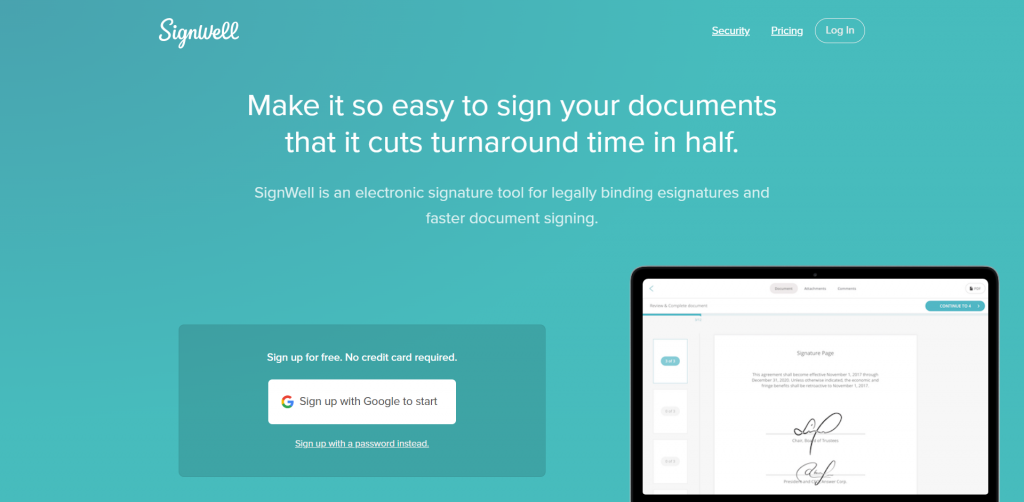
SignWell provides tools to capture legally binding e-signatures with affordable pricing plans. With SignWell, users can archive sensitive documents and invite multiple signers and team members to streamline workflows. SignWell also offers many template tools, and it has audit-trail features to view document-related activity. SignWell also has many customization options, and it can be used for in-person signing.
Pros
✔️ Versatile document-workflow tools through which documents can be signed in specific orders
✔️ Robust template tools with in-built tracking functions
✔️ Advanced form and survey tools with auto-detection features
✔️ Unique approval tools for proposals and estimates
Cons
❌ URL-redirect features could be added at document/template levels
❌ Analytics features are lacking compared to peers
Pricing
– Free plan is available
– Personal plan: $10 per user per month
– Business plan: $30 per month
– Customized pricing plans for API and enterprise solutions
Best known for
SignWell is best known for its unique field-suggest tools. SignWell automatically detects blank lines in documents and helps position fields in the right place. These auto-detection tools come with drag-and-drop functions to make form-filling quick and convenient. SignWell users can also align and resize fields as per their requirements, and labels and auto-populate text and date fields. SignWell users also have options to lock in fields as per their requirements.
⭐ Our Rating – 4.4/5
VeriDoc Sign
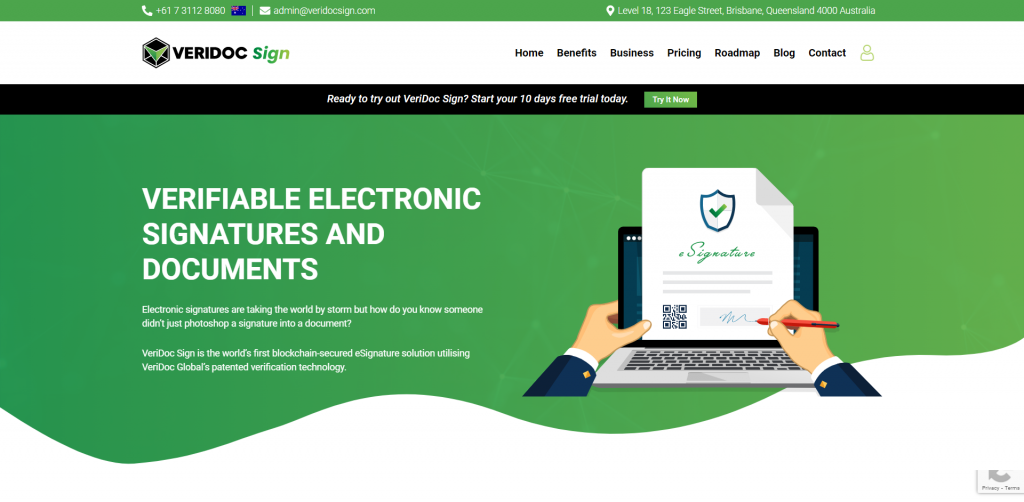
VeriDoc Sign offers blockchain-secured electronic signature and document verification tools with affordable pricing plans. VeriDoc Sign offers ID verification tools, and it has document management features for public and private documents. VeriDoc Sign also offers collaboration tools and features that can be used to create templates. VeriDoc Sign also helps with the onboarding of clients and employees, and it has API tools as well, that can be used to streamline workflows.
Pros
✔️ Advanced ID verification technology with options to scan QR codes
✔️ Robust audit trail tools, with tools to verify timestamps and hashes through blockchain
✔️ Versatile template building tools, with drag-and-drop features
✔️ Handy API tools that can be used to automate the onboarding of accounts
Cons
❌ Knowledge base and support center needs to be improved
❌ Plans have a monthly quota for the number of documents
Pricing
– Free trial plan is available
– Standard plan: $30 per month
– Pro plan: $100 per month
– Customized pricing plans available for advanced users
Best known for
VeriDoc Sign is best known for its ID and document verification tools. With VeriDoc Sign, users can leverage blockchain technology to secure their signatures and documents. VeriDoc Sign’s code-free technology can be accessed through multiple devices, and verification can be done by simply scanning a QR code. VeriDoc Sign users can also control who can verify documents through public and private permission controls.
⭐ Our Rating – 4.2/5
SignRequest
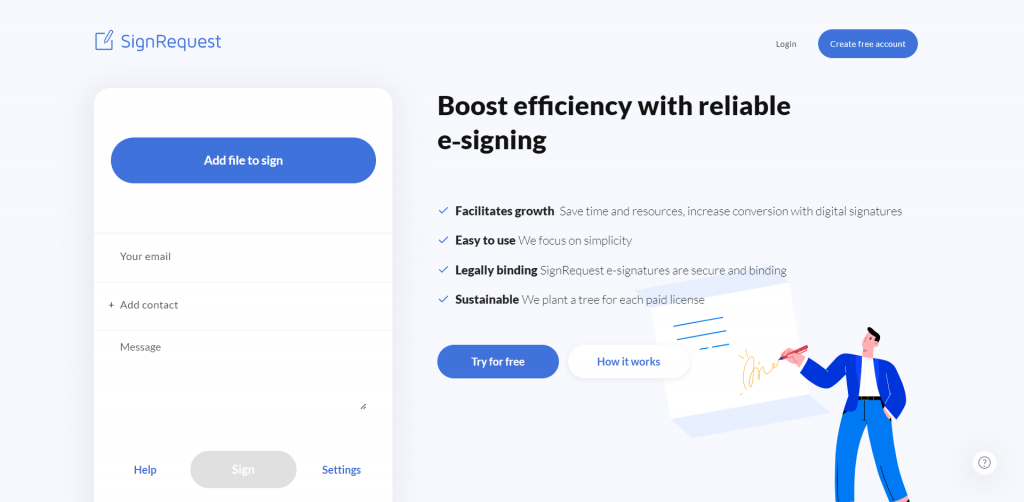
SignRequest offers simplified electronic signing and document management tools for businesses of all sizes. SignRequest has many features that can be used to manage and store electronic documents, and it has API tools for advanced users. SignRequest can be accessed through multiple devices, and it has workflow management tools for sequential signing. SignRequest also offers file and document management tools and offers many branding and customization tools. SignRequest also has automation and bulk-sending features on its platform.
Pros
✔️ Versatile customization and branding tools, with options to create custom landing pages
✔️ Seamless integration with Zapier and many other external platforms
✔️ Streamlined document console to manage, track and store documents
✔️ Handy tools to set up automated reminders and notifications
Cons
❌ Fair use restrictions are imposed for high-volume users
❌ Biometric verification tools are lacking compared to peers
Pricing
– Free trial plan is available
– Professional plan: $9.2 per user per month
– Business plan: $15.4 per user per month
– Customized pricing plans available for enterprise users
Best known for
SignRequest is best known for its customization and branding tools. With SignRequest, users can easily add their logos and colors during the entire signing process. SignRequest users can also create custom landing pages with personalized URLs. SignRequest users can also create personalized thank-you pages for their signers, and emails can also be customized with default messages and subject lines.
⭐ Our Rating – 4.3/5
Sign.co
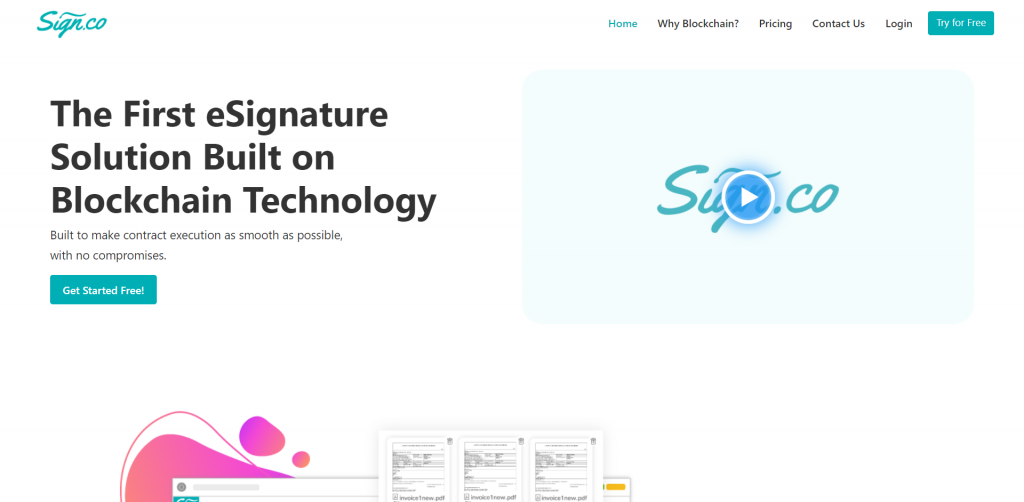
SignRequest offers simplified electronic signing and document management tools for businesses of all sizes. SignRequest has many features that can be used to manage and store electronic documents, and it has API tools for advanced users. SignRequest can be accessed through multiple devices, and it has workflow management tools for sequential signing. SignRequest also offers file and document management tools and offers many branding and customization tools. SignRequest also has automation and bulk-sending features on its platform.
Pros
✔️ Handy document review tools to improve coordination between signers and senders
✔️ Streamlined reporting dashboard with access to completion reports and analytics
✔️ Unlimited users are allowed on all plans
✔️ Robust in-person signing tools with blockchain protection to prevent tampering
Cons
❌ Monthly limits are imposed on the number of documents that can be sent
❌ Payment features are lacking compared to peers
Pricing
– Free trial plan is available
– Bronze plan: $20 per month
– Silver plan: $46 per month
– Gold plan: $80 per month
– Platinum plan: $140 per month
– Diamond plan: $500 per month
– Customized pricing plans for enterprise users
Best known for
Sign.co is best known for its reporting and analytics tools. With Sign.co, users can use comprehensive dashboards to track document progress and activity across their teams. Sign.co also allows users to arrange documents in Kanban layouts to improve tracking and reporting. With Sign.co, users can generate reports on completed tasks, drafts, and document performances. Sign.co’s reporting dashboard also lets users monitor audit trails across documents
⭐ Our Rating – 4.2/5
Document eSign

Document eSign offers totally free electronic signature software with unlimited features. With Document eSign, users can easily invite signers to their platform and generate templates. Document eSign also offers many seamless integrations, and it can be used to easily manage and convert documents. Document eSign can also be used for convenient sharing and tracking. Document eSign also has comprehensive audit-trail features, and it has a detailed API library for advanced users.
Pros
✔️ Free platform with no hidden charges or limits on documents/templates
✔️ Handy document workflow tools to manage multi-form documents and sequential signing
✔️ Flexible document sharing and tracking tools, with options to set up live notifications
✔️ Powerful API library that can be used to automate daily functions
Cons
❌ Knowledge base and support center needs to be improved
❌ Collaboration tools are lacking compared to peers
Pricing
– Free for all users, only APIs are chargeable
Best known for
Document eSign is best known for being a free platform for all users with no hidden charges. Charges are only levied for advanced users who require custom APIs. Document eSign doesn’t place any limits on the number of signers, documents, or templates. Document eSign also keeps user information private and does not sell any user data.
⭐ Our Rating – 4.4/5
GetSig
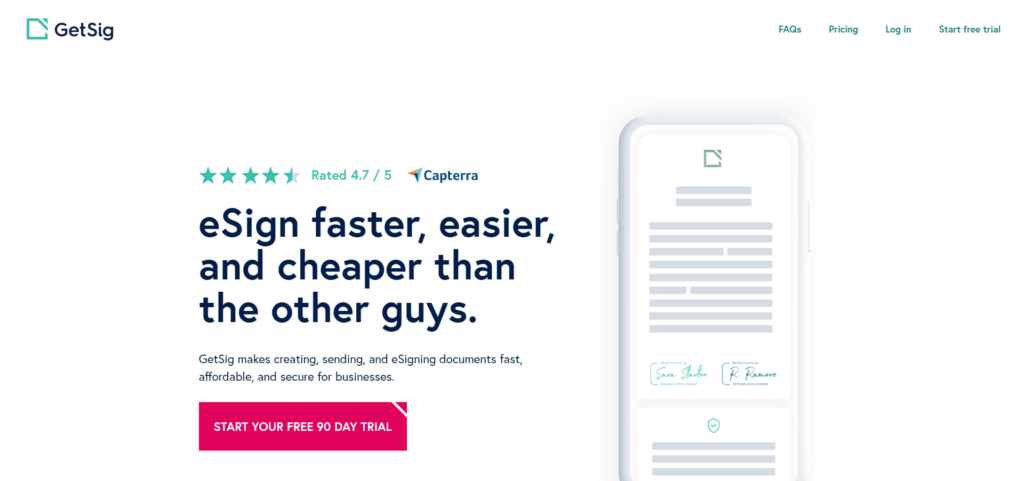
GetSig offers secure and effective electronic signature tools that can be used to streamline and accelerate business processes. GetSig offers online and on-premise signing tools, and it has many features that can be used to implement workflow automation. GetSig also has encryption tools, and they can be used for data digitization. GetSig also integrates with many external platforms, and it offers collaboration tools for users who work in teams.
Pros
✔️ Robust encryption tools for document security
✔️ Handy API features to streamline onboarding and implement automation
✔️ Scalable enterprise-grade on-premise signing tools
✔️ Versatile document-uploading features that let users upload from local storage, Google Drive, DropBox or OneDrive
Cons
❌ More document formats need to be added
❌ Lack of document analytics and reporting tools compared to peers
Pricing
– Free trial plan is available
– Pay-as-you-go plan: $0.5 per user per month
– Monthly plan: $7.5 per user per month
Best known for
GetSig is best known for its in-person signing tools. With GetSig, users can provide vertically-scalable in-person signing tools for their clients, which are branded and tailored to meet their requirements. All GetSig features are cloud-based and encrypted, and users are provided with dedicated support as well. All on-site signing features are also paired with the latest technology stacks.
⭐ Our Rating – 4.2/5
WeSignature
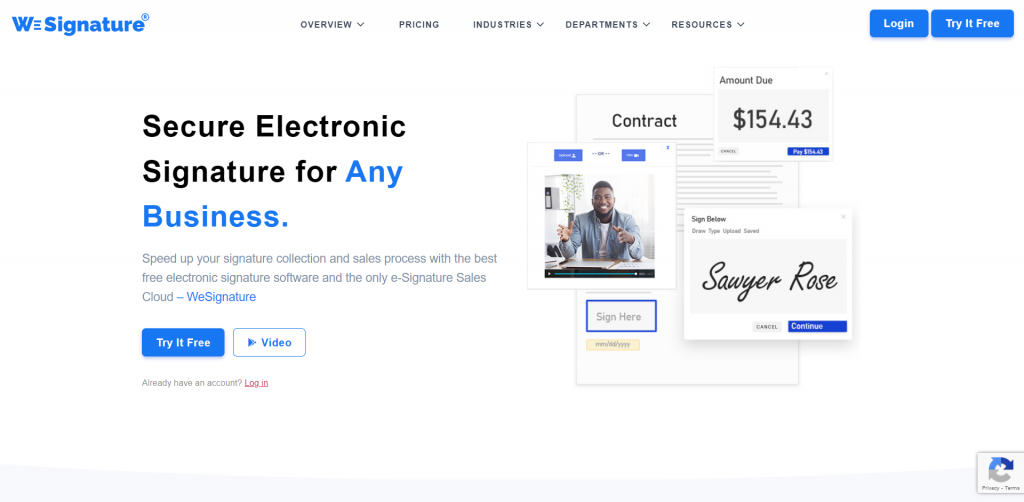
WeSignature offers secure electronic signature tools for businesses of all sizes. With WeSignature, users can design templates, collect payments and collaborate effectively with their team members. WeSignature is available across multiple hardware devices, and it offers secure audit trails and data encryption. WeSignature also has video verification tools to improve security, and it offers API tools for advanced users who are looking to automate their processes.
Pros
✔️ Versatile video verification tools, with options to add intros and outros to e-signature requests
✔️ Handy tools to collect payments and generate invoices
✔️ Robust mobile features with text-to-sign functionality for remote teams and users
✔️ Streamlined one-click template creation tools
Cons
❌ Knowledge base and support center needs to be improved
❌ Lack of form and survey tools compared to peers
Pricing
– Free trial plan is available
– Starter WE plan: $15 per month
– Basic WE plan: $30 per month
– Pro WE plan: $60 per month
– Enterprise WE plan: $80 per month
– Customized pricing plans for users who are looking for bespoke solutions
Best known for
WeSignature is best known for its payment processing features. WeSignature’s payment gateway features allow users to receive payments and generate invoices whenever a contract is signed. WeSignature allows users to choose their payment processing services, which keeps commission fees low. WeSignature also integrates seamlessly with NMI, which further simplifies payment processes.
⭐ Our Rating – 4.3/5
E-Sign
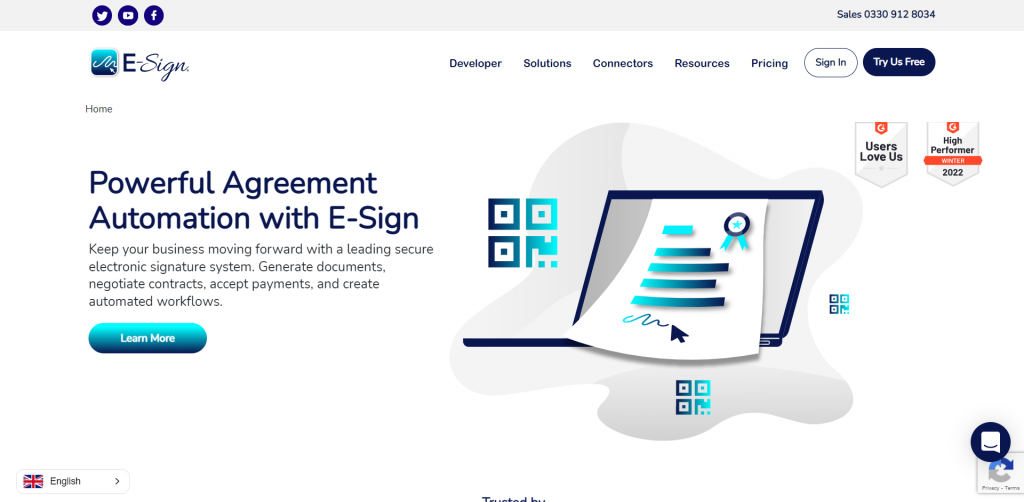
E-Sign offers automation and workflow management tools that can be used to automate document verification and e-signing. Through e-sign, users can generate documents, negotiate contracts and accept payments. E-Sign also has tools to set up forms and surveys, and it can be used to send personalized emails. E-Sign also integrates with many external platforms, and it can be used to collect signatures through SMS. E-Sign also has features to collect signatures through SMS.
Pros
✔️ Advanced form and survey tools that can be accessed through websites, apps and emails
✔️ Versatile payment tools that work with credit/debit cards, Paypal and Apple/Android pay
✔️ Robust ID-verification tools with options to secure transactions and make them traceable
✔️ Handy customization features that can be used to add brands and logos across all communication channels
Cons
❌ Bulk-sending tools are only available for premium users
❌ Lack of analytics and reporting tools compared to peers
Pricing
– Personal plan: $11.9 per user per month
– Business plan: $28.7 per user per month
– Business pro plan: $47.8 per user per month
– Customized pricing plans for enterprise users
Best known for
E-Sign is best known for its verification tools. E-Sign users can embed secure identity verification features into documents. E-Sign users can obtain signer details, including name, gender, birthday, address, and passport/driver license details for verification, and details can be verified across a live global ID database. E-Sign is compliant with AML, KYC, and PSN norms. E-Sign users can also set up SMS authentications and document access controls from their ID-verification dashboard.
⭐ Our Rating – 4.2/5
SigningHub
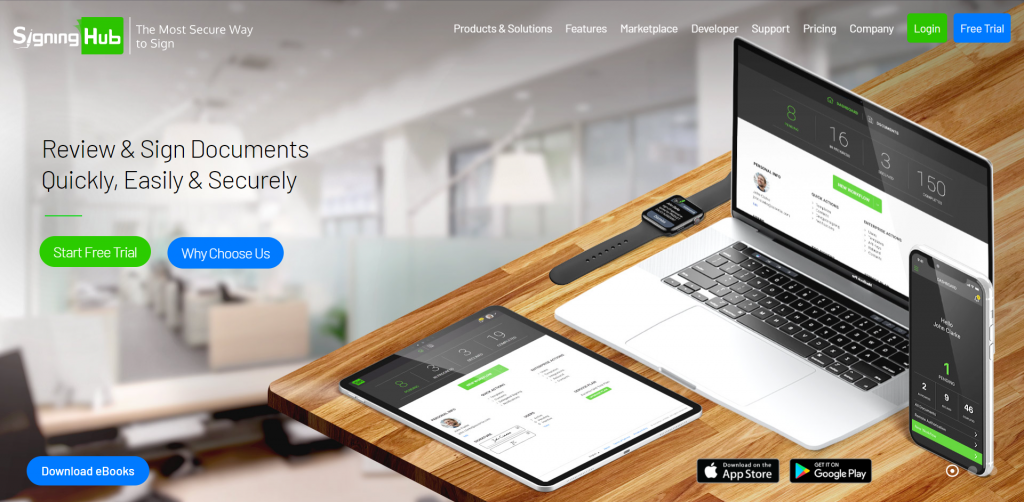
SigningHub offers document review and remote signing tools that can be used to obtain qualified signatures. SigningHub also has multiple customizations and branding features, and it has tools to help with workflow management. SigningHub is available in multiple languages, and it integrates into multiple external platforms. SigningHub is available across multiple devices and has unique in-built PKI features. Signinhub also offers template-building tools.
Pros
✔️ Handy document-converting tools that convert multiple file formats into PDF
✔️ Multilingual translation tools that seamlessly support more than 20 languages
✔️ Unique PKI features through which users can generate authorized time-stamps and certificates for transparency
✔️ Advanced document-tracking tools, with options to generate workflow evidence reports
Cons
❌ Plans are metered by the number of signatures
❌ Customization features are limited to basic plans
Pricing
– Free trial plan is available
– User plan: $16 per user per month
– Signature plan: $399 per year
– Customized pricing plan for enterprise users
Best known for
SigningHub is best known for its multilingual options. SigningHub supports over 20 different languages, and languages that are not supported can be provided by the customer support team upon request. SigningHub also has tools that can be used to translate legal notices and official documents.
⭐ Our Rating – 4.3/5
Evidos
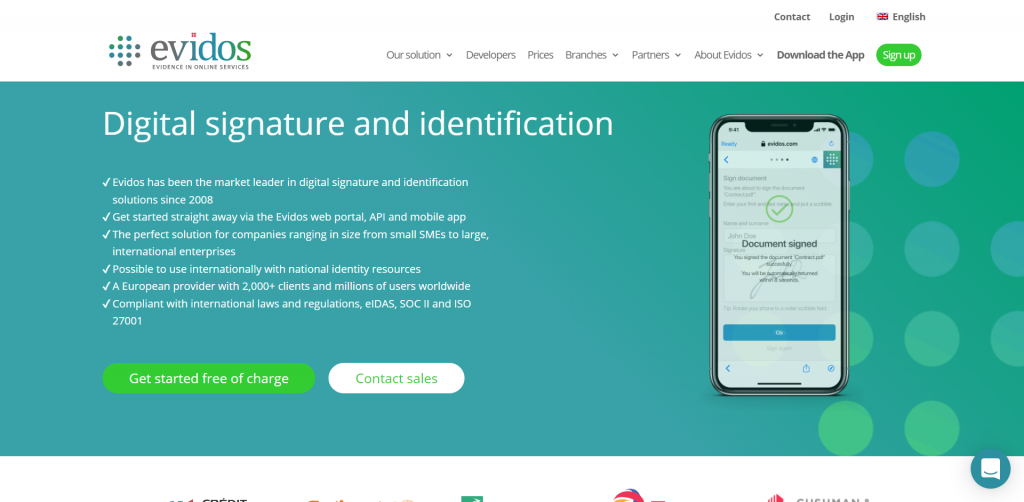
Evidos offers electronic signatures and identity solutions with affordable pricing plans. Evidos offers API tools for advanced users, and they can be accessed through multiple hardware devices. Evidos also has many ID verification tools, and it can be used to create web forms and transaction receipts as well. Evidos offers a real-time dashboard that can be used to monitor document progress, and it has many connectors that can be used to link documents to mainstream apps.
Pros
✔️ Streamlined dashboard that makes it easy to gather insights and track documents
✔️ Versatile features for online name and address verification
✔️ Flexible signature workflow tools that generate transaction receipts whenever documents are signed
✔️ Advanced connectors that allow users to connect documents to mainstream apps
Cons
❌ Document attachment features need to be improved
❌ Plans are metered by the number of invites and verifications per month
Pricing
– Free plan is available with limited features
– Start plan: $9.2 per user per month
– Basic plan: $27.6 per user per month
– Plus plan: $55.2 per user per month
– Customized pricing plan for enterprise users
Best known for
Evidos is best known for its real-time dashboard features. Evidos’ dashboard lets users monitor transactions as they occur, and users can generate insights into their clients’ electronic identifications. Evidos’ dashboard also allows users to set up automated reminders and data reports. Evidos’ dashboard can generate reports on conversion rates and monthly activities.
⭐ Our Rating – 4.2/5
mSign
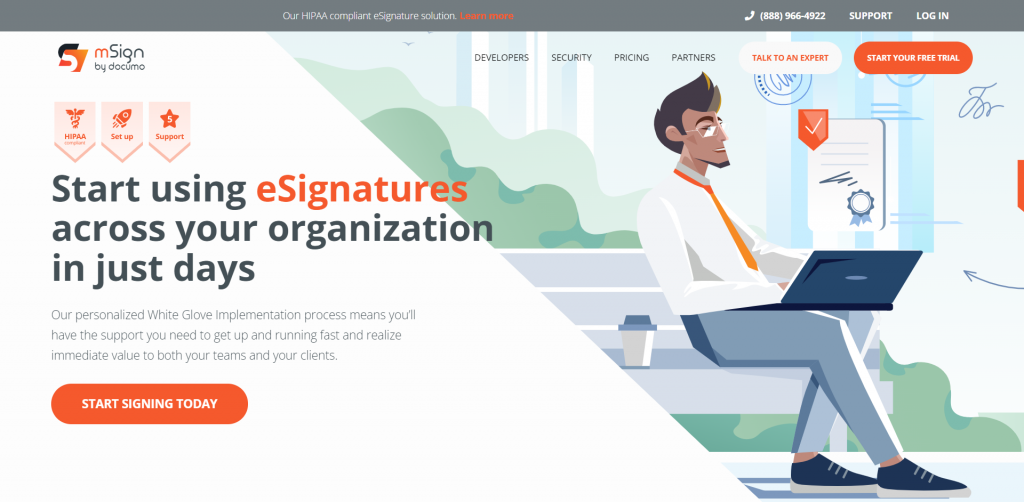
mSign offers e-signature tools with white-glove implementation solutions. With mSign, users can add custom branding to their contracts and collaborate with team members on documents and signings. mSign also offers API tools for advanced users, and they can be accessed across multiple hardware platforms. mSign also has many integration options, and it can be used to generate audit trails. mSign also offers many security features, including AES 256-bit encryption for emails and 2-factor authentication.
Pros
✔️ Versatile branding tools with white-labeled e-signature solutions
✔️ Secure audit trails that are comprehensive and tamper-proof
✔️ Powerful API tools to integrate e-signatures into existing workflows and apps
✔️ Handy template tools with in-built sharing features
Cons
❌ Payment features are lacking compared to peers
❌ ID verification tools need to be improved
Pricing
– Free trial plan is available
– Basic plan: $10 per user per month
– Team plan: $15 per user per month
– Business plan: $20 per user per month
– Customized pricing plan for enterprise users
Best known for
mSign is best known for its white-labeling solutions. mSign gives its users complete flexibility when it comes to branding and customization. mSign’s white-labeling features can be rapidly deployed, and white-label partners are offered competitive discounted rates as well. mSign also offers white-gloved implementation support to its clients, which further improves the personalization process.
⭐ Our Rating – 4.1/5
Signable
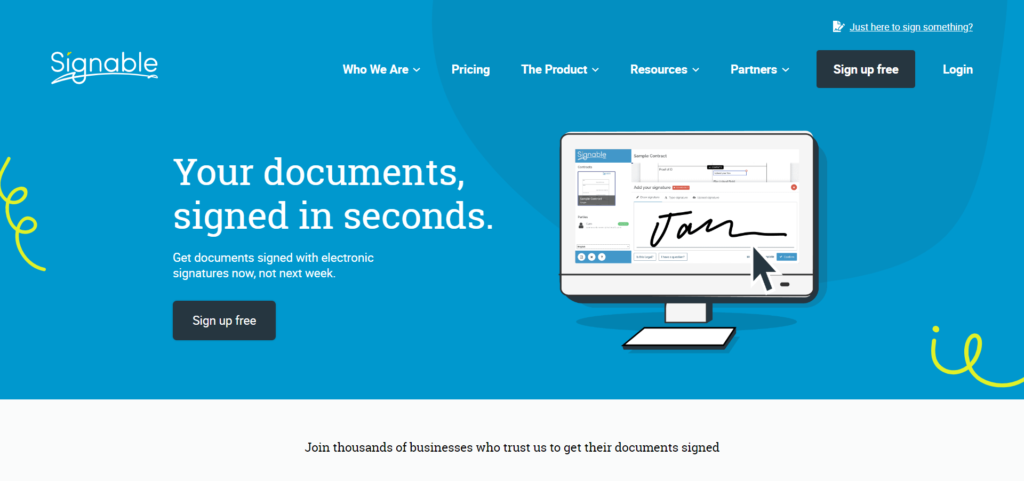
Signable offers instantaneous electronic signing and document sharing tools through its multi-channel platform. With Signable, users can store and organize documents. Signable also has API tools for advanced users, and it has document tracking features. Signable is available in multiple languages, and it integrates with many different external apps. Signable is compatible with Google Chrome, Firefox, and Safari, and it has many branding and collaboration tools as well.
Pros
✔️ Unlimited templates and users for all pricing plans
✔️ Versatile collaboration tools that can be used to control access to documents and templates
✔️ Advanced document tracking tools to view signing status’
✔️ Robust branding tools that can be used to customize emails and documents
Cons
❌ Plans are metered by the number of documents that can be sent per month
❌ Form and survey tools are lacking compared to peers
Pricing
– Free trial plan is available
– Pay-as-you-go plan: $1.5 per document
– Small business plan: $30 per month
– Medium business plan: $65 per month
– Large business plan: $155 per month
– Corporate plans: $265 per month
– Customized pricing plan for charities and users looking for bespoke solutions
Best known for
Signable offers in-depth document tracking tools. Signable users can instantly view outstanding documents that need to be digitally signed or reviewed, and which documents can be categorized based on their processing dates and their acceptance/rejection status. Signable users can also seamlessly generate audit trails from their tracking tools to view signing details. Signable also offers support for all customers, no matter their level of plan and unlimited users for all accounts.
⭐ Our Rating – 4.1/5
RightSignature
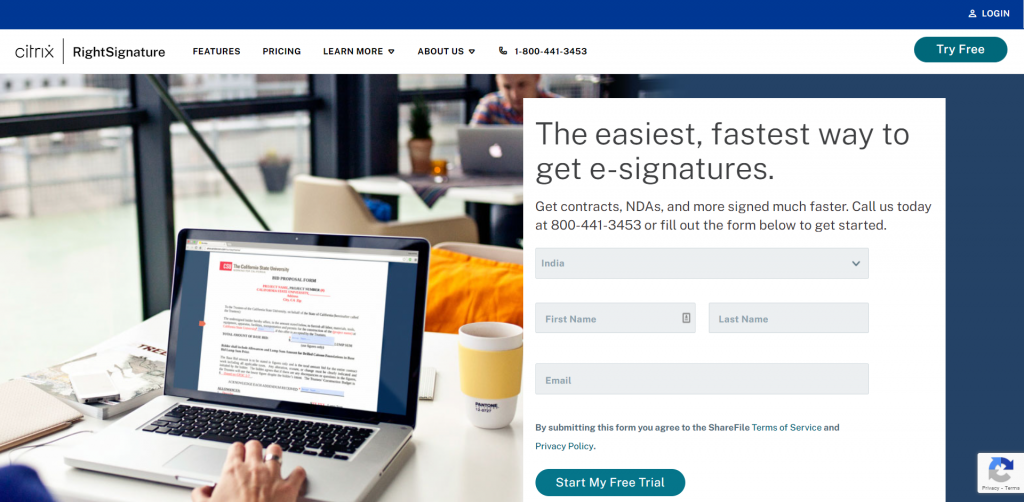
One of the many software products created by Citrix, RightSignature provides simplified tools that can be used to obtain e-signatures. With RightSignature, users can bulk-send signature requests with ease, and it has many workflow management tools as well. RightSignature is accessible across multiple hardware devices, and it offers customized branding tools as well. Rightsecure offers encryption tools to boost document security as well.
Pros
✔️ Flexible document sharing tools that support multiple file formats
✔️ Versatile form and survey tools, with options to add text fields, date boxes, and checkboxes
✔️ Advanced workflow management tools that can be used to facilitate multi-party signing
✔️ Flexible tools to collect hand-written signatures from multiple devices
Cons
❌ Template features are limited to basic plans
❌ Analytics tools need to be improved
Pricing
– Free trial plan is available
– Standard plan: $15 per month
– Advanced plan: $75 per month
– Customized pricing plan for advanced users
Best known for
RightSignature is best known for its handwritten signature tools, which can be used online and offline. RightSignature’s handwritten tools generate authentic-looking contracts. Handwritten signatures can be entered through a mouse or a touchscreen, and they can be easily integrated into forms and surveys as well through RightSignature.
⭐ Our Rating – 4.2/5
DrySign
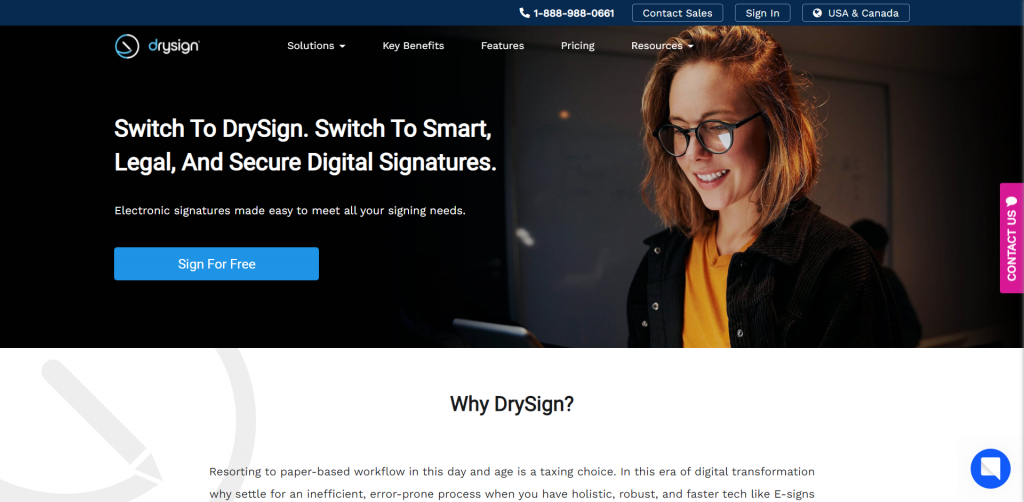
DrySign provides legal and secure digital signature solutions with affordable pricing plans. With DrySign, users can streamline their workflows, and generate audit trails for improved transparency. DrySign offers a streamlined user dashboard with tracking options, and it has options to set up custom notifications and reminders. DrySign integrates seamlessly with many external apps, and it can be accessed across multiple hardware devices, which makes it perfect for remote working.
Pros
✔️ Streamlined dashboard with in-built document tracking options
✔️ Versatile options to set up custom notifications and reminders
✔️ Handy collaboration tools, with group-sign options to invite multiple signatories
✔️ Robust options to seamlessly integrate into multiple platforms, including Salesforce, Google Drive, OneDrive, and Dropbox
Cons
❌ Knowledge base and help center needs to be improved
❌ ID-verification tools are lacking compared to peers
Pricing
– Free trial plan is available
– Individual plan: $8.99 per month
– Professional plan: $16.99 per month
– Customized pricing plan for premium users
Best known for
DrySign is best known for its smart dashboard. With DrySign, users can view digital signing histories, track document status’ and get quick overviews of documents. DrySign users also have options to set up custom notifications and generate audit trails through the smart-dashboards function panel. DrySign’s dashboard can also be used to re-assign and remove signatories from documents, and it can be used to delegate and filter documents.
⭐ Our Rating – 4.2/5
The best DocuSign alternative
Did you like the list? Have we missed something important? Let us know in the comments.