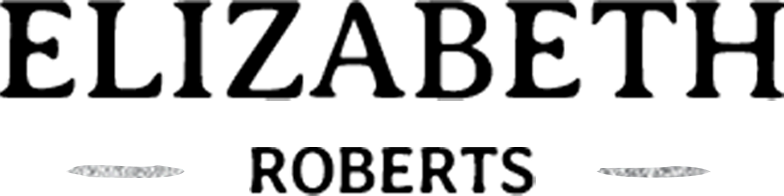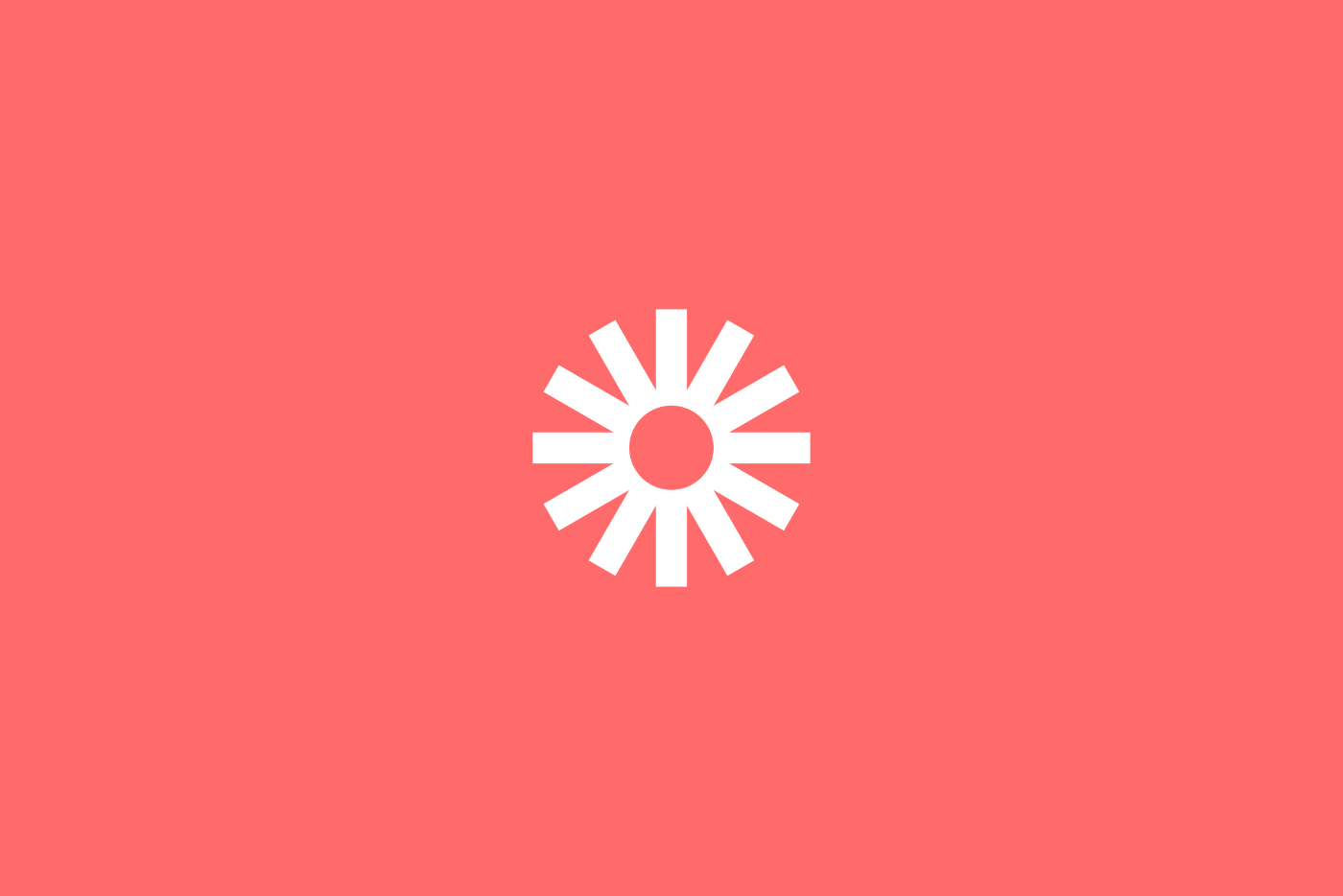6 Loom Alternatives & Competitors to consider in 2024
Video messaging is becoming increasingly popular as a means of communication due to the adoption of hybrid workspaces in many organizations. Video messaging allows freelancers to connect effectively with their clients as well, but whilst many tools are available for video conferencing, the number of tools that can be used for safe and effective video messaging are very limited.
This is where Loom comes into play. Loom can be used to record and share video messages that can be easily customized and branded. With Loom, you can edit video messages as well, and you can manage videos through team workspaces. Loom also has an in-built analytics dashboard, and it has video-interaction tools that can be used to boost engagement. Loom also integrates with many external platforms.
Indeed, Loom is very popular as a video-messaging platform. However, issues related to Loom’s mobile and autoplay functions can make the platform problematic for many users. Luckily, we have compiled a list of viable alternatives that you can use in case Loom is not suitable for your business.
The best alternatives are:
(We mention the hidden gems on top of our list, to give them more exposure, over the already popular ones)
Jumpshare

Jumpshare offers screen and video recording tools that can be used to share video messages through shareable links. Jumpshare also offers file sharing and screenshot capturing tools, and it can be used to track views and comments. Jumpshare also has video-editing features. Video messages can be organized easily with Jumpshare, and it integrates into many external platforms as well.
Pros
✔️ Versatile file-sharing tools, with functions to preview over 200 file formats
✔️ Robust screenshot-capturing tools, with options to add annotations
✔️ Handy video editing tools, with options to create customized GIF thumbnails
✔️ Advanced content management tools, with options to set up personal, shared and team libraries for various content formats
Cons
❌ Android app is currently unavailable
❌ Integration options are lacking compared to peers
Pricing
💰 Free trial plan available
💰 Plus plan – $9.99 per month per member
💰 Business plan- $15 per month per member
💰 Customized pricing plans for enterprise users
Best known for
Jumpshare is best known for its screen recording features. With Jumpshare, you can record any area on your screen, and you can upload recordings seamlessly to your personal cloud storage platform for easy link-based sharing. Jumpshare also lets you draw on your screen for additional clarity, and you can modify the positioning of your facecam when you are recording.
CloudApp

CloudApp lets you communicate with co-workers and customers through shareable screen recordings and annotating screenshots. CloudApp videos can also be shared through links, and you can make GIFs and take screenshots with CloudApp as well. CloudApp also has an in-depth analytics dashboard, and it can be used to record CTAs (calls-to-action).
Pros
✔️ Unique GIF making tools that can be used to create loopable GIFs out of screen recordings
✔️ Handy customization tools that can be used to add logos, custom domains, webhooks and redirect URLs into videos
✔️ Robust CTA features that can be used to link to articles, close deals and schedule meetings
✔️ Advanced annotation tools that can be used to add drawings, lines and emojis into videos
Cons
❌ Many editing features are only available for Mac users
❌ Uploading tools need to be improved for Windows users
Pricing
💰 Free trial plan available
💰 Individual plan- $9.95 per month
💰 Team plan- $8 per user per month
💰 Customized pricing plans for enterprise users
Best known for
CloudApp is best known for its GIF maker. With CloudApp, you can easily save and create GIFs out of screen recordings. CloudApp gives you multiple options when it comes to choosing GIF resolutions and lengths, and GIFs can also be recorded with sounds. CloudApp also lets you share GIFs easily through drag-and-drop features.
ZipMessage
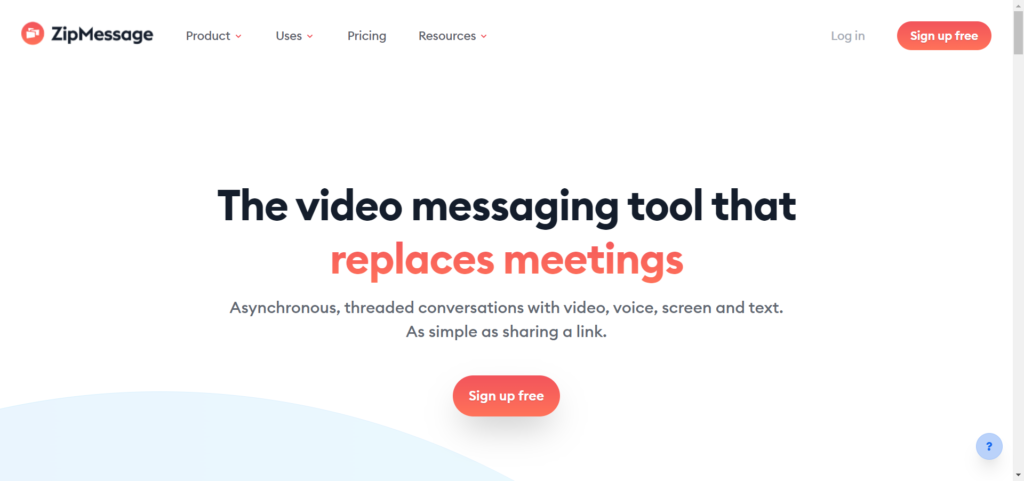
ZipMessage gives you the tools that you need to have video and voice conversations through asynchronous video messaging. ZipMessage videos can be easily shared through links, and you can add personalized video intake forms to your pages as well. ZipMessage also integrates with many external platforms, and it can be used to generate automatic transcriptions. ZipMessage also offers pre-recorded messaging templates, and it can create videos with multi-speed playback.
Pros
✔️ Handy template features that can be used to create reusable messages
✔️ Versatile features that can be used to create embeddable video intake forms
✔️ Robust transcription tools that can be easily automated
✔️ Advanced video-player with multi-speed playback options
Cons
❌ Interaction and engagement features need to be improved
❌ Customization options are limited for basic users
Pricing
💰 Free trial plan available
💰 Basic plan – $19 per month
💰 Premium plan – $39 per month
💰 Customized pricing plans for high-volume users
Best known for
ZipMessage is best known for its template features. With ZipMessage, you can easily reuse pre-recorded messages by converting them into templates. These templates can be inserted into conversations easily, and they can be added to mailboxes and video intake pages as well. You can also use ZipMessage’s templates to start asynchronous conversations.
Vmaker

Vmaker lets you record screens, with webcam overlays and audio, to create video messages and content for your clients and colleagues. Vmaker also has many collaboration tools, and you can use it to conveniently edit and style videos. Vmaker also offers screen-recording tools, and it can be used to create custom CTAs. Vmaker also has many analytical tools that can be accessed through its flexible Chrome extension.
Pros
✔️ Versatile collaboration tools that can be used to create workspaces to share video recordings
✔️ Advanced editing features that let you add customized backgrounds and effects
✔️ Flexible chrome extension for easy access
✔️ Robust analytics to track views
Cons
❌ Scheduled recording features are only available for Apple users
❌ Screenshot features need to be improved
Pricing
💰 Free trial plan available
💰 Starter plan- $10 per month
💰 Team plan- $15 per month
💰 Customized pricing plans for enterprise users
Best known for
Vmaker is best known for its collaboration tools. With Vmaker, videos can easily be shared, viewed and uploaded through digital workspaces. Vmaker also lets you create and categorize folders that can be used to easily store and download video messages. Vmaker also has access control features, which can be used to add and remove users from workspaces.
Berrycast
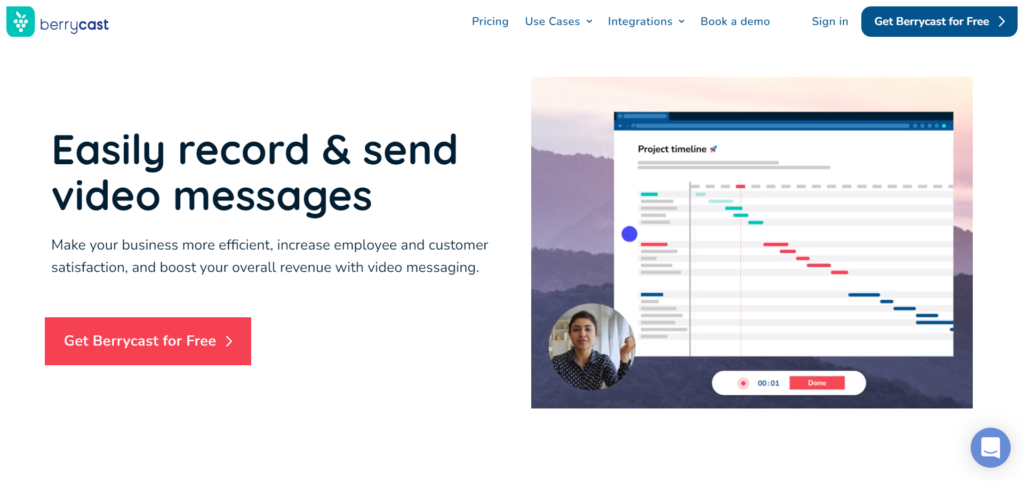
Berrycast offers video and screen recording tools with affordable pricing plans. With Berrycast, recorded video messages can be edited with ease, and you can add your own custom branding and URLs to your videos. Berrycast also lets you add screen annotations and timed comments to your videos, and it gives you access to notification tools. Berrycast integrates with many external platforms as well.
Pros
✔️ Versatile screen recording tools, with instant sharing functionality
✔️ Handy chrome extension, that lets you set up notification with ease
✔️ Robust editing tools that can be used to trim videos and modify backgrounds
✔️ Flexible pricing plans, with no limits on video recordings
Cons
❌ Knowledge base and support center needs to be improved
❌ Interaction and engagement tools need to be improved
Pricing
💰 Free trial plan available
💰 Pro plan – $9.99 per user per month
💰 Customized pricing plans for enterprise users
Best known for
Berrycast is best known for its affordable pricing plans. Berrycast offers comprehensive features at reasonable prices, and it offers volume-rebates for enterprises as well. Berrycast’s plans also have no limits on video recordings.
Bubbles

Bubbles facilitates collaboration with its video and audio messaging tools. Bubbles can also be used for screen-recording, and it can be used to schedule video messages. Bubbles is ideal for sales pitches and presentations, and it can be accessed through a flexible chrome extension.
Pros
✔️ Streamlined user interface, with a very modern layout
✔️ Flexible chrome extension, that makes it easy to send video messages without any accounts or installation
✔️ Versatile cross-app screen and voice recording tools
✔️ Handy collaboration tools that are designed to streamline the remote-working experience
Cons
❌ Pricing plans are not readily available on the website
❌ Analytical features are lacking compared to peers
Pricing
💰 Pricing plans are not readily available on the website at the moment, contact customer care for more information
Best known for
Bubbles is best known for its collaboration tools. With Bubbles, you can easily collaborate asynchronously and easily share screenshots and screen-recordings with your colleagues whilst working remotely. Bubbles’ user interface is very streamlined, which makes it easy for you and your colleagues/clients to link and share videos with each other. Bubbles also lets you create threads and messaging boards for your recordings.
Loom FAQs
What is the free version of Loom?
If you are looking for a ‘lifetime-free’ alternative for Loom, you can download a free screen-recording extension. Many free screen-recording extensions are available on the Chrome web store, but these tools are very rudimentary and they are not designed for business use.
What is the difference between Loom and Vimeo?
Vimeo and Loom provide video-sharing tools; however, whilst Loom focuses on video-messaging and screenshot sharing, Vimeo focusses on providing services for hosting and content creation.
Is Loom free for educators?
Loom has a dedicated free plan for teachers and students called ‘Loom for education’.