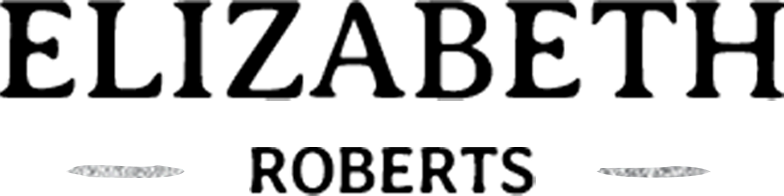6 Canva Alternatives & Competitors to consider in 2024
Today, we will be talking about graphic design. Many of you will attest to the fact that crisp and aesthetically-pleasing ads and promotional materials cannot be designed without proper graphic-design software. Professional graphic designers have been using Adobe Photoshop and CorelDRAW for many years now, but these tools are not suitable for non-designers who need to create quick designs in minutes.
This is where Canva comes into play. Canva offers professional templates, images and high-quality content that makes graphic design easy for non-designers. Canva can be used to create website graphics, presentations, social media posts, marketing materials and many other forms of content. Canva also has collaboration tools to enable sharing, and it can be used to create graphs and charts as well. Canva can also be used for app design and product printing, and it can be conveniently accessed through a mobile app.
Canva is a very popular graphic design, illustration and publishing tool; however, glitches occur frequently when elements are repositioned on Canva, and customer support issues are also common for Canva users. This can make the platform tedious and cumbersome for many users. Fortunately, we have compiled a list of viable alternatives that you can consider if Canva is not suitable for you.
The best alternatives to Canva are:
(We mention the hidden gems on top of our list, to give them more exposure, over the already popular ones)
Snappa
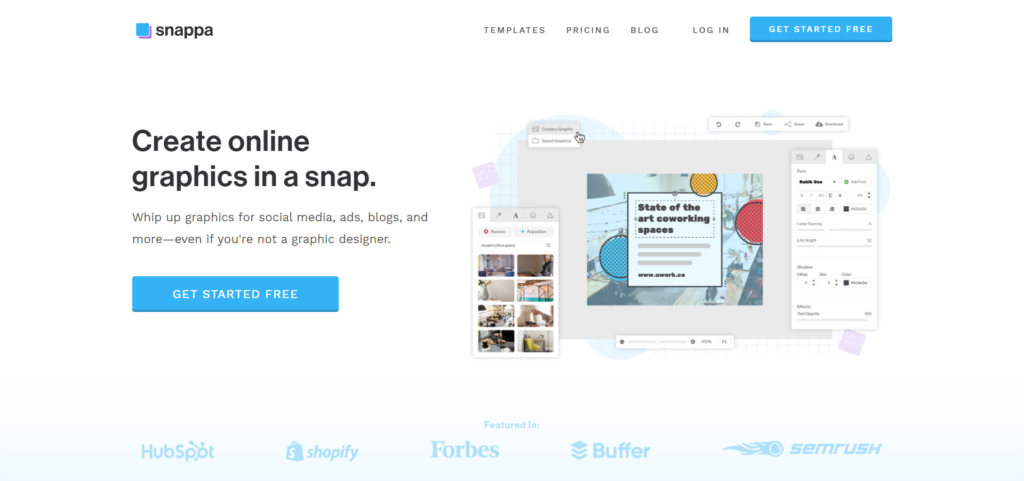
Snappa provides convenient graphic design tools that can be used to design social media posts, online ads and blogs. Snappa offers numerous templates, and it has a detailed library with high-resolution stock photos. Snappa also offers image-editing software, and it has scheduling tools that make sharing and collaboration easy. Snappa also offers many social media integrations, and it can be used to upload custom fonts.
Pros
✔️ Handy editing tools that can be used to easily resize and repurpose images
✔️ Versatile templates that are specially designed for blogs, email headers, infographics and banner ads
✔️ Seamless Buffer/ social media integrations that are designed for digital marketers
✔️ Robust collaboration tools that can be used to share design folders and assign privileges to team members
Cons
❌ Mobile features are lacking compared to peers
❌ Paypal payments are not accepted
Pricing
💰 Free trial plan available
💰 Pro plan- $15 per month
💰 Team plan- $30 per month
💰 Customized pricing plans for high-volume users
Best known for
Snappa is best known for its editing tools. With Snappa, you can easily crop, flip, resize and rotate images. You can also remove or add image blur, and you can also modify backgrounds and add text to your photos. Snappa also lets you add speech bubbles to your graphics, and it has a streamlined photo editor that enables you to access 5,000,000+ free high-res photos.
Easil
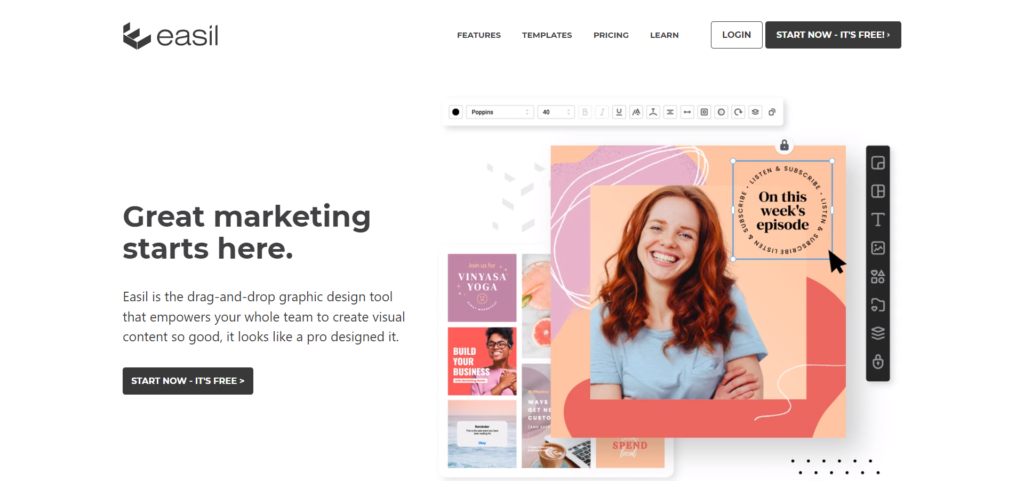
Easil offers streamlined drag-and-drop graphic design tools with affordable pricing plans. With Easil, you can easily collaborate with your team members to create content. Easil has a vast library of stock images, and it lets you access and creates branded templates. Easil also has many document management and organization tools, and it offers dedicated design services for its members as well. Easil can also be used to create customized prints.
Pros
✔️ Bespoked designing services through which you can request customized template designs
✔️ Versatile template and font library, with in-built resizing functions
✔️ Handy collaboration tools, with flexible design-locking features
✔️ Advanced document management tools, through which photos & designs can be organized into layers & groups
Cons
❌ Many popular image formats are not supported
❌ Credits for removal of image backgrounds can be restrictive
Pricing
💰 Free trial plan available
💰 Plus plan- $7.5 per user per month
💰 Edge plan- $59 per user per month
💰 Customized pricing plans for enterprise users
Best known for
Easil is best known for its design services. Easil’s design studio can create customized templates and designs for you, that include various print and social size options. Final template designs are added to Easil’s library, where you can access them at any time. This feature is available for Easil Edge users.
VistaCreate
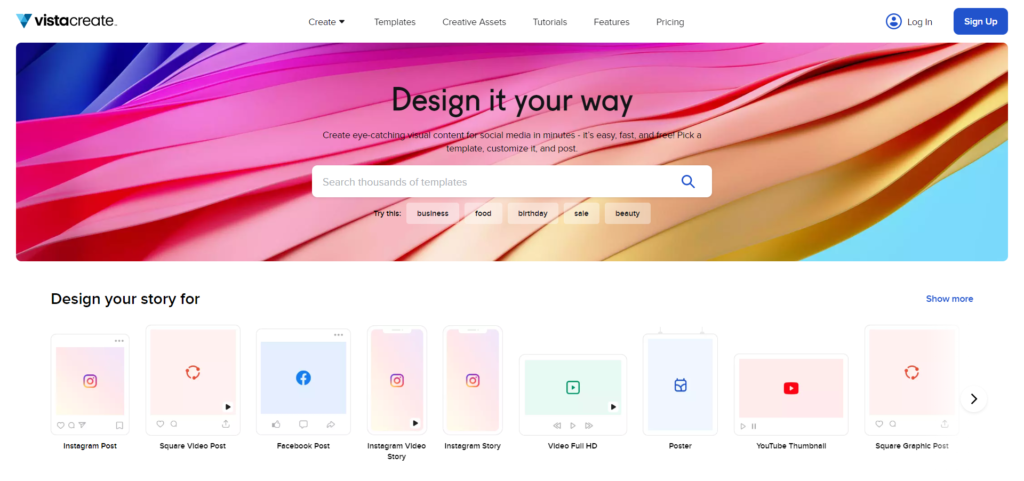
VistaCreate provides graphic design tools that can be used to create eye-catching visual content. VistaCreate offers numerous customizable templates for social media posts, blogs, online ads and marketing materials. VistaCreate also has a vast content library, and it offers photo editing tools as well. VistaCreate also has unique animation tools, and it has collaboration tools that can be used to create team designs. VistaCreate’s mobile app is also available for Android and iOS users.
Pros
✔️ Unique animation tools that can be used to create social media content
✔️ Versatile editing tools, that can be used to rotate, resize and enhance pictures
✔️ Vast content library, with numerous photos, videos and vectors
✔️ Advanced API tools that let you integrate VistaCreate into any platform
Cons
❌ Custom fonts and graphics cannot be uploaded into the design editor
❌ More collaboration tools could be added to the mobile app
Pricing
💰 Free trial plan available
💰 Pro plan – $13 per month
💰 Customized pricing plans for users looking for add-ons
Best known for
VistaCreate is best known for its animation tools. With VistaCreate, you can create animated graphics for your social media posts and stories. VistaCreate has more than 8000 pre-designed animations, objects and backgrounds in its content library. VistaCreate also gives you the flexibility to resize your animations and transform animated objects. There are no duration limits for animated content, and Vistacreate provides unlimited storage space for designs and videos.
Artboard Studio
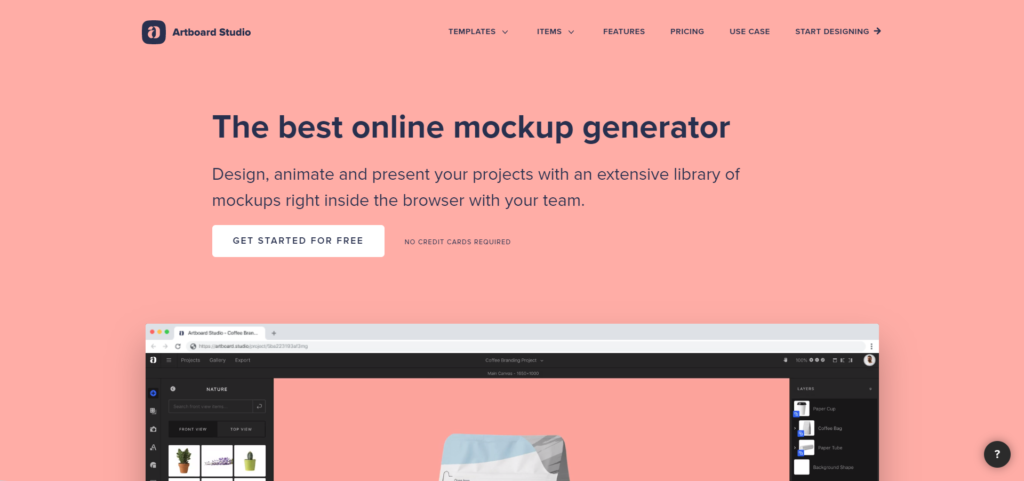
Artboard studio offers browser-based design and animation tools that can be used to create attractive mockups. With Artboard Studio, you can easily create your own mockup templates or use templates from Artboard Studio’s template library. You can also share real-time presentations and slides with your clients, and you can customize your designs with your branding. Artboard Studio also has many collaboration tools, and it can be integrated into many external platforms.
Pros
✔️ Extensive mockup collection that can be used to create print-based designs
✔️ Handy collaboration tools, that let you share designs and branding components in real-time with clients and colleagues
✔️ Seamless integration options that connect you to all the top CRM platforms
✔️ Versatile editing features that let you incorporate textured backgrounds, layers and custom shadows into your designs
Cons
❌ Knowledge base and support center needs to be improved
❌ Mobile features are lacking compared to peers
Pricing
💰 Free trial plan available
💰 Professional plan- $15 per month
💰 Customized pricing plans for users who are looking for add- ons
Best known for
Artboard Studio is best known for mockups, which are primarily designed for print-based graphics. Mockups can be created for phone covers, posters, bottle covers, t-shirt prints, stationery labels, hats and many other objects. Artboard Studio generates real-time previews with designs that are warped around objects, which simplifies printing processes. Designs can be easily moved, rotated or scaled around objects, and Artboard Studio’s library has thousands of real-life objects that can be used for mockups.
PicMonkey
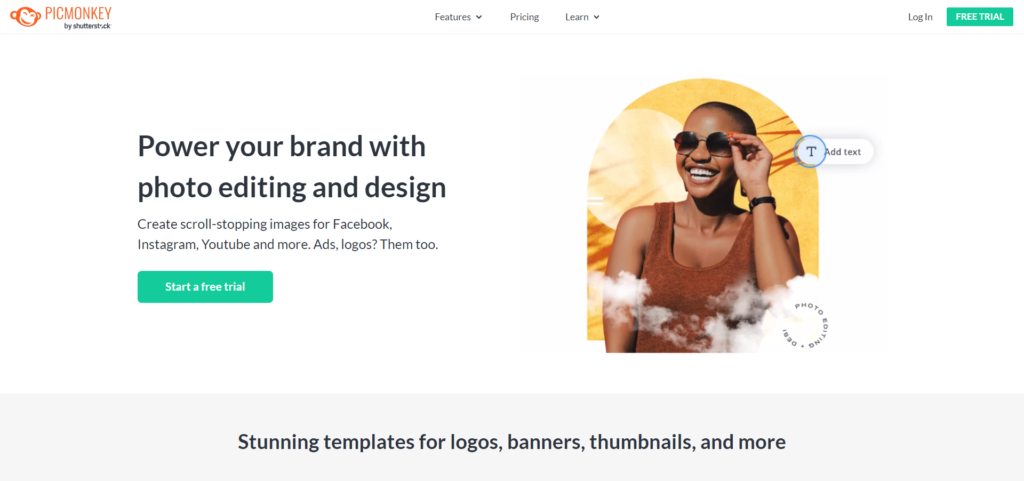
PicMonkey provides editing and graphic design tools that are designed for social media advertising and digital marketing. PicMonkey can be used to create Facebook, Youtube and Instagram designs, and it can be used to build customizable templates. PicMonkey also offers animation and video-editing tools, and it can be used to add custom fonts to your designs. PicMonkey is accessible through a desktop and a mobile app, through which you can access its vast library of stock photos and content.
Pros
✔️ Social-media friendly design tools that can be used to design thumbnails, banners and stories
✔️ Brand-friendly template features that are suitable for social posts, logos and infographics
✔️ Unique video editing and animation tools to enhance design elements
✔️ Vast library of premium stock photos and fonts
Cons
❌ Lack of tools to create custom-prints compared to peers
❌ Some editor/touch-up tools do not have functions to modify shapes
Pricing
💰 Free trial plan available
💰 Basic plan – $7.99 per month
💰 Pro plan – $12.99 per month
💰 Business plan – $23 per month
💰 Customized pricing plans for users who are looking for add-ons
Best known for
PicMonkey is best-known for its social-media features. With PicMonkey, you can easily create Facebook ads with customizable vectors, illustrations, designs and icons. Pickmonkey also has numerous editing and touch-up tools for Instagram posts and stories, and it can be used to make highlight covers. PicMonkey can also be used to make eye-catching thumbnails and banners for Youtube videos, along with text effects like outlines and drop shadows.
Glorify
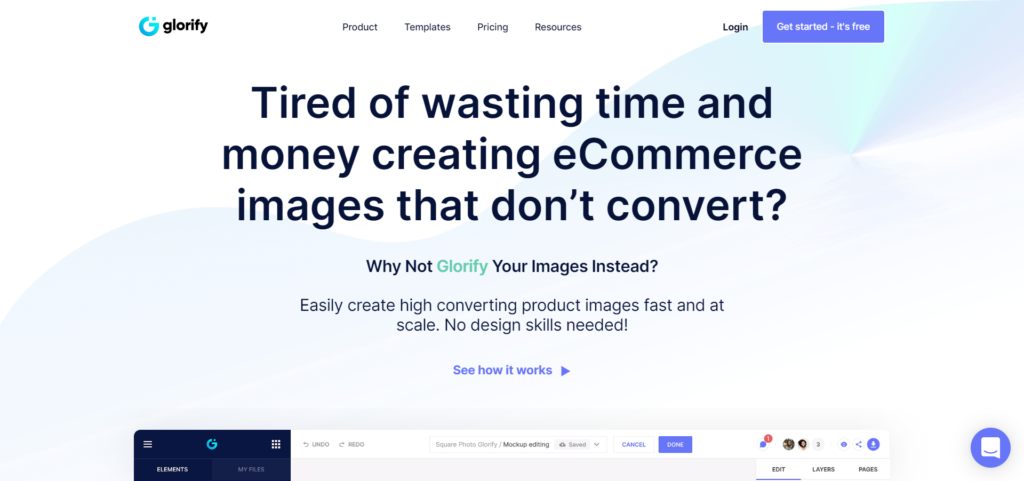
Glorify provides graphic design software that can be used to create social media ads and promotional material for e-commerce websites. Glorify gives you access to a wide range of templates, and it has a streamlined video editor. Glorify also improves collaboration with its content sharing and organizing tools, and it has a vast library of images, icons, shapes and illustrations. Glorify also provides cloud-based storage for all your files and folders.
Pros
✔️ Vast library of stock photos, models, illustrations and icons
✔️ Versatile editing tools, with options to resize images and add shadows/reflections
✔️ Advanced brand-kit that lets you apply your brand throughout graphics in 1 click
✔️ Robust collaboration features, with seamless social media sharing functions
Cons
❌ Mobile features are lacking compared to peers
❌ Custom font features need to be added
Pricing
💰 Free trial plan available
💰 Pro monthly plan- $39.99 per month
💰 Business monthly plan- $99.99 per month
💰 Customized pricing plans for users looking for add-ons
Best known for
Glorify is best known for its content library. Glorify gives you access to over 2 million icons and over 5 million stock photos. Glorify also lets you superimpose your designs and brands over its stock models, and it has many 2D and 3D illustrations in its library as well. Canva also has many options to add background images.
Canva FAQs
What is the free alternative to Canva?
If you are looking for a lifetime-free alternative for Canva, you can download desktop-based software programs such as GIMP or Krita. Whilst these software tools are similar to Adobe Photoshop, they have a steep learning curve and they don’t have many of the features that Canva offers.
Is there an app better than Canva?
There are many SaaS platforms that are better than Canva; a few of them have been listed above.
Which is better, Visme or Canva?
As far as pricing is concerned, Canva is better than Visme, but Visme is better than Canva when it comes to adding video elements and interactive graphics into designs.
Do big companies use Canva?
Canva can easily support large enterprises with upto 1000 employees.
Is Crello better than Canva?
Crello has been acquired by Vistaprint and it has been incorporated into Vistacreate. As far as pricing is concerned, Vistaprint is better than Canva, however, Canva is more user-friendly than Vistaprint.