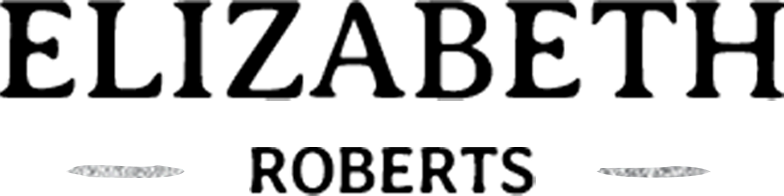23 EverWebinar Alternatives & Competitors to consider in 2024
Here at BetterAlternative, we strive to provide our readers with the best possible software solutions that they can use to improve their business, especially since the business landscape is trying to restructure and evolve due to the COVID pandemic. Due to heavy restrictions on crowds and gatherings, we get a lot of queries from people working in corporate events for software products (besides Zoom) that can be used to organize online seminars or Webinars.
This is where EverWebinar comes into play. EverWebinar provides a diverse platform that users can use to broadcast pre-recorded or live webinars. EverWebinar also offers flexible scheduling and live chatting features to collect instant feedback. EverWebinar’s platform can also be used for creating landing pages, send out automated emails and SMS’, carry out polls/surveys and split-test campaigns to test conversion rates.
Whilst EverWebinar provides many commendable features, there are many issues on the platform. There are frequent server glitches for large webinars, and tracking and reporting features are lacking. Fortunately, there are many alternatives that you can consider in case EverWebinar is not suitable for you.
Here are the top alternatives to EverWebinar that you should consider for your business.
The Best EverWebinar alternative:
- Demio
- WebinarNinja
- WebinarGeek
- Crowdcast
- eWebinar
- EasyWebinar
- Joinlive
- GoToWebinar
- AnyMeeting
- Livestorm
- ClickMeeting
- BigMarker
- Airmeet
- Remo
- TwentyThree
- Zoho Meetings
- BlueJeans
- WebinarJam
- LiveWebinar
- JetWebinar
- Vidthere
- MyOwnConference
- edudip next
(We mention the hidden gems on top of our list, to give them more exposure, over the already popular ones)
Demio

Demio offers no-download webinar services that can be accessed from any browser. Along with webinar services, Demio also offers many interactive tools to effectively market and promote events, along with tools to measure and boost participant engagement.
Pros
✔️ Versatile webinar features that allow users to broadcast live-streamed and pre-recorded seminars, along with automated and on-demand presentations
✔️ Ample customization options to apply personalized branding and logos across any webinar
✔️ Handy features to embed forms and collect info from webinar participants, along with tools to send out email notifications and export contacts
✔️ Strong engagement tools that allow users to add interactive polls, launch special offers and share handouts/gifts
Cons
❌ Emails lack customizability
❌ Needs more native integrations since many users don’t use Zapier
Pricing
– Free trial plan is available
– Starter plan: $49 per user per month (max 50 attendees)
– Growth plan: $99 per user per month (max 150 attendees)
– Customized pricing plans for premium packages
Best known for
Demio is best known for its customization features, which enable users to apply their brands and logos across event materials and forms, along with options to customize landing pages, recording/replay pages, registration forms and CTAs (calls-to-action).
⭐ Our Rating – 4.6/5
WebinarNinja
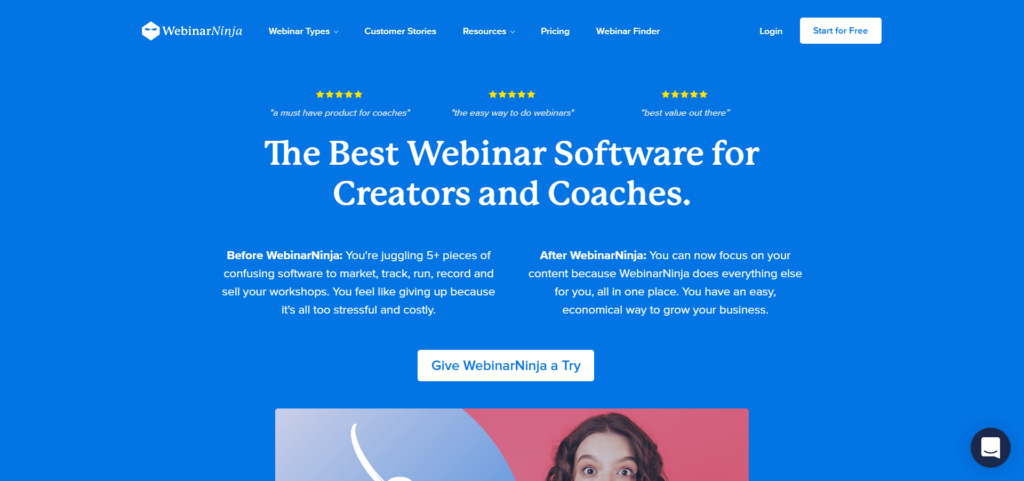
Designed for independent creators, WebinarNinja offers a platform that focuses on audience engagement. WebinarNinja offers HD streaming options, WebinarNinja also offers marketing and engagement tools to ensure every webinar strikes the right chord with its target audience.
Pros
✔️ Robust tools to engage with users through chats, questions, polls, hand-outs and offers.
✔️ Handy options to add payment links to convert webinars into paid events
✔️ WebRTC technology helps deliver webinars with zero-delays
✔️ Versatile marketing tools to send out email notifications, Facebook ad tracking and social media sharing
Cons
❌ Lack of features to manage contacts
Pricing
– Free trial plan is available
– Basic plan: $29 per month (max. 50 webinar attendees)
– Pro plan: $99 per month (max. 100 webinar attendees)
– Business plan: $199 per month (max. 100 webinar attendees)
You can choose the number of attendees up to your requirement
Best known for
WebinarNinja is best known for its audience engagement features, such as multi-function chatting and polling tools, flexible tools to deliver downloadables and handouts to attendees and options to bring attendees “on stage” and add them as presenters during live webinars.
⭐ Our Rating – 4.5/5
WebinarGeek
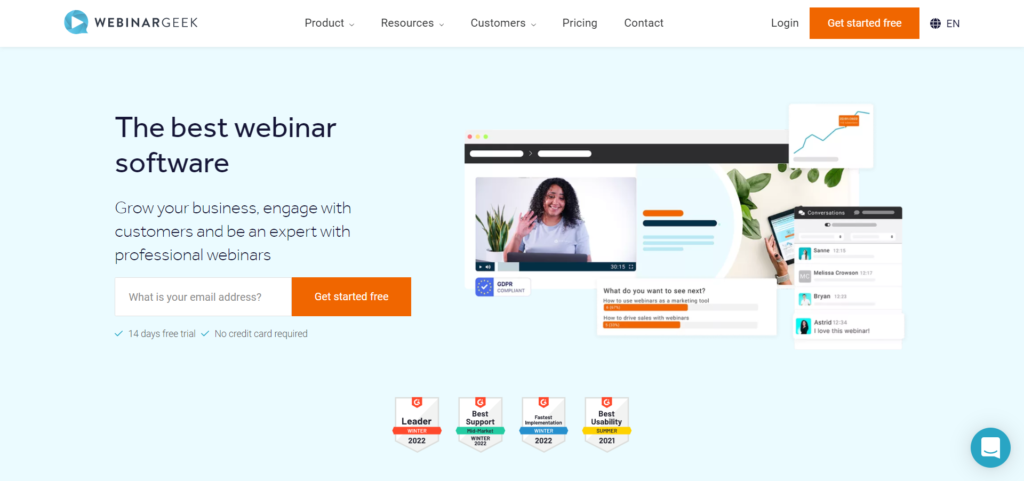
WebinarGeek offers an all-in-one webinar marketing platform through its browser-based app. Along with webinar tools, WebinarGeek also offers various tools to boost customer engagement and improve the marketing footprint of its users.
Pros
✔️ Handy tools to record live webinars or send out automated/on-demand webinars
✔️ Versatile real-time editor tools to help organize interactive and customized webinar experiences
✔️ Simplified tools available to make the registration process smooth for end-users
✔️ Robust live chatting, polling, co-presenting and quizzing features to boost engagement.
Cons
❌ Paid webinar features only available for users located in the EU
❌ Lack of handout features compared to peers
Pricing
– Free trial plan is available
– Starter plan: $19 per month
– Premium plan: Starting from $69 per month
– Customized pricing plans are available for users with advanced requirements.
– Add-ons available for all plans
Best known for
WebinarGeek is best known for its registration tools, which give users full customization power over registration and landing pages. WebinarGeek’s registration tools also gives users the flexibility to import contacts, embed registration forms into websites and integrate registration features with CRM tools.
⭐ Our Rating – 4.5/5
Crowdcast

Crowdcast aims to re-invent webinars by converting them into online events. Crowdcast’s platform allows users to generate built-in landing pages, multi-stream events and engage with viewers. Crowdcast is designed for teaching/training, live shows, virtual conferences/festivals and workshops.
Pros
✔️ In-built tools to multi-stream webinars and events to various social media platforms
✔️ Handy Q&A, polling, CTA and channel-building tools to engage with audience members
✔️ Registration and viewing procedure is easy to set up with one intelligent link
✔️ Advanced analytics features to track engagement levels
Cons
❌ Lack of marketing and split testing tools compared to peers
❌ Many features that are available on the web platform are limited on the mobile platform
Pricing
– Free trial plan is available
– Starter plan: $29 per month (50-100 attendees)
– Lite plan: $49 per month (100-250 attendees)
– Pro plan: $89 per month (250-1000 attendees)
– Business plan: $195 per month (1000+ attendees)
Best known for
Crowdcast is best known as a content-driven platform, where users can build their channels by using their webinars as content and can also multi-stream on several social media platforms, such as Facebook, Youtube and Periscope, through seamless integrations.
⭐ Our Rating – 4.4/5
eWebinar
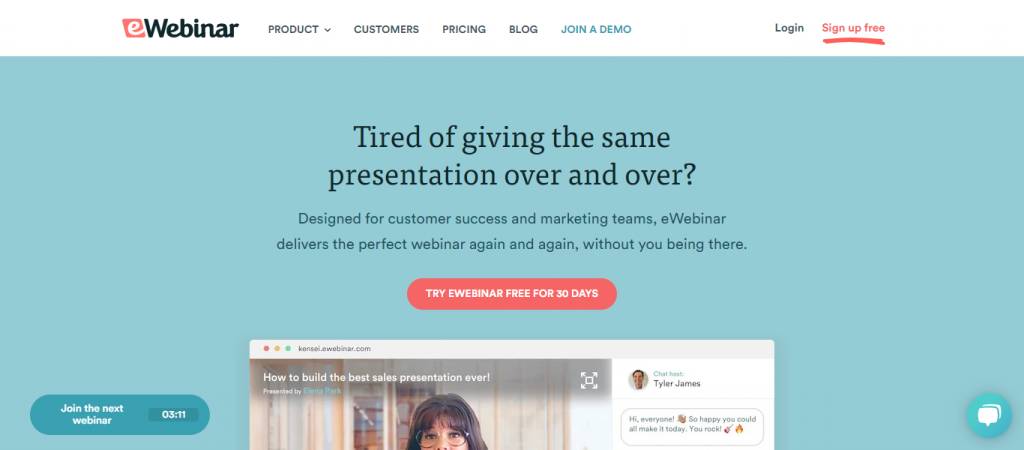
Designed from a marketing and CRM standpoint, eWebinar enables users to make sales pitches in the form of webinars. Real-time interaction is also possible with the attendees. eWebinar focuses on engaging with potential clients to ensure that every webinar turns into an effective sales pitch.
Pros
✔️ Handy features to launch pre-set moments of interactions such as polls, special offers and downloads
✔️ Flexible just-in-time and replay sessions that adjust to attendees’ time-zones
✔️ Ample customization options for registration and landing pages
✔️ Robust analytics to measure user engagement.
Cons
❌ Lack of live-broadcasting features compared to peers
❌ Too much emphasis on one-on-one interactions as opposed to group interactions
Pricing
– Free trial plan is available
– Level 1 plan: $49 per month (up to 1 published webinar)
– Level 2 plan: $99 per month (2-5 published webinars)
– Level 3 plan: $199 per month (6-15 published webinars)
– Enterprise plans: $250 per month (25 published webinars+ $10 per month for each additional webinar)
Best known for
eWebinar is designed as a CRM platform, it specializes in lead conversion, automated customer onboarding and training. eWebinar is best known for its real-time interaction features, which can be used to send requests, special offers and downloads to contacts, along with private welcome messages, polls, surveys and customized notifications.
⭐ Our Rating – 4.4/5
EasyWebinar
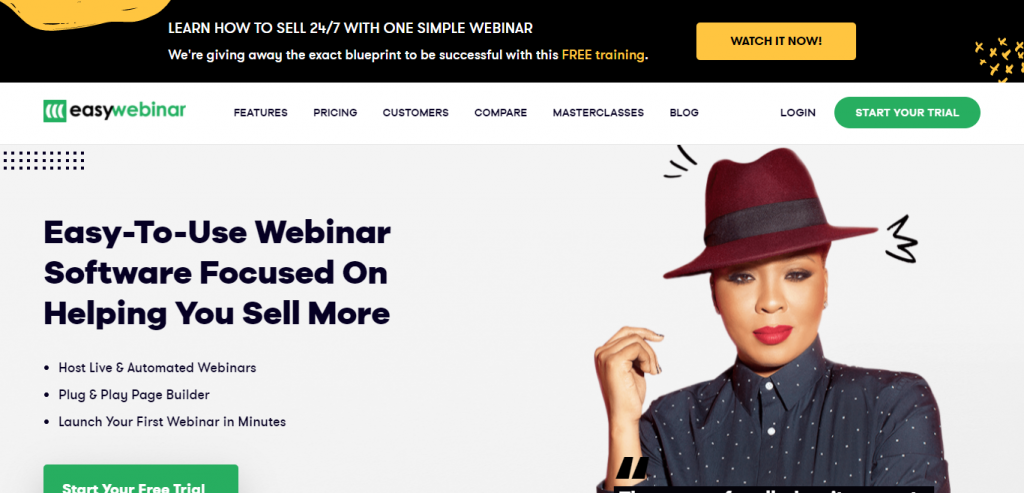
EasyWebinar’s platform allows users to host high-quality live and automated webinars through its web-based platform. Along with webinar tools, EasyWebinar also provides marketing tools and tools to build landing and registration pages to boost collaboration with attendees.
Pros
✔️ High-quality audio (with TrueVoice technology) and video streaming features with no delays
✔️ Up to 4 presenters can host a live webinar, and attendees can also be presenters, which helps boost engagement
✔️ Right-on-time registration features to provide a time-based buffer for attendees before they can start their webinars
✔️ Versatile marketing and engagement that allows users to send offers, notifications and polls to attendees
Cons
❌ Lagging and delays are common whilst simulcasting to other platforms
❌ Safari browser is not supported
Pricing
– Standard plan: $78 per month (up to 100 attendees)
– Pro plan: $129 per month (up to 500 attendees)
– Enterprise plan: $499 per month (up to 2000 attendees)
– Customized pricing plans available for more than 2000 attendees
Best known for
EasyWebinar is best known for the audio and video quality of its webinars. EasyWebinar’s live engine provides no-latency, high-quality streaming and screen sharing, whilst its TrueVoice technology allows for noise reduction and high bandwidth streaming with no delays.
⭐ Our Rating – 4.4/5
Joinlive
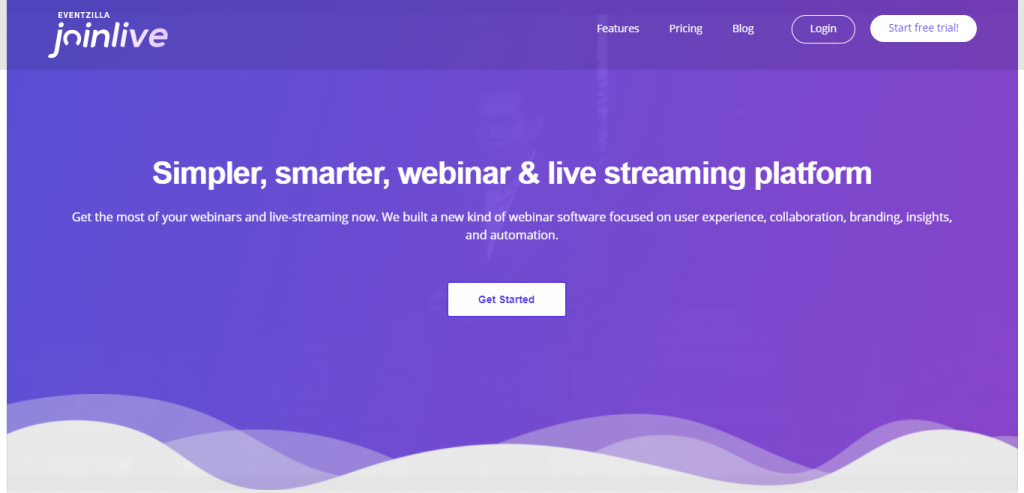
Being a part of the Eventzilla software suite, Joinlive offers webinar tools that are built for remote-working and collaboration. Along with webinar and collaboration tools, through its affiliation to Eventzilla, Joinlive users can also market their webinars and collect payments from attendees.
Pros
✔️ Handy features to simulcast webinars to multiple social media platforms, such as YouTube, Facebook, Vimeo and Periscope
✔️ Versatile collaboration features that enable users to live chat with multiple presenters and express ideas on virtual whiteboards
✔️ Flexible tools to split participants into breakout rooms to lead discussions, solve problems and answer specific questions
✔️ Robust marketing features to send automated email reminders and conduct polls/surveys
Cons
❌ Lack of integration options compared to peers
❌ Lack of contact management features compared to peers
Pricing
– Free trial plan available
– Lite plan: $12 per month
– Starter plan: $25 per month
– Professional plan: $55 per month
– Premier plan: $79 per month
– Business plan: $109 per month
Best known for
Joinlive is best known for its collaboration features, particularly its virtual whiteboarding tools, which allow hosts/participants to draw and write on documents/videos during webinars. This makes it easy to express ideas and interact with attendees/colleagues.
⭐ Our Rating – 4.4/5
GoToWebinar
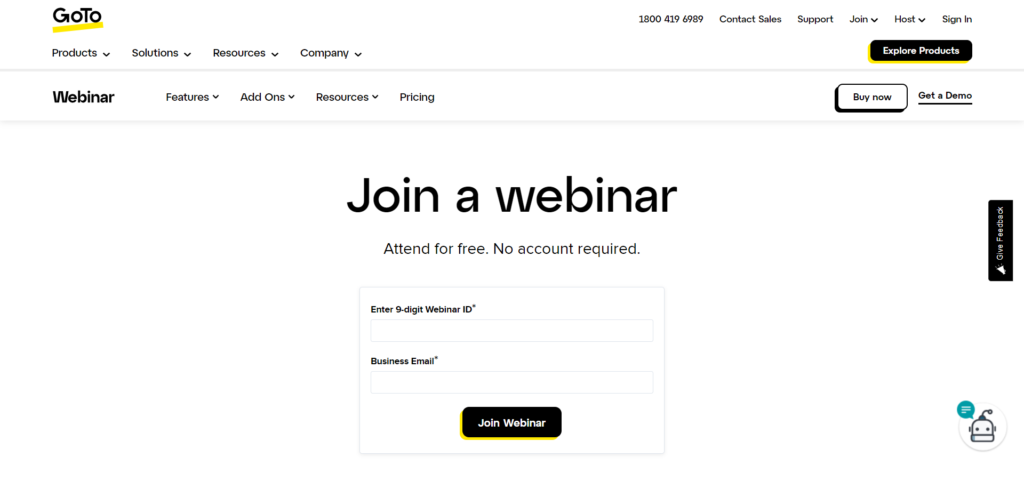
Being a part of the LogMeIn suite of software products, GoToWebinar is specifically designed for remote working teams. Along with video/conference calling features, GoToWebinar also offers audio calling, drawing, screen sharing and transcription tools through web-based and mobile app.
Pros
✔️ Enhanced audio calling features that give users the flexibility to dial in over the phone and free call recording
✔️ Handy video conferencing features with screen sharing and drawing tools
✔️ Versatile transcription tools to help record every meeting
✔️ Flexible options to purchase video-conferencing hardware and equipment along with every pricing plan
Cons
❌ Lack of marketing features compared to peers
❌ Lack of analytics and reporting features compared to peers
Pricing
– Lite plan: $49 per organizer per month
– Standard plan: $99 per organizer per month
– Pro plan: $199 per organizer per month
– Enterprise plan: $399 per organizer per month
– Flexible plan available on payment per-event basis
Best known for
GoToWebinar is best known for its screen-sharing features, which are mobile-friendly and are packed with recording, drawing tools and presenter switching features. GoToWebinar’s screen-sharing tools also give users the flexibility to show exactly what they want on their screen.
⭐ Our Rating – 4.6/5
AnyMeeting
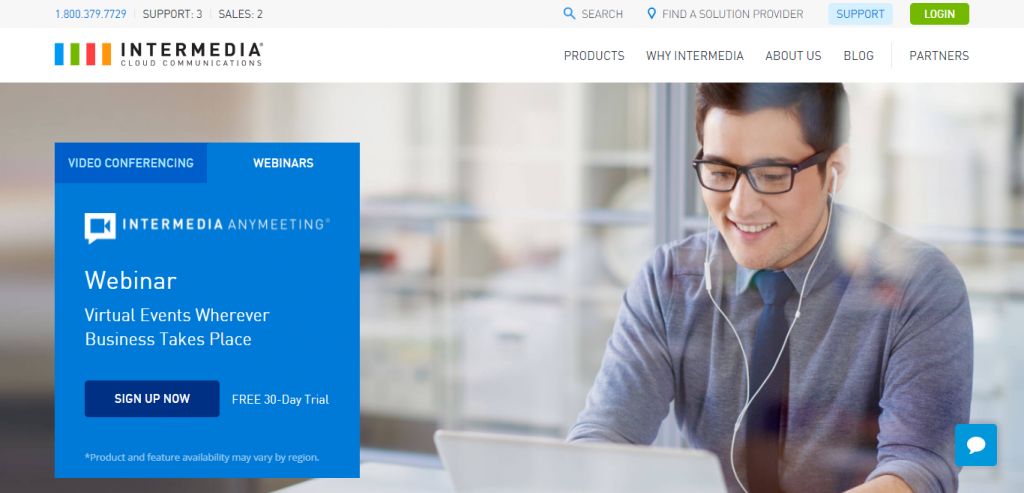
A by-product of the Intermedia cloud-communication software suite, AnyMeeting offers cloud-based tools for video conferencing and webinars. Along with webinar and conferencing tools, AnyMeeting also offers marketing and engagement tools that enable users to connect with their target audience.
Pros
✔️ Handy transcription and cloud-recording tools to capture meeting/webinars and get insights
✔️ Versatile audio and phone-dial features
✔️ Flexible collaboration tools such as remote control features (that give direct control to co-presenters) and presenter green rooms that can be used to brief co-presenters on upcoming sessions
✔️ Robust engagement tools to launch real-time polls and conduct live Q&A sessions with audience members
Cons
❌ Firefox, Internet Explorer, Edge and Safari browsers are not supported for hosts
❌ Lack of simulcasting features to broadcast webinars on other social media platforms, like YouTube, Facebook etc.
Pricing
Video Conferencing plans
– Free trial plan available
– Lite plan: Starting from $9.99 per user per month
– Pro plan: Starting from $12.99 per user per month
– Enterprise plan: Starting from $17.99 per user per month
Webinar plans
– Free trial plan available
– Webinar Lite plan: $48 per user per month
– Webinar Pro plan: $128 per user per month
– Webinar Enterprise plan: $298 per user per month
Best known for
AnyMeeting is best known for its audio calling features, which allow users to dial in from phones or computers, with dedicated conference call numbers and PINs. On the webinar front, participants can join webinars from 40 different countries using VoIP/PSTN calling features.
⭐ Our Rating – 4.6/5
Livestorm

Livestorm offers video communication tools for businesses of all sizes. Livestorm’s collaboration and broadcasting tools are perfect for live events, product demos, customer training and online courses. Livestorm also hosts features that help with email marketing and customer engagement.
Pros
✔️ Versatile options to record recurring, pre-recorded or on-demand webinars, along with options to simulcast to Twitch, Youtube or Livestream
✔️ Handy screen-sharing, Q&A and polling tools to engage with customers
✔️ Advanced analytics and reporting tools
✔️ Multi-language support is provided for corporate webinars
Cons
❌ Screen-sharing features can be improved
❌ Email notification features are complex and not user-friendly
Pricing
– Free trial plans are available
– Pro plan: Starting from $110 per month per host
– Customized pricing plans available for business and enterprise solutions
Best known for
Livestorm is best known for its analytics features, which can enrich data to provide replay analytics, participation reports, source tracking for registrations and collated registrant profile information.
⭐ Our Rating – 4.7/5
ClickMeeting
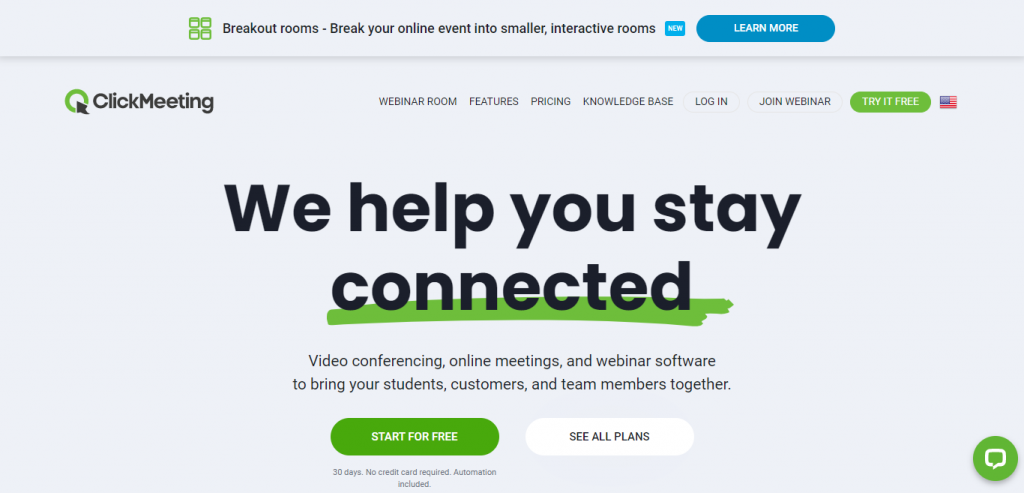
ClickMeeting offers video conferencing, online meeting and webinar software with affordable pricing plans. Along with video conferencing tools, ClickMeeting also offers marketing, engagement and automation tools through its web-based platform and mobile app.
Pros
✔️ Handy breakout-room features to convert large webinars and conferences into smaller, interactive rooms
✔️ Versatile marketing tools to create custom-branded event landing pages, get new sign-ups and send out email invitations
✔️ Robust engagement tools which enable users to display their materials, screen-share, sketch on digital whiteboards, conduct polls/surveys and live-chat with attendees.
✔️ Strong automation tools to put webinars on auto-pilot
Cons
❌ Delays are common for broadcasts to YouTube and Facebook
❌ File uploads tend to lag often
Pricing
– Free trial plans are available
– Live plans: Starting from $30 per month per host
– Automated plans: Starting from $45 per month per host
– Customized pricing plans are available for enterprise solutions
Best known for
ClickMeeting is best known for its automated webinar features, through which users can put their webinars on autopilot. ClickMeeting’s automated webinar features allow for flexible scheduling, customizable chat/Q&A options, calls-to-action (CTAs) and easy structuring of webinar timelines.
⭐ Our Rating – 4.6/5
BigMarker

BigMarker’s video platform can be used for webinars, summits & virtual conferences. Along with broadcasting and video conferencing tools, BigMarker also offers marketing and engagement tools to drive attendees into sales funnels using webinars and videos.
Pros
✔️ Ample customization options with flexible formats and virtual events modules
✔️ Handy marketing features to build brand-friendly landing pages and launch fully customized email campaigns
✔️ Robust studio features to produce webinars and streams as per brand requirements, with tools to fully control stream layouts and attendee experiences.
✔️ Flexible automation features that leverage webinars and content to automate lead generation, marketing, selling and onboarding.
Cons
❌ Mobile app only available for iOS
❌ Audio-calling features are limited compared to peers
Pricing
– Free trial plan available
– Starter plan: $99 per month (100 attendees and 1 host license.)
– Elite plan: $199 per month (500 attendees and 2 host licenses)
– Premier plan: $499 per month (1000 attendees and 3 host licenses)
– Customized pricing plans available for enterprise, white-label and virtual event solutions.
Best known for
BigMarker is best known for its fully customizable virtual events platform, which gives users pre-set modules and formats that they can customize as per their liking. With BigMarker’s events tools, users can allocate virtual booths to sponsors, host interactive panel discussions and structure the layout of the entire event as per their brand requirements.
⭐ Our Rating – 4.8/5
Airmeet
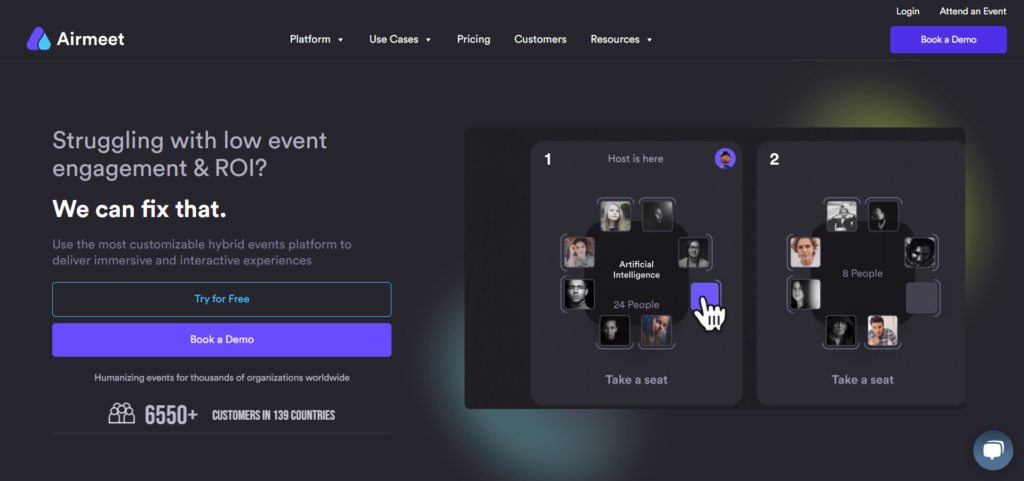
Airmeet offers a comprehensive platform to host virtual and hybrid webinars/conferences. Airmeet also offers branding, marketing and engagement tools through virtual events and exhibitions that can be hosted easily.
Pros
✔️ Handy features to network and engage with webinar attendees, such as virtual ballrooms and table chatting tools
✔️ Versatile branding and marketing tools, which can be used to adjust speaker backdrops, build exhibition areas and handle sponsorships for major events
✔️ Flexible options to build landing pages with inbuilt calendar plugins
✔️ Multiple options to stream webinars/sessions through Zoom, Webex, OBS, Youtube, Facebook and other platforms.
Cons
❌ Many features are not accessible on mobile platforms.
❌ Lack of in-built integration options compared to peers
Pricing
– Free trial plan available
– Standard plan: Starting from $200 per month billed annually
– Customized pricing plans are available for pro solutions starting at $7,500 per year
Best known for
Airmeet is best known for its engagement features. Along with interactive chatting and Q&A tools, Airmeet users can also freely converse and connect with fellow attendees and hosts through the virtual ballroom feature. Airmeet also has a handy speed networking feature, which connects people through short and powerful one-on-one conversations.
⭐ Our Rating – 4.7/5
Remo

Remo offers a virtual event platform that enables users to grow their audience base and engage with webinar attendees. Remo uses its signature ‘floor plan’ feature to make events engaging and interesting, which gives every event a personal touch and improves audience interaction.
Pros
✔️ Unique ‘floor plan’ feature allocates ‘virtual seats’ on ‘virtual tables’ to attendees and hosts, to ease the networking process.
✔️ Versatile engagement tools that allow attendees to have conversations, ask questions that can be upvoted and express themselves through dynamic emojis.
✔️ Handy event agenda features that allow hosts to organize virtual events and keep teams on track during virtual events
✔️ Ample customization options to add banners and product information from sponsors.
Cons
❌ Lack of analytics and reporting features compared to peers
❌ Lack of features to create on-demand or hybrid webinars compared to peers
Pricing
– Free trial plan available
– Essentials: $270/month
– Pro: $680/month
– Ultimate: Contact support
– Keynote event: Starting at $700
– Symposium event: Starting at $1,400
Best known for
Remo is best known for its engagement features. Through its ‘floor plan’ feature, Remo allows users to create virtual ‘conference rooms’ for its events, where attendees are be given seats on virtual tables. This gives attendees the freedom to explore and join spontaneous conversations to boost collaborations and guest interactions. Remo also offers versatile Q&A, screen sharing and conversation tools.
⭐ Our Rating – 4.7/5
TwentyThree
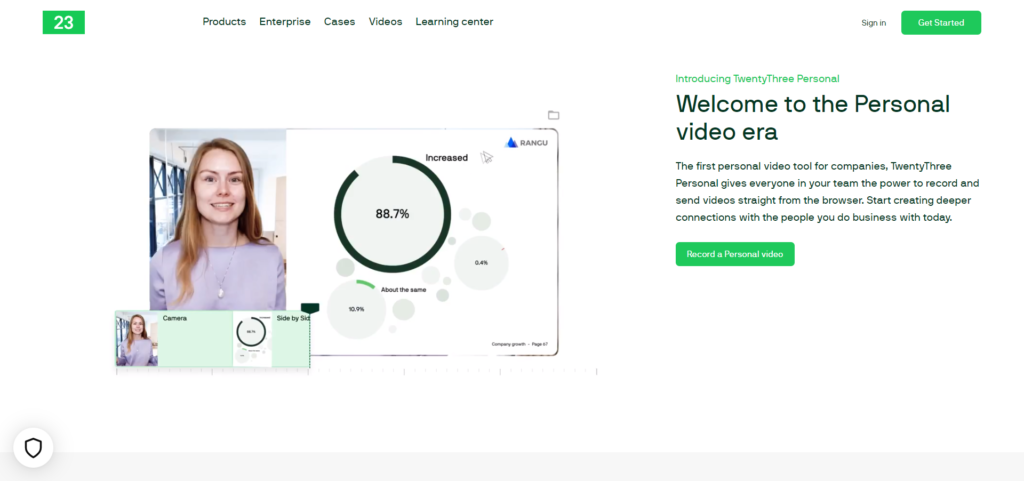
TwentyThree offers webinar, video marketing and video hosting tools through its web-based and mobile platform. TwentyThree also offers data tracking and video hosting tools that are designed to bring attendees into sales funnels.
Pros
✔️ Handy tools to host and embed HD videos with fully customizable landing pages and forms
✔️ Flexible automation tools to sync audience data into automation systems or CRM software packages
✔️ Robust video analytics to view detailed heatmaps and data about individual video website viewers
✔️ Interactive overlay cards and animation features to make webinar sessions more interactive
Cons
❌ Lack of audio calling features compared to peers
❌ Mobile app only available for iPhone
Pricing
– Personal free plan available
– Personal pro: $20 per user per month
– Personal enterprise: $41 per user per month (minimum 50 users)
– Video marketing platform: $520 per month
– Complete Video Marketing Platform with Webinars: $730 per month
– Webinar starter plan: $208 per month
– Webinar pro plan: $520 per month
– Webinar complete plan: $1564 per month
– Customized pricing plans available for enterprise solutions
Best known for
TwentyThree is best known for its marketing tools. TwentyThree’s marketing tools can be used to generate leads by tracking and integrating video data. TwentyThree also tracks video performance across multiple social networks and collates conversion data to see how viewers engage on videos. With TwentyThree, users can also customizable forms to collect customer info whilst automatically feeding data to any pre-existing CRM software tool.
⭐ Our Rating – 4.7/5
Zoho Meetings
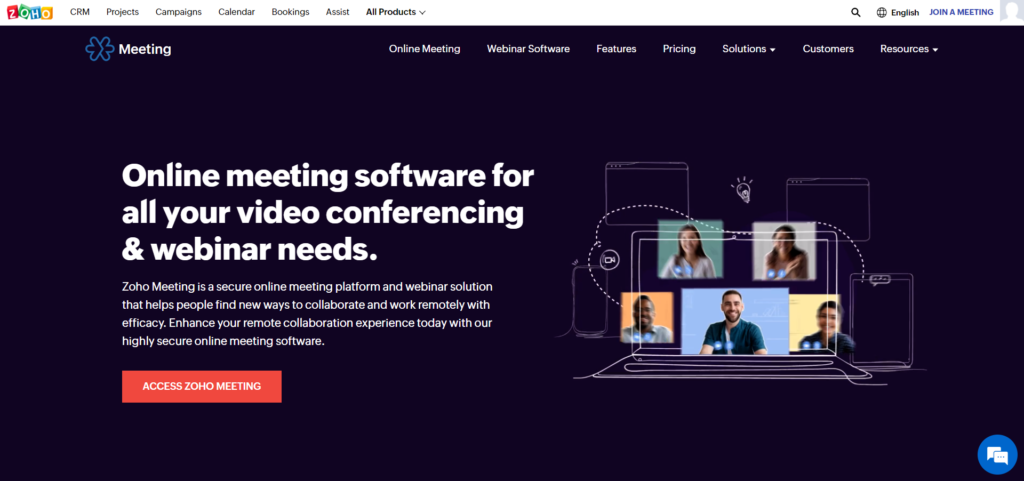
One of the many products included in the Zoho software suite, Zoho Meetings provides web conferencing tools for online meetings and webinars. Zoho Meetings offer video conferencing, collaboration and remote working tools, along with scheduling and marketing features as well.
Pros
✔️ Versatile audio/video conferencing and screen sharing features
✔️ Handy scheduling features to link every meeting to your calendar
✔️ Flexible tools for fully customizable registration forms that can be easily embedded into any web page or blog
✔️ Ample engagement tools to set up polls and interactive Q&A sessions, along with features that allow attendees to talk and co-present
Cons
❌ Only screen sharing and audio is captured in recordings, video recording is not captured
❌ Lack of features to launch evergreen or hybrid webinars
Pricing
– Free trial plan available
– Meeting plans: Starting from $3 per month up to $18 per month depending on the number of participants
– Webinar plans: Starting from $19 per month up to $360 per month depending on the number of participants
– Customized pricing plans available for enterprise solutions
Best known for
Zoho Meetings is best known for its scheduling features, which allows attendees to automatically add events to email calendars as they receive meeting invitations and webinar registration notifications in their inbox. Agendas can also be sent as per calendar schedules and joining links can be sent via chat, SMS or emails.
⭐ Our Rating – 4.6/5
BlueJeans
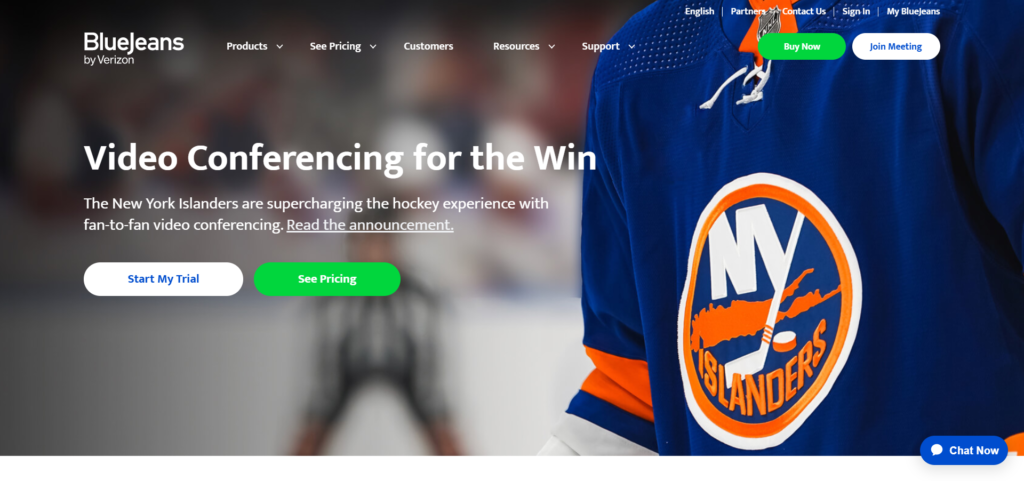
Backed by Verizon, BlueJeans offers video conferencing tools for digital workspaces. Along with webinar and video conferencing tools, BlueJeans also offers transcription and interactive collaboration tools that can be accessed from its Web-based platform and its Andriod/iOS platform.
Pros
✔️ Handy collaboration tools that allow users to tag critical meeting moments, assign actions, and produce meeting highlight reels with screen sharing, annotation, and digital whiteboards.
✔️ Industry-leading room-systems interoperability
✔️ Accelerator features enable users to optimize bandwidth consumed by event viewers by caching multiple video streams to a single stream
✔️ Versatile hardware compatibility to enable one-touch joining for meetings and user-centric meeting controls
Cons
❌ Virtual background features are not supported on browsers and mobile apps
❌ User interface can be complicated for new users
Pricing
– Meetings plans
– BlueJeans Standard: $9.99 per host per month
– BlueJeans Pro: $13.99 per host per month
– BlueJeans Enterprise: Starting from $16.66 per month
– Customized pricing plans available for enterprise plus solutions
Best known for
BlueJeans is best known for its interoperability features. BlueJeans’ Microsoft certifies SaaS cloud video interop (CVI) solutions interoperate with thousands of room system configurations, like Cisco, Poly and LifeSize. This means no additional infrastructure is necessary for usage and a one-touch join experience can be added to any video conference or webinar, even if there are hardware limitations.
⭐ Our Rating – 4.6/5
WebinarJam
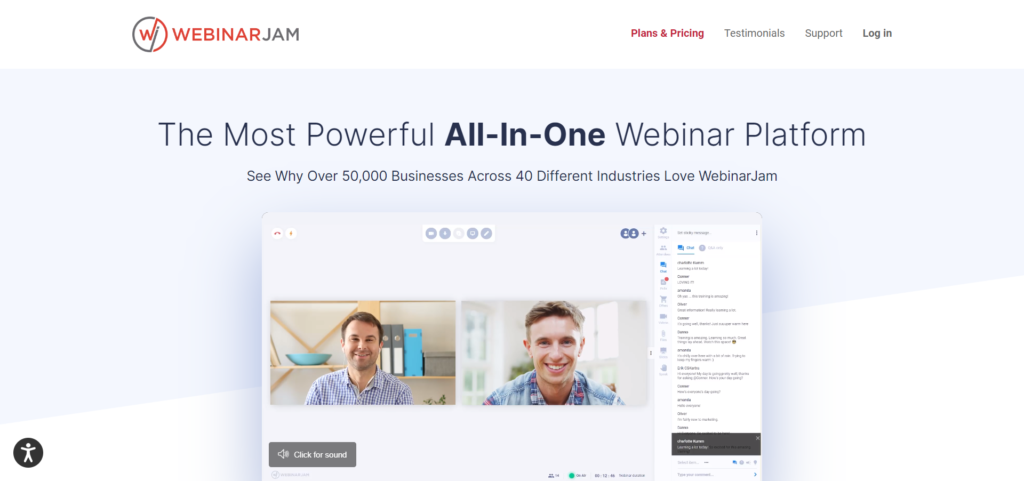
Being affiliated with EverWebinar, WebinarJam offers a comprehensive cloud-based webinar platform that can be accessed through any device. Along with webinar tools, WebinarJam also offers numerous marketing tools, with email and SMS systems, with many different engagement and customization tools as well.
Pros
✔️ Handy replica replay features to transcribe and mimic every action and moment that occurs during live webinars.
✔️ Versatile scheduling features that allow users to log in at any time and go live within seconds.
✔️ Comprehensive email and SMS system to send updates and reminders to attendees and co-hosts.
✔️ Flexible plug-ins to insert pre-recorded videos into live webinar streams.
Cons
❌ Lack of audio calling features compared to peers
❌ Template and pre-set design features need to be improved
Pricing
– Starter plan: $39 per month billed annually
– Basic plan: $79 per month billed annually
– Professional plan: $229 per month billed annually
– Enterprise plan: $379 per month billed annually
Best known for
WebinarJam is best known for its email and SMS systems. WebinarJam’s email and SMS features allow users to send one-click registration links, reminder notifications, post-webinar follow-ups and customized messages with marketing materials. WebinarJam’s email and SMS automation tool also gives users the flexibility to send bulk messages.
⭐ Our Rating – 4.4/5
LiveWebinar
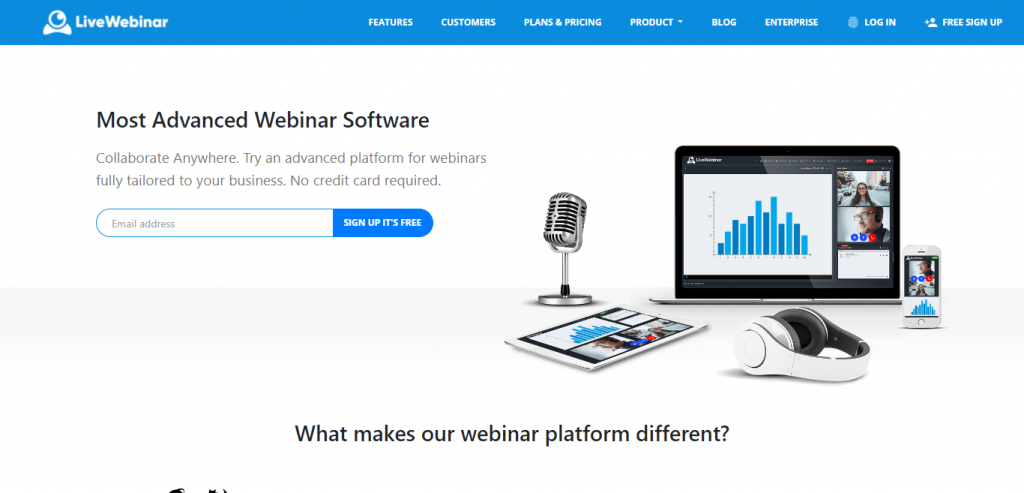
LiveWebinar offers advanced webinar software for remote-working and collaboration. Along with webinar tools, LiveWebinar also offers marketing automation, calling and engagement tools through its browser-based platform.
Pros
✔️ Handy multi-casting tools to broadcast meetings and webinars to social media and other external sources, e.g. YouTube, Facebook, Vimeo and Periscope.
✔️ Ample customization options with complete branding control
✔️ Substantial interoperability that allows users to host or join meetings from any device
✔️ Versatile integration options with API interface
Cons
❌ Screen sharing features are limited on mobile devices
❌ Support center and knowledge base needs to be improved
Pricing
– Free plan with basic features is available
– Pro plan: $17.99 per month (up to 100 attendees)
– Business plan: $143 per month (up to 500 attendees)
– Custom pricing plans available for enterprise solutions
Best known for
LiveWebinar is best known for its customization and branding features. Along with logos and themes, LiveWebinar also allows users to customize surveys, forms and automated events. LiveWebinar also allows users to build branding templates, so that users can apply their branding preferences across different events and sessions.
⭐ Our Rating – 4.4/5
JetWebinar
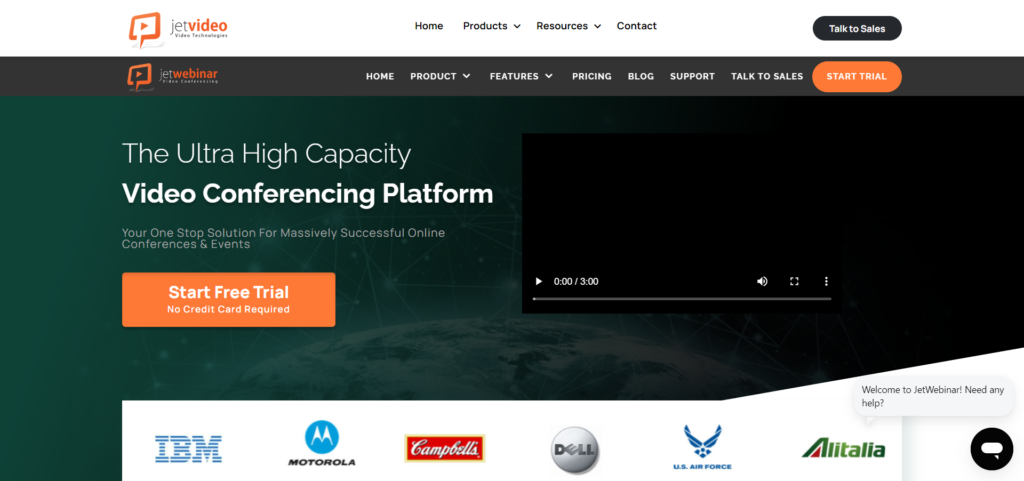
JetWebinar is the flagship product offered by JetVideo technologies. JetWebinar offers a high-capacity video conferencing platform for webinars and events. Along with video conferencing tools, JetWebinar also offers tools for marketing and affiliate tracking.
Pros
✔️ Lowest video delay and latency allows for ultra-fast webinar streaming
✔️ Advanced security features to protect data and intellectual property
✔️ Versatile marketing tools that attribute attendees to their source through affiliate accounts, send personalized emails/notifications and add promotional materials/links into webinar rooms.
✔️ Flexible templates available for landing pages and webinars
Cons
❌ Audio calling features are lacking compared to peers
❌ User interface is not streamlined.
Pricing
– Free trial plan available
High capacity plans
– Elite 1k plan: $397 per month
– Elite 3k plan: $1099 per month
– Elite 5k plan: $2399 per month
– Custom pricing plans available for enterprise solutions
Standard plans
– Basic plan: $10 per month (25 attendees)
– Pro plan: $59 per month (100 attendees)
– Business plan: $124 per month (250 attendees)
– Enterprise plans: $197 per month (500 attendees)
Best known for
JetWebinar is best known for its high-end security features, that allow users to host events on its own secured proprietary SSL Private Network. Data is also secured with military-grade 2-Factor authentication, and breakout rooms are HIPAA, FERPA, and CJIS compliant.
⭐ Our Rating – 4.4/5
Vidthere
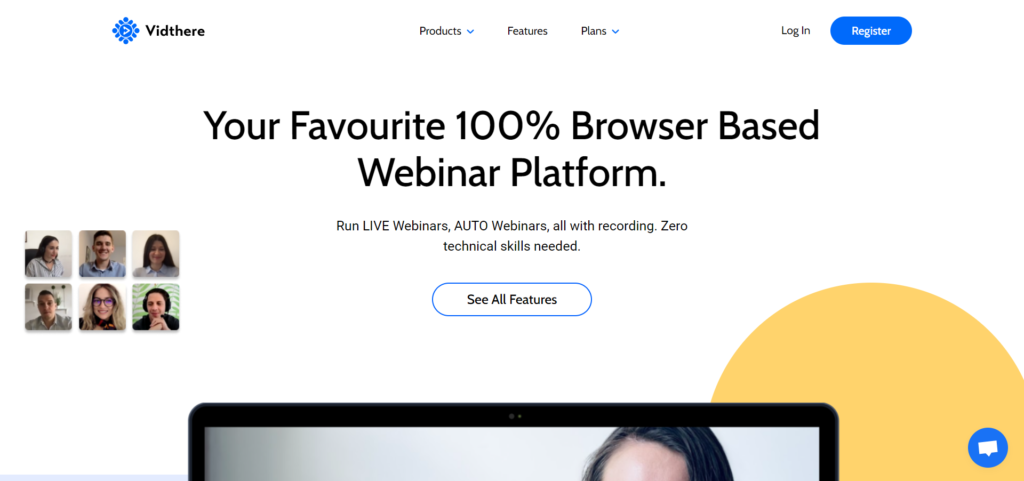
Vidthere provides browser-based video meeting and webinar software for businesses of all sizes. Vidthere also provides tools for attendee engagement, audio calling and marketing tools through its web and mobile platforms.
Pros
✔️ Handy video conferencing modes to support screen shares, video-in-video and whiteboard features
✔️ Flexible white-boarding and call-to-action (CTA) buttons to boost engagement
✔️ Advanced transcription and video recording tools
✔️ Specialized evergreen-webinar features with simulated chats, unlimited video storage and options to create on-demand/recurring events
Cons
❌ Chrome browsers require extensions for stable screen sharing
❌ Knowledge base and support center needs to be improved
Pricing
– Free trial plan available
– Webinars Lite plan: $15 per month
– Webinars Pro plan: $25 per month
Best known for
Vidthere is best known for its transcription and recording features. Along with unlimited webinar viewers, Vidthere records every webinar and meeting with no storage limits, which means there are no time limits on any events or webinars. Pre-recorded clips can also be easily added to live presentations, and they can be shared with quick URLs.
⭐ Our Rating – 4.2/5
MyOwnConference
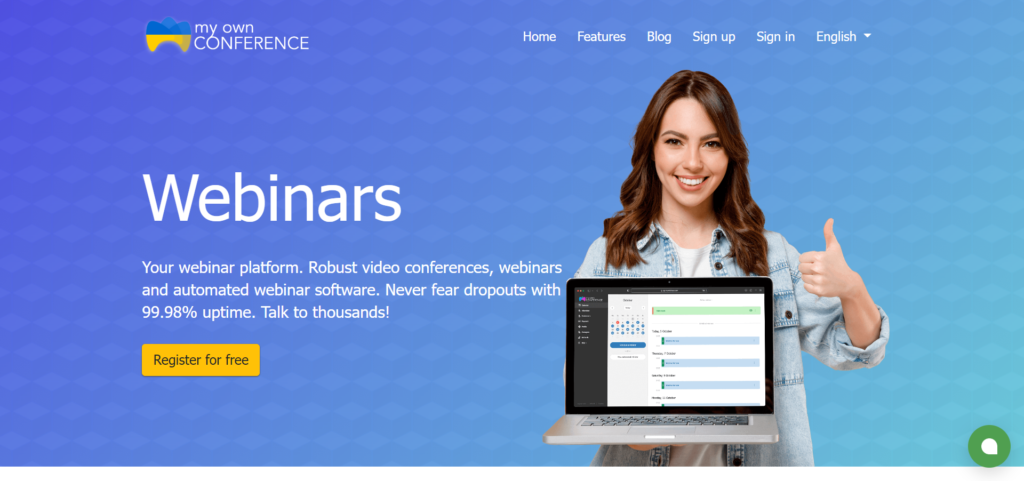
MyOwnConference specializes in video conferencing software with minimal dropouts and 99.9% uptime. Along with video conferencing tools, MyOwnConference also offers messaging, marketing, attendee engagement and document sharing tools through its browser-based platform.
Pros
✔️ Flexible email automation tools to set up automated email invites and reminders
✔️ Handy messaging and chatting tools that attendees can use to ask questions or chat amongst themselves
✔️ Robust features to add polls, tests and surveys to engage with attendees and assess their knowledge.
✔️ Ample customization options and complete white-labeling solutions.
Cons
❌ Only .mp4 and .mp3 formats are supported for video and audio sharing respectively
❌ Sound issues are common in high-quality broadcasts and recordings.
Pricing
– Free plan available for up to 20 participants
– Paid plans start from $36 per month up to $6,000 per month depending upon the number of participants
Best known for
MyOwnConference is best known for its low-dropout software that has an uptime of 99.9%. MyOwnConference has 10 TIER-III standard data centers, with 200 servers and three cloud services. This makes downtime minimal, and thus attendees rarely drop out due to poor audio or video quality.
⭐ Our Rating – 4.3/5
edudip next

edudip next is a German webinar software platform with an integrated video conferencing system that offers a GDPR-compliant and browser-based online experience.
The software is best suited for online assistance in lead generation, customer acquisition, recruiting, blended learning as well as remote work and corporate communication in enterprises of all sizes. edudip next fulfills the highest security standards and strictly complies with the EU data protection rules.
Pros
✔️ Handy invitation administration and schedule management. edudip next offers webinar participant analytics with intelligent attendee lists.
✔️ Interactive tool: slide presentation, screen sharing, survey/polls, live chat, YouTube videos, hand signals. Includes feature for recording webinars and online meetings.
✔️ Comes with customizable branding options for landing pages. You can automate your webinar management via REST API that can be integrated into any modern CMS.
✔️ Streamlined dashboard to estimate your success and view upcoming webinars, newest registrations and a summary of your current statistics.
✔️ Robust email management system that allows users to design customized email reminders, follow up after webinars and link newsletter services.
✔️ Flexible team management features to give your team members company-typical roles and assign the purchased licenses or preferred access rights.
Cons
❌ Lack of audio calling features compared to peers
❌ Lack of features to setup paid or on-demand webinars
Pricing
– Free trial plan available
– Next 30 plan: $52 per month
– Next 100 plan: $104 per month
– Next 500 plan: $209 per month
Best known for
edudip next offers a secure webinar software platform and video conferencing tool in terms of data protection, As a GDPR-compliant tool, all personal data is secured and protected on European servers. edudip next is best known for providing an all-in-one solution for webinars and video conferences, tailor-made for industry-specific deployment in online sales, marketing, HR work, educational institutions and companies of all sizes.
⭐ Our Rating – 4.3/5
The best EverWebinar alternative
What do you think of the list? Have you tried any of these webinar softwares yet? Anything to add? Tell us in the comment section below.