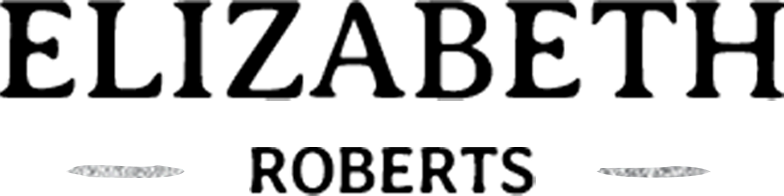24 Hopin Alternatives with a free trial in 2024
Dear Readers,
Right off the bat, we would like to thank you for visiting our website and supporting us. Lately, we have been receiving many queries related to online event management software.
Whilst social distancing and telecommuting remain the norm for the foreseeable future, businesses are now looking for optimal solutions to shift their events from physical venues to virtual spaces. But, whilst the COVID pandemic has been a boon for video-conferencing apps such as Zoom and Skype, these apps are not adequate for online events, and many of our readers want recommendations for business-friendly apps that can be used to host virtual events.
This is where Hopin comes into play. Hopin is an immersive platform that can be used to host virtual and hybrid events, along with in-person online experiences. Hopin has many tools that can be used for streaming and event marketing, and it can be used for onsite in-person experiences as well. Hopin has page-building and screen-sharing features, along with a detailed video-editing suite. Hopin users can also share attachments easily, and video layouts can be customized with templates. QR codes/RFID technology and cashless payment solutions can also be incorporated into online or onsite events through Hopin.
Indeed, Hopin’s platform offers many online event management tools. Unfortunately, issues with the mobile app and registration features can make the platform tedious for many users. That being said, we have compiled a list of 26 alternative apps that you can consider in case Hopin is not suitable for your needs.
Here are the top alternatives to Hopin that you should consider for your business.
The Best Hopin Alternatives:
- Spatial.Chat
- HeySummit
- Eventmix
- Agorify
- MeltingSpot
- Meetaway
- Gamerjibe
- Airmeet
- Swapcard
- InEvent
- MEETYOO
- Remo
- Accelevents
- Zoho Backstage
- Cadence
- Balloon
- Veertly
- Onlive
- Mixily
- Eventcube
- Evenium
- Sched
- Eventee
- EventOwl
(We mention the hidden gems on top of our list, to give them more exposure, over the already popular ones)
Spatial.Chat

Spatial.Chat specializes in providing personalized group chat and video chat features. Spatial.Chat also has many collaboration tools, which can be white-labeled. Spatial.Chat users also have access to screen-sharing and file-sharing tools. Spatial.Chat users can also set up multiple rooms to meet the requirements of their event.
Pros
✔️ Versatile customization and white-labeling options
✔️ Handy screen-sharing tools, through which users can also share audio files and attachments
✔️ Flexible invoicing features with multi-space billing options
✔️ Unique Non-Disclosure Agreement (NDA) features that can be
Cons
❌ Features such as analytics reports and in-event technical support are chargeable
❌ Platform is not mobile-friendly
Pricing
– Free trial plan is available
– Starter plan: $49.99 per month
– Day Pass: $300 per day
– Pro plan: Starting from $12,000 per year
– Team plan: $15 per seat per month
– Customized pricing plans are available for large enterprises or users looking for add-ons
Best known for
Spatial.Chat is best known for its customization options. With Spatial.Chat, users can easily customize their online event rooms with custom logos and interface colors. Spatial.Chat users can also add customized backgrounds and modify layouts as per their requirements. Users can also create personalized URLs for their events.
⭐ Our Rating – 4.6/5
HeySummit

HeySummit offers a fully-customizable platform that can be used to run online events and experiences. HeySummit is content-friendly and it has lead-generation tools as well. HeySummit integrates with several webinar and video platforms and has many flexible tools that can be used to build landing pages and affiliate programs. HeySummit users can also create customizable URLs and email ids. HeySummit also offers post-event SEO and marketing tools.
Pros
✔️ Advanced tools that can be used to build customizable landing pages
✔️ Handy event dashboard that can be used for signups, referrals and viewer engagement
✔️ Versatile marketing features, with in-built tools that can be used to add affiliate programs and testimonials
✔️ Robust registration features with options to set up flexible registration flows and pricing structures
Cons
❌ Onsite event-management features are lacking compared to peers
❌ Registration or attendance limits cannot be set for specific sessions
Pricing
– Free trial plan is available
– Starter plan: $33 per month
– Growth plan: $99 per month
– Success plans: $299 per month
– Customized pricing plans available for large enterprises
Best known for
HeySummit is best known for its landing-page features. With HeySummit, users can create high-performance landing pages with dynamic components that update automatically when you add or remove content. HeySummit users can also move content around to fit their specific content needs and tailor pages to their events. HeySummit users can also feature upcoming talks, videos, sponsors and testimonials on their pages with content block options.
⭐ Our Rating – 4.6/5
Eventmix

Eventmix offers a convenient platform for virtual and hybrid events. Through Eventmix, users can customize their events and build landing pages. Eventmix users can also set up registration pages and engage with attendees through multiple tools. Eventmix also has scheduling and email notification tools, along with features that can be used to set up booths for sponsors.
Pros
✔️ Intuitive attendee-engagement tools through which users can add polls and Q&A sessions to their events
✔️ Versatile sponsor-friendly tools that can be used to add virtual booths and sponsor ads to events
✔️ Handy scheduling tools with in-built email notification features
✔️ Mobile-friendly streaming platform
Cons
❌ Knowledge base and support center needs to be improved
❌ Testimonial and affiliate program features need to be added
Pricing
– Free plan is available
– Start plan: $199 per month
– Scale plan: $499 per month
– Pro plan: $999 per month
Best known for
Eventmix is best known for its engagement tools. With Eventmix, users can chat with attendees and audience reactions can be gauged easily through emojis and polls. Round-table discussions (with limited attendees) and Q&A sessions can also be hosted, and one-on-one video meetings, with specific attendees, can also be set up through the events dashboard.
⭐ Our Rating – 4.5/5
Agorify

Agorify offers self-service technology that can be used to connect onsite and online events into one single platform. Agorify also has tools for registration and ticketing, along with live streaming, scheduling and lead generation features. Agorify also offers a flexible mobile app with contact-free self-check-in features. Agorify also offers several engagement tools that can be used to gauge audience sentiments and reactions.
Pros
✔️ Handy lead generation features through which physical-badge scanning can be linked to online contact sharing
✔️ Versatile exhibitor tools through which users can interact with online and on-site audiences
✔️ Robust on-site features for registration, ticketing and badge-scanning
✔️ Advanced engagement tools, with features that can be used to facilitate 1-2-1 meetings, breakout rooms and round tables
Cons
❌ Monthly payment options are not available
❌ Integration options are limited compared to peers
Pricing
– Free trial plan is available
– Organizer plan: $52 per month
– Business plan: $313 per month
– Customized pricing plans available for enterprise users
Best known for
Agorify is best known for its onsite features. Agorify offers smooth event registration and check-in experiences for online and onsite visitors. Agorify also has tools that let exhibitors and sponsors interact with audience members through multiple channels. Agorify also has mobile-enabled badge scanning features and provides self-check-in and badge printing tools for visitors.
⭐ Our Rating – 4.5/5
MeltingSpot

MeltingSpot offers a comprehensive platform that can be used to launch online and hybrid events. MeltingSpot offers landing page tools and email-marketing templates, along with tools that can be used to boost engagement. MeltingSpot also offers many customization tools for its clients, along with options to pre-recorded content. MeltingSpot users also have many options to personalize and customize their events.
Pros
✔️ Advanced analytics tools that can be used to segment and target audience members
✔️ Handy email marketing tools through which users can create and get access to email templates
✔️ Versatile engagement tools, through which users can add participation surveys, private discussions and polls
✔️ Streamlined back-office tools that let users manage event layouts and registrations
Cons
❌ Knowledge base and support center needs to be improved
❌ Mobile app needs to be improved
Pricing
– Free Starter plan is available
– Engage plan: Starts at $99 per month, up to $429 per month
– Customized plans are available for users who are looking for enterprises
Best known for
MeltingSpot is best known for its analytics dashboard. Through MeltingSpot, users can easily access vital metrics related to registration numbers, audience engagement during sessions and expo-area usage. MeltingSpot users can also view data related to file downloads and results from polls and surveys are also collated succinctly through the MeltingSpot analytics dashboard.
⭐ Our Rating – 4.5/5
Meetaway

Meetaway specializes in 1:1 virtual networking events. Meetaway makes it easy for attendees to meet and build relationships over a series of targeted 1:1 conversations. Meetaway matches attendees based on organizer goals and attendee preferences and provides webinar capabilities for speaker + networking formats. Meetaway is easy to set up and provides real-time stats and data to organizers. Meetaway can also be customized to display sponsorship logos and provide premium experiences for sponsors and VIPs. Meetaway also offers White-Label, SSO, and APIs for advanced users.
Pros
✔️ Advanced participant-matching algorithms for efficient one-on-one interactions
✔️ Streamlined and easy-to-use cloud-based platform
✔️ Versatile analytics and data-reporting tools
✔️ Handy API tools that can be used to onboard attendees and collect essential data
Cons
❌ Marketing and landing-page tools are lacking compared to peers
❌ Pre-recording features are lacking compared to peers
Pricing
– Free starter plan is available
– Essential plan: $79 per month
– Pro plan: $229 per month
– Premium plan: $375 per month (annual only)
– Customized pricing plans are available for high-volume users
Best known for
Meetaway is best known for its ease of use. Meetaway’s cloud-based platform streamlines events with ‘1-click to attend’ and notification features. Meetaway can also facilitate linear attendee flows and events can be seamlessly run without the presence of the organizers. Meetaway also has personalized guides for easy troubleshooting, and organizers can effortlessly add in wrap-up surveys and kick-off videos. Meetaway events are also easy to preview.
⭐ Our Rating – 4.3/5
Gamerjibe
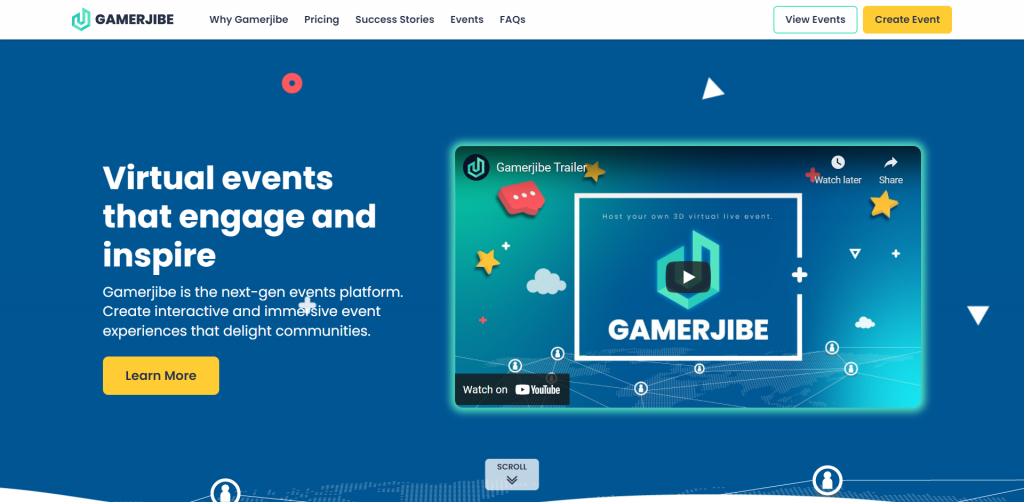
Gamerjibe provides an interactive virtual-event platform for businesses of all sizes. Gamerjibe’s cloud-based platform provides communication and screen-sharing tools for online events, along with streaming and video-sharing tools. Gamerjibe allows organizers to create virtual layouts with welcome rooms, stages and patios. Gamerjibe has many networking features for sponsors and exhibitors, and it allows users to customize avatars and layouts. With Gamerjibe, users can turn their events into experiences that resemble video games.
Pros
✔️ Ample customization options for layouts and avatars, with options to add customized branding
✔️ Versatile tools for exhibitors with sponsorship activation
✔️ Unique layout features through which 3D rooms can be designed for different activities
✔️ Seamless Linkedin profile integration
Cons
❌ Browser compatibility issues are common
❌ Mobile features are lacking compared to peers
Pricing
– Free trial plan is available
– Pony Subscription plan: $699 per month
– Centaur Subscription plan: $1,199 per month
– Unicorn Subscription plan: $2,499 per month (annual only)
– Pony Single Event plan: $999
– Centaur Single Event: $1,499
– Unicorn Single Event: $2,999
– Customized pricing plans are available for large events and high-volume users
Best known for
Gamerjibe is best known for its exhibition features. With Gamerjibe, sponsors and exhibitors can create 3D branded spaces for their rooms. Along with 1-1 chats, group chats can also be started for detailed discussions. Presentations can also be added to booths, along with relevant Linkedin or social media profiles. Booth attendees can also be guided to websites and relevant URLs, and external store and service provider links can also be added.
⭐ Our Rating – 4.4/5
Airmeet

Airmeet provides an immersive platform for virtual and hybrid events. Through Airmeet, users can set up multiple rooms and sessions for their participants, and it has many native integrations. Airmeet allows users to customize events with backdrops and it has tools to build landing pages as well. Airmeet also has many versatile audience engagement and registration features, and it provides concierge services for event ideation, moderation and account management. Airmet can be accessed through a desktop and a mobile app.
Pros
✔️ Robust mobile app, that is available for iOS and Android devices
✔️ Advanced one-on-one meeting tools, with match-making functions and scheduling features
✔️ Versatile landing page tools that allow users to gather relevant info and seamlessly generate ROI with ticketing
✔️ Handy virtual exhibition features with access to immersive booths and branded stage backdrops
Cons
❌ In-built marketing features are lacking compared to peers
❌ Custom fields integration needs to be added to API
Pricing
– Free trial plan is available
– Standard plan: $200 per month, up to $500 per month billed annually
– Pro plan: $7,500 per year
– Customized pricing plans available for large conferences
Best known for
Airmeet is best-known for its mobile app. Through Airmeet, users can participate in events and engage with attendees on the go. Airmeet’s app is designed for seamless entry and it comes with an SSO authentication layer. App users can enjoy social lounge features and go for private meetings. Engagement features such as polls, Q&A sessions, live chats and emoticons can also be added easily through the app. Airmeet’s also provides immersive booth experiences that are compatible with mobile devices, and users can attend sessions in listen-only mode as well, which lets users multi-task in the background.
⭐ Our Rating – 4.7/5
Swapcard

Swapcard offers an inclusive virtual and hybrid events platform for businesses of all sizes. Swapcard has many engagement and registration tools, and it has match-making features for one-on-one or in-person events. Swapcard also offers a lead-retrieval system for exhibitors, and it is available through a web-based app and a mobile app. Swapcard can be used to host conferences, internal corporate events and congress events.
Pros
✔️ Advance lead-retrieval system that lets users sync leads into their CRM
✔️ Innovative AI-powered matchmaking tools for smooth one-on-one interactions
✔️ Versatile audience-engagement tools that lets organizers track every interaction
✔️ Simplified usage-based pay-as-you-go pricing plans
Cons
❌ Social media marketing features need to be improved
❌ Custom field features need to be improved for in-app registrations
Pricing
– Free trial plan is available
– Startup plan: $588 per month billed annually
– Customized plans are available for large events and users looking for add-ons
Best known for
Swapcard is best known for its lead-retrieval system. Swapcard allows users to automate lead generation and follow-ups. Swapcard users can easily export data related to leads and push leads into CRMs. Swapcard also has tools that can be used to measure event ROI and trace top-performing sales reps. Swapcard’s software tools can be used to collect data through badge scans, tag leads and shares contacts easily with team members. Swapcard users can also import sponsor and exhibitor information easily through automated onboarding.
⭐ Our Rating – 4.5/5
InEvent
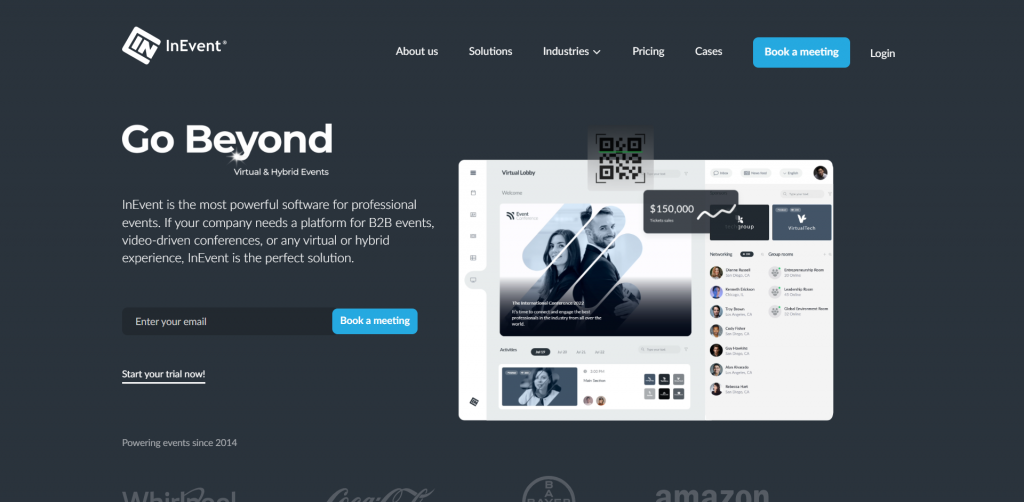
InEvent is a dynamic audio-video solution that has the ability to create, recreate and customize a variety of virtual interactions ranging from Webinars, to live broadcasts, panel discussions, summits, networking sessions, conferences, and spanning across the pharmaceutical, educational, corporate, and event tech industries.
Pros
✔️ Holistic attendee data reports
✔️ Access live streams through mobile phone Dial-In
✔️ Usage of engagement features to provide the audience with a great time
✔️ Efficient customer support service is available in several languages
Cons
❌ Pricing plans are not very flexible, and single-event plans are not available
❌ Solution focused on enterprise companies.
Pricing
– Free trial plan is available
– Virtual & Hybrid plan: $9,990 annually
– Webinars plan: $1,200 monthly or $10,800 annually (For 500 attendees)
– Customized plans are available for large teams and advanced users who are looking for add-ons
Best known for
InEvent’s Live Studio: You can broadcast TV-like experiences with a drag-and-drop interface that allows real time customizations. Users can edit real-time videos in simultaneous collaboration without uploading files or using any external software.
⭐ Our Rating – 4.4/5
MEETYOO

MEETYOO’s platform makes it easy to host scalable and interactive digital events. Through MEETYOO, users can create customizable booths with multiple audience engagement features. MEETYOO also has many features that enable digital networking. Additionally, MEETYOO provides advanced webcasting tools, along with many gamified features. MEETYOO also has high-end analytics and lead-scoring tools.
Pros
✔️ Handy gamification tools through which users can add quizzes and scavenger hunts to their events
✔️ Advanced visitor analytics to help with lead-scoring
✔️ Immersive virtual exhibition booths through which users can add animated avatars and detailed product information
✔️ Versatile communication tools, with private video-calling and interactive agenda features
Cons
❌ Customization options are only substantial for premium plans
❌ Mobile app needs to be streamlined and improved
Pricing
– Free trial plan is available
– MEETYOO Show plan: $1,000 project-based
– MEETYOO Go plan: $399 per month
– Customized pricing plans are available for MEETYOO Pro plan
Best known for
MEETYOO is best known for its lead-scoring and reporting features. MEETYOO lets users add survey info and behavioral data to registration details entered by attendees. MEETYOO users can also collect vital information related to users’ location, login frequency and durations, booth activity, chat statistics and content engagement. ABC lead-ranking systems can also be incorporated into lead-management systems through gamification features. Leads can also be organized based on sales potential, and relevant data can easily be imported into existing CRM systems.
⭐ Our Rating – 4.2/5
Remo
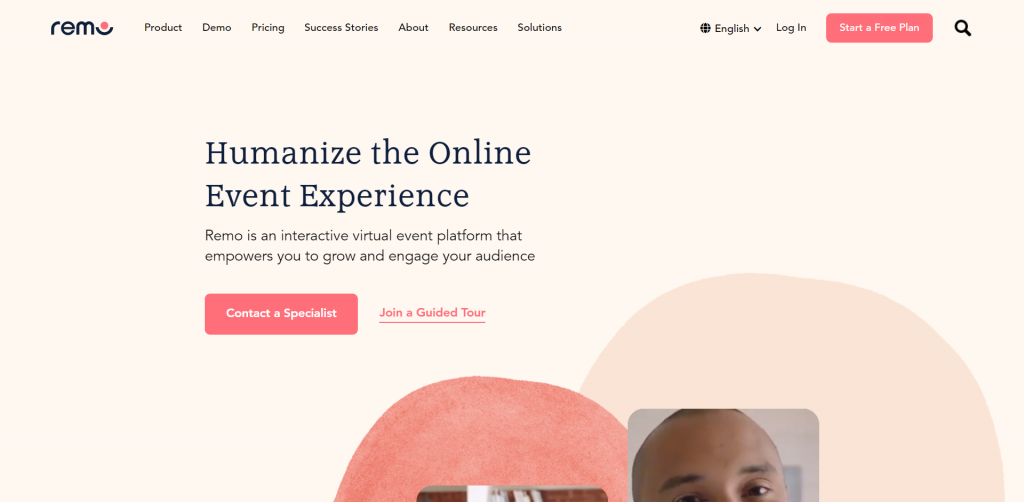
Remo provides interactive virtual-event tools that can be used to host webinars and exhibitions. Remo users can create customizable ‘floor-plans’ for their events, which can be used to virtually seat attendees. Remo also has whiteboarding and screen-sharing tools. Remo also has many branding tools for sponsors and exhibitors. Remo users can also connect with their audience members easily through engagement tools such as ‘upvotable Q&As’.
Pros
✔️ Handy ‘floor-plan’ tools to make networking fast and easy
✔️ Versatile engagement tools, with handy Q&A and dynamic emoji features
✔️ Robust event agenda features to help with scheduling and event organization
✔️ In-depth customization options that sponsors and exhibitors can use to promote their brand
Cons
❌ Analytics tools need to be improved
❌ Lack of hybrid-event features compared to peers
Pricing
– Free trial plan is available
– Essentials plan: Starting from $270 per month billed annually
– Ultimate plan: Starting from $680 per month billed annually
– Keynote plan: Starting from $700 per event
– Symposium plan: Starting from $1,400 per event
– Customized pricing for users looking for Ultimate plan or Summit plan
Best known for
Remo is best known for its engagement features. Through its ‘floor planning’ tools, Remo users can create virtual conference rooms for their events and webinars. Layouts can be customized and embedded with features such as whiteboards and screen-sharing. This gives attendees the freedom to explore and join spontaneous conversations to boost collaborations and guest interactions.
⭐ Our Rating – 4.7/5
Accelevents
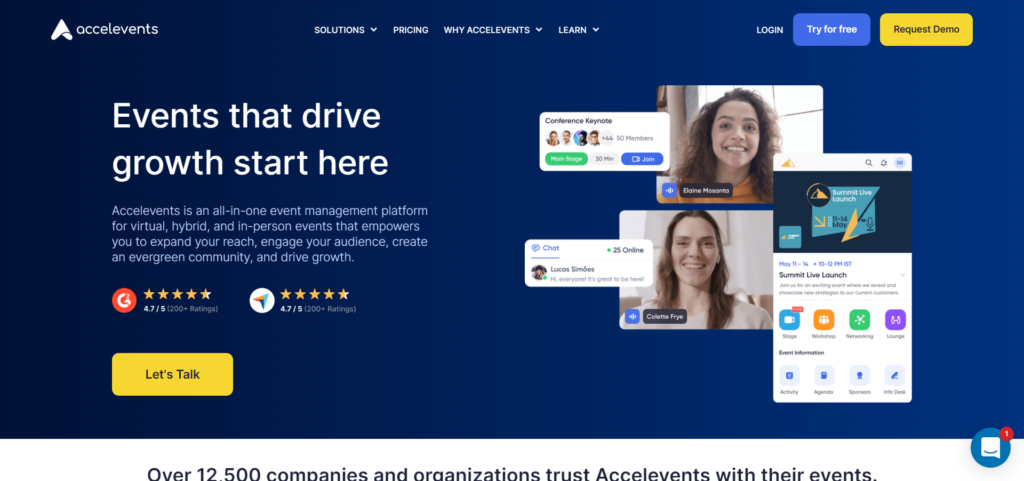
Accelevents provides virtual and hybrid event management software for businesses of all sizes. Accelevents come with audience engagement and lead-management tools, and they can be used to cater to sponsors and exhibitors. Accelevents also has many gamification tools, and they can be used for group or 1-on-1 networking. Accelevents also offers in-depth analytics and customization options.
Pros
✔️ Advanced customization options that make events brand-friendly
✔️ Handy ticketing and registration tools, with notable segmentation features
✔️ Versatile engagement features, with options to add breakout sessions, welcome videos and virtual lounges
✔️ Streamlined analytics dashboard, that can be used to generate lead reports and engagement insights
Cons
❌ Calendar features need to be improved
❌ Multilingual options need to be improved
Pricing
– Free trial plan is available
– Starter plan: $500 per event
– Professional plan: $5,000 per month
– Scale plan: $125 per month
– Enterprise plan: $1,250 per month
– Customized pricing for users looking for add-ons
Best known for
Accelevents is best known for its event customization features. Accelevents gives users tools to create on-brand landing and event registration pages through preset theme designs. Users can also upload their own images, text, colors, buttons, and labels. Accelevents users can also customize the look and feel of sections, side-navigation labels, session areas and engagement features. Accelevents also allows its users to create custom fields within registration forms, which can be used to capture actionable data and optimize attendee experiences. Accelevents’ customization options can also be used to segment attendees based on demographic and psychographic information.
⭐ Our Rating – 4.4/5
Zoho Backstage

Pros
✔️ Handy sponsorship features that can be used to promote sponsors and manage their requests
✔️ Advanced digital marketing tools for social media and website marketing
✔️ Versatile ticketing system with zero hidden charges/commissions and instant payouts
✔️ Robust lead-reporting tools, through which affiliate influence and audience engagement can be analyzed
Cons
❌ Pre-recording features need to be improved
❌ Lack of match-making tools for one-on-one networking
Pricing
– Free trial plan is available
– Professional plan: $99 per month, $299 per event
– Enterprise plan: $199 per month, $499 per event
– Ultimate plan: $299 per month, $899 per event
– Customized pricing for users looking for add-on
Best known for
Zoho Backstage is best known for its marketing tools. Through Zoho Backstage, users can establish uniform messaging across websites, promotional banners, blogs, and social media posts. Zoho Backstage users can create SEO-friendly websites that can be enabled for SERP listing. Promotional messages and banners can also be embedded into websites, blogs and social media platforms easily, and promo codes can also be set up to boost ticket sales. Sponsors can also be promoted easily through the event website, and marketing reports can also be generated to measure ROI.
⭐ Our Rating – 4.5/5
Cadence

Cadence offers all-inclusive tools and features that can be used to host live, virtual and hybrid events. Cadence offers brand-friendly solutions with live and pre-recorded content, along with scheduling and notification tools. Cadence users can also engage with audience members through live feeds and surveys, and it has many features that can be used to build landing pages. Cadence also makes it easy to share slides and presentation materials.
Pros
✔️ Advanced scheduling and appointment-booking tools
✔️ Handy badge-scanning and analytics features to help with lead-capturing
✔️ Streamlined Symphony dashboard that makes it easy to share files and presentation materials
✔️ Unique Google locations and Uber/Lyft widgets to facilitate social interactions after events
Cons
❌ More integration options need to be added
❌ Pricing plans are steep compared to peers
Pricing
– Free Essential plan is available
– Premium plan: $5,000 per event
– Premium pro plan: $15,000 event
– Customized pricing plans available for enterprise users
Best known for
Cadence is best known for its scheduling tools. With Cadence, users can easily plan detailed itineraries for their events. Cadence users can easily add images and files to their schedules, and they can add Zoom or Webex plug-ins into their itineraries as well. Cadence has automated time-zone conversion, and it allows users to assign, update and categorize different sessions with ease. Cadence users can also give attendees the option to add or remove items from their schedules. Cadence lets users book appointments based on user availability to avoid conflicts, and it has features that can be used to change dates easily and set agenda items. Cadence also has many appointment filters and reporting tools.
⭐ Our Rating – 4.3/5
Balloon

Balloon offers virtual event solutions for businesses of all sizes. With Balloon, event organizers can monetize their events easily by attracting sponsors and selling tickets. Balloon supports one-on-one and small group networking, and it lets users customize their events. Balloon also offers RTMP support and gives its users access to high-end analytics. Balloon is available through a desktop app.
Pros
✔️ High-end analytics tools that can be used to generate revenue, sales and engagement metrics
✔️ Versatile ticketing tools that allow users to create hidden tickets with numerous branding options
✔️ Handy features to highlight the products and services of sponsors/exhibitors
✔️ Robust recording and RTMP broadcasting features
Cons
❌ Mobile app is not very well-developed
❌ Marketing and promotional tools need to be improved
Pricing
– Free trial plan is available
– Pro plan: $100 per month
– Enterprise plan: $1,000 per month
– Customized plans available for high-volume users
Best known for
Balloon is best known for its analytics tools. With Balloon, users can easily generate reports to assess sales performance and audience engagement. Balloon lets users monitor fee breakdowns and provide insights into ROI generated for sponsors. Balloon also lets its users incorporate Google Analytics tracking codes into their platform, and they can obtain one-on-one networking data as well.
⭐ Our Rating – 4.4/5
Veertly
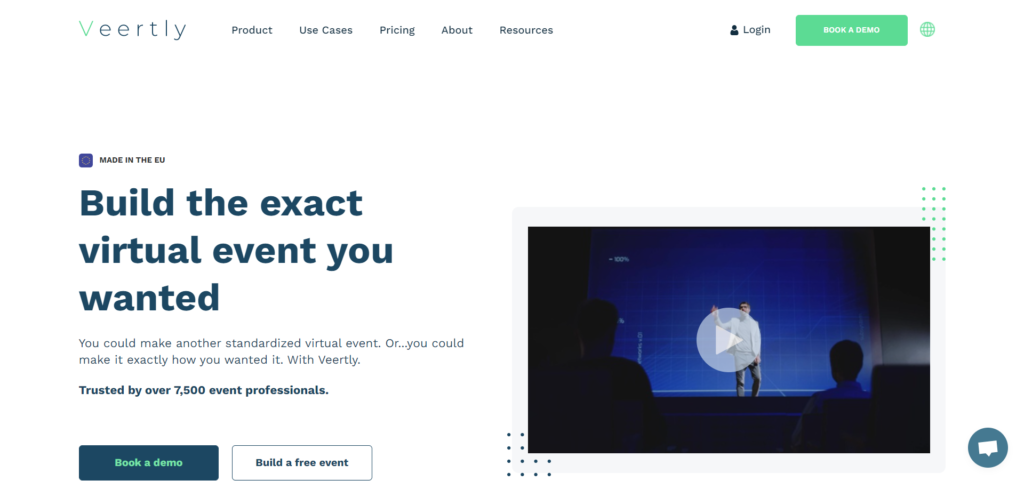
Veertly offers a modular, cloud-based platform that can be used to host hybrid and online events. Veertly users can customize their events and showcase their brands through seamless collaboration tools. Veertly users also have the option to choose from several predefined event templates. Veertly also offers in-depth streaming features, and it has many tools for tracking and analytics. Veertly also has many integration options, and users can also set up their events as 3D shows.
Pros
✔️ Handy built-in interactive features for collaboration and networking
✔️ Ample customization options for event set up and onboarding of attendees
✔️ Robust customer support team that can communicate in multiple languages
✔️ Versatile reporting and analytics tools that let users export data easily and provide flexible data-entry points
Cons
❌ Ticketing features need to be improved
❌ Landing page tools need to be improved
Pricing
– Free trial plan is available
– Basic plan: $169 per month
– Premium plan: $1,029 per month
– Professional plan: $2,299 per month
– Customized plans are available for enterprise solutions or users looking for add-ons
Best known for
Veertly is best known for its collaboration and networking tools. With Veertly, users can easily create rooms for workshops, group talks, masterminds, and breakout sessions. Rooms can also be embedded with external applications into their networking sessions, and attendee numbers per room can be limited as per user requirements. Veertly also incorporates seamless video-calling functionalities into its platform.
⭐ Our Rating – 4.3/5
Onlive

Onlive offers virtual event management tools for businesses of all sizes. Onlive offers ticketing and registration solutions with ample customization options, and it has gamified features to boost audience engagement. Onlive also has an in-depth streaming studio, with RTMPS and on-demand video support. Onlive users also have access to email and social media marketing tools, and it can be used to set up hybrid events as well. Onlive also integrates with many popular apps, and its events can be simulcasted through various platforms as well.
Pros
✔️ Advanced ticketing features with group registration and waiting list functionality
✔️ Versatile email and SMS marketing tools
✔️ Robust streaming studio that can be used to create on-demand videos with multiple speaker layouts
✔️ Handy check-in and badge printing tools for onsite events
Cons
❌ Mobile features need to be improved
❌ Content-section editing features need to be improved
Pricing
– Free trial plan is available
– Standard plan: $99 per month
– Premium plan: $595 per month
– Customized pricing plans available for professional users
Best known for
Onlive is best known for its email and SMS marketing tools. Through Onlive, users can easily send automated confirmations, invitations, reminders and ad-hoc emails, with a maximum capacity of 10000 emails per day. Users can also add booking summaries, attachments, calendar files and links to personalize their emails. Onlive also has flexible editor tools that can be used to send customized SMS’ and emails, and users can access email delivery reports and notifications through Onlive easily.
⭐ Our Rating – 4.4/5
Mixily
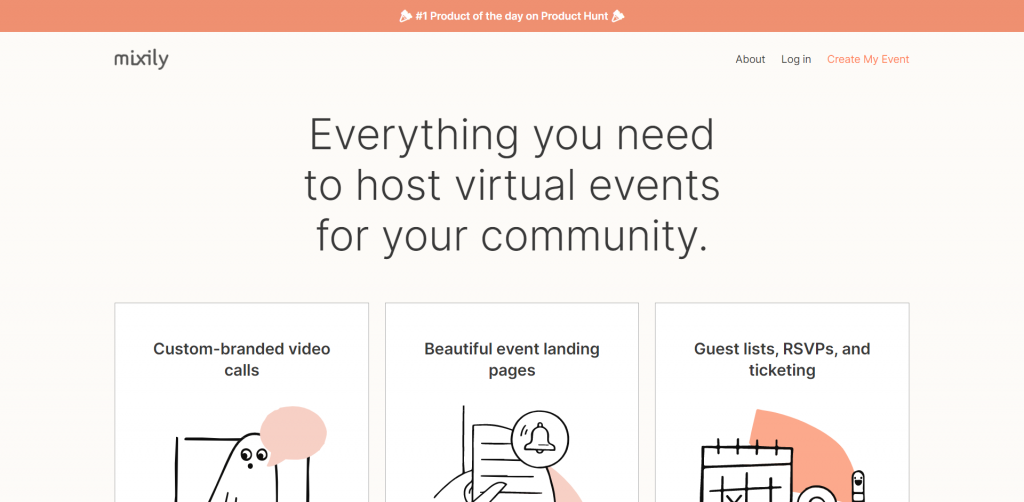
Mixily offers video-calling and marketing tools that can be used to host virtual events and webinars. Mixily also offers ticketing and registration tools, and it has many features that can be used to build landing pages. Mixily also lets users send email reminders easily, and users can add promo codes to their registration page as well. Additionally, Mixily has many audience engagement tools, and it can integrate into many apps through Zapier.
Pros
✔️ No restrictions on features in free/starter plan
✔️ Advanced communication tools with expandable text chat and screen-sharing features
✔️ In-depth landing-page tools through which users can embed calendars, GIFs and polls into registration pages
✔️ Handy notification and reminder features that can be used to collect RSVPs from attendees
Cons
❌ Platform and payment processor fees are applicable on ticket sales
❌ Analytics and reporting tools are limited compared to peers
Pricing
– Free Starter plan is available
– Individual plan: $30 per month
– Community plan: $100 per month
– Customized pricing plans available for high-volume users
Best known for
Mixily is best known for its communication tools. Mixily provides unlimited calling tools with no time-outs, and its users can have audio and video chats with upto 200 participants. Images and GIFS can also be added to text chats, and screen sharing can be enabled with grid-views as well. Attendees and guests can join without accounts, plug-ins or apps, and users can also post messages on comment walls. Guests can also be directed towards actions on other websites, and promotional materials can also be shared easily through Mixily’s communication dashboard.
⭐ Our Rating – 4.4/5
Eventcube
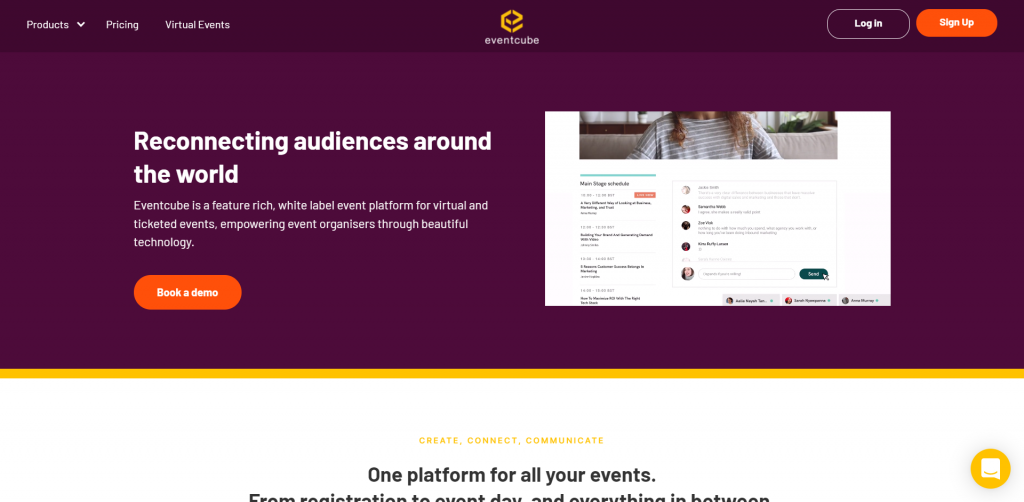
Eventcube offers a fully-customizable cloud-based platform for virtual and ticketed events. Eventcube has many ticketing/registration and membership management tools, along with interactive features for audience networking and branded checkout pages. Eventcube also has a bespoke studio for live-stream production and delivery. Eventcube also has many social-media marketing tools, and it has many tools to track and analyze sales.
Pros
✔️ Seamless ticketing and registration features, with options to add discounts and upsells
✔️ Advanced production studio for fully-customized broadcasts
✔️ Handy audience engagement tools that make networking easy through breakout rooms
✔️ Versatile real-time reporting tools to drive sales and visualize customer behavior
Cons
❌ Mobile features are lacking compared to peers
❌ More integration options need to be added
Pricing
– Free trial plan is available
– Pro plan: $42 per month
– Customized pricing plans available for bespoke solutions and large events
Best known for
Eventcube is best known for its video-production suite. With Eventcube, users can produce HD (up to 4K) streams with live chats, polls and custom widgets. Eventcube streams have very low latency, and they can be broadcasted with adaptive bitrates for smooth streams on low-quality internet connections. Eventcube users can also create monetized pre-recorded videos, online tutorials and live-stream replays with secure-playback features to prevent unauthorized sharing.
⭐ Our Rating – 4.4/5
Evenium
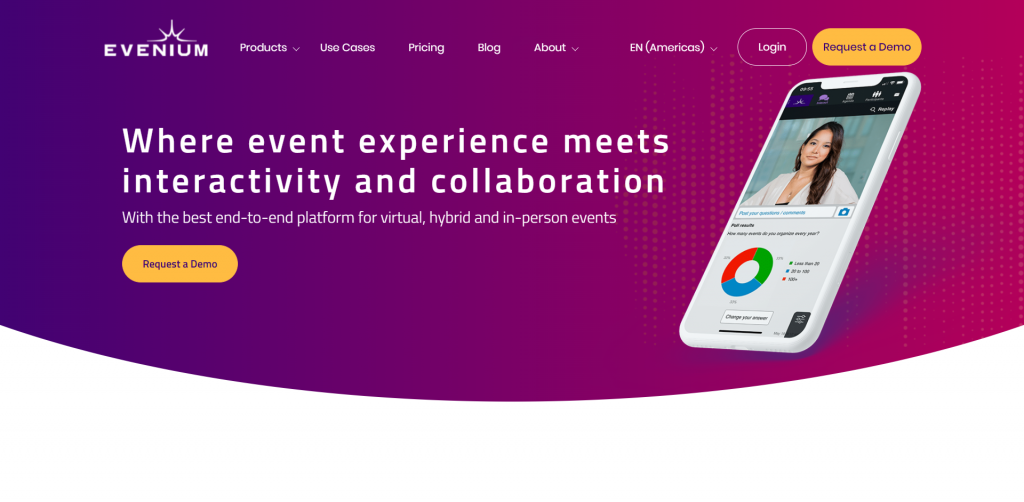
Evenium offers an end-to-end platform for virtual, hybrid and in-person events. Evenium has brand-friendly ticketing tools, along with onsite check-in and embeddable registration tools. Evenium users can set up customizable web pages with online payment and invoicing tools. Evenium also offers a specialized event app that can be used to scan badges. Additionally, Evenium has many marketing tools, and it offers many features for networking and live collaboration.
Pros
✔️ Robust landing page tools where users can add personalized agendas
✔️ Handy online payment and invoicing tools
✔️ Advanced social media marketing tools that let users embed registration tools onto platforms such as Facebook and Linkedin
✔️ Versatile mobile features to boost networking and collaboration
Cons
❌ Knowledge base and support center needs to be improved
❌ Pre-recording features need to be improved
Pricing
– Free trial plan is available
– Pro plan: $600 per month, $1,499 for a single event
– Premium plan: $1,200 per month, $3,000 for a single event
– Customized pricing plans for high-volume users based on ticket sales
Best known for
Evenium is best known for its mobile features. Evenium provides a streamlined app with many versatile event-hosting features. Evenium’s app can be used for live video streaming and slide sharing. Presenters can also add annotations and conduct visual polls through Evenium’s app. Evenium users can also incorporate voice commands and remote-control features into their apps for onsite events, and it can be used for convenient badge-scanning as well. Evenium’s app also has business-card scanning tools, and it has interactive maps and notification features for virtual rooms.
⭐ Our Rating – 4.3/5
Sched

Sched offers simplified event-management tools that can be accessed from web-based and mobile platforms. Sched also offers brand-friendly event scheduling tools, and they can be used to boost audience engagement as well. Sched also has many tools that can be used to streamline attendee registrations and has many reporting tools that can be used to collect feedback. Sched also has many features to help with sponsorship management.
Pros
✔️ Flexible pricing plans based on the number of attendees
✔️ Versatile mobile app that is accessible offline and can be used to send notifications
✔️ Handy registration and ticketing tools, with access to API tools for smooth onboarding
✔️ Robust branding tools that can be customized for sponsors and exhibitors
Cons
❌ In-built promotional and marketing tools need to be improved
❌ Embedding features need to be improved
Pricing
– Free trial plan is available
– Essentials plan: Starting from $499, up to $4,299 per event
– Plus plan: Starting from $999, up to $4,799 per event
– Premium plan: Starting from $3,499, up to $6,699 per event
– Customized pricing plans for high-volume users, or users looking for add-ons
Best known for
Sched is best-known for its registration and attendance management tools. With Sched, users can easily create customizable attendee registration forms, with functionalities such as Google & Facebook single sign-on, domain whitelisting and spreadsheet uploads. Sched also has an open API that can be used to automate many registration processes. Sched users can also set capacities, enable waitlists, prevent double-booking and freeze attendee schedules. Sched users can also track event attendances and control access to materials. Sched also makes it easy to print schedules and agendas.
⭐ Our Rating – 4.3/5
Eventee

Eventee offers convenient event management tools for hybrid, virtual or in-person events. Eventee is available through web-based and mobile platforms, and it has many tools that can be used to promote sponsors and exhibitors. Eventee also has many engagement tools, and they can be used to build landing pages. Eventee also has features to set event agendas and build customized menus.
Pros
✔️ Versatile audience engagement tools that make networking easy
✔️ Robust mobile app that can be used offline
✔️ Powerful analytical tools for instant event evaluation
✔️ Handy event-homepage tools, with options for custom domains and branding
Cons
❌ Pre-recording features need to be improved
❌ Monthly pricing plans are not available
Pricing
– Free trial plan is available
– Premium plan: $999 annually
– Business plan: $1,999 annually
– Enterprise plan: $3,999 annually
– Customized pricing plans for users looking for add-ons
Best known for
Eventee is best known for its engagement tools. With Eventee, users can network and broadcast to like-minded professionals through web-based and mobile apps. Eventee users can also collect live feedback for individual session ratings in real-time, and comments can also be collated. Eventee users can als launch live polls and Q&A sessions for real-time insights. Eventee users can also send out notifications through newsfeeds and collect ratings for each post.
⭐ Our Rating – 4.3/5
EventOwl

EventOwl offers virtual, hybrid and in-person event management solutions through its cloud-based platform. EventOwl is perfect for organizers of large events. EventOwl offers many audience engagement tools, and they can be used for attendance tracking. EventOwl also gives its users many features that can be used to promote sponsors and exhibitors. EventOwl users can also add custom agendas to their events, and it has lead retrieval tools for revenue sharing.
Pros
✔️ Handy attendance tracking tools for CE (continuing education) certification
✔️ Advanced audience engagement tools, which include gamified features
✔️ Multiple streaming options for pre-recorded and live videos
✔️ Robust tools to display sponsor products and branding
Cons
❌ Event experience is hampered on mobile platforms
❌ Pricing plans can be steep for small businesses
Pricing
– Single-event plan: $4,000
– Multi-event plan with mobile app: $8,000
– Customized pricing plans for users looking for add-ons
Best known for
EventOwl is best known for its audience-engagement tools. EventOwl boosts collaboration and interactions amongst attendees through its group discussion and Q&A features. EventOwl users can also gain points for completing tasks and interacting with exhibitors, and prizes can also be distributed through EventOwl’s platform. EventOwl’s leader-board tools create a gamified environment for attendees. EventOwl users can also launch interactive surveys with ease.
⭐ Our Rating – 4.0/5
The best Hopin alternative
Did you like the list? Have we missed something important? Let us know in the comments.