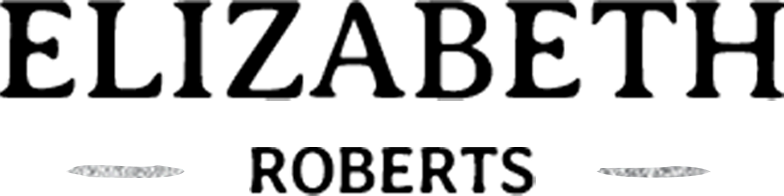30 Trello Alternatives & Competitors to consider in 2024
Since the past year, we received a lot of requests to cover the best project management softwares and we have been meaning to do that but there are just so many to look at. In 2022 we finally started testing them all.
It’s exhaustingly crazy to see so many amazing options available out there like Trello, Jira, Asana etc. So after testing 390 different project management softwares, we have created this list of the best 30 Trello alternatives that we found.
So, without further ado, here are the top Trello alternatives that are worth considering in 2022.
The Best Trello alternativse:
- ActiveCollab
- Paymo
- awork
- Nifty
- TeamGantt
- Toggl Plan
- Freedcamp
- Streamtime
- Freelo
- Flow
- Ntask
- Bloomup
- Basecamp
- Zoho Projects
- Teamwork
- Wrike
- Shortcut (Formerly Clubhouse)
- Taskworld
- Runrun
- ProofHub
- Kanbanize
- Easyprojects
- Avaza
- Nozbe
- Redbooth
- Orangescrum
- Zenkit
- Beesbusy
- Smarttask
- Project.co
(We mention the hidden gems on top of our list, to give them more exposure, over the already popular ones)
ActiveCollab
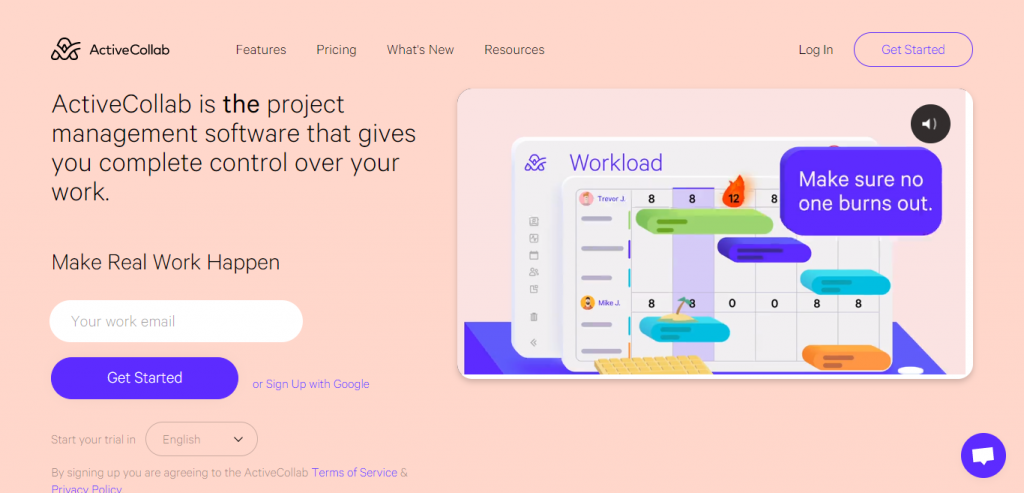
ActiveCollab offers sleek project management features with affordable price plans. Along with project management, ActiveCollab also offers workload management, time management and collaboration tools through its desktop and mobile apps.
Pros
✔️ Robust workload management features to assign/rearrange tasks and set up due dates and capacities
✔️ Efficient time tracking and onboarding tools
✔️ Strong tools to track billable hours and generate invoices
✔️ Robust mobile app with intuitive layout and notification features
Cons
❌ Lack of in-built integrations compared to peers
❌ Many features, such as invoicing and workload management tools, are charged separately
Pricing
– Free plan is available
– Plus plan: $9 per month (for 3 users)
– Pro plan: $7per user per month for large teams with all features
Best known for
ActiveCollab is best known for its workload management features. Even though they have additional charges, the workload management tools are quite useful when it comes to onboarding, assigning tasks and deadlines, estimating expenses and daily capacities and logging off days
⭐ Our Rating – 4.7/5
Paymo
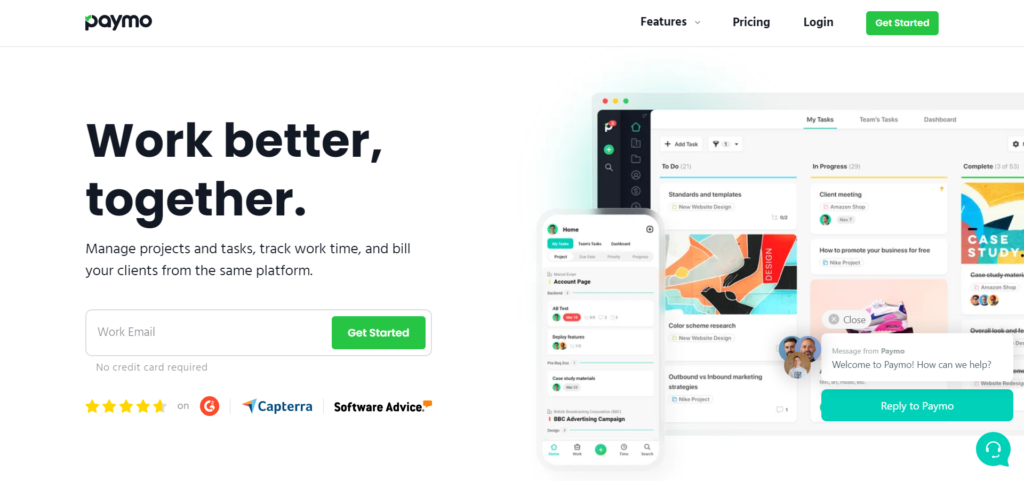
Paymo offers a unified platform for task management and scheduling. Paymo also offers tools for time tracking, timesheet reporting, invoicing and collaboration to facilitate effective resource allocation.
Pros
✔️ Advanced planning features, with project templates, which generate optimal deadlines for activities to ensure projects are completed on time.
✔️ Handy task management features that can convert projects into time and cost estimates
✔️ Robust budgeting and expense tracking features
✔️ Platform is available in 20 different languages
Cons
❌ Many features, such as Gantt charts, are only available for premium plans
❌ Lack of in-built add-ons to import and export clients to other project management platforms.
Pricing
– Free plan is available only for 1 user
– Starter plan: $5.95 per user per month (maximum 1 user)
– Small office plan: $11.95 per user per month
– Business plan: $24.95 per user per month
Best known for
Paymo is best known for its financial and invoicing tools that can be used to easily convert estimates into invoices, budget/track expenses and view the financial health of your projects.
⭐ Our Rating – 4.6/5
awork

awork is the work management tool for happy collaboration: intuitive, friendly, made in Europe. It enables you to coordinate all projects, your team’s workload and your own workday in one simple tool. By combining project planning and personal calendar, awork makes bottlenecks and capacities for new projects immediately visible. 2,000+ teams love awork.
Pros
✔️ Makes resource planning for teams easier and joyful
✔️ Automatic workload calculation, no extra planning required
✔️ Simple, pretty UIs, no onboarding required
✔️ GDPR-compliant and hosted in the EU
Cons
❌ Not suitable for super complex cases due to ease of use
❌ Suited for all industries but focuses especially on creative teams processes
Pricing
– Premium plan: $14 per user per month
– Enterprise plan: $17 per user per month (billed annually)
Best known for
awork integrates project planning and personal calendar for the most accurate capacity planning with less effort.
⭐ Our Rating – 4.6/5
Nifty
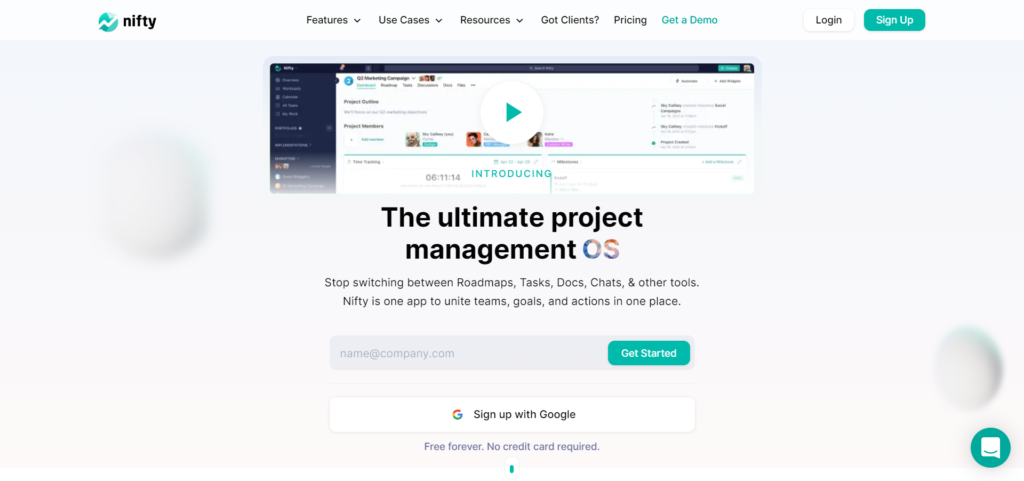
Nifty offers a novel platform that consolidates various project and task management tools into one app. Along with task management tools, Nifty also offers communication, file sharing and automation tools on its platform.
Pros
✔️ Unique communication tools that allow users to create threads for discussions within projects to share files and convert discussions into actions
✔️ Handy automation tools to assign recurring tasks and convert task lists into milestones
✔️ Versatile file-sharing tools that allow users to edit, view and comment on files and documents during project discussions
✔️ Innovative project management features that segment projects into portfolio teams in order to control participation
Cons
❌ Calendar and scheduling features are very basic compared to peers
❌ Working on multiple projects simultaneously can make the dashboard very cluttered.
Pricing
– Free trial available
– Starter plan: $49 per user per month
– Pro plan: $99 per user per month
– Business plan: $149 per user per month
– Unlimited plan: $499 per user per month
Best known for
Nifty is best known for its document sharing tools, with built-in Google Docs, which allow users to launch documents from project discussions. Team members can also view and edit files easily and build conversations around the files using these tools.
⭐ Our Rating – 4.6/5
TeamGantt
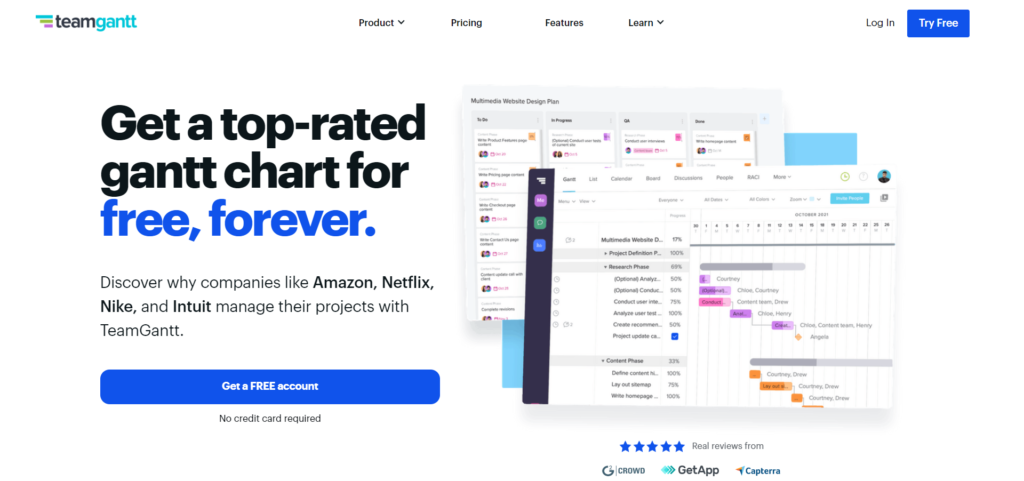
As the name suggests, TeamGantt offers a platform that is Gantt charts. Along with project management tools, TeamGantt also offers workload management, scheduling and collaboration tools.
Pros
✔️ Flexible gantt charting tools, with a drag and drop interface and options to switch between Kanban, Gantt or Calendar views
✔️ Easy collaboration tools to add project updates and documents in user threads.
✔️ Lightweight and user-friendly mobile app
✔️ Built-in resource management software to help with workload management
Cons
❌ Lack of automation features compared to peers
❌ Critical path features are missing
Pricing
– Free plan available
– Lite plan: Starting from $24 per user per month
– Pro plan: Starting from $59 per user per month
– Enterprise plan: Starting from $99 per user per month
Best known for
As the name suggests, TeamGantt is best known for its Gantt chart views, which have in-built drag and drop features and project portfolio views to help with timeline and workload management.
⭐ Our Rating – 4.5/5
Toggl Plan
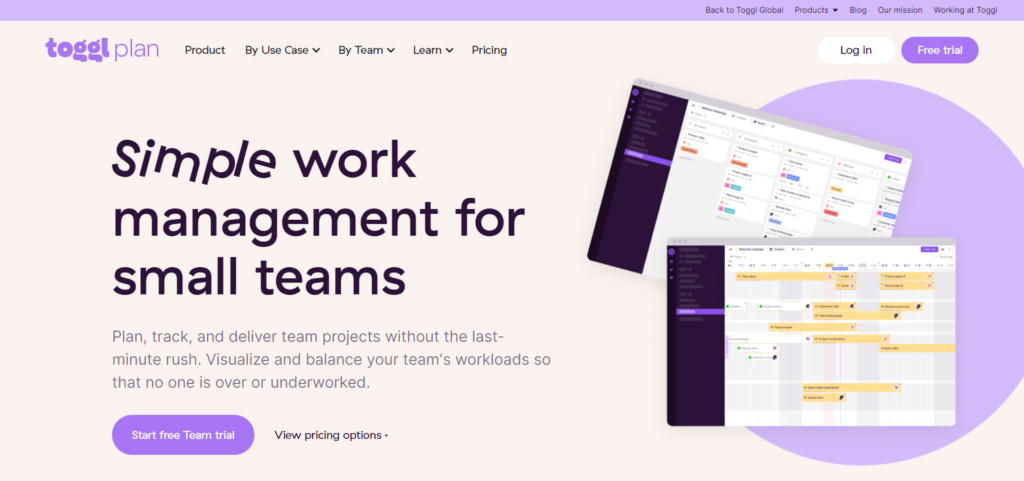
A subdivision of the Toggl group, Toggl Plan offers simplified project management tools at affordable prices. Toggl plan also offers team planning and task management features though its desktop and mobile app.
Pros
✔️ Easy to use drag-and-drop dashboard with color-coding and milestone features
✔️ Handy team-view features with in-task commenting tools and shared timelines
✔️ Versatile workload management features to track off days and holidays
✔️ Multi-purpose checklist and memo features for simplified task scheduling and planning
Cons
❌ Additional charges are applicable for time-tracking tools (Toggl track)
❌ Tools related to task estimations and task dependencies have several limitations
Pricing
– Free trial plan is available
– Team plan: $9 per user per month
– Business plan: $15 per user per month
Best known for
Toggl plan is best known for its workload management and team planning features. With its checklist features and shared timelines, Toogl’s team planning features for weekly stand-ups and long-term planning.
⭐ Our Rating – 4.6/5
Freedcamp
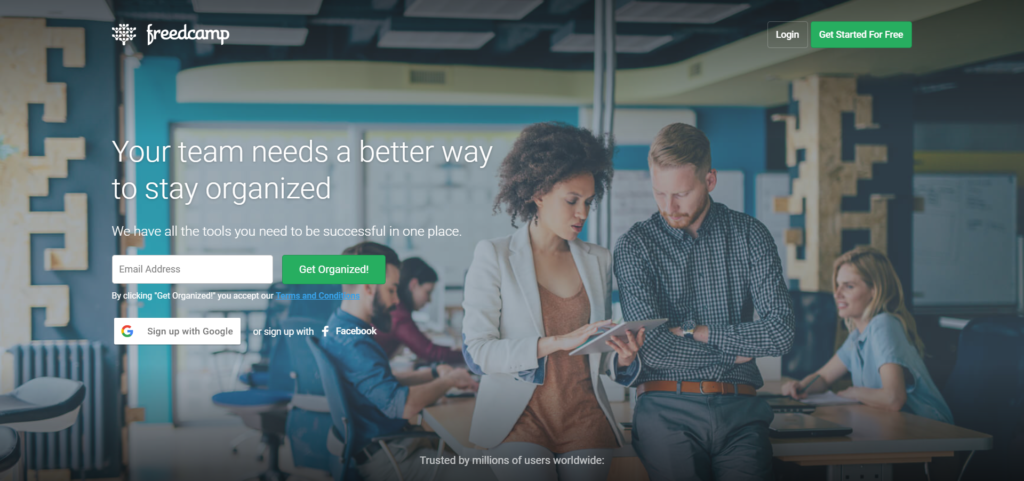
Freedcamp offers project and task management tools for businesses of all sizes. Along with task management tools, Freedcamp also has many calendar, documentation and time/issue tracking tools.
Pros
✔️ Versatile tracking tools that track project/task time spans and issues related to tasks
✔️ Handy documentation features that can store multiple versions of the same document in different timelines
✔️ Robust invoicing features that are integrated into time-tracking tools
✔️ Warning systems with active user notifications to help keep costs down as per the billing cycle
Cons
❌ Lack of automation features compared to peers
❌ Lack of in-built integration options compared to peers
Pricing
– Free plan is available
– Pro plan: $2.49 per user per month
– Business plan: $8.99 per user per month
– Enterprise plan: $19.99 per user per month
Best known for
Freedcamp is best known for its tracking tools. Along with time tracking tools to track workdays and bill clients, Freedcamp also has strong issue tracking tools to handle support, keep track of bugs and resolve issues efficiently.
⭐ Our Rating – 4.5/5
Streamtime
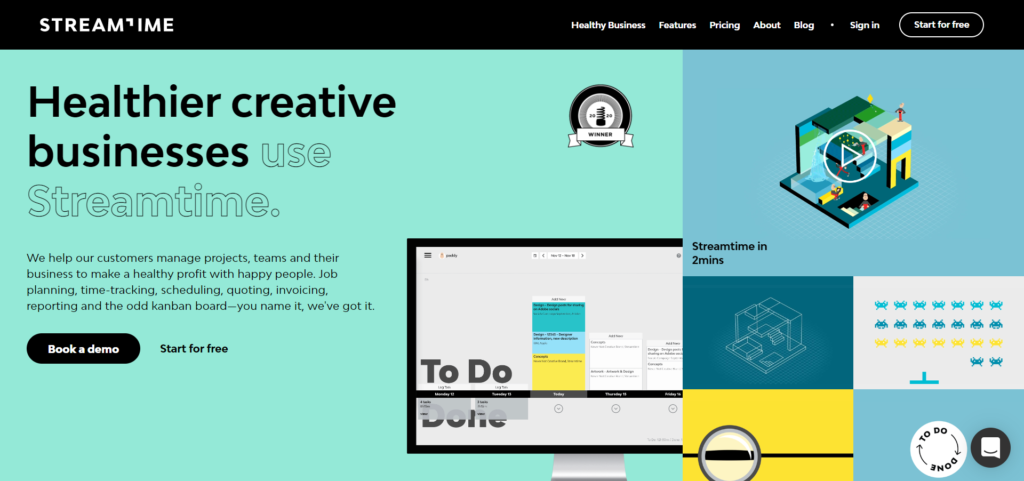
Streamtime offers a comprehensive project and task management platform with flexible price plans. Along with project and task management, Streamtime also offers invoicing, reporting, scheduling and time tracking features aimed at people working on creative projects and assignments.
Pros
✔️ Novel features to convert job plans into quotes and invoices (embedded into Kanban boards)
✔️ Robust scheduling tools that can seamlessly sync with job plans and to-do lists
✔️ Flexible Kanban features with in-built expense tracking and checklists
✔️ Customizable pricing plans designed only as per the features that are required by users
Cons
❌ Mobile app only available for iOS
❌ Reporting features are very basic compared to peers
Pricing
– Customized pricing plans provided as per features selects
– All-inclusive plan: $40 per user per month
– Free trial plan is also available
Best known for
Streamtime is best known for its quoting tools, which have tracking features to make sure users are aware of approved and declined quotes, along with multi-currency and emailing tools to ensure clear quotes can be sent to clients easily.
⭐ Our Rating – 4.4/5
Freelo
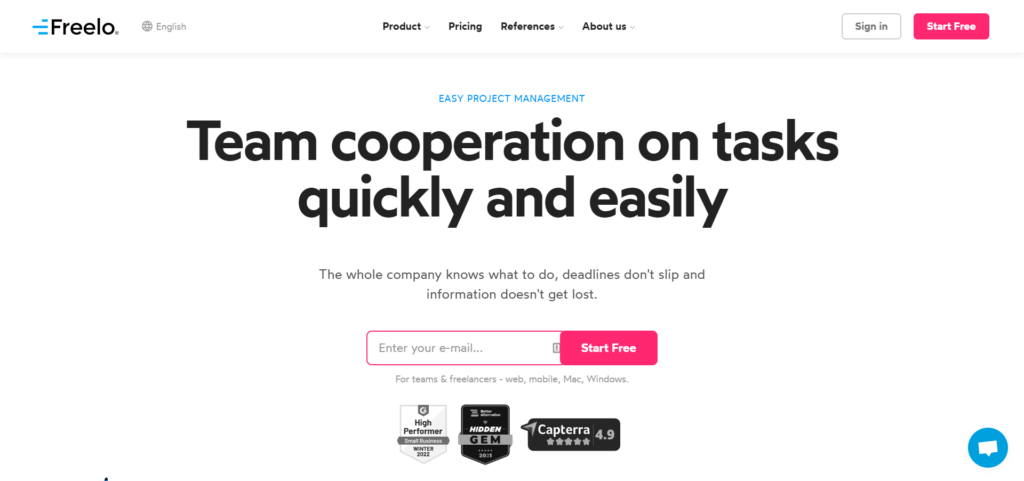
Freelo provides simplified business communication and task management tools for businesses of all sizes. Along with task management, Freelo also offers flexible calendar management, scheduling, time-tracking and project management tools.
Pros
✔️ Versatile communication features such as notifications, task discussions, and smart alerts to reach out to team members and clients
✔️ Handy project and task management features, with tools such as dynamic full-text search engine and Kanban boards
✔️ Strong time-tracking features with tools to generate instant cost reports and invoices
✔️ Multi-purpose drag-and-drop dashboard to assign labels and team notes across calendars
Cons
❌ Lack of Gantt chart features compared to peers
❌ In-built integrations are limited compared to peers
Pricing
– 14-day Trial version with unlimited features
– Forever Free Plan
– Freelance plan: $39 per month
– Team plan: $80 per month
– Business plan: $167 per month for 20 users and then $8 per user per month
Best known for
Freelo is best known for its communication features. Along with smart alerts and handy task discussion features, Freelo also offers unique email address tools which allow users to reply directly to task discussions without opening Freelo.
⭐ Our Rating – 4.5/5
Flow
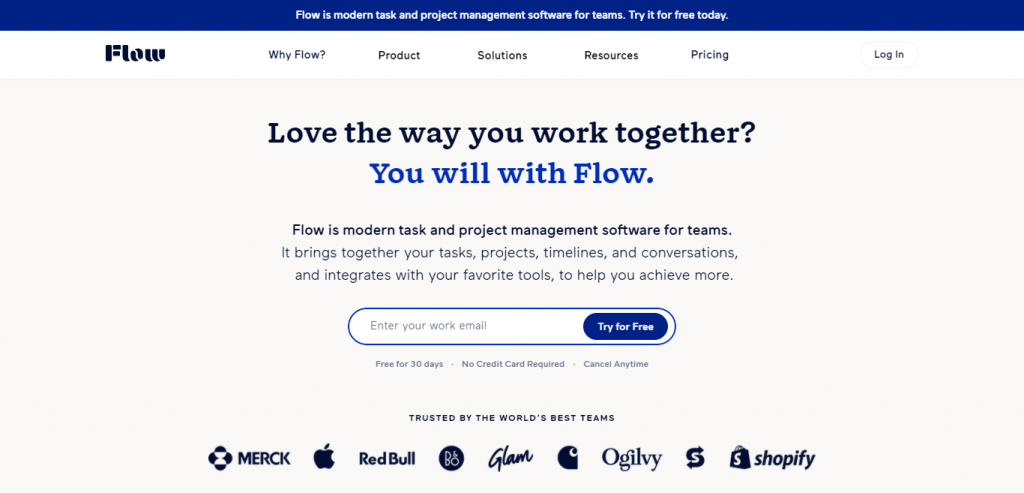
Flow offers modern task and project management software with affordable price plans. Along with task and project management, Flow also offers workload management and collaboration tools through its mobile and desktop app.
Pros
✔️ Streamlined project management dashboard that makes it easy to scan multiple projects across multiple teams and divisions, with archiving and segmenting features
✔️ Handy communication features that enable users to add rich text notes and task comments, along with staff directory features and customized emails for task boards
✔️ Dynamic workload management tools to view and segment tasks across teams and employees with calendar views
✔️ Ample customization options for project features, fonts, colors and icons
Cons
❌ Lack of invoicing and billing features compared to peers
❌ Integrations required for time tracking
Pricing
– Basic plan: $8 per user per month
– Plus plan: $12 per user per month
– Pro plan: $18 per user per month
– Free trial plan is also available for 30 days
Best known for
Flow is best known for its communication features, with real-time notifications, customizable notes with options to add rich text and attachments, tailor-made email ids for specific projects/tasks and dedicated views to see every task assignment and correspondence.
⭐ Our Rating – 4.4/5
Ntask
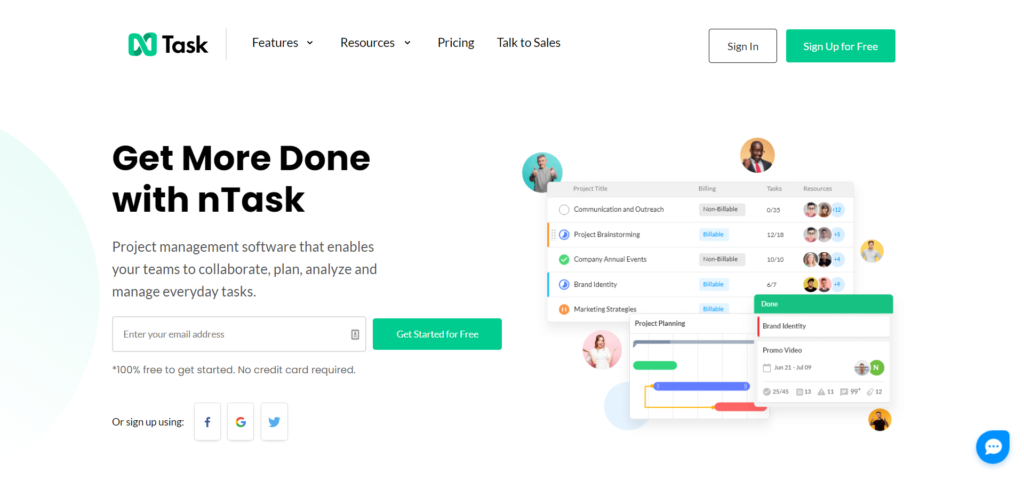
Ntask offers a comprehensive one-stop-shop platform for project and task management. Along with project/task management tools, Ntask also offers time/issue tracking, collaboration, scheduling and risk management tools.
Pros
✔️ Easy-to-use Gantt charts with task dependency and budget tracking features
✔️ Robust time and issue tracking features, with one-click report submissions, provisioning tools for non-billable resources and streamlined issue-resolution dashboard
✔️ Strong collaboration tools that make it easy to link tasks to meetings and sync meetings with calendars
✔️ Unique risk management tools that enable users to prepare for unforeseen events.
Cons
❌ Mobile application is not user-friendly
❌ Limited options to view multiple tasks and projects on a single dashboard
Pricing
Following price is for 1 user
– Premium plan: $4 per user per month
– Business plan: $12 per user per month
– Customized pricing plans available for enterprise solutions
Free trial plan is also available
Best known for
Ntask is best known for its unique risk-management features, which enable users to link identified risks with particular tasks for quick tracking. Ntask also provides risk metrics to assess risk impact and likelihood, along with tools to make mitigation plans.
⭐ Our Rating – 4.6/5
Bloomup
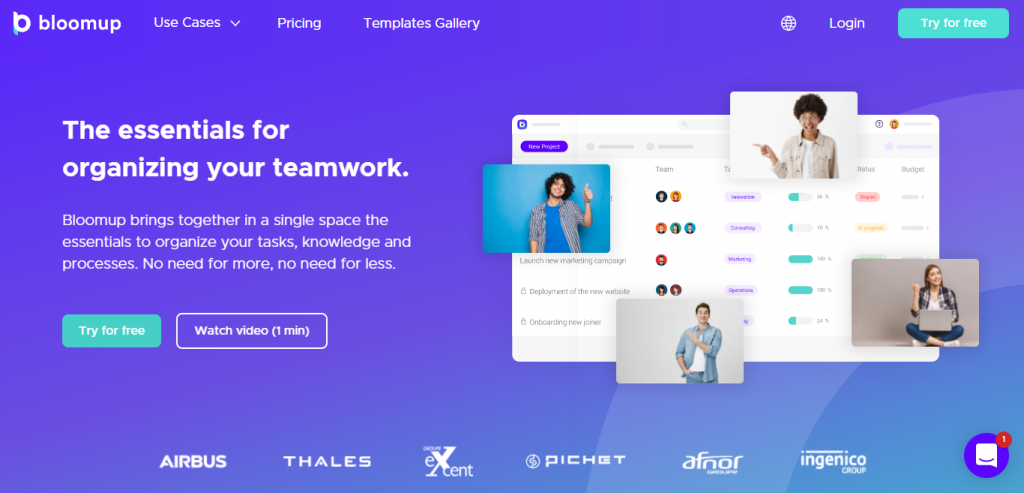
Bloomup offers tools to organize tasks and processes for businesses of all sizes. Along with task and project management features, Bloomup also offers customized templates for OKRs monitoring, marketing campaigns, tax reporting and collaboration for start-ups, marketing and consulting firms.
Pros
✔️ Versatile project management tools that can convert recurring projects into personalised templates
✔️ Easy-to-use tools to customize indicators to track task and project progress
✔️ Well-rounded tools to help build a knowledge base and data management hub
✔️ Collaboration features designed to work with team members and clients simultaneously
Cons
❌ Lack of calendar features compared to peers
❌ Pricing plans are expensive compared to peers
Pricing
– Freemium plan is available
– Team plan: $41 per user per month
– Business plan: $82 per user per month
– Customized enterprise plans available upon request
Best known for
Bloomup is best known for its template features, which can convert recurring projects and tasks into customized templates which can be automated for future use. Along with customized templates, Bloomup also has ready templates available for basic marketing, project management, HR and admin tasks.
⭐ Our Rating – 4.4/5
Basecamp
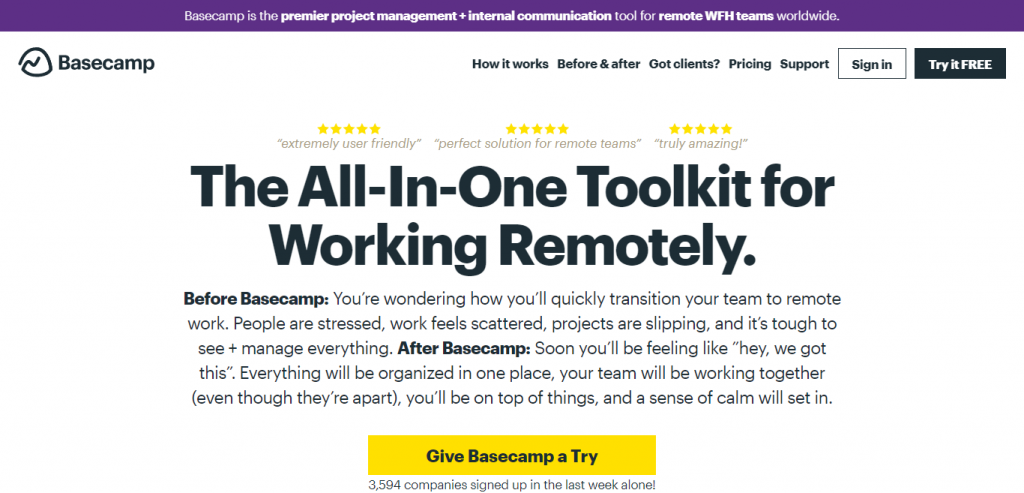
Basecamp provides project and task management tools that are designed specifically for work-from-home teams. Along with task management, Basecamp also offers file-sharing, communication and scheduling tools, along with their signature Hill Charts to assist with project management.
Pros
✔️ Innovative hill-chart features that turn to-do lists into user-defined, easy-to-use project overviews
✔️ Handy message boards and group chat features for easy communication and collaboration, with automatic check in questions and smart notifications
✔️ Robust scheduling features with seamless integrations to Google Cal, iCal and Outlook
✔️ Convenient company-HQ features that enable users to add their company branding to the Basecamp user interface, in order to create team spaces for announcements, document storage and social activities
Cons
❌ Lack of time tracking features compared to peers
❌ Lack of billing and invoicing features compared to peers
Pricing
– All inclusive business plan: $99 per user per month (minimum 3 seats required per plan)
– Free trial plans are also available for 30 days
Best known for
Basecamp is best known for its hill-chart features, which provide project overviews based on user-defined to-do lists. Tasks on hill-charts can be scaled up or down on the curve as per user discretion and every task on the chart has notification tools to help track progress.
⭐ Our Rating – 4.8/5
Zoho Projects
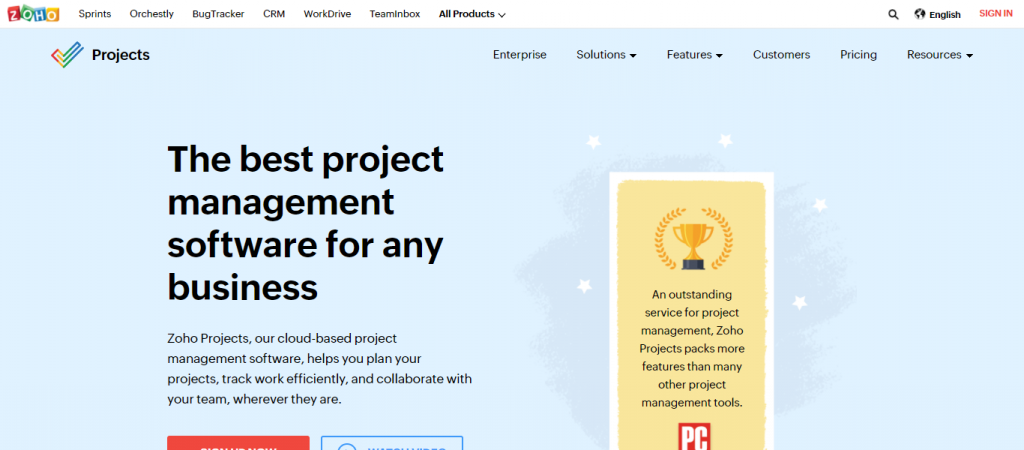
A by-product of the Zoho group, Zoho Projects offers cloud-based project and task management software. Along with project and task management tools, Zoho Projects also offers automation, time tracking and collaboration tools through its mobile and web app.
Pros
✔️ Innovative automation features with tools such as automated notifications and email alerts.
✔️ Handy time and issue tracking tools to compare planned project time vs actual project time, with easy invoicing tools
✔️ Versatile collaboration features to add news feeds ad dynamic chats to tasks and projects
✔️ Easy access to in-depth resource utilization charts and reports
Cons
❌ Additional charges are levied for every client user
❌ Features to link tasks to milestones are inadequate
Pricing
– Free trial plan is available
– Premium plan: $5 per user per month
– Enterprise plan: $10 per user per month
Best known for
Zoho Projects is best known for its automation features, which can be accessed through its Blueprints tool. Blueprints allows users to design automated workflows through its drag-and-drop editor, which can also be used to keep the right people in the task loop and automate routine tasks such as email notifications.
⭐ Our Rating – 4.7/5
Teamwork
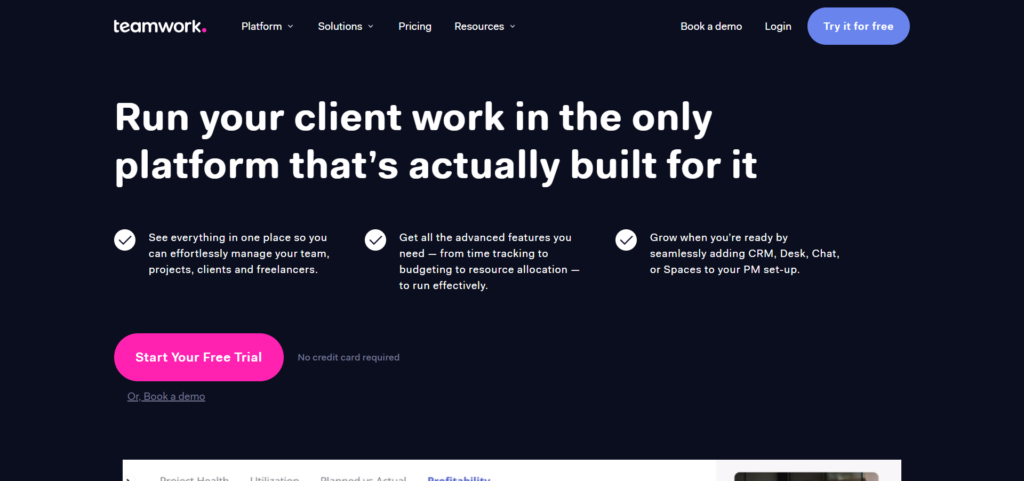
Teamwork offers project and task management features that are geared towards users on every end of the expertise spectrum. Along with project and task management tools, Teamwork also offers workload management, team tracking, calendar tools and risk management features.
Pros
✔️ Advanced portfolio management tools to get a comprehensive view of every ongoing project
✔️ Easy workload management features to measure team-member capacities in or to avoid bottlenecks and re-prioritize pending tasks
✔️ Seamless time tracking to help with transparent invoicing and better allocation of resources
✔️ Versatile template features to standardize recurring tasks and projects
Cons
❌ Tasks can only be added through projects through pre-existing task lists
❌ In-built communication and collaboration tools are lacking compared to peers
Pricing
– Free plan available for lifetime with limited features
– Free trial plan available with unlimited features
– Deliver plan: $12.5 per user per month
– Grow plan: $22.5 per user per month
– Scale plan: Customized pricing plans available
Best known for
Teamwork is best known for its template features, which can automate repetitive work, reduce errors and fast-track routine projects and tasks. Templates can be created for product launches, bug tracking, marketing campaigns, client onboarding, project tracking, and many other routine business processes.
⭐ Our Rating – 4.7/5
Wrike
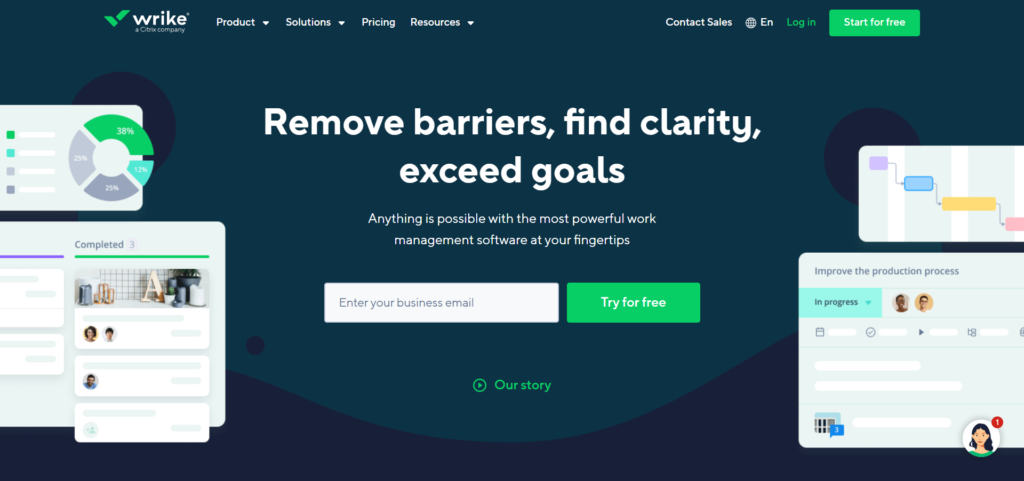
A part of the Citrix group, Wrike offers comprehensive work management features with affordable pricing plans. Along with project and task management tools, Wrike also offers time-tracking, automation and collaboration tools, along with numerous template features.
Pros
✔️ Advanced automation features to standardize recurring tasks and predict project risk
✔️ Ample customization options available for dashboards, workflows and custom forms
✔️ Innovative collaboration tools to coordinate team schedules and centralize feedback
✔️ Advanced analytics dashboard with custom reporting to view project progress
Cons
❌ Exporting and sharing features are lacking compared to peers
❌ Certain email integrations, e.g. Outlook, tend to have lagging issues
Pricing
– Free trial plan available
– Professional plan: $9.8 per user per month
– Business plan: $24.8 per user per month
– Customized pricing plans available for enterprise solutions
Best known for
Wrike is best known for its collaboration features, such as online proofing tools (that enables users to centralize feedback from multiple team members and automate recurring approvals) and publishing tools (that enable users to leverage digital asset management tools publish and update important documents and files)
⭐ Our Rating – 4.5/5
Shortcut (Formerly Clubhouse)
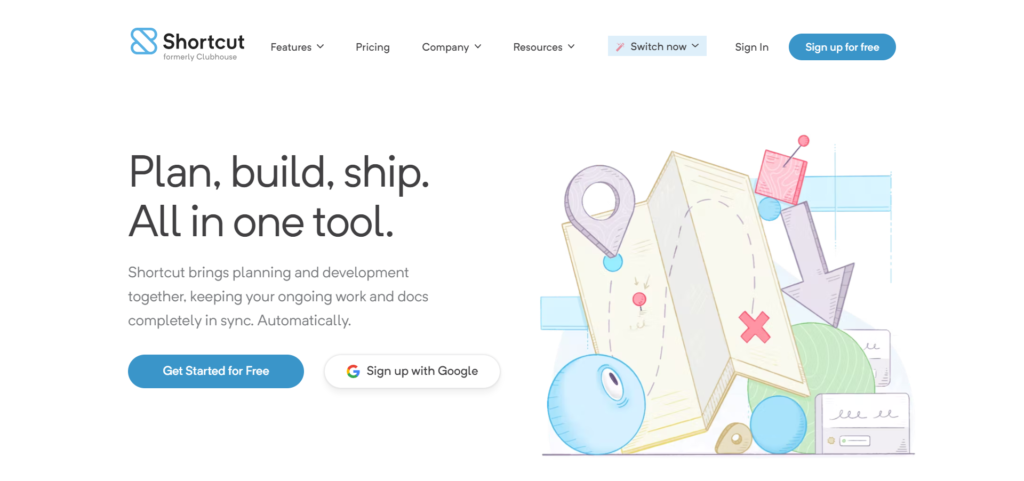
Shortcut (Formerly Clubhouse) offers functional project and task management tools for businesses of all sizes. Along with project and task management, Shortcut also offers collaboration, document sharing and advanced analytics through its mobile and desktop platform.
Pros
✔️ Numerous views and reports are available to visualize and track task progress
✔️ Novel features to initiate projects in the form of stories, with advanced filtering options.
✔️ Handy collaboration features to link projects and documents in real-time chats and build team databases
Cons
❌ Lack of in-built data importing features compared to peerrs
❌ Lack of time and issue tracking features compared to peers
Pricing
– Free plan available
– Team plan: $10 per user per month
– Business plan: $16 per user per month
– Customized pricing plans available for enterprise solutions
Best known for
Shortcut is known for its project and task-management views. Along with basick Kanban views, Shortcut also offers various other views with its Velocity charts, Burndown charts and Cumulative flow diagrams so that users can visualize and track progress from every angle.
⭐ Our Rating – 4.6/5
Taskworld
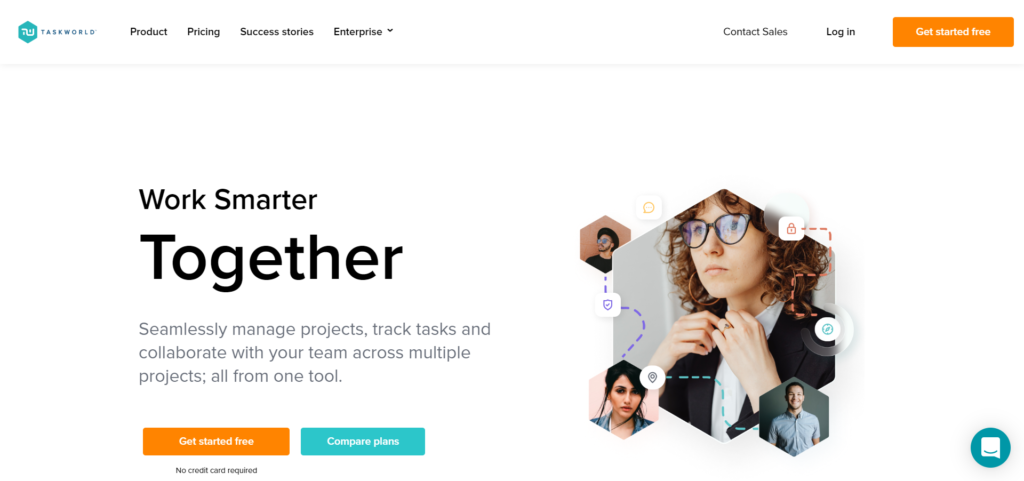
Taskworld offers a unified platform to manage projects and track tasks with ease. Along with task and project management, Taskworld also offers subtasks, time tracking, file sharing and powerful collaboration tools like integrated chat, search & feedback, along with the template, analytics and reporting features.
Pros
✔️ Versatile task management features with tools to create multiple recurring tasks simultaneously in multiple projects, departments & locations
✔️ Robust communication tools to exchange information and documents with team members and clients through multiple channels
✔️ Integrated Feedback feature to strengthen company culture and positive reinforcement
✔️ Exportable analytics & multiple views such as burndown/burnup charts, interactive dashboards, performance reviews, gantt, calendar & table view.
✔️ Proven Enterprise solution, GDPR compliant with available plans for VPC & On-Premise including concierge support and assisted onboarding
Cons
❌ Lack of in-built integration options compared to peers
❌ Lack of invoicing and billing features compared to peers
Pricing
– Free plan available
– Premium plan: $11 per user per month, or $8 per month billed annually
– Business plan: $19 per user per month, or $15 per month billed annually
– Plan available for Enterprise solution starting at $22 per user per month
Best known for
Taskworld is best known for its communication & collaboration features. Taskworld enables users to directly create task attachments and chat replies through email. Messages can be sent by prefixing @ before a colleagues name, and flexible commenting and direct messaging tools are seamlessly built into task and project features. The platform has been awarded multiple times for ease-of-use & customer experience.
⭐ Our Rating – 4.3/5
Runrun
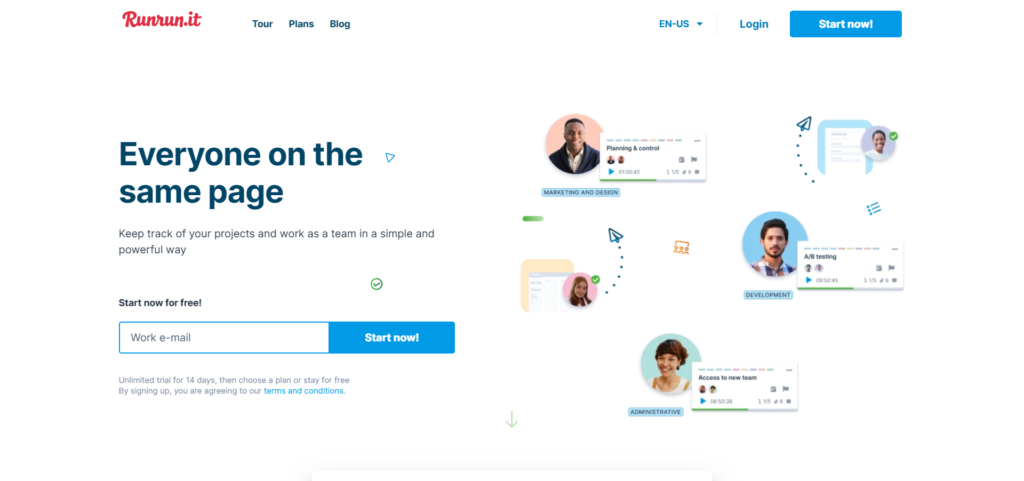
Runrun offers wide-ranging solutions for managing tasks, projects and workflows. Along with project and task management features, Runrun also offers time-tracking, automation and advanced analytical tools.
Pros
✔️ Smart AI features to help optimize process times and automate execution of project and task templates
✔️ Robust time-tracking features that generate automated timesheets
✔️ Advanced analytics, with dynamic charts and tools, to predict project deadlines and costs with AI-enabled tools.
✔️ Handy template features standardize recurring projects and tasks
Cons
❌ Task priority features are lacking compared to peers
❌ Only previously scheduled tasks can be automated, common or ongoing tasks cannot be automated into repetitive tasks.
Pricing
– Free plan available
– Business plan: $10 per user per month
– Enterprise plan: $25 per user per month (billed annually)
Best known for
Runrun is best known for its analytics, especially its signature Predictive Burnup chart, which takes into account task types, work schedules, and priority queues to predict project delivery times and associated costs, with the help of advanced algorithms.
⭐ Our Rating – 4.4/5
ProofHub
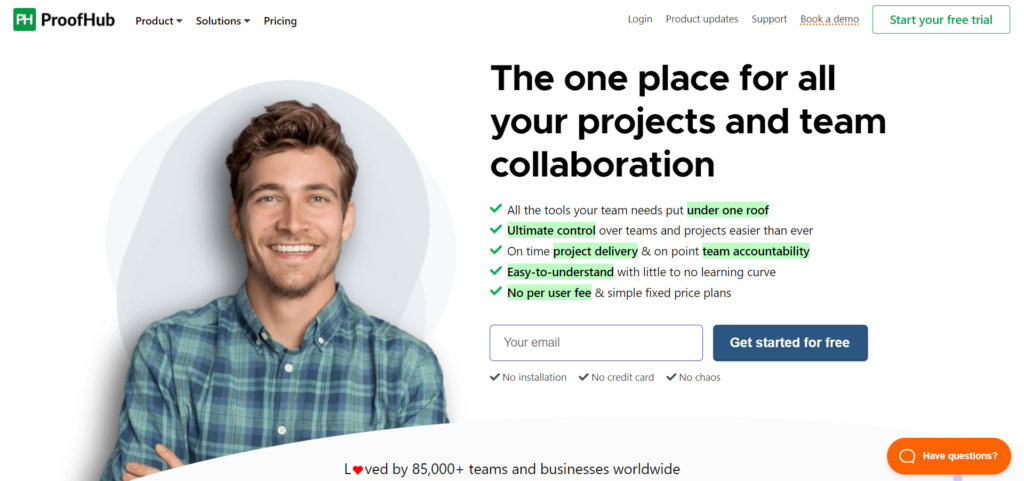
As the name suggests, ProofHub specialises in proofing tools. ProofHub offers simplified online project and task management tools through its desktop and mobile app. Along with project/task management, ProofHub also offers workflow management, collaboration, file sharing and scheduling tools, along with access to various reports and dashboard views.
Pros
✔️ Handy communication tools to create topics, messaging threads, announcement boards and notebooks within tasks, with features to add comments through emails
✔️ Advanced proofing tools to review, proof and approve files before collaborating with them
✔️ Versatile features to view task progress, such as visual roadmap timelines and workflow task reports
✔️ Ample customization and white-labelling options
Cons
❌ Lack of in-built integration options compared to peers
❌ Lack of issue tracking features
Pricing
– Free trial plan available
– Essential plan: $50 per month, unlimited users
– Ultimate control plan: $99 per month, unlimited users
Best known for
ProofHub is best known for its collaboration tools, particularly its proofing features. ProofHub allows users to design, annotate and review files in real time, through its threaded comments and one-click approval features that can be embedded into any attachment or file.
⭐ Our Rating – 4.4/5
Kanbanize
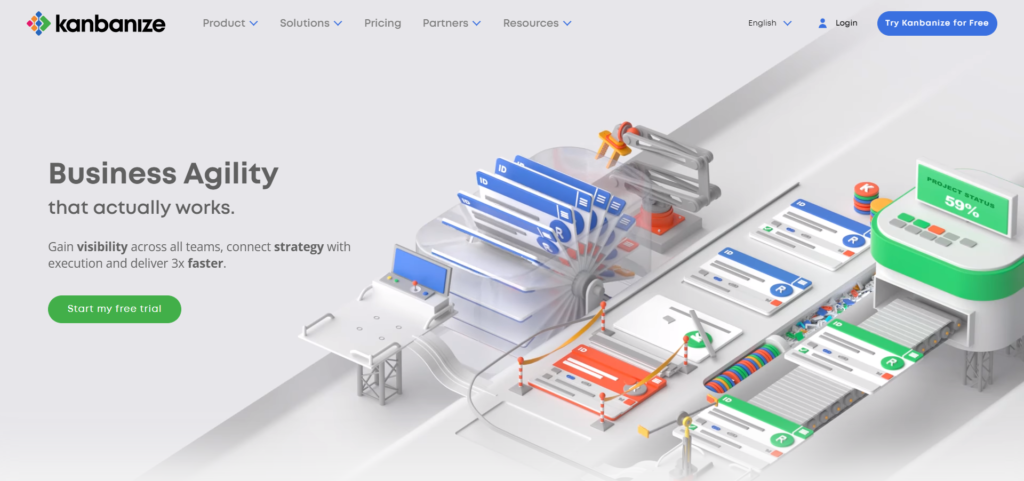
As the name suggests, Kanbanize aims to provide project and task management features through its Kanban tools. Along with project and task management, Kanbanize also provides workflow management, timeline planning, automation and collaboration tools.
Pros
✔️ Versatile Kanban chart features with flexible card views and filters to add multiple projects on one board for cross functional teams
✔️ Innovative timeline features such as work-in-progress limits and real-time status updates
✔️ Unique card link features, with options to add parent-child links and predecessor-successor links, to streamline task dependencies
✔️ Robust drag-and-drop dashboard to automate recurring processes and programming trigger actions
Cons
❌ Not suitable for freelancers or businesses with less than 10 employees, as pricing plans are calculated with at least 15 users
❌ Communication and proofing features are very basic compared to peers
Pricing
– Free trial plan available
– Single plan available, starting from $179 per month with at least 15 users
Best known for
Kanbanize is best known for specialising in Kanban charts, which can be viewed through its visually friendly drag-and-drop dashboard. Kanbanize also gives users task-limiting features and role-based access to reduce bottlenecks, along with flexible card views and templates for reminders and follow-ups.
⭐ Our Rating – 4.2/5
Easyprojects
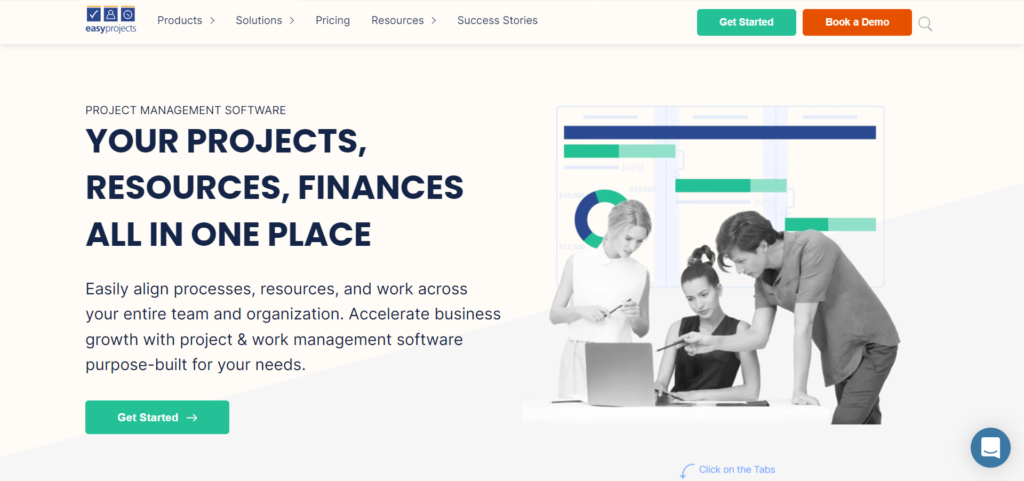
Easyprojects provides work management software with affordable pricing plans. Along with project and task management, Easyprojects also offers resource management, time tracking, budgeting and automation tools through its desktop and mobile apps.
Pros
✔️ Easy-to-use activity center to create tasks and project portfolios using Gantt Chart, Kanban, Table and Calendar views
✔️ Robust resource planning features with critical path and multiple dependency tools
✔️ Unique machine-learning features that use AI algorithms to predict project completion dates
✔️ Versatile budgeting features to help with billing, expense tracking, cost budgeting and generating custom rate cards
Cons
❌ Project reports are cluttered and require additional formatting once generated
❌ Missed notifications and slow tagging features are common
Pricing
For CRM
– Free starter plan available
– Team plan: $25.17 per user per month billed annually
– Enterprise and professional pricing plans have customized pricing
Best known for
Easyprojects is best known for AI Forecasting features, that utilize machine learning and algorithms to predict project completion dates and costs using historically available variables and data
⭐ Our Rating – 4.3/5
Avaza
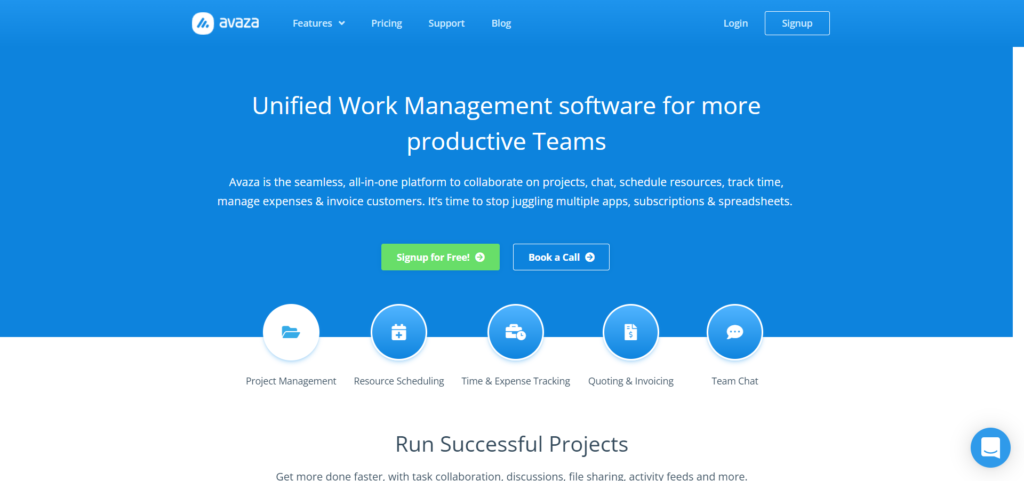
Avaza is a unified work management solution for professional teams. It helps you manage client projects, plan resources, manage team tasks, timesheets and expenses easily all in one app.
Avaza lets you collaborate with your team and customers with Avaza chat. It has the ability to send estimates & invoices to clients in just a few clicks, run over 50 on-demand and scheduled reports to understand your business, such as project profitability and staff utilization performance.
Pros
✔️ Handy email integration and team-chat features that enable users to convert emails/chats into tasks and create dedicated project channels to discuss each task/project
✔️ Robust one-click time tracking features with flexible timesheet approval and import/export tools.
✔️ Versatile invoicing features with customization options and automation tools to send recurring invoices
✔️ Strong expense management features that enable users to streamline reimbursements and approvals for accurate client billing
Cons
❌ Charges are levied for additional guest users
❌ Lacks offline access and sync capabilities
Pricing
– Free is available
– Startup plan: $11.95 per month
– Basic plan: $23.95 per month
– Business plan: $47.95 per month
Best known for
Avaza is best known for having a very powerful and mature all-in-one platform, with easy onboarding for teams. It goes well beyond most project management platforms, with powerful reports that take advantage of all the data across budgeting, planning, time tracking, expense management, quoting and invoicing. This allows deep insights for improving the performance of project-focused teams.
Avaza is also one of the only products with Team Chat seamlessly integrated with Project Management, and the ability for customers to be invited to collaborate in the same workspaces.
The client portal functionality, including chat, project management, quote & invoice history, timesheet approvals are among the richest of any product.
Nozbe
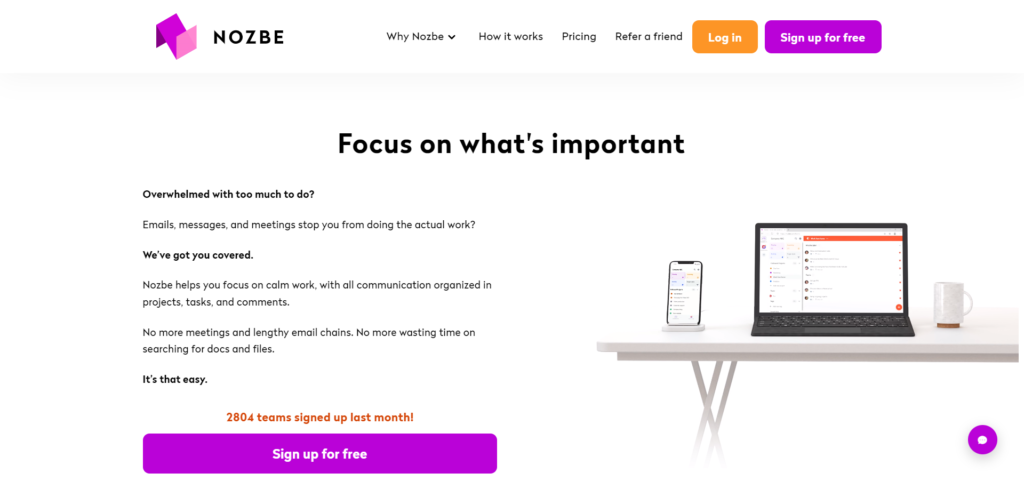
Nozbe offers flexible task and project management tools from its mobile and desktop platform, whilst focussing on work-from-home teams and freelancers. Along with project and task management, Nozbe also has many communication and collaboration tools.
Pros
✔️ Versatile and lightweight mobile app to increase flexibility for remote teams
✔️ Handy collaboration tools to share projects, delegate tasks and attach comments with just a few clicks
✔️ Easy to user project-template features to automate recurring projects and tasks.
✔️ Comprehensive knowledge base to assist employees with the platform
Cons
❌ In-built integrations are limited compared to peers
❌ Lack of time tracking and billing features compared to peers
Pricing
– Free plan is available
– Paid plan starting at $10 per month for 1 user and going upto $440 per month for 100 users.
Best known for
Nozbe is best known for its lightweight and streamlined iOS and Android app, which enables remote and work-from-home teams to prioritize and manage incoming tasks and projects effectively, using one-click delegation tools and flexible commenting features.
⭐ Our Rating – 4.4/5
Redbooth
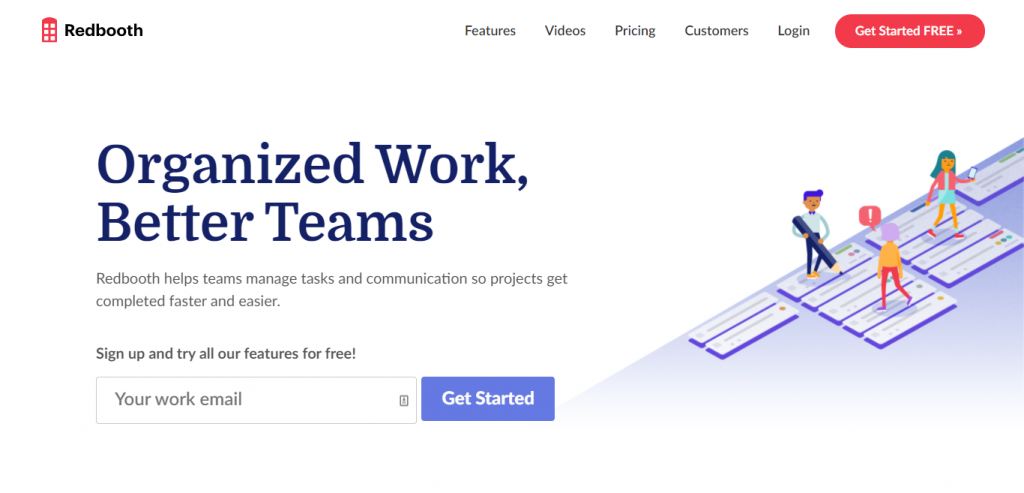
Redbooth offers affordable task and project management solutions for businesses of all sizes. Along with task and project management, Redbooth also offers workload and timeline management, along with unique communication features
Pros
✔️ Seamless Zoom integration to launch video and conference calls from project and task timelines/boards
✔️ Easy-to-use drag and drop project dashboards to visualize project timelines
✔️ Comprehensive reporting features to generate reports on task statuses, timelines and progress planning
✔️ Streamlined dashboards available to manage updates, create task dependencies and set filters to manage bottlenecks
Cons
❌ Time tracking and timesheet features require additional integrations
❌ Lack of automation features compared to peers
Pricing
– Free trial is available
– Pro plan: $12 per user per month
– Business plan: $18.75 per user per month
– Customized pricing available for enterprise plans
Best known for
Redbooth is best known for its communication tools, particularly its seamless Zoom integration which gives users a robust video calling tool to conduct important conference calls and run team meetings within any project timeline or dashboard in the Redbooth platform.
⭐ Our Rating – 4.5/5
Orangescrum
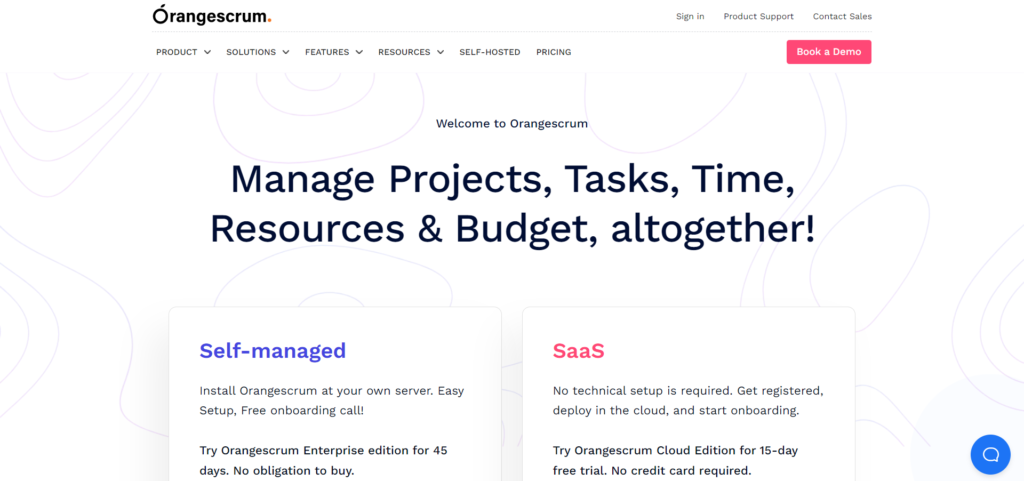
Orangescrum offers project and task management tools through cloud based and self-hosted platforms. Along with project and task management, Orangescrum also offers time-tracking, analytics and project template tools.
Pros
✔️ Handy agile project management features which enable users to build, deliver and review features iteratively using sprint tools
✔️ Strong resource management tools to perform resource forecasting and manage workload as per team capacity
✔️ Easy access to in-depth resource, scrum and task analysis reports
✔️ Convenient notification features with automated daily check-ins for project progress and task updates
Cons
❌ Lack of in-built integration options compared to peers
❌ Mobile app is not very user friendly
Pricing
Cloud based
– Free plan is available for 3 users
– Startup Plan: $9 per month for 10 users
– Professional Plan: Starting at $44 per month for 11 users going up to $2,000 per month for 500 users.
– Customized pricing for more than 500 users
On-premise based
– Starting at $3,299 for 25 users and going up to $14,999 for 200 users
Best known for
Orangescrum is best known for its agile project management features, particularly its sprint tools, which can enable users to build and review features and tools iteratively whilst keeping end-user feedback into the developmental loop.
⭐ Our Rating – 4.3/5
Zenkit
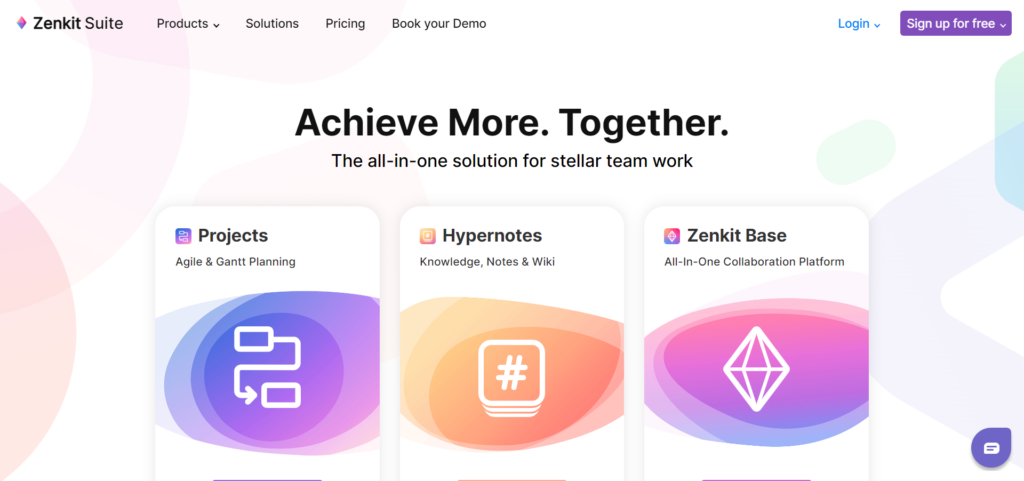
Marketing itself as ‘productivity software’, Zenkit offers project management tools through its Zenkit Base platform and task management tools through its Zenkit To Do platform. Along with project and task management, Zenkit also offers real-time collaboration, activity tracking and automation features for recurring tasks.
Pros
✔️ Unique real-time activity tracking features to track projects and tasks in teams and on project boards
✔️ Advanced filters and search features to create custom views
✔️ Handy features to add excel-style formulas and aggregations in any task board
✔️ Ample customization options are available
Cons
❌ Many chatting and communication tools have additional charges
❌ More list sorting and document sharing features need to be added.
Pricing
– Free trial is available
– Plus plan: $9 per user per month
– Business plan: $25 per user per month
– Customized pricing plans available for enterprise solutions
Best known for
Zenkit is best known for its customization options. Along with rich text editing tools, Zenkit also provides features to customize task colors, dashboard colors, background images, dashboard themes and task notes
⭐ Our Rating – 4.3/5
Beesbusy
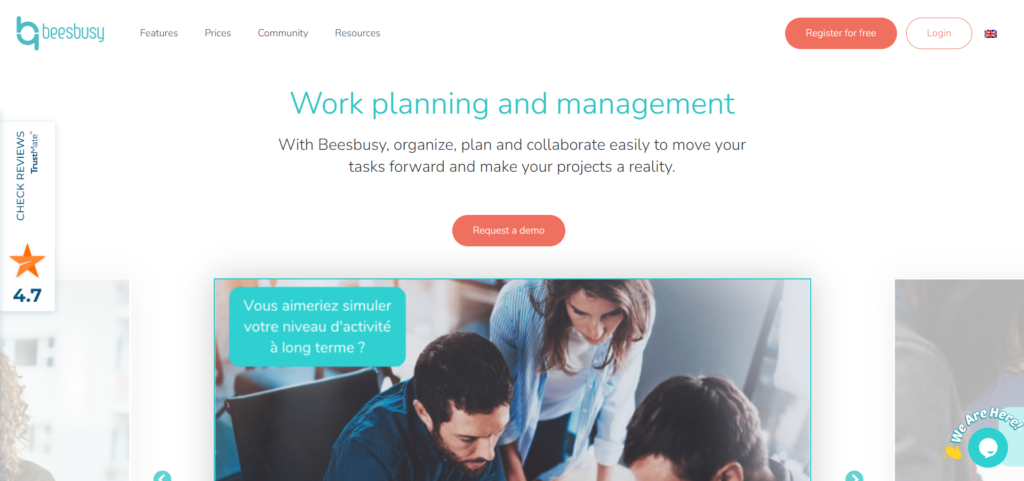
Beesbusy is a tool that allows you to organize your daily life, manage your projects and plan your tasks. It particularly stands out in time management: resource workload, occupancy rate, time tracking. It promotes collaborative work by allowing teams to communicate and stay informed. Efficient and really easy to use, it brings together expert users and occasional users. Beesbusy is available on your web browser and as a mobile application.
Pros
✔️ Advanced project management features with multi-project views to keep a clear timeline of all tasks
✔️ Convenient options to customize and personalize user interfaces with preferred colours and logos
✔️ Visually well-arranged and easy to use interface
✔️ Useful notification and acknowledgement tools to boost collaboration
Cons
❌ Lack of expense tracking and invoicing tools compared to peers
❌ Lack of reporting and forecasting tools compared to peers
Pricing
– Free trial is available
– Business plan: Starting from $12.39 per user per month
– Company plan: Starting from $24.89 per user per month
Best known for
Beesbusy is best known for its user-friendly interface, with easy task moving tools, multi-project views, presentation modes to see projects in full screen and custom categorisation tools for visual project/task management.
⭐ Our Rating – 4.3/5
SmartTask
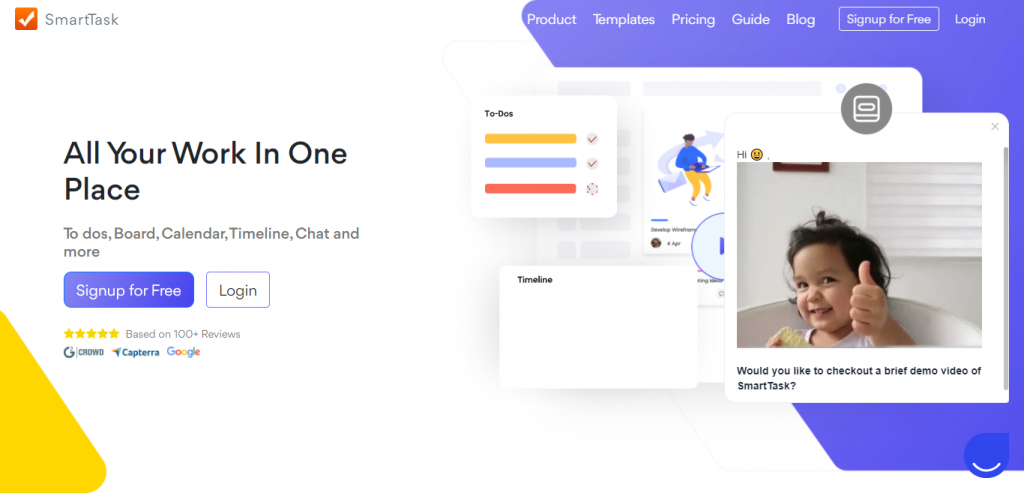
SmartTask offers an all-in-one platform for project and task management with affordable pricing plans. Along with project and task management, SmartTask also offers CRM (customer relationship management), collaboration, workload management and time tracking tools.
Pros
✔️ Strong task management features with task/report customization and powerful search options
✔️ Handy template tools to create recurring projects and auto-schedule tasks
✔️ Unique CRM features to manage customer interactions and service requests
✔️ Versatile communication tools, with task-from-email, video conferencing and dynamic instant messaging features
Cons
❌ Lack of in-built integration options compared to peers
❌ Lack of invoicing tools
Pricing
– Free trial is available
– Premium plan: $5 per user per month billed annually
– Business plan: $8 per user per month billed annually
Best known for
SmartTask is best known for its CRM features, which are loaded with tools to add customer contacts to tasks, record every customer interaction (including calls), move sales enquiries to multiple team members through project boards and generate detailed sales funnel reports and analytics
⭐ Our Rating – 4.5/5
Project.co
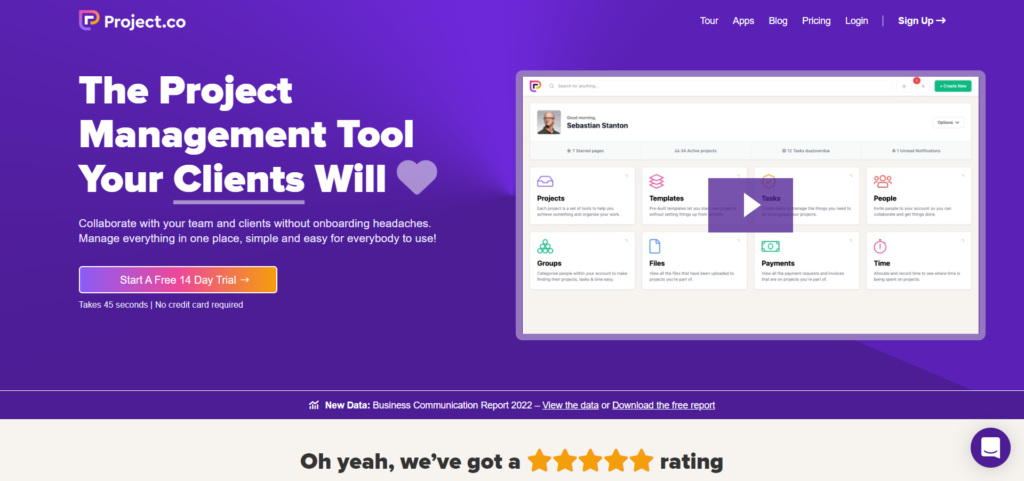
Geared towards creative teams, Project.co is a comprehensive platform for project and task management tools. Along with project and task management, Project.co also offers ready project templates, file sharing, time tracking and invoicing features with payment options for clients.
Pros
✔️ Wide selection of pre-built project templates so that users can start projects within minutes.
✔️ Novel invoicing features with tools to request payments from clients
✔️ Handy features to embed multiple attachments and databases into any task board
✔️ Versatile collaboration tools to launch discussion boards and notebooks within projects.
Cons
❌ Lack of integration options compared to peers
❌ Lack of automation features compared to peers
Pricing
– Free plan is available
– Everything unlimited plan: $10 per user per month
Best known for
Project.co is best known for its versatile project/task template library, that enables users to launch projects within a few minutes using high-end pre-built templates. Templates are available for various business functions such as product development, finance, HR, sales and marketing.
⭐ Our Rating – 4.4/5
The best Trello alternative
Did you like the list? Have we missed something important? Let us know in the comments