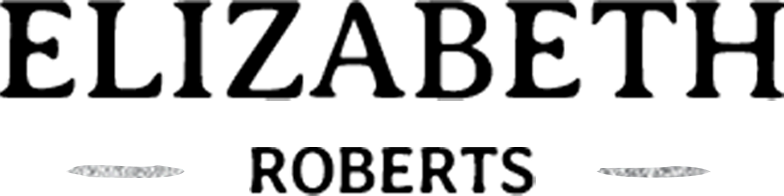10 TypeForm Alternatives & Competitors to consider in 2024
Lately, Typeform has been reducing its utility for the free plan, by taking out some of its most-helpful features and since they are growing so rapidly it will only get more expensive.
So you might wanna look at some other cool form builder options that are available. Here we are listing down our top 11 Typeform alternatives.
The Best Typeform alternatives:
(We mention the hidden gems on top of our list, to give them more exposure, over the already popular ones)
Paperform
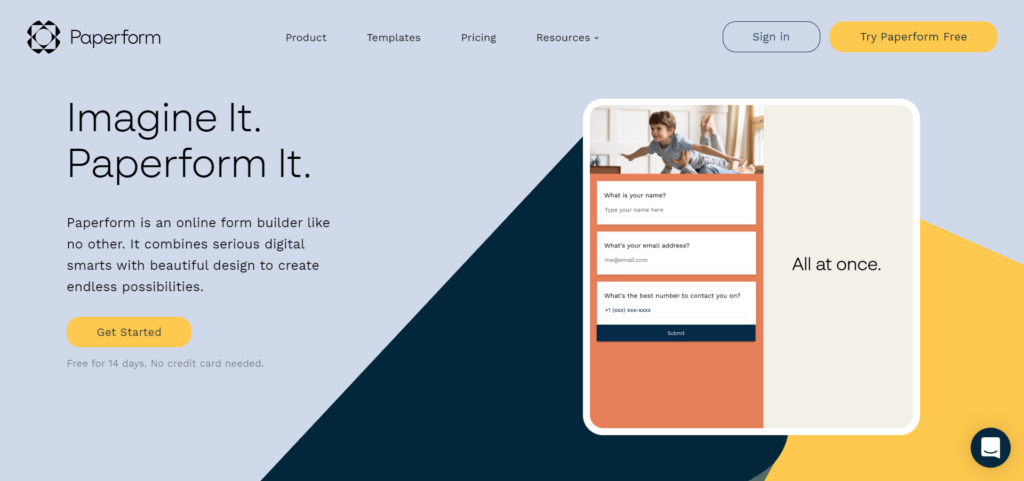
True to its name, Paperform usage is as simple as making a form on a paper, just that its templates will ensure the end product is more refined and awesome!
This Australia based company has been building a beautiful platform since last few years and is totally worth considering.
Pricing
Paperform comes in three basic packages:
– Essentials – $24 per month
– Pro – $49 per month
– Agency – $159 per month
Pros
✔️ Create simple forms with embedded media
✔️ No extra coding needed, comes with Zapier integration to support over 800 tools
✔️ Personalized receipts
✔️ Good-looking user interface, generates forms that look more like sophisticated landing pages.
✔️ Over 40+ field types for you to make distinct forms
Cons
❌ Hasn’t been rolling out frequent updates lately
What is it best known for
Paperform is a software version of “beauty with brains”. It’s a beautiful form builder and it lets you create things like ‘landing page forms’ which are really presentable. Sending it out to your prospects would totally impress them.
⭐ Our Rating – 4.7/5
QuestionScout

Although the name might not indicate immediately that it is a form builder, you will be surprised to see how powerful this actually is. QuestionScout has the capabilities of a powerful form builder + survey software with user friendly design at its core.
Pricing
They have three simple plans
– Personal Plan: $5/month
– Starter Plan: $10/collaborator monthly
– Pro Plan: $20/collaborator monthly
Pros
✔️ Both traditional and conversational forms types are available
✔️ Extremely beautiful design
✔️ User level access and permissions
✔️ Robust team collaboration functionality
✔️ Easily the best customer support
Cons
❌ Lack of templates
❌ Could use more third-party integrations
What is it best known for
QuestionScout offers something called ‘Partial Responses’ which helps you capture unsubmitted respondent data (by saving the data that’s not submitted).
⭐ Our Rating – 4.6/5
AidaForm
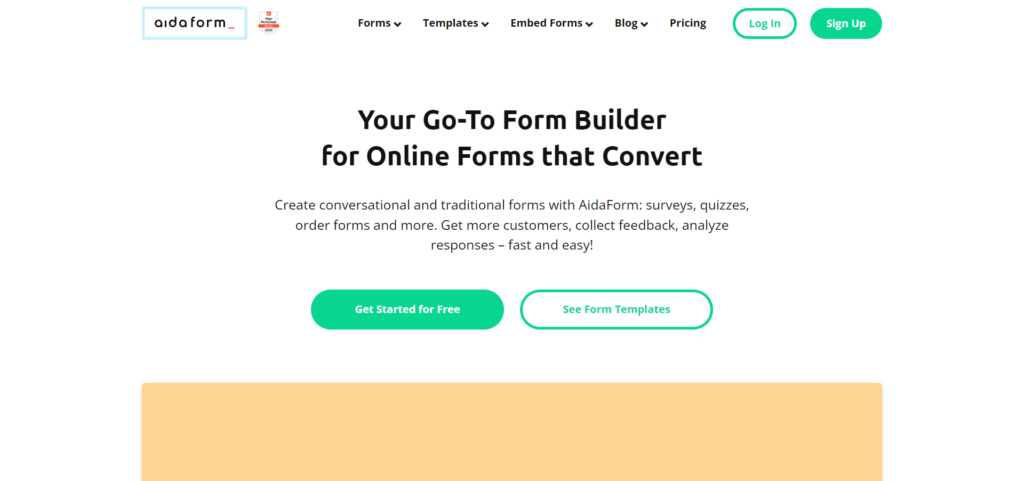
The biggest USP of this form builder is that it provides you the ground for all your form-related processes. Create, share, analyze, save, and more – just with AidaForm. Moreover, the form builder also allows quick and effortless embedding of audio and video files, while some tools struggle to embed images.
Pricing
There is a free version; however, you will get unlimited forms and perks of smooth embedding with the following plans:
– Starter at $10 per month
-Expert at $20 per month
– Ultimate at $50 per month
Pros
✔️ Highly customizable
✔️ Beautiful templates
✔️ Easy integration with payment tools
✔️ You can load all sorts of media on your form
✔️ Fast constructor
Cons
❌ Lacks complex logics
What is it best known for
AidaForms are best known for its reasonable pricing at which it offers conversion optimized forms that make sure you get more submissions.
⭐ Our Rating – 4.4/5
FormSite

What makes FormSite a good Typeform competitor is the fact that you can make this your own form down to the last detail. Customizability, versatility, and ease define FormSite. Your forms will be just how you pictured them.
Pricing
FormSite offers the following packages. Depending upon your requirements, you can pick one:
– Deluxe – $24.95 per month
– Pro 1 – $39.95 per month
– Pro 2 – $69.95 per month
– Pro 3 – $99.95 per month
– Enterprise – $249.95 per month
Pros
✔️ Extremely user-friendly
✔️ A huge library of themes and templates (100+)
✔️ Data tracking
✔️ The looks of the form can be anywhere between corporate to fun
✔️ All forms are mobile-responsive by default
Cons
❌ No auto-save, you have to go all the way down to save every new data entry.
❌ Limited customization as you make complex divisions in your forms
What is it best known for
Simple forms where you want to get your form just how you want it, not the best choice for lengthy forms.
⭐ Our Rating – 4.5/5
FormStack

The closest alternative to TypeForm is FormStack. It’s a senior player and one of the market leaders.
If you need a form creator that is capable of accommodating large businesses, then FormStack is the one for you. It comes with a fully equipped library of themes and features, which will serve an established enterprise just right.
Pricing
FormStack offers 5 packages based on requirements, following are 4 packages only for Forms
– Starter Plan: $59/month
– Teams Plan: $99/month
– Pro Plan: $249/month
– Enterprise plan can be discussed with the company
Pros
✔️ User management features, needed by huge businesses.
✔️ Over 20 personalizable templates
✔️ Powerful reporting
✔️ Highly customizable forms with conditional fields
✔️ Form sharing is quick and simple
Cons
❌ You may have to code if you want to maximize the use-cases.
What is it best known for
It’s a highly mature platform that provides a really complete solution.
⭐ Our Rating – 4.6/5
JotForm

Jotform gives you a lot of choices for themes, fields, and templates. That’s not all, JotForm can do great justice with its highly enhanced conditional logic fields and automation.
Pricing
Jotform has a free version for starters, however, more premium features can be unlocked with paid subscriptions only. There are 4 packages to choose from:
– Bronze: $29 per month
– Silver: $39 per month
– Gold: $99 per month
– Enterprise: Multiuser platform with unlimited everything
Pros
✔️ Easy-to-use form builder
✔️ Customizability to support complex form building
✔️ More than 120 third-party integrations like Dropbox, MailChimp
✔️ A collection of wide vibrant themes
✔️ No extra charges for redirecting pages
Cons
❌ The library is huge but some themes are extremely low quality
❌ Subscription might get expensive if you are expecting a lot of submissions
What is it best known for
Vast variety of forms with powerful reporting features.
⭐ Our Rating – 4.4/5
Zoho Forms
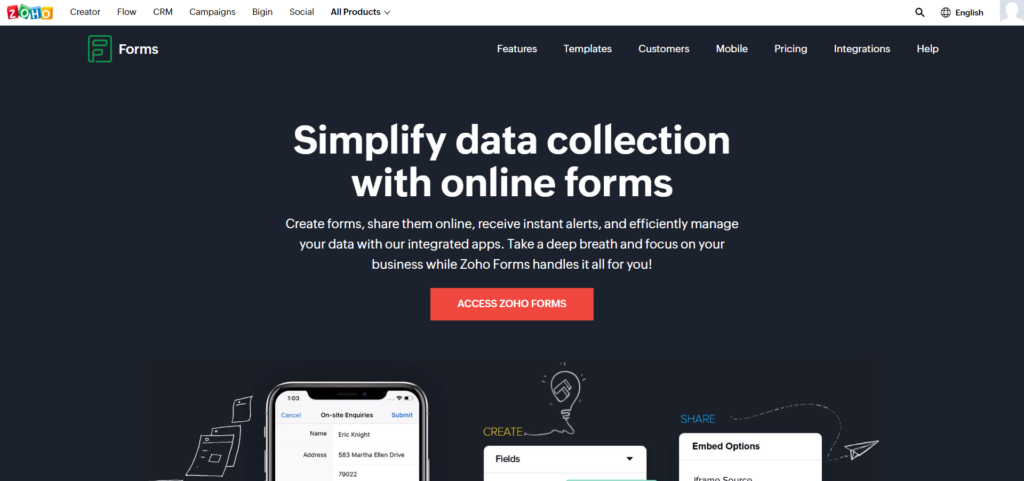
Zoho forms, much like other Zoho tools, have simplicity at their core. While the most complex forms too can be made with great ease, you may need a little bit of training before you are fully equipped to use it.
What stands out in Zoho is the various features it offers and all that comes with great customer support.
Pricing
After a free plan with limited options the following paid options are available;
– The basic package is priced at $12 per month
– The standard package is priced at $30 per month
– The professional is priced at $60 per month
– The premium is priced at $110 per month
Pros
✔️ Perfect for those who already use Zoho CRM as it can be easily integrated with the email campaigns.
✔️ Great embedding features
✔️ Highly intuitive system
✔️ Easy-to-use
Cons
❌ Very limited 3rd party integrations available
❌ Reporting, tracking and template options can be improved
What is it best known for
Zoho Forms are best known for its affordable pricing which makes it easier for startups with a high number of team members adopt it conveniently.
⭐ Our Rating – 4.5/5
123 Form Builder

123FormBuilder is a seasoned form builder solution built mainly for teams that are looking to automate data collection process across their various use cases. Furthermore, the design and templates are highly mobile and desktop responsive.
Pricing
The basic plan is free but limited to 5 forms and data submissions.
For more features and unlimited form quantity, there are better features:
– The Gold package is priced at $24.99 per month.
– The Platinum package is priced at $44.99 per month.
– The Enterprise package starts from $199.99 per month.
Pros
✔️ Helps you create free HTML forms for your website
✔️ Multiple languages supported
✔️ Works for forms of all level of complexities
✔️ Good amount of 3rd party integrations
✔️ Set up conditional logic fields in your form
Cons
❌ Most upcoming features are prioritized as per the requirements of SMBs and enterprise users.
What is it best known for
123FormBuilder has amazing team features. The platform is built around the needs of team collaboration and automation.
⭐ Our Rating – 4.4/5
Wufoo
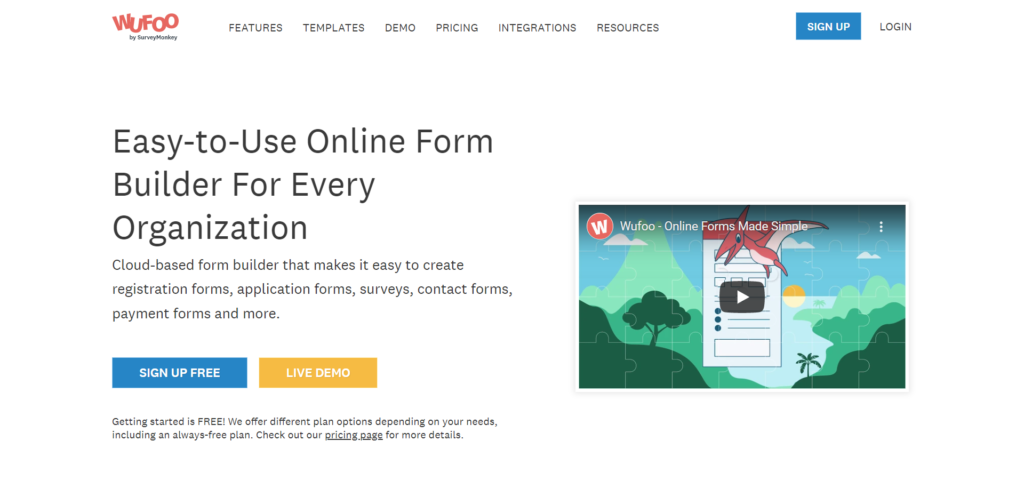
Wufoo is one of the oldest names in the game. It is popular and has a great reputation in the form builder space. However, the design may be a little behind compared to most of its rivals.
Pricing
After allowing a free plan to collect limited responses, Wufoo has four packages;
– Starter at $14.08 per month
– Professional at $29.08 per month
– Advanced at $74.08 per month
– Ultimate at $ 183.25 per month
Pros
✔️ Largest 3rd party integration library.
✔️ Intuitive logic based questions, only shown if they have relevance for the user.
✔️ Multiple use cases: Invitations, survey forms, payment forms, etc
✔️ Customizable reports
✔️ HIGHLY advanced features, we’re talking about all levels of difficulty in form-building can be solved here.
Cons
❌ Not the prettiest looking form builder
❌ Limited by the number of fields you can put on a form
What is it best known for
Wufoo is best known for being a product from SurveyMonkey and how well it plays with thousands of other apps which makes it easier for its users to automate their workflows.
⭐ Our Rating – 4.3/5
CognitoForms

Registration form or invitation requests – send them all using CognitoForms, a powerful form builder for large groups. The online tool also has decent features on its free plan. What makes CognitoForms stand out? Unlimited forms across their different plans!
Pricing
There are three paid plans, which offer more features than the free plan
– Pro – $15 per month
– Team – $35 per month
– Enterprise – $99 per month
Pros
✔️ Over 15+ customizable fields, good enough to cover most questions
✔️ Some rare features like saving progress, calculations; which are needed for complex forms
✔️ A simple UX, making it super easy to use
✔️ Highly affordable
✔️ Reliable customer support
Cons
❌ The interface looks outdated
❌ Limited with design
What is it best known for
CognitoForms is famous among WordPress users, as it has one of the most powerful form builder plugins. The simple pricing of unlimited forms in every plan makes it an easy pick for many users.
⭐ Our Rating – 4.2/5
The best TypeForm alternative
We have tried to cover as many high-quality Typeform competitors as we could. But if you think we missed something important or if you know of any really cool form builder, do suggest in the comments section