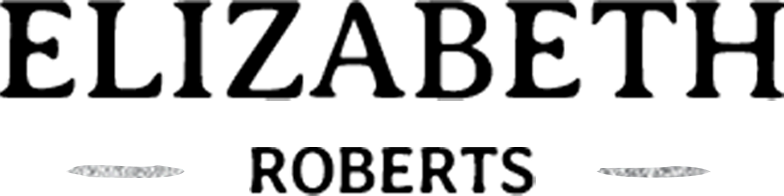6 Grammarly Alternatives & Competitors to consider in 2024
Dear Readers,
Today, we would like to talk about writing-assistance software. One of the most well-known writing-assistance apps in the SaaS space today is Grammarly.
Grammarly is an AI-powered app that can correct grammatical errors and generate suggestions for concise writing. Grammarly can be used for documents, and it can be used to compose emails and social media posts. Grammarly can also modify the style and tone of a sentence to suit the requirements of its end users. Grammarly also has an in-built plagiarism checker, and it has API tools for advanced users.
That being said, issues with word-suggestion features and platform restrictions can make the app tedious for many users. Luckily, we have compiled a list of alternative apps that you can consider in case Grammarly does not meet your requirements.
Here are the top alternatives to Grammarly that you should consider for your business.
(We mention the hidden gems ? on top of our list, to give them more exposure, over the already popular ones)
Writer.com

Writer.com offers AI-enabled tools to assist with content writing. Writer.com integrates with many external apps, and it has in-depth reporting and analytics tools. Writer.com offers team-centric tools, with auto-correct and auto-complete features. Writer.com users can also set up writing-rules and style-guides, and it can be used to build terminologies and improve collaboration.
Pros
✔️ Advanced reporting and analytics tools
✔️ Versatile terminology tools with in-text coaching features
✔️ Streamlined rule-building dashboard to set-up flexible rules
✔️ Handy team-workspace tools to boost collaboration
Cons
❌ Snippet features are not available on many browsers
❌ Tone-checking features are lacking compared to peers
Pricing
💰 Free trial plan available
💰 Pro plan- $11 per month
💰 Customised pricing plans for teams and large enterprises
Best known for
Writer.com is best known for its reporting and analytics. With Writer.com, users can track writing mistakes and make changes to their style-guides and templates accordingly. Writer.com also allows users to track utilization of snippets and adoption-metrics for rules. Writer.com users can also give users weekly reports through which mistakes can be highlighted and customized resources can be provided.
Outwrite
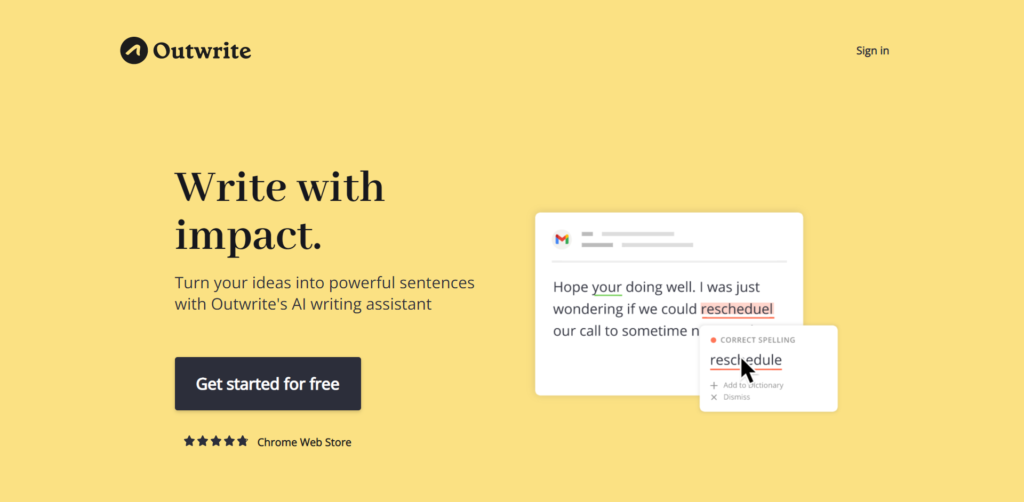
Outwrite’s AI-powered writing assistant helps reduce grammatical and punctuation errors. Outwrite also has reporting tools that can generate writing statistics, and it has features that can be used to paraphrase long sentences. Outwrite can also offer style suggestions, and its algorithms can also offer structural and style suggestions. Outwrite can be integrated into Google Docs and Microsoft Word, and it can be accessed through a browser extension as well.
Pros
✔️ Unique paraphrasing tools to rewrite sentences
✔️ Multilingual language options, that allow users to write in Spanish and French
✔️ Advanced writing statistics to track readability
✔️ Versatile API tools with low latency and easy implementation
Cons
❌ Monthly limits are placed on plagiarism checks
❌ Social media features are lacking compared to peers
Pricing
💰 Free trial plan available
💰 Pro plan- $24 per month
💰 Teams plan- $14.95 per user per month
💰 Customised pricing plans for advanced users
Best known for
Outwrite is best known for its paraphrasing tools. Outwrite’s algorithms can improve, expand, shorten and restructure sentences as per user requirements, and they can modify tones as well. Outwrite also uses passive voice detection to simplify complex phrases.
Linguix
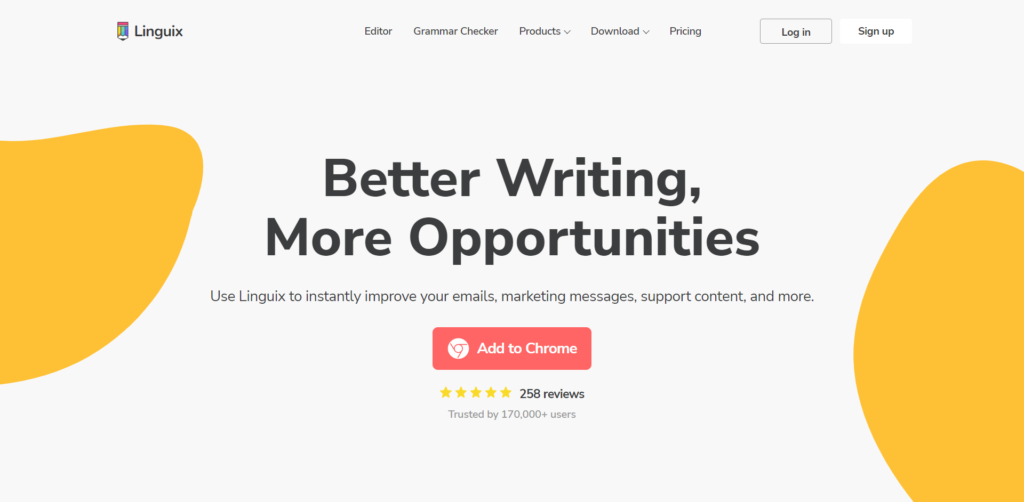
Linguix’s AI-powered features provide accurate recommendations to make sentences smooth and clear. Linguix also offers personalized learning and repetitive typing automation features, and it has tools that can be connected to social media platforms. Linguix also has features to help with paraphrasing, and it can be accessed through a convenient browser extension.
Pros
✔️ Advanced AI-powered engine that provides customized language training
✔️ Handy paraphrasing tools that can modify sentences as per tone and fluency
✔️ Unique template features that can be accessed through a streamlined editor dashboard
✔️ Versatile shortcut tools to automate everyday typing tasks
Cons
❌ Plagiarism-checking tools are lacking compared to peers
❌ Reporting and analytics tools need to be improved
Pricing
💰 Free trial plan available
💰 Premium plan- $14.99 per month
💰 Customised pricing plans for large teams
Best known for
Linguix is best known for its template features. With Linguix, users can use real-world writing templates to structure their content. Linguix’s templates are perfect for press releases, blog posts and essays. Linguix constantly adds updates its templates for educational and personal content, and templates can be easily adjusted and edited through the Linguix editor.
LanguageTool
LanguageTool offers multilingual style grammar, style and spell-checking tools with affordable pricing plans. With LanguageTool, users can create personal dictionaries to enable text-quality scoring. LanguageTool users can also modify the style or structure of their sentences, and they can develop proof-reading APIs. LanguageTool also offers a flexible browser add-on.
Pros
✔️ Multilingual options to support German, Spanish, French and Portuguese users
✔️ Advanced API tools to improve proofreading
✔️ Handy terminology tools, with options to import existing dictionaries
✔️ Streamlined user interface, with options to choose between light and dark appearances
Cons
❌ Google Sheets is not supported by the language-tool browser add-on
❌ Analytics features need to be improved
Pricing
💰 Free trial plan available
💰 Individual plan- $19.99 per month
💰 Team plan- Starting from $8.99 per month, plans can be customized as per number of users
Best known for
LanguageTool is best known for its proof-reading API. With LanguageTool, users can get developer access to premium style, grammar and spell-checking tools. LangaugeTool’s API can support over 20 languages, and it runs on HTTP, whilst returning simple-structured JSON data. Specific grammar or style rules can also be disabled through LanguageTool’s API, and personal dictionary features can also be accessed.
Textio
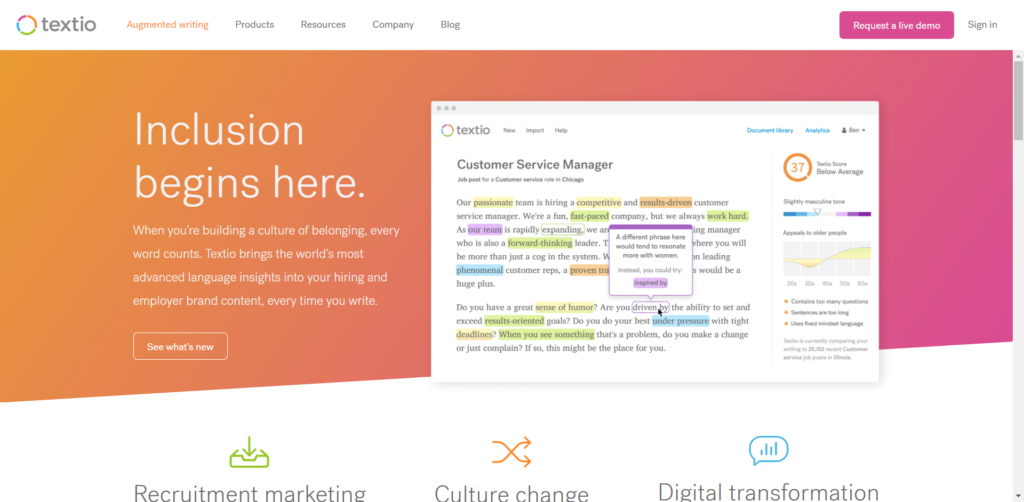
Textio’s AI-powered tools bring language insights into branded context. Textio has many language guidance features, and it integrates into many external platforms. Designed as a platform that boosts social equity, Textio aims to create inclusion-minded content that is age and gender appropriate. Textio also has many collaboration tools, and it has library-features that can be used to enable language-suggestions. Textio can also be used to create templates, and it has advanced analytics to track word-usage.
Pros
✔️ Versatile collaboration tools, with dashboard views to measure team achievements
✔️ Detailed analytics tools that create phrase usage reports
✔️ Enhanced text-scoring features with frequent data updates
✔️ Handy ATS-integration options to connect to platforms such as Greenhouse, Workday Recruiting and iCIMS
Cons
❌ Knowledge base and support center needs to be improved
❌ Lack of API features compared to peers
Pricing
💰 Pricing plans are not readily available on the website, please contact Textio customer support for more information
Best known for
Textio is best known for its collaboration tools. Textio’s language-guidance system allows users to elevate their teams through the use of words that invoke inclusivity and social equity. Textio also enables centralized document sharing workflows, which can streamline review and approval processes.Textio users can also track their team’s achievements through a centralized dashboard, which encourages healthy competition.
Ludwig.guru

Ludwig.guru offers search-engine features that can be used to create contextualized sentences. Ludwig.guru also offers translation tools, and it has dictionary tools that can be used to obtain definitions, synonyms and examples. Ludwig.guru also offers paraphrasing tools, and it offers advanced filters that generate interactive results.
Pros
✔️ Advanced search engine tools that can translate and contextualize sentences
✔️ Versatile multi-lingual tools that provide contextual translation
✔️ Handy paraphrasing features that highlight redundant words
✔️ Unique tools that can be used to order words and compare their frequency
Cons
❌ Style and tone-checking features are lacking compared to peers
❌ Plagiarism checker is not available
Pricing
💰 Free trial plan available
💰 Premium plan- $5.99 per month
💰 Customised pricing plans large enterprises
Best known for
Ludwig.guru is best known for its search-engine features. Ludwig.guru can search through a vast library of content to generate contextualized sentences. Ludwig.guru’s search engine features also have in-built tools to translate into English, and they can be used to generate definitions, synonyms and examples. Ludwig.guru also lets users filter search results based on their preferences.
Grammarly FAQs
Can I use Grammarly for free?
Grammarly has a free trial plan with spelling and grammar checks. Additional features can be utilized by purchasing a premium plan
Can Grammarly be trusted?
Grammarly does not sell any user-data, and it is compliant with GDPR, CCPA and HIPAA regulations. Grammarly also offers 2FA features for password protection, and it restricts employee access to customer data. All-in-all, Grammarly protects user information and it can be trusted
Is Grammarly owned by Google?
At this point in time, Google does not have any stake in Grammarly
How do I install Grammarly?
Grammarly can be installed through a mobile app that is available for iOS and Android users, and it can be downloaded as a desktop app for Mac and Windows users.
What is the price of Grammarly?
Premium plans start from $12 per month, and business plans start from $12.5 per user per month.
Which Grammarly plan is best?
For freelancers and individual users, a premium plan will suffice. Users who work in large teams can opt for business plans