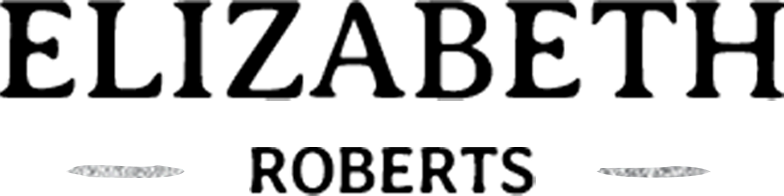11 Otter.ai Alternatives & Competitors to consider in 2024
Dear readers,
Thank you for visiting our website and supporting us. For any queries or concerns, please send us a message by clicking on contact us or leaving a comment below.
Recently, many of our readers have been asking us to cover note-taking software. Indeed, whilst business communication software has advanced by leaps and bounds after the advent of the COVID pandemic, pen-and-paper or regular typing still seems to be popular amongst business professionals and teams as a note-taking medium. Whilst many may find it easy to take notes manually, there are many automated solutions on the market that can make the note-taking process smooth and efficient.
This is where Otter (URL-Otter.ai) comes into play. Otter offers AI-powered note-taking solutions that can convert online voice conversations into notes through its transcription features. Otter is perfect for meetings, interviews, and lectures. Otter integrates seamlessly with communication platforms such as Zoom, and users can search, play, edit, organize, and share conversations from any device. Powered by Ambient Voice Intelligence, Otter incorporates many machine-learning elements into its platform. Otter also gives its users permission-control and account management tools.
Indeed, Otter provides many solutions that can make note-taking easy and convenient for users who use apps like Zoom frequently. However, issues with transcription processing times and file upload systems can create difficulties for many Otter users. Fortunately, we have compiled a list of 11 alternative apps that you can consider in case Otter is not suitable for you or your business.
The Best Otter.ai Alternatives:
(We mention the hidden gems on top of our list, to give them more exposure, over the already popular ones)
Vowel

Vowel offers live transcription and recording tools that can be used during interactive video meetings. Through Vowel, users can engage with their participants through many tools, and they can create collaborative notes and agendas. Vowel also lets users share their recordings easily and keep notes organized. Vowel users can also add mentions and create action items that can be directed toward colleagues and participants.
Pros
✔️ Handy interaction features through which users can share emojis, share text comments and highlight key moments
✔️ Robust transcription features that allow users to search for key moments in a meeting and revisit important talking points
✔️ Versatile collaboration features that let users take time-stamped notes
✔️ Advanced on-demand recording and video-sharing tools
Cons
❌ Machine learning and AI features are lacking compared to peers
❌ Integration with zoom needs to be improved
Pricing
– Free plan is available
– Pro plan: $9.99 per member per month
– Business plan: $19.99 per member per month
– Enterprise plan pricing is coming soon as per the website
Best known for
Vowel is best known for its on-demand recording features. With Vowel, users can easily jump to highlights and relevant agenda topics as per their requirements, and they can survey timelines for important moments in conversations. Vowel users can also share clips easily, and they can streamline group recurring meetings to streamline conversations.
⭐ Our Rating – 4.6/5
Rewatch

Rewatch provides a flexible platform that can convert online meetings into video content. Rewatch automatically transcribes content to make it conveniently readable and searchable. Rewatch also allows users to add mentions and highlight important tasks. Rewatch also has handy analytics tools, and it integrates seamlessly into many third-party apps to streamline workflows. Rewatch makes it easy to organize video content, and it can be used to embed links into video meetings and send out notifications as well.
Pros
✔️ Advanced analytics to measure the effectiveness of meetings
✔️ Handy search features through which content can be organized easily
✔️ Versatile embedding features that allow users to distribute content through blogs, intranet, and internal wikis
✔️ Device-friendly tools that can optimize meetings based on screen size and battery-usage
Cons
❌ Automated summary features are lacking compared to peers
❌ Emoji features need to be improved
Pricing
– Free trial plan is available
– Startup plan: $7.5 per user per month
– Business plan: $15 per user per month
– Customized pricing plans available for large enterprises
Best known for
Rewatch is best known for its analytics. With Rewatch, users can easily get insights into what a team is watching and the average amount of time a user spends in a meeting or watching videos, through metrics such as impressions and unique plays. Rewatch users can also track engagement levels at different timestamps.
⭐ Our Rating – 4.5/5
Colibri

Colibri records and transcribes video calls and meetings with ease, and it generates meeting notes that can be easily shared. Colibri integrates well with Zoom and other major video-conferencing platforms, and users can review key points and take actions through voice commands. Colibri also has flexible search features, and it has many reporting and custom vocabulary tools.
Pros
✔️ Advanced transcription features that close-captions a conversation as users speak
✔️ Handy integration options, including seamless integration with Slack
✔️ Robust tools for transcription sharing and text/audio export
✔️ Advanced tools to add customized vocabulary and language models
Cons
❌ Multilingual options only available to premium users
❌ Analytics need to be improved
Pricing
– Free plan is available
– Starter plan: $20 per user per month
– Pro plan: $50 per user per month
– Customized pricing available for large business teams with more than 10 users
Best known for
Colibri is best known for its integrations. Colibri assimilates well with many video conferencing platforms, such as Microsoft Teams, Meet, and Webex. Colibri also posts meeting transcripts directly into Slack, which makes it easy to contribute to discussions and skim through key data points.
⭐ Our Rating – 4.6/5
Perfectrecall
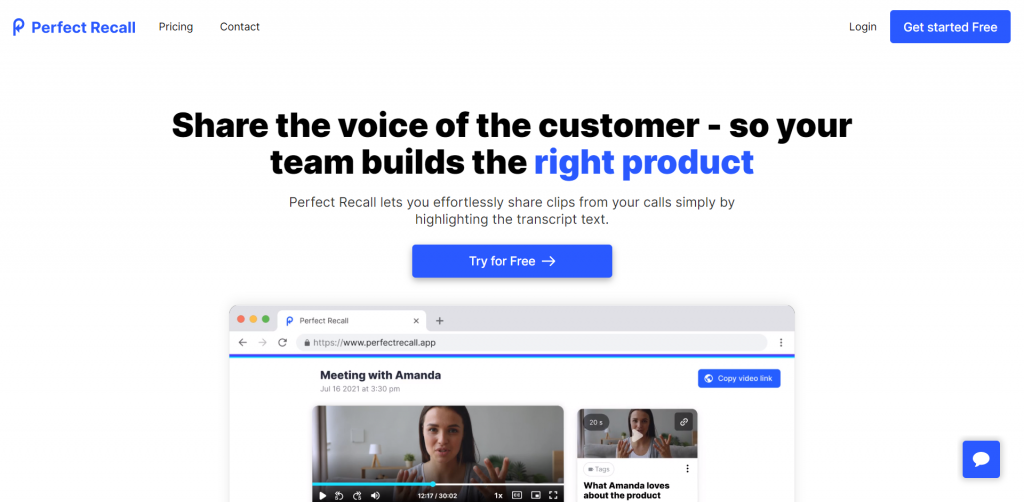
Perfectrecall offers transcription and clip-sharing tools with affordable pricing plans. Perfectrecall also lets users snip and edit video meetings, and it can also transcribe Zoom calls to make them searchable. Perfectrecall also integrates well with third-party apps, and it allows users to set up team video libraries. Perfectrecall users also have access to flexible embedding features through which they can add stories and links to video meetings and product specs.
Pros
✔️ Advanced clip-sharing tools that are compatible with many external apps
✔️ Handy storage features for customer calls and highlights
✔️ Robust tools for data importing and exporting
✔️ Versatile video-editing tools that can be used to make a highlight reel
Cons
❌ Unused recording slots cannot be rolled over into upcoming months
❌ Knowledge base and support center needs to be improved
Pricing
– Free plan is available
– Pro plan: $15 per user per month
– Unlimited plan: $35 per user per month
– Customized pricing plans available for enterprise users
Best known for
Perfectrecall is best known for its clip-sharing features. With Perfectrecall, users can create bite-sized video clips and compilations that can be shared through multiple apps, such as Slack, Notion, and Miro. Perfectrecall users can also compile and cluster customer quotes, along with stories that can be embedded into video messages and product specs.
⭐ Our Rating – 4.5/5
Fireflies

Fireflies offers AI-powered transcription and recording tools for businesses of all sizes. Fireflies also offers collaboration and database management tools that can be integrated easily with external apps and it can be used to upload files. Fireflies also offers API features for business users, and it has flexible embedding and engagement tools that can be used to get reactions and comments. Fireflies also offers video and audio editing tools that can be used to share clips and soundbites.
Pros
✔️ Versatile database management tools with robust search features
✔️ Handy API features to streamline transcription and sharing processes
✔️ Robust engagement tools to involve participants through comment threads and reactions
✔️ Innovative customized-vocabulary tools that can be used to tailor translations as per client requirements
Cons
❌ Lack of analytics compared to peers
❌ Summary features need to be improved
Pricing
– Free plan is available
– Pro plan: $18 per user per month
– Business plan: $29 per user per month
– Customized pricing plans available for large enterprises
Best known for
Fireflies is best known for its smart-searching feature. Along with keywords, Fireflies allows users to search for themes and topics such as action items, dates, times, metrics, questions, and sentiments. Fireflies users can also create custom topic trackers and automatically find discussions around objections, pricing and competitors.
⭐ Our Rating – 4.6/5
Dovetail

Dovetail provides elaborate database management solutions that can boost collaboration and generate insights into participant behavior. Dovetail also offers powerful analytics and sharing tools, along with repository features that can be used to manage client information. Dovetail integrates with many external apps, and it has powerful security features as well.
Pros
✔️ Advanced data management and repository tools
✔️ Versatile analytics tools that can gauge activities, behaviors, and motivations of clients
✔️ Seamless integration options to streamline workflows
✔️ Robust security features, with access to penetration test reports and custom assessments
Cons
❌ Participant engagement features could be improved
❌ Mobile features need to be improved
Pricing
– Free trial plan is available
– Markup Pro plan: $15 per user per month
– Markup Team plan: $30 per user per month
– Playback plan: $8 per user per month
– Backstage plan: $25 per 1,000 users per month
– Business Bundle plan: $900 for 15 users per month billed annually (additional user for $720 per user per year)
– Enterprise Bundle plan: $4,200 for 20 users per month billed annually (additional user for custom pricing)
– Enterprise Bundle + HIPAA add-on: $31,200 billed annually
– Customized plans available for large organizations
Best known for
Dovetail is best known for its database management and repository tools. With Dovetail, users can easily store reports, presentations, documents, and recordings into a single, searchable repository. Dovetail provides unlimited storage for text, images, video, and PDFs. Dovetail users can also control permissions for document access, and they can make a participant database with relevant data and insights into their activities.
⭐ Our Rating – 4.7/5
Tactiq

Tactiq offers real-time transcription and note-taking tools that can be added to Chrome for free. Tactiq also makes it easy to share conversations, and it integrates with various external apps. Tactiq users also have access to multiple team and meeting engagement tools, and it offers API access and security controls for advanced users.
Pros
✔️ Versatile integration options to streamline workflows
✔️ Automated transcription tools that can identify speakers and mark important notes using timestamps
✔️ Handy database tools that make it easy to locate transcripts
✔️ Robust engagement tools which can be used to tag users and boost collaboration
Cons
❌ Analytics features need to be improved
❌ Audio and video editing features need to be improved
Pricing
– Free plan is available
– Pro plan: $12 per month
– Team plan: $20 per month
– Customized pricing plans available for educational users
Best known for
Tactiq is best known for its integration options. Tactiq easily integrates with Google meet and Zoom, and it is officially recognized as a Google Cloud Technology Partner. Tactiq can generate instant meeting notes for Quip, Slack, Jira, Asana, and many other enterprise platforms, and it can also be incorporated into tools such as Google calendar.
⭐ Our Rating – 4.5/5
Meetgeek

Meetgeek offers recording tools that can be used to take notes and share highlights with team members. Meetgeek also offers database features for your transcripts, and it offers cutting-edge AI and machine-learning tools. Meetgeek also makes it easy to summarize meetings and integrates with many external apps to improve workflow management. Meetgeek also supports multiple languages.
Pros
✔️ Advanced AI-powered language translation features
✔️ Handy search-management tools through which transcripts can be located through keywords
✔️ Automated note-capturing features that are powered by machine learning
✔️ Versatile summary tools that allow users to share important moments in conversations
Cons
❌ Knowledge base and support center need to be improved
❌ Participant engagement features need to be improved
Pricing
– Free trial plan is available
– Pro plan: $19 per user per month
– Business plan: $39 per user per month
Best known for
Meetgeek is best known for its multilingual features. Meetgeek’s machine learning features can automatically generate multi-lingual transcripts by detecting language-specific trigger words. Meetgeek can also detect language changes during conversations and transcribe the conversation accordingly.
⭐ Our Rating – 4.4/5
Dubber (Formerly Notiv)

Dubber offers real-time transcription and collaboration tools with affordable pricing plans. Dubber lets users summarize their meetings and transcribe with ease. Dubber also offers many integration options, and it works well on mobile devices. Dubber also has many automated tools to record phone calls and web conferences.
Pros
✔️ Handy calendar synchronization tools that can be used to prepare for meetings
✔️ Flexible highlighting and summary tools that emphasize action items
✔️ Advanced AI tools that can be used to generate notes and action points
✔️ Unique speaker identification tools that can recognize voice profiles
Cons
❌ Multilingual options are lacking compared to peers
❌ Many features are still under development or beta testing
Pricing
– Flexible monthly and annual plans are available named Dubber You, Dubber Teams and Dubber Premier are priced as per customer needs.
Best known for
Dubber is best known for its AI features. Dubber uses AI and machine learning to generate agendas, topics, notes, and action items. Dubber’s machine learning tools can also be used to add customized vocabulary into note-taking algorithms. Dubber’s AI can also identify speaker voices, and automatic notes can also be triggered using voice commands.
⭐ Our Rating – 4.5/5
Noty
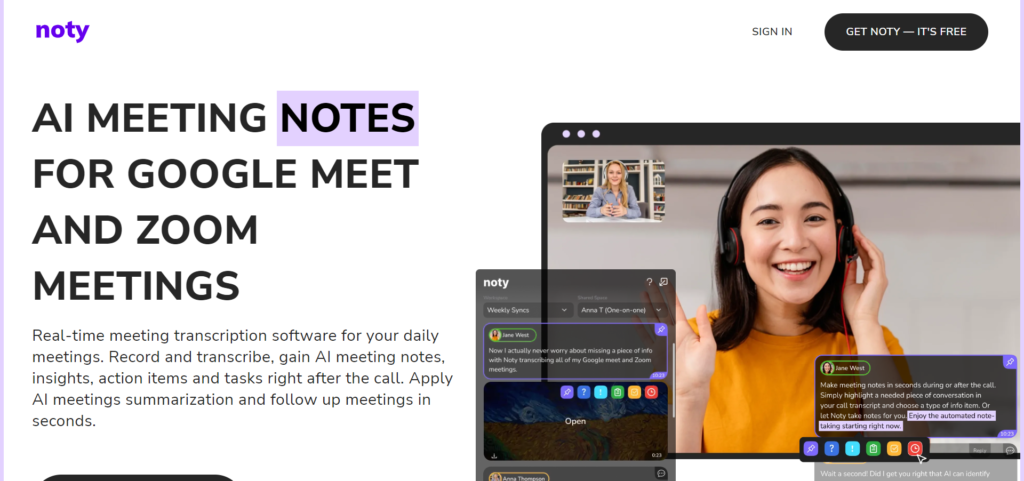
Noty provides browser-based tools that can be used to transcribe video calls. Noty can also summarize online meetings, and it provides analytics to measure participant engagement. Noty also has many collaboration tools, and it has many integration options. Noty is perfect for start-ups, sales teams, and product managers.
Pros
✔️ As of now, a browser extension is completely free to use
✔️ Advanced summary tools that can be synchronized with CRM platforms and
✔️ calendars
✔️ Robust cloud-based transcription storage features
✔️ Versatile link-sharing tools for transcripts and call records
Cons
❌ Lack of audience engagement features compared to peers
❌ Timestamp features need to be improved
Pricing
– Free as of now, pricing plans have not been posted on the website
Best known for
Noty is best known for its summary tools. With Noty, users can easily add bullet points, action items, tasks, and action items into their meeting summaries. Noty can seamlessly integrate with many CRM and Calendar apps as well, which makes it easy to generate invites and share follow-ups through meeting summaries.
⭐ Our Rating – 4.2/5
RaeNotes
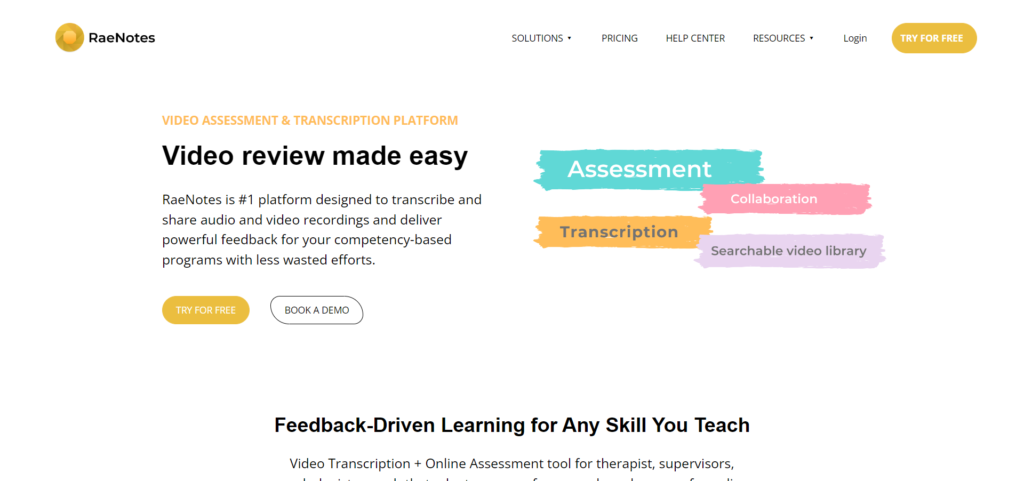
RaeNotes offers flexible transcription and video management tools for businesses of all sizes. With RaeNotes, users can create databases for their video notes and turn recordings into transcripts. RaeNotes is designed for educational users and coaching centers. RaeNotes also offers adaptive media playing and editing tools and has many features to boost collaboration. RaeNotes also has API features for advanced users, along with customized invoicing options
Pros
✔️ Advanced database management tools to make video highlights searchable and easily accessible
✔️ Versatile transcription tools with flexible tagging features
✔️ Handy educational and coaching tools, through which users can add competency models to online assessments
✔️ Flexible media player with resizable panes and robust search tools
Cons
❌ Unused minutes cannot be rolled over into subsequent months
❌ Mobile features need to be improved
Pricing
– Free trial plan is available
– Basic plan: $0.1 per minute
– Teams plan: Coming soon
– Customized pricing plans available for corporate teams
Best known for
RaeNotes is best known for its mentoring and coaching assessment tools. With RaeNotes, users can transcribe and convert coaching sessions to completed assessment forms. RaeNotes users can also incorporate ICF (International Coaching Federation) markers into their sessions and transcriptions can easily be uploaded into external assessment apps as well. RaeNotes is available in multiple languages to enable contextual notes, and coaching sessions can also be shared easily for reviews.
⭐ Our Rating – 4.2/5
The best Otter.ai alternative
Did you like the list? Have we missed something important? Let us know in the comments.