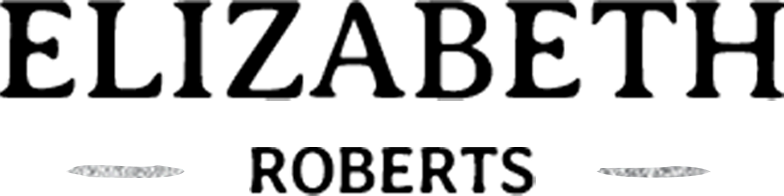48 Squarespace Alternatives & Competitors to consider in 2024
The Best Squarespace Alternatives:
Bookmark
Rocketspark
Pixpa
Zoho Sites
Sitejet
uKit
Website.com
Pagecloud
Voog
Simvoly
WebWave
Makeswift
Dorik
Krepling
Wix
Web
Webflow
Jimdo
Duda
Weebly
Strikingly
Ucraft
Webnode
B12
Zyro
Weblium
Siteplus
Mono
Vev
Tilda
Wuilt
Boxmode
Site123
Siter
Go Sitebuilder
Sidengo
Mozello
Umso
Sitebuilder
PixelTogether
Grid
Vsble
Offsprout
Pixenio
Orson
Kopage
Contentder
Webydo
Dear Readers,
Thank you for visiting our website and supporting us. If you like our content, please share our posts and give us your feedback by clicking the ‘Contact us’ link.
In this article, we shall be discussing web-design software. Indeed, website design is one of the most overlooked and underappreciated aspects of e-commerce. A good website can multiply sales exponentially, and an outdated, clunky website can drastically hamper sales and marketing campaigns. A professional and aesthetically pleasing website is definitely required to stand out online.
Many of our readers use Squarespace to design their websites. Squarespace provides various templates that can be used to design customized websites. With Squarespace, websites can be built for blogs and portfolio galleries. Squarespace also makes it easy to add scheduling and e-commerce functionality to any website. Squarespace also provides email marketing and SEO tools.
Squarespace is undeniably one of the most popular SaaS providers for web design solutions. However, its complex user interface and frequent issues with website loading times can make the platform unsuitable for many users. Luckily there are many alternatives that you can consider in case Squarespace is not suitable for your needs.
Here are the top alternatives to Squarespace that you should consider for your business.
The Best Squarespace Alternatives:
- Bookmark
- Rocketspark
- Pixpa
- Zoho Sites
- Sitejet
- uKit
- Website.com
- Pagecloud
- Voog
- Simvoly
- Makeswift
- Dorik
- Krepling
- Webflow
- Jimdo
- Duda
- Weebly
- Strikingly
- Ucraft
- Webnode
- B12
- Zyro
- Weblium
- Siteplus
- Mono
- Vev
- Tilda
- Boxmode
- Site123
- Siter
- Go Sitebuilder
- Sidengo
- Mozello
- Umso
- Sitebuilder
- PixelTogether
- Grid
- SiteCMS
- Fastozo
- Vsble
- Offsprout
- Pixenio
- Orson
- Kopage
- Contentder
- Webydo
(We mention the hidden gems on top of our list, to give them more exposure, over the already popular ones)
Bookmark

Bookmark uses AI-powered tools to generate fully functional websites within minutes. Bookmark users can also generate customized domain names and emails for their businesses. Bookmark also has multilingual translation options, and it offers a comprehensive library of free images and videos. Bookmark can be used to build online stores, booking websites, and personalized blogs. Bookmark is available through a web-based and a mobile application.
Pros
✔️ Advanced AI-powered design assistant to expedite the website building process
✔️ No limits on pages, storage, or bandwidth
✔️ Handy tools to embed customized coding and social media sharing features into websites
Cons
❌ More email marketing tools could be added
❌ Options to ‘undo’ website changes easily need to be added
Pricing
– Free trial plan is available
– Professional plan: $14.99 per month
– Business plan: $29.99 per month
Best known for
Bookmark is best known for its AI-powered features. With Bookmark’s proprietary machine learning algorithms, users can eliminate 90% of the pain points associated with web design and generate fully functional websites within minutes. Bookmark’s algorithms also make optimal suggestions to improve websites based on proprietary data. Bookmark’s algorithms can also incorporate social media content into websites and translate websites into more than 100 languages.
⭐ Our Rating – 4.5/5
Rocketspark

Rocketspark provides simplified web design and hosting for businesses of all sizes. Rocketspark also has SEO tools and customized, pre-set templates. Rocketspark can be used to set up subscription-based websites, online stores, and blogs. Rocketspark also allows users to integrate their websites into social media platforms. Rocketspark users can also generate customized domain names for their websites and email addresses for their businesses.
Pros
✔️ Advanced SEO features that can generate content and optimize websites
✔️ Handy website editor that allows users to add block options, favicons, webforms, stack spacing, and contact bars
✔️ Streamlined dashboard that creates a unifies analytics data with web page settings
Cons
❌ Mobile app features are lacking compared to peers
❌ Tools to import/export customer data could be improved
Pricing
– Free trial plan is available
– Website Builder plan: $24.5 per month
– E-commerce Grow plan: $37 per month
– E-commerce Pro plan: $62 per month
– Customized pricing plans are available for users looking for optional extras
Best known for
Rocketspark is best known for its SEO tools. With Rocketspark, users can easily find high-ranking keywords and generate SEO-friendly content. Rocketspark’s SEO tool, also known as Flint, can also generate titles and description tags based on current trends. Rocketspark also makes it easy to add redirects to websites to improve search engine rankings.
⭐ Our Rating – 4.6/5
Pixpa

Pixpa offers hosting and web design features with affordable pricing plans. Pixpa offers templates and editing tools that can be used to build websites, online portfolios, stores, and blogs. Pixpa also offers built-in SEO tools and mobile gallery apps. Pixpa allows users to easily share their websites through social media as well. Pixpa also has many tools to boost collaboration amongst teams.
Pros
✔️ No limits on images, pages, or bandwidth
✔️ Advanced tools to build multi-media client galleries
✔️ Flexible drag-and-drop website builder with options to add pre-built content blocks and embed code or custom styling with ease
✔️ Handy SEO tools that allow users to generate automated Robots.txt files and SEO-friendly tags and URLs
Cons
❌ Lack of email marketing features compared to peers
❌ Web-based platform is not compatible with some browsers
Pricing
– Free trial plan is available
– Starter plan: $10 per month
– Pro plan: $15 per month
– Pro plan: $20 per month
– Customized plans are available for users looking for personalized portfolio galleries
Best known for
Pixpa is best known for its gallery features. With Pixpa, users can easily style and manage multimedia galleries to display their portfolios. Pixpa also allows users to connect their galleries to Instagram. Pixpa is loaded with templates and layouts, and users can add slideshows or sort/sequence images in between galleries. Content can also be optimized and compressed for search engines. Users can also create mobile-ready spotlight pages to brand their content/products and share them with specific customers.
⭐ Our Rating – 4.5/5
Zoho Sites
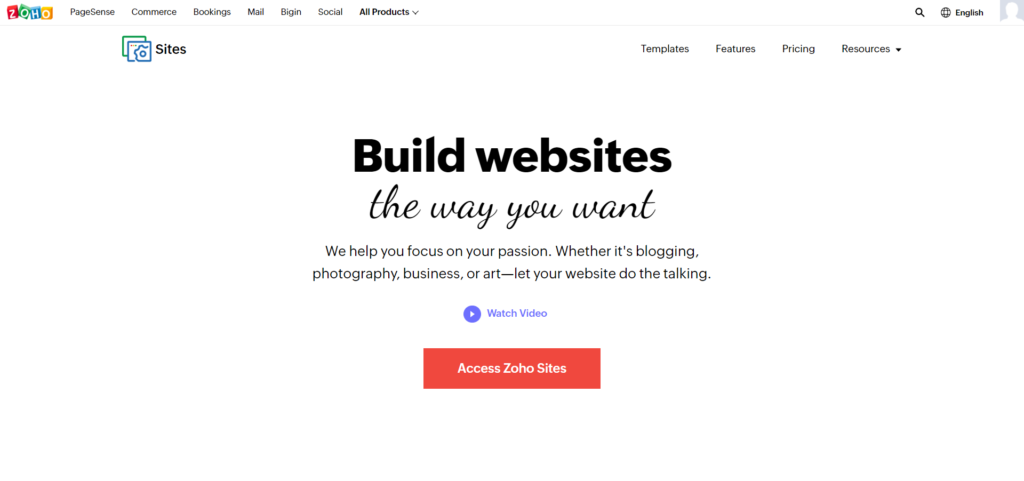
One of the many apps available within the Zoho software suite, Zoho Sites is a cloud-based website-building tool. Zoho Sites offers numerous pre-designed layouts and templates that users can customize as per their requirements. Zoho Sites also has a flexible, visual editor that simplifies the web design process. Zoho Sites also allows users to share their work easily through social media platforms. Zoho Sites also provides GDPR-compliant hosting and SEO tools.
Pros
✔️ Streamlined drag-and-drop website builder with options to add elements, shapes, sections, and dynamic backgrounds
✔️ Advanced collaboration tools with interactive functionalities
✔️ Handy SEO features with tools to generate sitemaps
✔️ Versatile sharing features with auto-publish and social sharing tools
Cons
❌ Mobile-friendliness of the platform could be improved
❌ PHP and RTL functionality is lacking
Pricing
– Free trial plan is available
– Starter plan: $3.6 per site per month
– Pro plan: $10.2 per site per month
– Customized pricing plans are available for users looking for add-ons
Best known for
Zoho Sites is best known for its collaboration tools. With Zoho Sites, users can easily add contributors and assign roles to them. Users can also easily create member portals for their websites and manage visibility using Zoho Sites.
⭐ Our Rating – 4.4/5
Sitejet

Sitejet offers a web-design platform for high-volume users who are looking to mass-produce websites. Sitejet also provides tools to manage projects, build customer portals and transfer files easily. Sitejet users can also collaborate with their clients and colleagues easily through customized, client portals. Sitejet also offers automation tools to help with workflow management. Sitejet provides unlimited storage and email accounts to its users.
Pros
✔️ Advanced project management and time tracking tools
✔️ Versatile collaboration features that allow users to input feedback tools through pre-designed surveys
✔️ Vast library of template pools and section presets
✔️ Handy workflow management tools that allow users to manage contacts and add keyboard shortcuts
Cons
❌ Limits on hosted websites can be restrictive
❌ Login issues are common on many browsers
Pricing
– Free trial plan is available
– Solo plan: $15 per month
– Team plan: $29 per month
– Agency plan: $49 per month
– Customized pricing plans are available for high-volume users working in large teams
Best known for
Sitejet is best known for its project management features. With Sitejet, users can easily view progress across different websites and generate status reports. Users can also track subscriptions and contact data easily. Users can also set up ticketing systems to track clients easily and add tasks, deadlines and team members to any website. Time tracking is also available on the project management dashboard.
⭐ Our Rating – 4.3/5
uKit
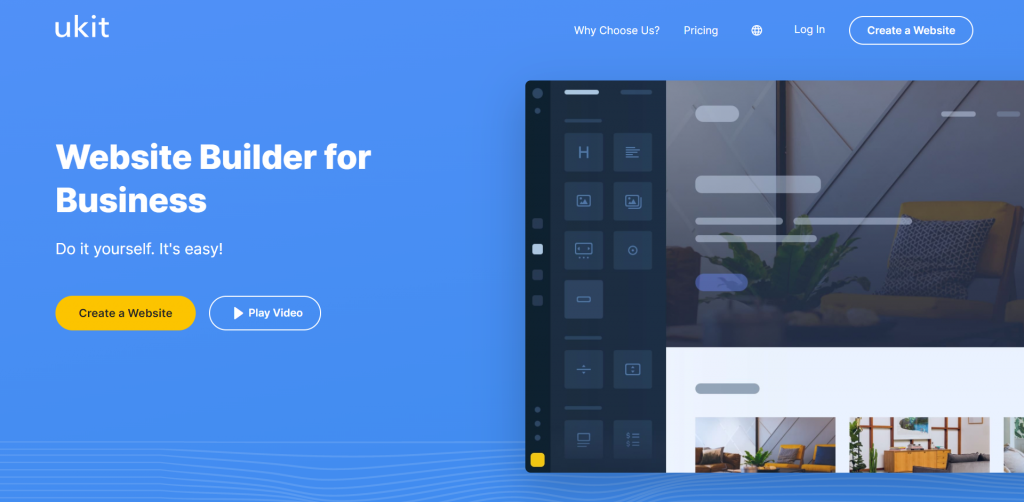
uKit offers mobile-friendly web design tools for all sizes. With uKit, users can easily create customized websites with no limits on pages, photos, videos, or traffic. uKit also allows users to add customizable domain names, calculators, and forms to their websites. uKit also has various tools to promote websites, along with AI-driven tools that can be used to convert social media pages into full-fledged websites.
Pros
✔️ Unique promotion tools with built-in SEO
✔️ Versatile tools to create online stores with an option to add multiple payment methods
✔️ Advanced API tools that allow users to convert social media pages into websites
✔️ Handy landing page tools with adaptive templates
Cons
❌ Custom codes and schemes can only be added by premium users
❌ More widget features need to be added to news pages
Pricing
– Free trial plan is available
– Minimal plan: $9 per month
– Basic plan: $11 per month
– Ecommerce plan: $13 per month
– Pro plan: $15 per month
– Customised pricing plans are available for users looking for add-ons
Best known for
uKit is best known for its promotion and marketing tools. With uKit, users can easily add chatting and callback functionality, along with a newsletter and social media sharing options, to their websites. uKit’s in-built tools can optimize websites for promotion, and detailed analytics can also be added to understand segment website visitors.
⭐ Our Rating – 4.4/5
Website.com
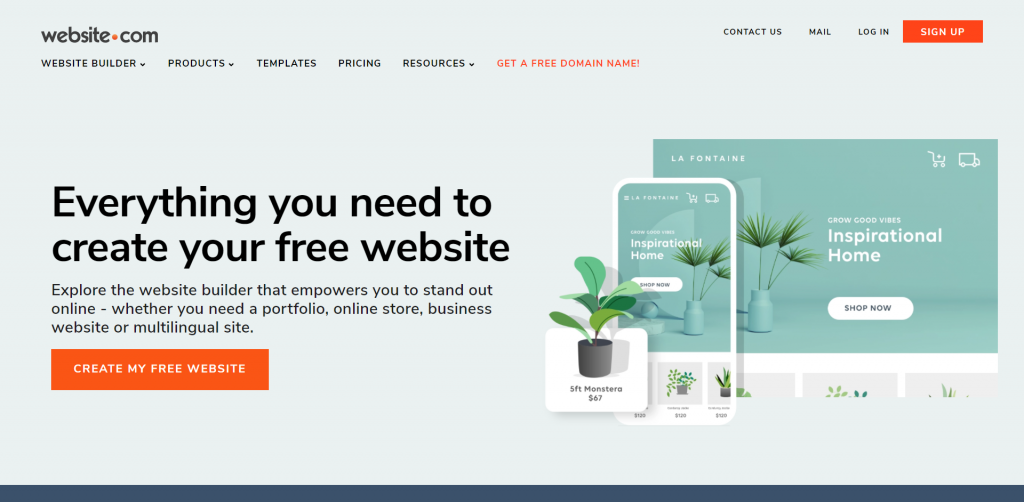
Website.com offers web-building tools for businesses and freelancers who are looking to create online portfolio galleries, e-commerce platforms, and business websites. Website.com provides streamlined SEO tools and a vast array of customized templates. With Website.com, users can easily add third-party elements, as well as audio and video files, to their websites. Website.com also allows users to collaborate easily and control access to their websites. Website.com users can also build multilingual websites with customized emails and domain names.
Pros
✔️ Advanced tools to build multilingual websites
✔️ Handy features to save and edit website revisions that can be used to restore websites
✔️ Robust templates with various industry-specific presets
✔️ Versatile features to add third-party integrations and elements such as Mailchimp, Soundcloud player, and eBay search
Cons
❌ Login issues are common
❌ Image editing tools need to be improved
Pricing
– Free plan is available
– Personal plan: $11 per month
– Elite plan: $16 per month
– Business Basic plan: $22 per month
– Business Standard plan: $29 per month
– Business Advanced plan: $38 per month
– $15 setup fee charged once for all plans
Best known for
Website.com is best known for its multilingual features. With Website.com, users can easily add templates that are specially designed for multiple-language users’ experiences. Website.com users can also create custom language menus and add translated content that can be localized for different regions. Users can also easily add language switchers and Google translates functionality. Website.com also supports multilingual SEO with access to 180+ languages.
⭐ Our Rating – 4.5/5
Pagecloud
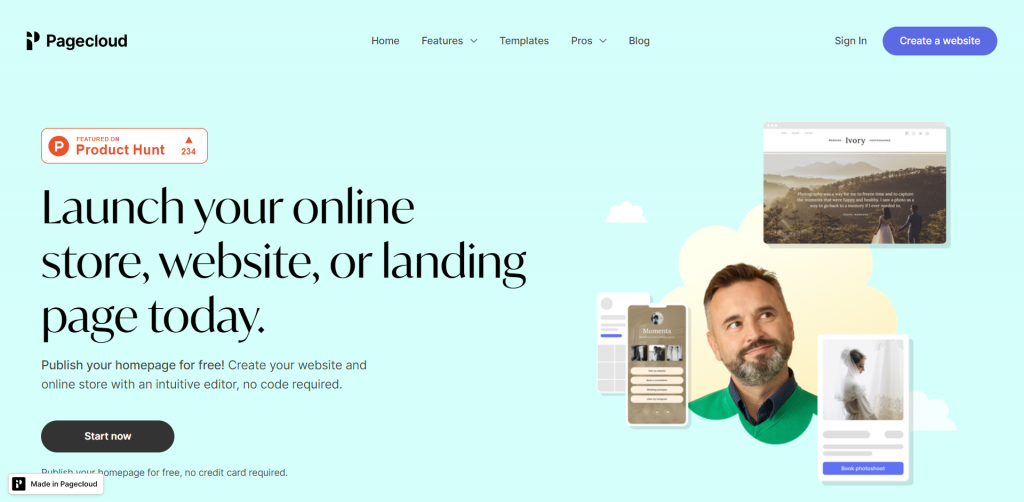
Pagecloud provides a platform through which businesses can build websites and online stores without any coding experience. Pagecloud also offers visual editing features that allow users to build websites that are compatible with multiple devices. Pagecloud also offers multiple templates to showcase portfolios. Pagecloud also offers tools for SEO and client/team collaboration. Pagecloud allows users to easily add Javascript or CSS to any object or page.
Pros
✔️ Advanced features to build e-commerce platforms without any coding
✔️ Versatile visual editing tools that allow users to build websites with structured sections
✔️ Handy developer features with access to Web inspector, Javascript, and CSS tools
✔️ Robust SEO tools with options to add lead-capturing forms into pages
Cons
❌ Many features are not functional on Internet Explorer
❌ Lack of in-built email marketing tools compared to peers
Pricing
– Free trial plan is available
– Small-business plan: $24 per month
– Business plan: $39 per month
– Pro plan: $85 per month
– Starter e-commerce plan: $39 per month
– Advanced e-commerce plan: $69 per month
– Unlimited e-commerce plan: $99 per month
– Customized plans are available for users looking for add-ons
Best known for
Pagecloud is best known for its e-commerce features. With Pagecloud, users can easily create online stores with customized designs. Pagecloud users can also set up online services stores to capture new leads and manage customer requests through booking forms. These features can also be used to set up digital downloads and subscriptions. Additionally, Pagecloud has features to manage inventory as well. Users can also connect their stores to third-party platforms. No coding experience is required to use Pagecloud and users can also easily add store widgets. Pagecloud also gives access to advanced shipping tools and 40+ payment gateways.
⭐ Our Rating – 4.5/5
Voog

Voog provides a platform that enables businesses to easily create online stores and e-commerce websites. Voog offers numerous web-design templates that can be easily edited. Voog also offers multilingual options and advanced developer tools. Voog also has features to help with SEO and customer acquisition. Voog users can also add customized forms to their websites.
Pros
✔️ Advanced developer tools with liquid template coding options
✔️ Convenient website builder with options to add multi-lingual pages and SEO tools
✔️ Versatile e-commerce features with options to send advanced invoicing, shipping, and order management features
✔️ Handy blog building templates with vibrant themes
Cons
❌ No options available to generate customized email ids
❌ Charges are levied for customized email notifications
Pricing
– Free trial plan is available
– Standard plan: $11.6 per month
– Plus plan: $19 per month
– Premium plan: $52.6 per month
– Customized e-commerce plans are available
Best known for
Voog is best known for its developer features. With Voog, developers can easily build websites using HTML-based liquid template coding, CSS, and JavaScript. Voog’s online coding editor also allows users to add web fonts, images, and multimedia files to websites. Voog also has a powerful API that makes it easy to manage website content through web apps. Voog also has simplified command-line tools to manage template files, and it has a versatile database builder to create product catalogs and portfolios.
⭐ Our Rating – 4.6/5
Simvoly

Simvoly offers a comprehensive web design, marketing, and CRM platform for businesses of all sizes. Simvoly offers tools to set up sales funnels and schedule appointments as well. Simvoly also offers email marketing and campaign testing tools, along with white-labeling solutions to fully customize platforms and websites as per customer requirements. Simvoly also offers tools to incorporate memberships and subscriber accounts into websites.
Pros
✔️ Advanced marketing tools that allow users to build sales funnels and test campaigns
✔️ Unique scheduling tools that allow users to accept and modify appointments through their websites
✔️ Advanced CRM tools to manage leads, members, and forms generated from websites
✔️ Flexible web page-building tools that allow users to construct pages with custom blocks and shape dividers
Cons
❌ SEO tools need to be improved
❌ Bandwidth limits can be restrictive
Pricing
– Free trial plan is available
– Personal plan: $18 per month
– Business plan: $36 per month
– Growth plan: $69 per month
– Pro plan: $179 per month
– Customized pricing plans are available for users looking for add-ons
Best known for
Simvoly is best known for its sales funnel features. With Simvoly, users can easily build landing pages and checkouts for funnels and lead generation. Pitching areas and checkout bars can be easily customized, and optional offers can also be added for upselling. Funnel sizes can also be customized, and recurring payments and memberships can also be added.
⭐ Our Rating – 4.4/5
WebWave

WebWave offers a freehand drag-and-drop website builder, that works and looks more like a graphic designing tool, rather than other website builders. This makes WebWave best for people with some graphic design background. With WebWave you can create websites or online stores with unique graphic design, custom animations and interactions starting from scratch or from a free template.
Pros
✔️ Freehand, true drag and drop website builder that feels like a graphic design tool
✔️ Wide range of animations and interactions
✔️ Responsive web design with dynamic positioning of elements and 4 customizable breakpoints.
✔️ Features for freelancers and agencies helping them create websites for clients, like CMS, commenting mode, white-label or sending bills to the client
Cons
❌ More blogging features need to be developed
❌ Lack of automation features compared to peers
Pricing
– Free trial plan available
– Starter plan: $6 per month
– Pro plan: $10 per month
– Business plan: $14 per month
– Customized pricing plans available above 10 websites
Best known for
WebWave is best known for its freehand drag-and-drop features. This, together with an interface inspired by graphic design tools, makes working with WebWave feel like building a website with Photoshop, Figma or Canva, and gives much needed flexibility in creating a website’s design.
⭐ Our Rating – 4.3/5
Makeswift
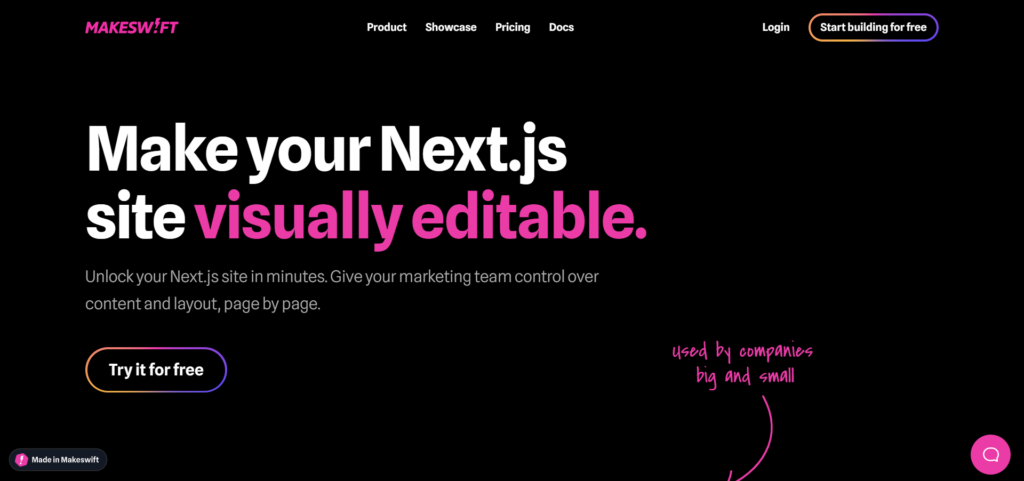
Makeswift offers no-code website-building tools with affordable pricing plans. Makeswift offers real-time collaboration tools and responsive templates, along with customized domain names and IDs. Users can easily build sites and make modifications with Makeswift’s drag-and-drop interface. Users can also easily create forms and build unlimited pages with unlimited users. Makeswift can also be used to compress complicated code blocks.
Pros
✔️ Versatile templates with options to add sections and color swatches
✔️ Advanced hosting features to enhance with load balancing, auto-scaling, and CDN functionalities
✔️ Flexible form builder tools that help create forms with different layouts
✔️ Handy real-time collaboration tools
Cons
❌ Many features are currently in beta testing
❌ Lack of in-built automation features compared to peers
Pricing
– Build your site: Free plan
– Go pro at $25 per month per live site
– Custom pricing for enterprises
Best known for
Makeswift is best known for its versatile templates. Makeswift’s templates make web design easy for agencies, businesses, event-management professionals, and start-ups. Users can also easily add navbars, sections, color swatches, and reusable typography into templates. Advanced components such as carousels and countdowns can also be added. Makeswift also integrates seamlessly with Google fonts.
⭐ Our Rating – 4.5/5
Dorik
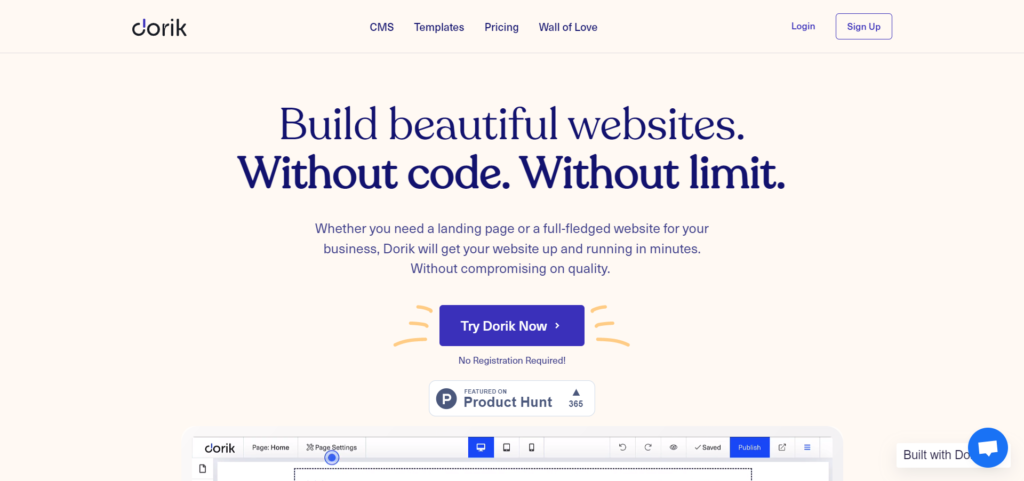
Dorik offers code-free web-building solutions with numerous UI components and templates. Dorik provides customized domain name and form features, along with payment integration options. Dorik also has features that enable users to export websites and build landing pages. Dorik is available with affordable pricing plans and flexible integration options.
Pros
✔️ Versatile templates with options to add 140+ UI blocks
✔️ No limits on web pages or content
✔️ Most competitive pricing plans amongst developed web-building platforms
✔️ Flexible options to add customized domain names and forms to websites
Cons
❌ Lack of SEO tools compared to peers
❌ More email marketing and blogging tools need to be added
Pricing
– Free trial plans are available
CMS Plans
– Personal plan: $48 per year
– Business plan: $132 per year
– Agency plan: $459 per year
Static Sites Plans
– Personal plan: $49 per year
– Business plan: $99 per year
Best known for
Dorik is best known for its competitive pricing plans. Dorik users can access versatile templates and numerous UI content block sections for plans starting from $3 per month. Premium plans with unlimited pages can go up to $5 per month. Dorik’s pricing plans are some of the most competitive amongst website-building platforms.
⭐ Our Rating – 4.4/5
Krepling
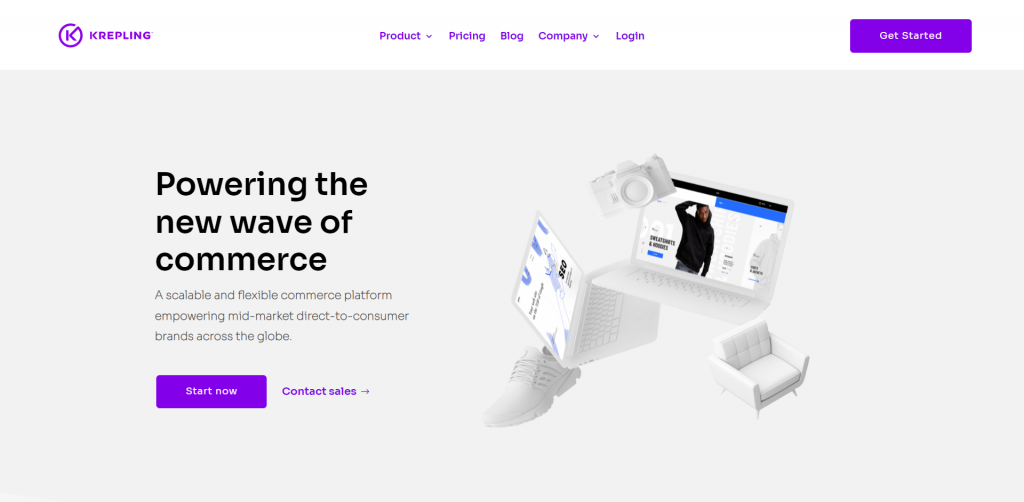
Krepling provides simplified web design and hosting tools for businesses of all sizes. Krepling specializes in providing e-commerce and payment solutions for users who are looking to set up online stores. Krepling also provides analytics to track customers, along with domain and site management tools. Krepling also has real-time collaboration and inventory management tools. Krepling users can add customized domain names and branding throughout the platform.
Pros
✔️ Advanced e-commerce tools with payment and inventory management features
✔️ Handy analytics features to monitor backend data and obtain customer insights
✔️ Versatile hosting tools with email auto-responders and unlimited subdomains
✔️ Robust SEO tools with capture and contact forms
Cons
❌ More automation tools need to be added
❌ Lack of API and developer features compared to peers
Pricing
– Free trial plans are available
– Freelance plan: $15 per month
– Entrepreneur plan: $25 per month
– Business plan: $35 per month
– Customized pricing plans available for large enterprises
Best known for
Krepling is best known for its e-commerce tools. Krepling makes it easy to showcase products, manage inventory, track material usage, and monitor shipping charges. Krepling users can also easily calculate sales taxes and VAT and customize delivery options for shipping. Checkout types and product variants can also be customized. Krepling can also process payments from 200+ countries through multiple payment methods. Krepling users can also add discount codes and gift cards easily to their websites. Krepling users can also add abandoned cart recovery features and add HD video and audio content to their websites.
⭐ Our Rating – 4.6/5
Wix

A market leader in the web-design software space, Wix offers numerous web-design tools that can be used to create blogs, online stores, and portfolio galleries. Wix also has features to boost SEO and edit websites for mobile devices. Wix has numerous templates and Artificial Design Intelligence (ADI) tools as well. Wix also offers developer tools and widgets to add scheduling features to websites. Wix users can also create landing pages to generate and convert leads.
Pros
✔️ Advanced mobile app that is available on iOS and Android
✔️ Versatile e-commerce tools with functions to add dropshipping, memberships, and multichannel sales
✔️ Handy tools to capture leads and streamline CRM through Wix’s proprietary Ascend marketing software
✔️ Versatile designer-made, website templates with Artificial Design Intelligence (ADI) functionality
Cons
❌ Variable font features need to be improved
❌ Tracking code features not compatible with In-page analytics
Pricing
Free trial plan is available
– Connect domain: $1 per month billed annually
– Combo plan: $1.6 per month billed annually
– Unlimited plan: $2.4 per month billed annually
– VIP plan: $4.2 per month billed annually
– Business basic plan: $2.9 per month billed annually
– Business unlimited plan: $3.8 per month billed annually
– Business VIP plan: $6.4 per month billed annually
– Customized pricing plans are available for users looking for ad-on services
Best known for
Wix is best known for its mobile features. With Wix’s mobile app, users can easily manage websites and grow their customer base on the go. Wix users can build marketing campaigns and share social media posts through their mobile app. Users can also live-chat with website visitors and track analytics in real-time. Users can also manage inventory, payments and offers easily through the app. The Wix app can also be used for scheduling and creating blog posts. Wix users can also launch forums and generate notifications to engage with their customers through the Wix app.
⭐ Our Rating – 4.6/5
Web

Web provides hosting and web-design tools for businesses of all sizes. With Web, users can easily build optimized websites and generate revenue through online traffic. Web also offers tools to pick customized domain names and emails. Web users can also build websites with WordPress. Web also provides SSL certification and cyber-security solutions.
Pros
✔️ Handy tools to build, customize and update websites on WordPress
✔️ Robust advertising tools to generate revenue from web traffic
✔️ Versatile SEO tools with added Google Maps functionality
✔️ Flexible tools to customize and transfer domain names
Cons
❌ Lack of automation tools compared to peers
❌ API/Developer tools could be improved
Pricing
– Free trial plan is available
Website only plans;
– Website Essentials plan: $14.99 per month
– Business Essentials plan: $19.99 per month
Webiste + Ecommerce plans;
– eCommerce Essentials plan: $32.99 per month
– eCommerce Premium plan: $49.99 per month
Best known for
Web is best known for its advertising features. With Web, users can easily get their ads monetized through a team of Google ads-certified experts. Website rankings can also be improved, and results can be tracked through on-demand reporting. Pay-Per-Click advertising strategies can also be planned and optimized in real-time. Businesses can also be listed in the directories of reputable platforms such as Google, Bing, Waze, and Facebook.
⭐ Our Rating – 4.4/5
Webflow

Webflow offers visual tools that businesses and freelancers can use to build websites without the need for complex coding. Webflow users can launch marketing campaigns for their websites through built-in SEO tools and flexible integrations. Webflow also offers content management features that can be paired with API tools. Webflow also has an in-depth knowledge base with crash courses on Web-design and e-commerce.
Pros
✔️ Advanced CMS (Content Management System) that is built for designers, editors, strategists, and developers
✔️ Versatile design editors that allow users to add grid layouts and page elements easily
✔️ Advanced features to add animations and multimedia design elements without any coding
✔️ In-depth knowledge base with multiple courses on web design, e-commerce, and animation
Cons
❌ Markdown/HTML functionality needs to be added to forms
❌ UI Navigator and Style panels need to be improved
Pricing
– Free trial plan is available
– Basic site plan: $15 per month
– CMS site plan: $20 per month
– Business site plan: $45 per month
– Standard e-commerce plan: $42 per month
– Plus e-commerce plan: $84 per month
– Advanced e-commerce plan: $235 per month
– Customized plans are available for large teams and users looking for add-ons
Best known for
Webflow is best known for its CMS features. With Webflow, users can add content through multiple channels and design it visually. Webflow users can connect design elements and edit them through a single tab on any live website, without the need for complex coding. Flexible layouts can also be added. Search bars and hidden content functionality can also be added. Webflow users can also invite colleagues and team members to collaborate on content. Dynamic HTML embeds can also be added easily, and migration of content is also simplified through Webflow’s CMS platforms. Webflow’s API also makes it easy to connect websites to existing CMS’ and integrate with mobile platforms through custom webhooks.
⭐ Our Rating – 4.7/5
Jimdo

Jimdo offers web-building and e-commerce solutions for freelancers and small businesses with affordable pricing plans. Jimdo generates responsive and device-sensitive websites with flexible layouts. Jimdo users can also access a vast library of stock images. Jimdo also makes it easy to create online store’s legal documents. Jimdo also has a handy logo creator tool for businesses that are looking to improve their branding.
Pros
✔️ Vast library of free stock photos and images
✔️ Handy tools to generate legal text
✔️ Unique tools to generate logos for digital and print media
✔️ Versatile e-commerce tools that allow users to schedule local pick-ups and payments without any commission fees
Cons
❌ Video uploading features need to be improved
❌ Collaboration tools need to be improved
Pricing
– Free trial plan is available
– Start plan: $9 per month
– Grow plan: $15 per month
– Unlimited plan: $39 per month
– Online store basic plan: $15 per month
– Online store business plan: $19 per month
– Online store VIP plan: $39 per month
– Customized pricing plans are available for large enterprises and users looking for add-ons
Best known for
Jimdo is best known for its logo generator tool. With Jimdo, users can create high-quality logos that can be resized for social media profiles. Every image is 100% customizable, and Jimdo has a huge library of fonts and icons. Jimdo logos can be customized for online or print formats.
⭐ Our Rating – 4.5/5
Duda

Duda offers web design and SEO tools for businesses of all sizes. Duda’s platform also offers a client management system that incorporates many collaboration and analytics features. Duda also offers many automation and workflow management tools. Additionally, Duda offers e-commerce tools and various apps to help with activities such as scheduling and online marketing. Duda is available in multiple languages and it offers hosting tools with options to add customized domain names.
Pros
✔️ Handy features to manage customers and collaborate with them
✔️ Advanced e-commerce features with built-in conversion and SEO tools
✔️ Versatile templates that are designed for SaaS providers, hosts, and agencies
✔️ In-depth marketplace for apps and integrations
Cons
❌ Widget features need to be improved
❌ Google translate API tends to have glitches
Pricing
– Free trial plan available
– Basic plan: $19 per month
– Team plan: $29 per month
– Agency plan: $59 per month
– Customized pricing for enterprise solutions
Best known for
Duda is best known for its client management tools. Duda’s white-labeling tools allow users to create fully-branded experiences for their clients. Duda’s real-time dashboard also allows users to set access levels and permissions for their clients. Duda’s client dashboard also incorporates analytics tools to ease the process of reporting data to clients. Duda also has automated client content collection and update features. Integrated site comments can also be added to websites. Clients and projects can also be tagged and organized easily.
⭐ Our Rating – 4.6/5
Weebly

Being a part of the Square product suite, Weebly offers fully customizable web design and e-commerce tools through its web-based and mobile platform. Weebly offers image editing and animation tools through its dashboard. Weebly also has many features to help with inventory management and shipping. Weebly also has a versatile mobile app to help with website editing and management. Additionally, Weebly allows users to build customized domain names and carry out SEO with ease. Weebly also offers specialized photography and email marketing services.
Pros
✔️ Unique photography services to create professional products images for online stores
✔️ Handy mobile features that allow users to customize and edit websites on-the-go
✔️ Advanced e-commerce tools with inventory management and shipping tools
✔️ Versatile email marketing tools that allow users to create custom groups and layouts
Cons
❌ More countries need to be added for text message notifications
❌ Blogging tools need to be improved
Pricing
– Free basic plan is available
– Connect plan: $5 per month
– Pro plan: $12 per month
– Business plan: $25 per month
– Business plus plan: $38 per month
– Customized pricing plans available for advanced users
Best known for
Weebly is best known for its photo studio services. With Weebly, users can easily avail low-cost professional photography by shipping their products to Weebly’s design studios. High-resolution photo packs are subsequently emailed back to customers. Interactive 360-degree photos can also be created, and pics can easily be converted into shoppable links.
⭐ Our Rating – 4.7/5
Strikingly

Strikingly offers a web design and hosting platform that doesn’t require any coding or design experience to use. Strikingly has convenient e-commerce and engagement features that can be used to convert website visitors into leads. Strikingly also offers features to choose customizable domain names. Strikingly is available through a web-based platform and a mobile app. Strikingly also offers various templates for websites and customizable forms.
Pros
✔️ Versatile templates to cater to several professions and industries
✔️ Handy mobile app through which users can make edit websites, manage orders and respond to live chats
✔️ In-depth editor tools that allow users to add video backgrounds, media sliders, and password protection
✔️ Robust blogging tools with social-media functionality
Cons
❌ Features to export sites are not available
❌ Mobile preview and editing features need to be improved
Pricing
– Free plan is available
– Limited plan: $12 per month
– Pro plan: $20 per month
– VIP plan: $59 per month
– Customized plans available for high-volume users
Best known for
Strikingly is best known for its template features. With Strikingly, users can easily use mobile-responsive templates for their websites. Templates can be used to launch online stores, startup websites, portfolio galleries, event management websites, service portals, and blogs. Templates can be easily customized and don’t require any complex coding knowledge.
⭐ Our Rating – 4.5/5
Ucraft

Ucraft offers drag-and-drop website building and hosting tools for businesses and freelancers. Ucraft offers e-commerce tools that allow users to accept payments and manage shipping easily for their online stores. Ucraft also has automation features to answer customer queries and evaluate customer experiences. Ucraft also offers various templates and a logo maker to help with branding. Additionally, Ucraft offers detailed white-labeling solutions and a platform to create quick blogs.
Pros
✔️ Versatile blogging features with built-in marketing features and templates
✔️ Handy e-commerce features with tools to add print-on-demand and dropshipping
✔️ Flexible logo creator tools with options to customize font size, colors, and shapes
✔️ In-depth academy with digital marketing, blogging, and e-commerce guides
Cons
❌ Lack of in-built email marketing tools
❌ More translation and language options need to be added
Pricing
– Free plan available
– Pro Website plan: $10 per month billed annually
– Pro Shop plan: $21 per month billed annually
– Unlimited plan: $69 per month billed annually
– PayGo 1 plan: $39 per month
– Paygo 2 plan: $69 per month
– Paygo 3 plan: $109 per month
– Customized pricing plans are available for users looking for add-ons
Best known for
Ucraft is best known for its blogging features. Ucraft has several designer blog templates that can be easily customized. Ucraft gives users the option to add optimized keywords to improve rankings, and users can also add e-commerce functionality to their blogs. Ucraft also gives its users customized domain names and royalty-free images. Ucraft also has numbers guides and tutorials for new bloggers.
⭐ Our Rating – 4.5/5
Webnode
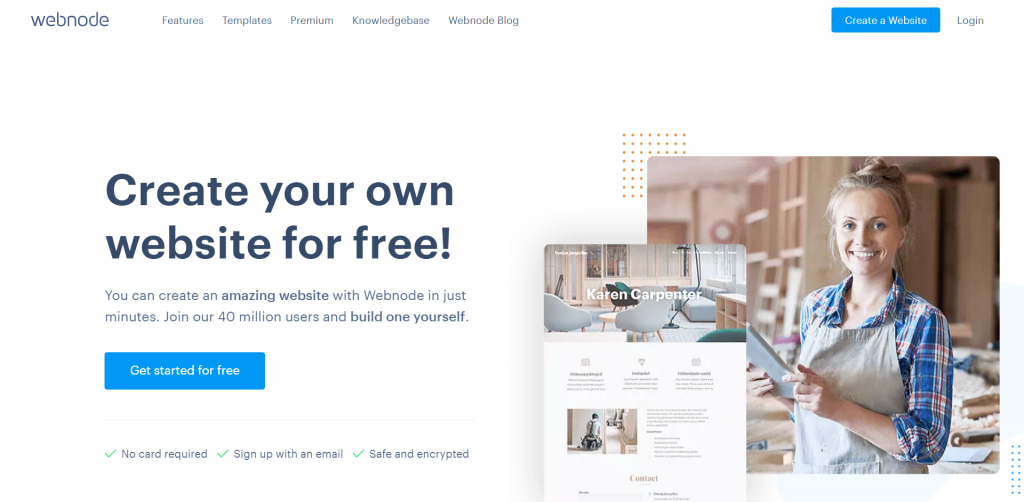
With a substantial market share in the web-design space, Webnode offers web-building and hosting tools for businesses of all sizes. Webnode users can also generate customizable domain names and email ids for their businesses. Webnode also allows users to create an unlimited number of pages, and it has in-built SEO tools. Webnode websites are responsive and can be edited through Webnode’s mobile app. Webnode also has an extensive image gallery. Webnode users can also manage subscriptions and build contact forms for their websites. Webnode makes it easy to manage payments and shipping, and users can easily set up blogs as well.
Pros
✔️ Extensive gallery of royalty-free photos which can be used for background images, logos, and favicons
✔️ Handy features to add membership registrations through contact forms
✔️ Versatile e-commerce solutions with options to customize payment and shipping methods
✔️ In-depth tools to create mobile-responsive blogs
Cons
❌ More automation tools need to be added
❌ Lack of options to sell digital goods
Pricing
– Free trial plan is available
– Limited plan: $3.9 per month
– Mini plan: $7.5 per month
– Standard plan: $12.9 per month
– Profi plan: $22.9 per month
– Customized pricing plans are available for high-volume users looking for add-ons
Best known for
Webnode is best known for its contact form features. With Webnode, users can easily register and approve members for their websites using contact forms. Webnode’s forms can also be used to send out newsletters and make reservations. All form details are collected in an easy-to-use format. Form fields can be easily customized and dropdown lists, multiple-choice questions, and uploading functionality can also be incorporated into registration forms.
⭐ Our Rating – 4.6/5
B12
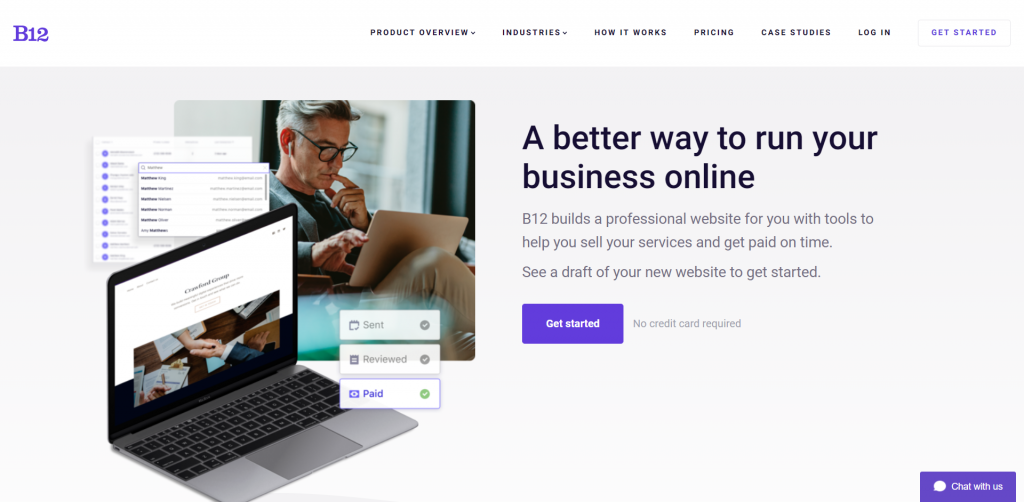
B12 offers professional web-building and e-commerce tools with affordable pricing plans. B12 also offers several client management tools. B12 users can easily process online payments and invoices as well. B12 also offers creative services to boost website traffic and SEO. B12’s professional services are powered by AI tools. B12 can also help with placing businesses in online directories and copywriting. B12 also offers advanced analytics to measure performance metrics.
Pros
✔️ In-depth creative services to help improve website content and search engine discoverability
✔️ Handy client management tools that make it easy to schedule appointments and track contacts
✔️ Versatile tools to handle online payments and invoicing
✔️ Advanced SEO features that place businesses in relevant online directories.
Cons
❌ Mobile editing tools need to be improved
❌ Monthly plans are expensive compared to peers
Pricing
– Essential plan: $299 per month exclusive of set up cost
– Advanced plan: $599 per month exclusive of set up cost
– One time set up cost of $999 applicable on both plans
Best known for
B12 is best known for its creative services. B12’s team of designers and experts can boost SEO and generate highly effective website copies. B12’s design team can also place businesses in relevant directories. B12 uses AI to design website drafts for users, which are later optimized by design specialists based on their needs. B12’s design team also makes constant updates to websites as required to ensure strong growth in website traffic.
⭐ Our Rating – 4.4/5
Zyro
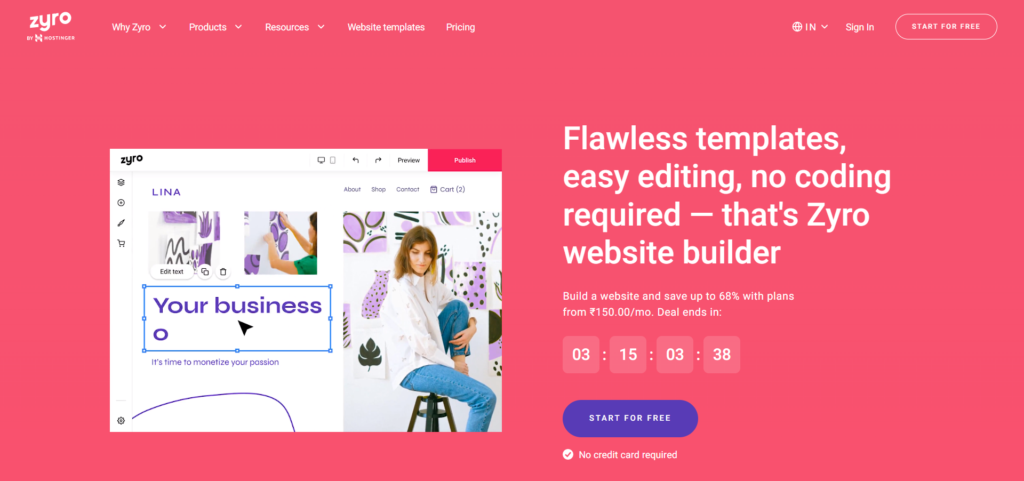
Zyro offers no-code website-building tools that can build websites in under 1 hour. With Zyro, users can easily manage inventory, shipping, and payments through automated tools. Zyro also offers templates that can be easily customized. Zyro also has many features to boost SEO and improve marketing campaigns. Zyro also provides AI-powered branding and marketing tools through its web-based platform. All Zyro websites are mobile-responsive.
Pros
✔️ Advanced AI features to help with business branding
✔️ Handy e-commerce features with universal payment solutions and shipping options
✔️ Versatile SEO features that allow users to control meta tags and descriptions
✔️ Robust tools to create and manage mobile sites that can be edited as per device specifications
Cons
❌ Options to upload new shapes for logos need to be added
❌ Functions need to be added to insert lead forms and coupon codes
Pricing
– Free trial plan is available
– Website plan: $2.9 per month
– Business plan: $4.9 per month
– Online Store: $8.9 per month
– Advanced Store: $15.9 per month
Best known for
Zyro is best known for its AI tools. Zyro users can utilize AI to generate blog titles, business names, slogans, and copies. Zyro’s AI tools can also generate heat maps for websites to optimize layouts based on areas that are frequently clicked. Zyro uses AI to generate SEO-friendly content. Zyro’s AI tools can also optimize and reshape images on websites.
⭐ Our Rating – 4.5/5
Weblium
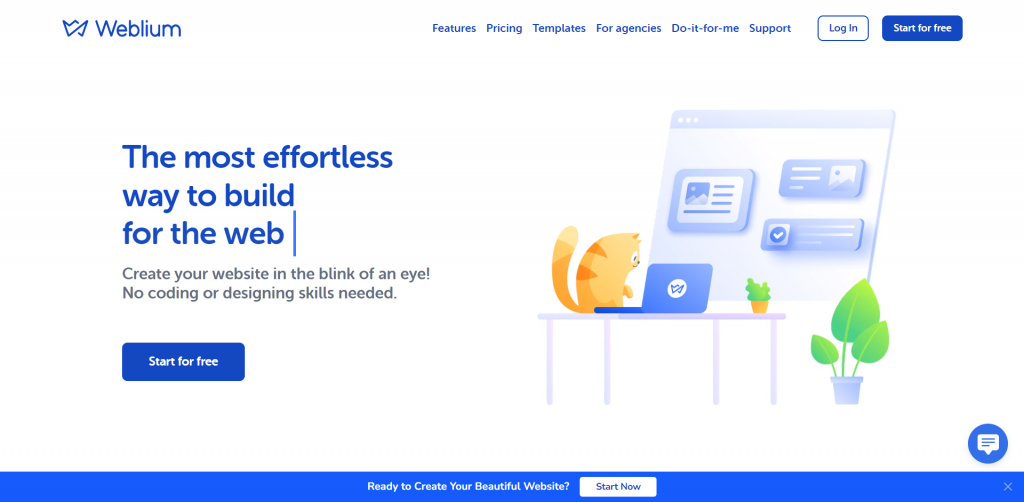
Weblium offers web-building and hosting features with industry-specific solutions and templates. Weblium has a unique AI-based design supervisor to help with editing and publishing. Weblium also has mobile-friendly SEO tools, along with an extensive library of stock images. Weblium also offers integrated marketing features. Additionally, Weblium has many tools to add custom forms and collaborate with team members.
Pros
✔️ Handy AI-powered smart supervisor to adjust website visuals while blocks and templates are edited
✔️ In-depth image library with access to over 100k images
✔️ Advanced marketing tools to track website performance
✔️ Simplified features to add custom forms for email marketing campaigns
Cons
❌ Formatting features need to be improved for product descriptions
❌ Domain connection issues are frequent
Pricing
– Free trial plan available
– Pro plan: $15 per month
– Studio plan: Starting at $250 per month
– Customized pricing plans available for high-volume users
Best known for
Webilium is best known for its template features. With Webilium, users can easily edit 300+ templates to meet their requirements. Webilium has templates to build websites for musicians, small businesses, restaurants, weddings, real-estate companies, and artists looking to advertise their portfolios. Webilium also harnesses the power of AI to optimize web pages whenever they are edited.
⭐ Our Rating – 4.5/5
Siteplus
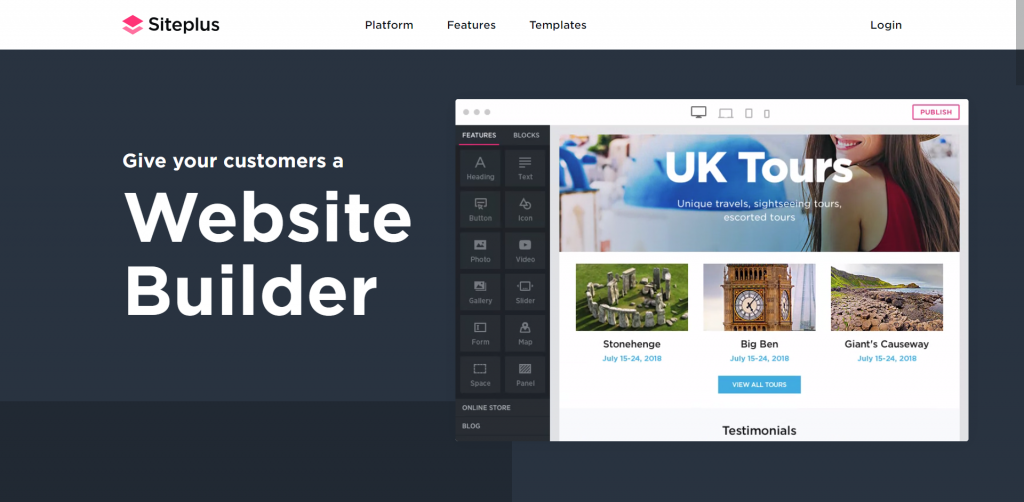
Siteplus offers white-labeled website solutions through which users can add their customized logos, designs, and domain names to Siteplus’ platform. Siteplus also offers e-commerce tools and various templates. Siteplus also has API tools for developers. Siteplus also allows users to add contact forms and social media sharing functions. Sitplus also integrates easily with Google Analytics and it has many SEO tools. Siteplus also offers mobile editing tools, along with options to add content blocks.
Pros
✔️ No limits on the number of pages or content
✔️ Advanced photo and video editing tools
✔️ Handy features to set up online stores, with smart shipping and inventory control tools
✔️ Advanced tools to build contact forms and share them easily through social media
Cons
❌ Lack of email marketing tools compared to peers
❌ Pricing plans are not easily available on the website
Pricing
– Free trial plan is available, but pricing plans are not disclosed openly on the website. Customer care needs to be contacted for more information on pricing.
Best known for
Siteplus is known for its imaging tools. With Siteplus’ editing dashboard, users can easily crop, filter, enhance and overlay images. Siteplus also has a vast library of icons and stock images. Siteplus also has many flexible photo gallery templates. Siteplus users can also add slideshows and optimize images using AI.
⭐ Our Rating – 4.6/5
Mono

Mono offers web design and e-commerce solutions that can be easily white-labeled. Mono gives its users the flexibility to manage SME accounts at scale through its Reseller Admin Interface (RAI). Mono also offers multi-language SEO tools and data insertion features. Additionally, Mono allows users to launch email marketing campaigns and manage customer data effectively. Mono users can also manage customer data effectively and boost on-site engagements through overlay features. Mono gives its users access to various templates as well.
Pros
✔️ Unique reseller admin interface that allows users to manage multiple clients easily
✔️ Advanced email marketing tools that allow users to deliver targeted campaigns and newsletters
✔️ Handy scheduling tools that allow users to add appointment booking widgets to websites
✔️ Versatile features that allow users to boost on-site engagement through dynamic content.
Cons
❌ More customization options need to be added for pre-designed templates
❌ More filters could be added to implement hover effects.
Pricing
– Free trial plan is available, but pricing plans are not disclosed openly on the website. Customer care needs to be contacted for more information on pricing.
Best known for
Mono is best known for its Reseller Admin Interface (RAI). With Mono’s RAI, users can easily manage SME customers at scale. RAI is a multi-site management tool that enables bulk website migrations and smoothens the delivery of bulk websites. With RAI, users can also easily add subscriptions, domains, and emails. RAI also allows users to create their own templates, track user actions and manage user roles and streamline the workflow management process.
⭐ Our Rating – 4.6/5
Vev

Vev focuses on providing web design and content management tools with a creative edge. With Vev, users can publish websites with one click and utilize multiple templates. Vev also comes with animation and layout features that make websites responsive. Vev also has a detailed coding editor and several SEO and content editing tools. Vev also has many features to boost collaboration, and it has an editor to add design components.
Pros
✔️ Versatile coding editor that allows users to design front-end components with ease
✔️ Handy collaboration tools that can enable multiplayer editing for teams
✔️ Advanced plug-ins that allow users to control metadata, implement and track pixels
✔️ Robust design features, with options to add custom breakpoints, fonts, page transitions, grids, and complex animations
Cons
❌ Section widths cannot be adjusted
❌ Email marketing tools need to be improved
Pricing
– Free trial plan available
– Project plan: $5 per month per project
– Professional plan: $59 per month
– Customized pricing plans are available for large organizations or single-project users
Best known for
Vev is best known for its code-editor features. With Vev, users can easily build custom react components and connect CSS attributes to visual designs. Vev’s coding editor allows Javascript to be validated ahead of time using Typescript, and real-time collaboration is also simplified between designers and coders. Testing and prototyping are also simplified with Vev’s coding editor, and coding folders can also be organized in the form of file trees. External data can also be collected easily with Vev, and static files can be one-click published to any endpoint.
⭐ Our Rating – 4.5/5
Tilda

Tilda offers web design and e-commerce solutions for businesses of all sizes. Tilda offers a vast range of customizable templates and pre-designed blocks as well. Tilda generates responsive web pages that have optimized typography and visual content. Tilda also has tools to create landing pages. Tilda additionally offers advanced SEO tools, along with image editing and animation features. Tilda users can also add CRM data capture forms and modify elements with guides and layers. Users can also launch news feeds and carry out social media marketing through Tilda.
Pros
✔️ Versatile block editing and designing tools
✔️ Handy tools to set up turbo-pages and news feeds on websites
✔️ Advanced CRM tools that allow users to track conversion rates and manage leads
✔️ Handy SEO features to manage titles, descriptions tags, and sitemaps
✔️ Robust features that enable users to launch email campaigns and export newsletters
Cons
❌ Domain hosting features are lacking compared to peers
❌ Limits on the number of websites and pages can be restrictive for high-volume users
Pricing
– Free plan available
– Personal plan: $15 per month
– Business plan: $25 per month
– Customized pricing plans o for users looking for white-labeled or customized solutions
Best known for
Tilda is best known for its block features. With Tilda, users can easily build their websites with ready-made content blocks. Tilda has a vast library of over 550 blocks and 200 templates, with optimized fonts and visual features. Tilda’s blocks can be used to add interactive prompts, dividers, anchor links, covers, tiles, forms, buttons, and many other features. Blocks can also be used to add news feeds, product cards, and animations. HTML codes can also be embedded with Tilda blocks, and blocks can easily be tweaked as well for different devices. Tilda blocks can also be used to design newsletter templates.
Wuilt
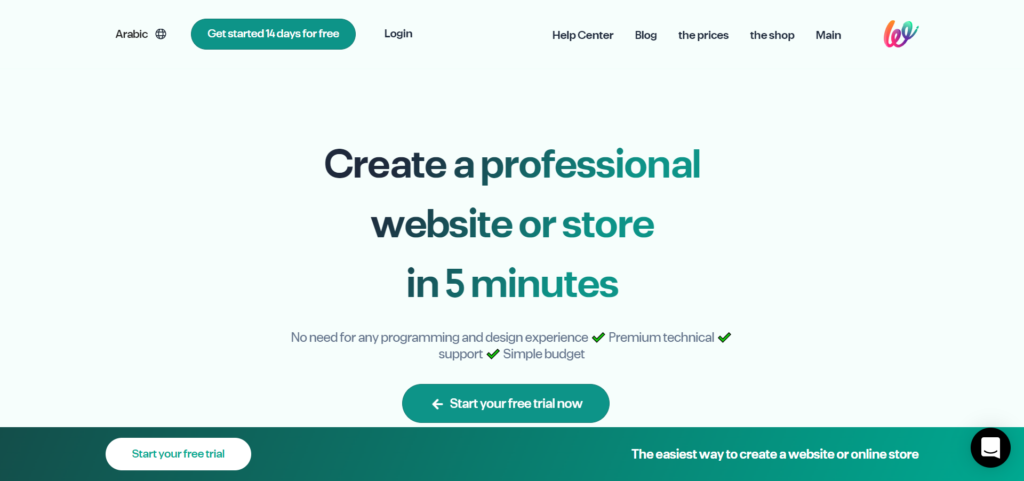
Wuilt provides automated web design tools with affordable pricing plans. With Wuilt, users can easily add custom sections and domain names to their websites. Wuilt provides the necessary tools to build online stores with multilingual options. Wuilt also provides customized domain names. Wuilt specializes in Arabic websites. Wuilt also provides several features to manage payments and shipping. Wuilt also comes with a vast image library that is powered by Shutterstock.
Pros
✔️ Streamlined web-building process that allows users to create websites in 3 steps
✔️ Vast library of images and stock photos
✔️ Advanced features that allow users to add pre-designed sections and complementary color palettes
✔️ Handy e-commerce tools with options to process payments and shipping
Cons
❌ Template features need to be improved
❌ Animation features are lacking compared to peers
Pricing
– Free trial plan available
– Personal plan: $50 per year
– Premium plan: $99 per year
– Corporate plan: $150 per year
– Customized plans available for large enterprises
Best known for
Wuilt is best known for its speedy website creation process. By simply inputting business data, contact info, and services, Wuilt’s algorithm automatically generates SEO-friendly websites. Wuilt’s algorithm uses ready-to-use combinations to optimize color palates and font pairings. Generated websites can be further optimized with drag-and-drop features.
⭐ Our Rating – 4.2/5
Boxmode
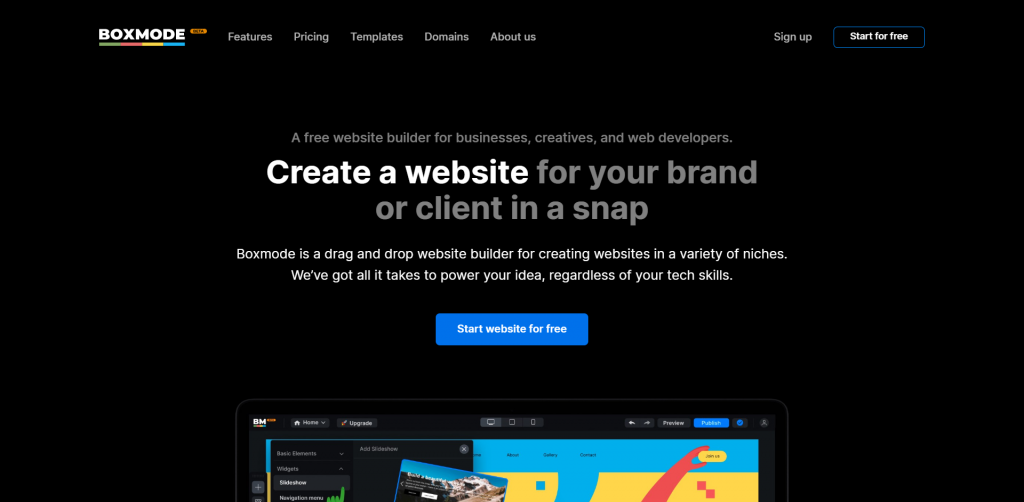
Boxmode offers web building and domain management tools for creative professionals, web developers, and businesses. With Boxmode, users can access numerous widgets and templates through drag-and-drop editors. Boxmode also offers a vast library of stock photos to its users. Boxmode also offers SEO and marketing tools with seamless Google Analytics and Tag Manager integrations. Boxmode also provides hosting solutions.
Pros
✔️ Versatile widgets and templates to cater to different niches
✔️ No limits on data bandwidth
✔️ Advances SEO tools with options to add canonical links and links to prevent indexing by search engines
✔️ Handy editor tools with options to edit multiple pages simultaneously
Cons
❌ API features need to be improved
❌ Lack of CRM features compared to peers
Pricing
– Free plan is available
– Lite plan: $6 per month
– Growth plan: $10 per month
– Customized pricing plans available for users with specific e-commerce requirements
Best known for
Boxmode is best known for its customizable widgets. With Boxmode, users can add widgets as building blocks to create fully-featured websites. Widgets can be used to add contact forms, headers/footers, navigation menus, maps, videos, slideshows, and HTML/CSS sections. Users can even make their own widgets for online stores and galleries.
⭐ Our Rating – 4.3/5
Site123

Site123 offers multiple web-building templates and hosting tools with competitive pricing plans. With Site123, users can build online stores and blogs that are SEO-friendly and responsive to multiple devices. Site123 also provided features to purchase custom domains. Site123 offers website editors that don’t require any coding, and it offers free hosting solutions as well. Site123 also has tools to build logos and custom forms.
Pros
✔️ Handy scheduling features that can be used to handle restaurant reservations and events
✔️ Advanced tools to build logos and customized forms
✔️ In-depth blogging tools with templates and commenting features
✔️ Versatile e-commerce tools to manage shipping, tax, and store inventory
Cons
❌ Storage and bandwidth limitations can be restrictive
❌ Website exporting features are lacking
Pricing
– Free trial plan is available
– Premium plan: $5.8 per month
– Customized pricing plans are available for high-volume users and users looking for add-ons
Best known for
Site123 is best known for its blogging features. With Site123, users can access multiple blogging templates that allow users to focus on content instead of the layout. Site123 also allows users to add interactive comments to their blogs, with auto-confirmation functionality. Blogs can also be scheduled easily, and RSS feeds can also be added to distribute blog updates. Facebook and Disqus blog commenting systems can also be added to blogs to improve social media presence.
⭐ Our Rating – 4.3/5
Siter

Made by Designmodo, Siter offers cloud-based web design tools that can be used without any complex coding required. Siter’s design editor offers workflow tools as well, Siter also offers a vast library of free icons and images. Siter users can also add customized forms and animations to their websites. Additionally, Siter users can also build online stores, which can be easily grouped and organized.
Pros
✔️ Handy real-time collaboration tools, with no limits on team members, pages, or projects
✔️ Simplified pricing plans with include hosting and domain features
✔️ Intuitive design tools with options to organize layers into groups
✔️ Advanced animation tools with state switching and /SVG editing functionality
Cons
❌ Knowledge base and support center needs to be improved
❌ Lack of automation tools compared to peers
Pricing
– Free trial plan is available
– Monthly plan: $12 per month ($144 per year)
– Yearly plan: $108 per year ($9 per month)
Best known for
Siter is best known for its collaboration tools. With Siter, users can easily invite colleagues and clients and grant/revoke access as required. Users can add unlimited team members, and there are no limits on pages or projects that can be assigned to team members. Siter users can work on websites and communicate in real-time.
⭐ Our Rating – 4.5/5
Go Sitebuilder

Go Sitebuilder offers various tools to build websites from any device. Go Sitebuilder has a wide range of templates, fonts, and color schemes as well. Go Sitebuilder also offers e-commerce solutions that can be used to set up stores and manage payments. Go Sitebuilder users can also go for customized domain names and email addresses. Go Sitebuilder pages are SEO-friendly and responsive to multiple devices. Go Sitebuilder also offers widgets for tracking, analytics, and social media sharing.
Pros
✔️ In-depth features to add site and page-level tags to improve search engine rankings
✔️ Versatile e-commerce features through which users can track inventory, manage payments and handle shipping
✔️ Robust mobile app that allows users to edit and manage websites through any device
✔️ Flexible pricing plans with no limits on bandwidth or storage
Cons
❌ Tools to export product and website data are lacking
❌ Website performance issues are common for content-rich websites
Pricing
– Free trial plan is available
– Go-premium plan: $10.99 per month
Best known for
Go Sitebuilder is best known for the features available on its mobile app. With Go Sitebuilder, users can set up and edit websites from any device or location. Additionally, Go Sitebuilder users can also upload pictures directly from their phones and use voice-dictation tools to add content. Blogs are especially easy to write and publish through Go Sitebuilder’s mobile app.
⭐ Our Rating – 4.2/5
Sidengo

Sidengo provides web-building tools to create responsive websites that are compatible with mobile devices, tablets, and phones. With Sidengo, users can create SEO-friendly websites with custom domains. Sidengo also provides customizable templates for websites and landing sections. Pricing plans are customized for every user. Sidengo also provides hosting features for its users. Sidengo users can also embed their websites into multiple platforms and link their websites to Google analytics seamlessly.
Pros
✔️ Handy tools to make websites responsive for any device
✔️ Versatile templates with fullscreen and minimalistic designs
✔️ In-depth tools to optimize websites for multiple search engines
✔️ Optimized features to build galleries and portfolios for creative professionals
Cons
❌ E-Commerce features are lacking compared to peers
❌ Email marketing features need to be improved
Pricing
– Pricing plans are not openly disclosed on the website, customer care for needs to be contacted for personalized pricing plans
Best known for
Sidengo is best known for the responsiveness of its websites. With Sidengo, websites can instantly adapt to any device or screen size without the need to build different website layouts for computers, tablets, and phones. Any changes made to the website are visible in real-time. Widgets are also provided to embed sites across any website.
⭐ Our Rating – 4.2/5
Mozello

Mozello offers web-building and e-commerce tools for businesses of all sizes. With Mozello, users can easily create multilingual websites which are SEO friendly and responsive. Payment processing and other essential e-commerce features can also be incorporated using Mozello. Mozello is suitable for bloggers, and it provides domain registration and web hosting as well. All Mozello plans have Google analytics and Facebook pixel support, along with access to HTML code. Mozello also offers API and developer tools for advanced users.
Pros
✔️ Advanced e-commerce tools, with no transaction fees being charged on any plans
✔️ Reliable domain registration and web hosting services
✔️ Handy options to create multilingual websites that are SEO friendly and responsive
✔️ Seamless integration with Google Analytics and Facebook Pixel
Cons
❌ Customization options are limited for Premium plans
❌ Lack of email-marketing features compared to peers
Pricing
– Free trial plan is available
– Premium plan: $10 per month billed quarterly
– Premium plus plan: $21 per month billed quarterly
– Customized plans are available for users looking for add-ons
Best known for
Mozello is best known for its e-commerce features. Mozello doesn’t charge any transaction fees for the products listed on its websites. Multiple payment options are also available, including cash and bank transfers. Mozello users can also add discount codes and import/export products easily. Digital product deliveries can also be facilitated easily through Mozello’s platform. Online stores are SEO-friendly and compatible with multiple mobile devices.
⭐ Our Rating – 4.2/5
Umso
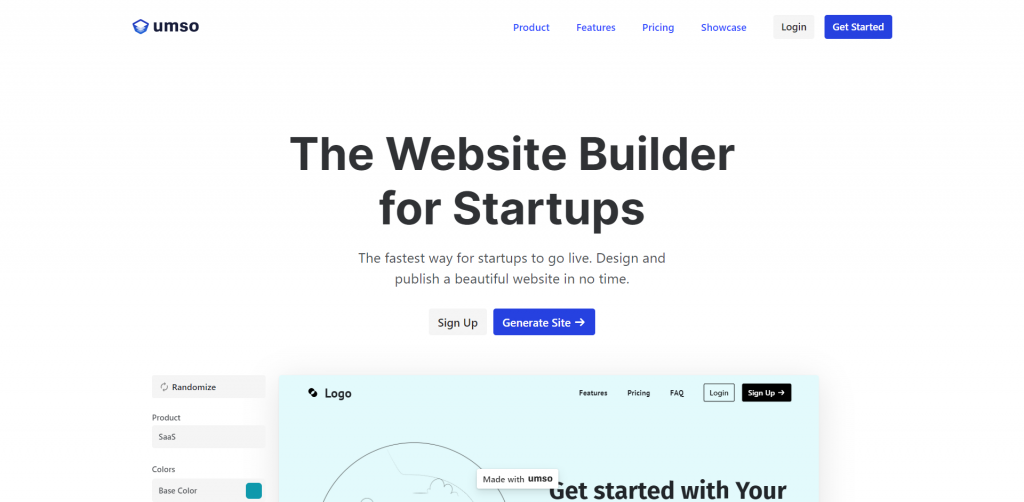
Umso offers web design and publishing tools that are designed for start-ups. Unlike regular template-based web-building platforms, Umso utilizes a generator to create unique websites based on specific use cases. Umso also has handly lead-generation tools. Umso users can also build multilingual forms that are fully customizable. Umso also has many tools to publish blogs and add customizable cookie banners. Files uploaded to Umso can also be managed easily across several projects.
Pros
✔️ Unique website generator tools that eliminate the need for basic templates
✔️ Handy image optimization features to improve website performance
✔️ Advanced email-marketing tools and features that enable users to easily capture email addresses
✔️ Robust tools to manage files across multiple projects
Cons
❌ CMS features are lacking compared to peers
❌ Limits on the number of websites can be restrictive for high-volume users
Pricing
– Free trial plan is available
– Basic plan: $25 per month
– Start-up plan: $45 per month
– Business plan: $75 per month
– Customized plans are available for users looking for add-ons
Best known for
Umso is best known for its website generator tools. Umso generates websites based on user inputs for website and product type, along with requirements for art directions, fonts, color themes, and content sections. Umso users don’t need to go through numerous templates to pick a suitable design, Umso generates suitable designs based on their requirements. Umso makes it easy to add custom codes and contact forms.
⭐ Our Rating – 4.3/5
Sitebuilder

Sitebuilder offers AI-based web-building tools that generate websites based on user input. Sitebuilder offers a vast library of free images and icons as well. Sitebuilder is perfect for building blogs and online stores. Sitebuilder also assures fast loading speeds through its content delivery network (CDN). Free hosting is provided with all plans, and targeted ads can also be placed on websites. Sitebuilder websites are mobile-optimized and booking/reservation widgets can also be added easily to websites.
Pros
✔️ Robust AI-powered website builder that can generate websites based on user requirements
✔️ Handy analytics features to view real-time engagement stats and visitor metrics
✔️ Speedy website loading speeds due to content delivery network (CDN)
✔️ Versatile appointment scheduling and booking tools
Cons
❌ API/Developer tools need to be improved
❌ Mobile app hasn’t been fully developed yet
Pricing
– Free trial plan is available
– Pro plan: $17.95 per month
– Premium plan: $19.95 per month
– E-commerce plan: $27.95 per month
– Customized plans are available for users looking for add-on services
Best known for
Sitebuilder is best known for its booking and appointment scheduling tools. With Sitebuilder, users can easily add bookings and manage time slots based on their booking rules. Users can also add automated email reminders and manage schedules on large screens without logging into the Sitebuilder account. Users can also add client images and accept bookings online. Appointments can be booked or managed for multiple team members as well through Sitebuilder’s booking dashboard. Sitebuilder users can also set time zones as per their locations.
⭐ Our Rating – 4.2/5
PixelTogether
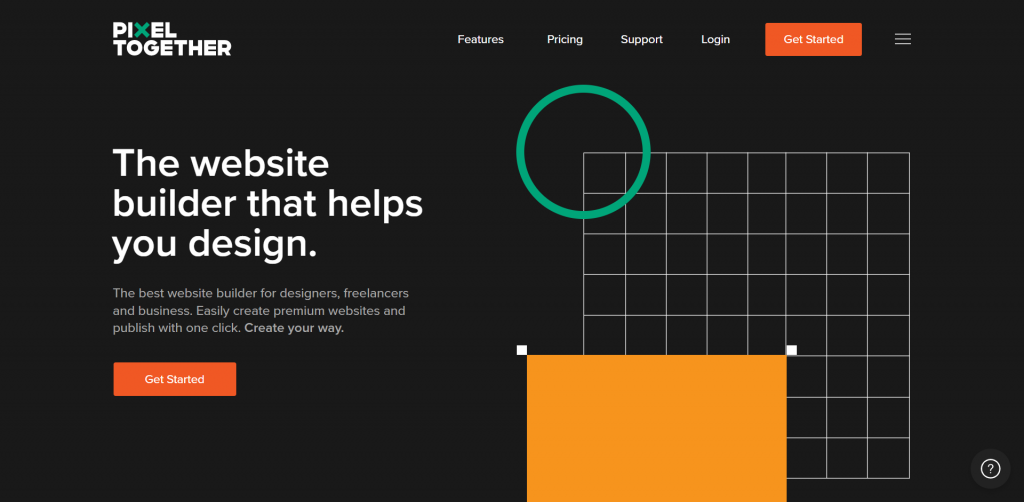
PixelTogether offers web-building and hosting tools that are design-centric and suitable for freelancers and small businesses. PixelTogether allows users to build responsive, SEO-friendly websites that can be duplicated easily. PixelTogether also offers white-labeling features with access to numerous collaboration tools. PixelTogether also provides various animation features and advanced developer tools with flexible pricing plans.
Pros
✔️ Versatile SEO features through which websites are optimized without any user input
✔️ Handy animation tools that allow users to add smooth animations on page scrolls
✔️ Advanced white-labeling tools that allow users to manage team roles across sites
✔️ Convenient tools to export websites
Cons
❌ More available public templates need to be added
❌ Site performance gets affected easily when videos that are more than 10MB are uploaded
Pricing
– Free trial plan is available
Single Sites
– Page: $15 per month
– Site: $20 per month
– Site Plus: $40 per month
Multiple Sites
– 5-site bundle: $60 per month
– 10-site bundle: $113 per month
– 25-month bundle: $247 per month
– Customized plans are available for users looking for add-on services
Best known for
PixelTogether is best known for its SEO tools. PixelTogether can optimize websites to boost search engine rankings without any user input. With PixelTogether, users can easily add metadata, alt tags, 301 redirects, and canonical links. PixelTogether can optimize websites for any device. PixelTogether’s SEO tools can also improve loading speeds.
⭐ Our Rating – 4.4/5
Grid

Grid offers web-based and mobile tools that can be used to launch websites and landing pages. Grid’s website editor uses a two-dimensional grid-based layout to convert designs and templates into streamlined code to improve loading times. Grid also provides serverless hosting. Grid can convert websites into Progressive Web Apps (PWAs). Grid also offers various animation and SEO tools to create responsive and adaptive websites.
Pros
✔️ Unique tools that generate websites in PWA format
✔️ Handy tools that allow users to work on their websites offline and save them immediately once the app is online
✔️ Versatile editor with a modular grid layout that allows users to add native transitions and animations
✔️ Advanced imaging tools that allow users to add HiDPI images that are automatically optimized
Cons
❌ Knowledge base and support center needs to be improved
❌ Email marketing tools need to be improved
Pricing
– Free trial plan is available
– Personal plan: $10.5 per month
– Agency plan: $52.5 per month
– Customized plans available for high-volume users
Best known for
Grid is best known for its PWA features. With Grid, users can easily develop websites that are similar to native apps. This improves the loading speeds of websites, even while offline. Grid users can also add instant install banners to their websites. Grid also makes its PWAs easily discoverable through its SEO features.
⭐ Our Rating – 4.4/5
Vsble

Designed to cater to creative professionals, Vsble offers web building and e-commerce solutions that can be used to sell physical/digital products and showcase portfolios. Vsble also offers various templates and domain management features. Vsble also offers many tools to manage visual content such as videos and images. All Vsble plans have unlimited bandwidth and uploads. Vsble allows users to sell their products and services across multiple e-commerce channels. Vsble websites are fully responsive across multiple devices and right-click protect functionality can also be added for users looking to protect their content.
Pros
✔️ Handy video editing tools that allow users to seamlessly embed videos and GIFS into websites
✔️ Versatile e-commerce tools that allow users to sell their products across multiple channels,
✔️ Diverse template features with options to add themes through streamlined color pickers and sliders
✔️ Unique privacy tools that allow users to add a password and right-click protections to any page
Cons
❌ Knowledge base and support center needs to be improved
❌ Animation features need to be improved
Pricing
– Free trial plan is available
-Starter plan: $3.14 per month
– Pro plan: $12.61 per month
– Pro max plan: $16.82 per month
Best known for
Vsble is best known for its visual content features. With Vsble, users can easily add slideshows and auto-play videos to their sites. Users have the option to embed unlimited videos and use customized preview placeholders. Vsble users can also add custom placeholders for GIFs. Image galleries can also be easily converted into downloadable PDF documents. Vsble users can also send download links and notifications to their clients and website visitors.
⭐ Our Rating – 4.4/5
Offsprout

Offsprout specializes in white-labeled web-building and hosting tools for WordPress, through which users allow clients to access and edit their websites. Offsprout also offers various templates with centralized color schemes and button designs. Offsprout also offers connector features to link website elements, along with tools to streamline workflows. Offsprout also offers tools to build customized forms. Offsprout’s structures allow users to edit websites without any complex coding.
Pros
✔️ Handy design tools, with options to add secondary backgrounds, decorators, and row divider shapes
✔️ Robust workflow management tools with options to add keyboard shortcuts and responsive designs
✔️ Versatile template features with live template rendering tools
✔️ In-depth API and developer tools that allow users to build their own modules
Cons
❌ Plugin is built and designed specifically for WordPress users only
❌ Lack of SEO tools compared to peers
Pricing
– Free trial plan is available
– Starter plan: $9 per month
– Freelancer plan: $29 per month
– Agency plan: $59 per month
– Customized pricing plans are available for users looking for add-ons
Best known for
Offsprout is best known for its design features. With Offsprout, users can choose from over 35 different design elements from its centralized dashboard. Offsprout users can use color schemes to assign centralized colors and shade percentages for certain website sections, such as the call to action buttons and feature lists. This removes the need for complex CSS coding. Offsprout users can also use connectors to link elements on your page to the underlying page and site data. Furthermore, these connected elements can also be linked to design skins, which can update designs throughout websites whenever they are edited.
⭐ Our Rating – 4.3/5
Pixenio

Pixenio offers AI-based web-building and SEO tools that are suitable for businesses of all sizes. Pixenio allows users to add content and themes to websites without the need for any bulky builders and editors. All of Pixenio’s websites are mobile-optimized, and SSL certificates are included. Pixenio users can also add customized domain names. Pixenio is perfect for building blogs, galleries, testimonial websites, and team member profiles.
Pros
✔️ Advanced AI-based generator tools that can produce websites without the need for complicated editors
✔️ In-depth design features that can be used to modify layouts without changing any content
✔️ No limits on pages, blogs, galleries, storage, or bandwidth
✔️ Handy blogging tools that allow users to add comments and notification features to their blogs
Cons
❌ E-commerce features are lacking compared to peers
❌ Lack of animation features compared to peers
Pricing
– Free trial plan is available
– Monthly plan: $7 per month
Best known for
Pixenio is best known for its AI features, which are modeled after social media websites such as Instagram. Pixenio’s algorithm generates websites by just uploading images, adding in basic details, and choosing themes. Pixenio gives its users the flexibility to change their website designs whenever they want, whilst keeping content intact.
⭐ Our Rating – 4.3/5
Orson
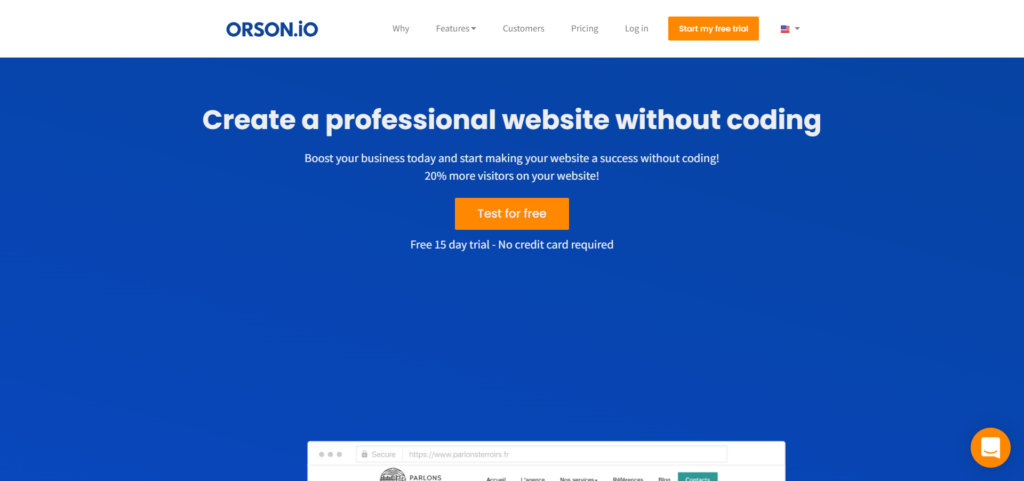
Orson offers bot-based web-building and SEO tools with affordable pricing plans. Orson also has various templates and pre-designed blocks to cater to professionals and businesses from various industries. Orson also offers hosting, domain registration, and file management solutions. All Orson websites are responsive to mobile and tablet devices. Orson users can also analyze their website performance conveniently through Orson’s analytics dashboard.
Pros
✔️ Versatile templates for multiple industries can convert leads into customers easily
✔️ Advanced bot-based SEO and website assistant
✔️ Robust widget features that allow users to connect to third-party apps easily
✔️ In-depth analytics dashboard that can produce streamlined website data
Cons
❌ API/ Developer tools need to be improved
❌ Email marketing and custom form features need to be improved
Pricing
– Free trial plan is available
– DIY One-page plan: $2 per month
– DIY unlimited plan: $20 per month
– Customized pricing plans are available for users looking for add-ons
Best known for
Orson is best known for its SEO features. With Orson, users have access to bot-based assistants that can scan through content and descriptions to determine if a website is SEO-friendly. Furthermore, to ensure that websites are ranking well, Orson’s bot-based assistant generates optimized website coding that is in accordance with W3C and Google guidelines. Orson’s SEO assistant can also optimize images for better search engine rankings and faster page loading.
⭐ Our Rating – 4.3/5
Kopage

Kopage offers self-hosted web-building tools that give its users complete control over their websites and their content. Kopage offers private-labeled site-building tools for web hosts, agencies, and resellers. Kopage has many features to build websites, shopping carts, and landing pages. Kopage users can also add customized coding snippets to their web page. Kopage also has a vast library of customizable templates. Kopage also has a unique logo creator tool, with ample customization options for logos.
Pros
✔️ Unique self-hosting features through which users can control websites through their own servers
✔️ Versatile SEO tools, with options to add meta-tags and search-engine-friendly menu links
✔️ Handy social media content blocks, through which users can add links/share buttons for several social media platforms
✔️ Unique widgets that allow users to add calendars, voting polls, location maps, and many other external features
Cons
❌ Installation process may be tedious for new users
❌ Pricing plans are lacking in flexibility compared to peers
Pricing
– Free plan is available
Cloud;
– Simple: $29 per month
– Family: $99 per month
– Kopage Spaces: $199 per month
White Label;
– Professional: $199 per month
– Business: $599 per month
– Customized pricing plans available for enterprise solutions, affiliates and high/volume partners
Best known for
Kopage specializes in creating private-labeled web-building tools with users who have their own web-hosting platforms. Kopage is compatible with and can be easily embedded into, most popular web hosting platforms, due to its PHP script. It can also be easily accessed through cPanel and WHMCS client areas. Websites can be installed, managed, and even removed directly in cPanel, WHMCS, DirectAdmin, and many other hosting platforms. Kopage users have full control of their disk space, bandwidth, domains, and website files. Kopage builds websites using Bootstrap, hence pages are highly responsive.
⭐ Our Rating – 4.2/5
Contentder

Contentder offers web-building and domain management tools that can be used to build websites, online stores, blogs, and news portals. Contentder has a vast library of templates and pre-designed sections as well. Contentder has many features to manage shipping and payments, along with an analytics dashboard to track sales data. Contentder also has in-line editing, file sharing, and content management features. Contentder’s premium plans come with unlimited storage and free SSL certificates.
Pros
✔️ Advanced template tools that allow members to re-use similar components across multiple sections
✔️ Streamlined editor tools with options to inline-editing options to manage content, data, and website settings
✔️ Unique features to build professional news portals
✔️ Handy features to build customized mobile apps for advanced users
Cons
❌ Automation tools need to be improved
❌ Lack of email marketing and CRM features compared to peers
Pricing
– Free plan is available
– Starter plan: $10 per month
– Economy plan: $15 per month
– Business plan: $20 per month
– Premium plan: $35 per month’
– Customized pricing plans are available for users looking for add-ons
Best known for
Contentder is best known for its news-portal features. Contentder users can create dynamic content sections through a flexible and navigable news editor. Contentder users can also assign roles to their team members, such as reporter, editor, publisher, and admin so that each news report is properly verified before publishing. Contentder users also have access to an in-built media center, through which users can edit, manage and store media files that are required for news articles and blogs.
⭐ Our Rating – 4.2/5
Webydo
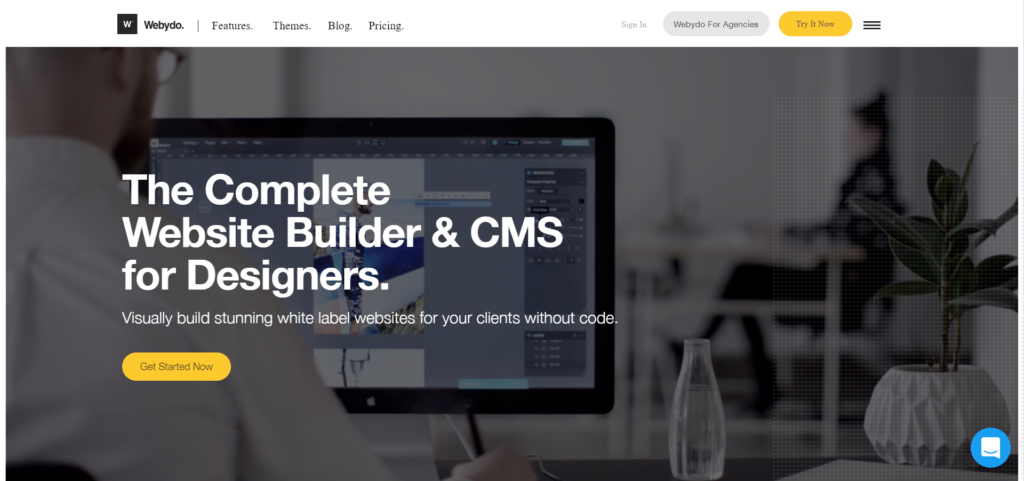
Webydo offers a browser-based platform that can be used to build websites and manage content without any coding requirement. Webydo also offers white-label branding and SEO tools. Webydo also lets users choose custom domain names and auto-save multiple versions of a website. Webydo also has cloud hosting and invoicing features that can be accessed through a centralized dashboard.
Pros
✔️ Advanced design tools that make it easy to generate responsive websites
✔️ Versatile content-management tools with options to white-label dashboards and design studios with customized branding
✔️ Handy publishing tools with options to auto-save multiple versions of a website
✔️ Powerful cloud hosting tools with options with access to speedy servers and Google cloud platforms
Cons
❌ No feature available to import websites
❌ Lack of options when it comes to adding e-commerce marketplaces
Pricing
– Free trial plan is available
– Pro plan: $90 per month
– Team plan: $180 per month
– Agency plan: $480 per month
– Customized pricing for enterprises
Best known for
Webydo is best known for its design features. With Webydo’s advanced design features, users can build websites with pixel-by-pixel accuracy with no coding required. Webydo automatically converts designs into updated HTML codes. Users can also create responsive breakpoints for different screens and devices. Webydo’s visual interface also enables users to animate any website element with unique motion paths, transitions, and speeds. Webydo users can also layer windows, control opacity, and set corner radii. Users can also access advanced web fonts and SEO-optimized video tools. Webydo also provides snapping features to control designs and update content without changing design elements.
⭐ Our Rating – 4.3/5
The best Squarespace alternative
Did you like the list? Have we missed something important? Let us know in the comments.